文章目录
本文为《机器学习实战:基于Scikit-Learn和TensorFlow》的读书笔记。
中文翻译参考
数据集为70000张手写数字图片,MNIST 数据集下载
1. 数据预览
- 导入数据
from scipy.io import loadmat
data = loadmat('mnist-original.mat')
data
{'__header__': b'MATLAB 5.0 MAT-file Platform: posix, Created on: Sun Mar 30 03:19:02 2014',
'__version__': '1.0',
'__globals__': [],
'mldata_descr_ordering': array([[array(['label'], dtype='<U5'), array(['data'], dtype='<U4')]],
dtype=object),
'data': array([[0, 0, 0, ..., 0, 0, 0],
[0, 0, 0, ..., 0, 0, 0],
[0, 0, 0, ..., 0, 0, 0],
...,
[0, 0, 0, ..., 0, 0, 0],
[0, 0, 0, ..., 0, 0, 0],
[0, 0, 0, ..., 0, 0, 0]], dtype=uint8),
'label': array([[0., 0., 0., ..., 9., 9., 9.]])}
- 数据是一个字典,它的 keys
data.keys()
dict_keys(['__header__', '__version__', '__globals__', 'mldata_descr_ordering', 'data', 'label'])
- label 标签是啥,数字图片的数是多少
y = data['label'].ravel()
# y.shape
y
array([0., 0., 0., ..., 9., 9., 9.])
- 数据是啥,70000行,784列(28*28的图片)
data['data']
array([[0, 0, 0, ..., 0, 0, 0],
[0, 0, 0, ..., 0, 0, 0],
[0, 0, 0, ..., 0, 0, 0],
...,
[0, 0, 0, ..., 0, 0, 0],
[0, 0, 0, ..., 0, 0, 0],
[0, 0, 0, ..., 0, 0, 0]], dtype=uint8)
import pandas as pd
X = pd.DataFrame(data['data'].T)
X
# print(X.shape)
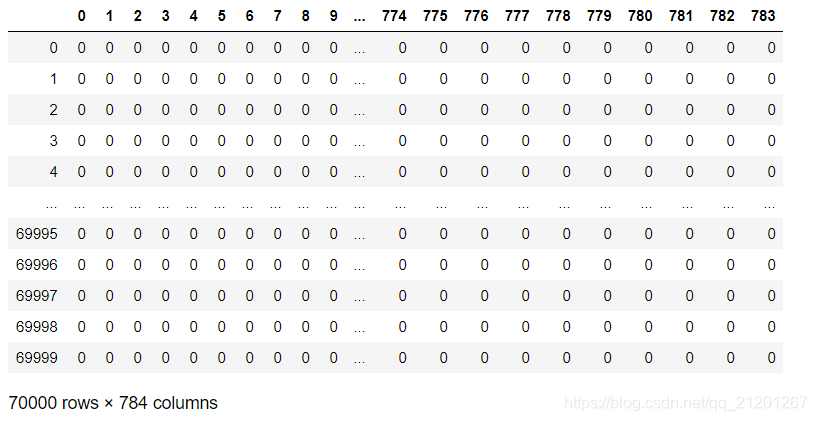
- 选一个数据看看
%matplotlib inline
import numpy as np
import matplotlib
import matplotlib.pyplot as plt
some_digit = np.array(X.iloc[36000,])
some_digit_img = some_digit.reshape(28,28)
plt.imshow(some_digit_img, interpolation='nearest')
# plt.axis('off')
plt.show()
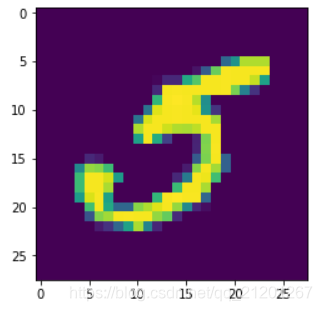
看起来像是5,y[36000],输出5.0,确实是5
2. 数据集拆分
MNIST 数据集已经事先被分成了一个训练集(前 60000 张图片)和一个测试集(最后 10000 张图片)
X_train, x_test, y_train, y_test = X[:60000], X[60000:], y[:60000], y[60000:]
数据集是顺序的(1-9),我们打乱数据:
- 避免交叉验证的某一折里,没有某个数字
- 有些算法对训练样本的顺序是敏感的,避免
import numpy as np
shuffle_idx = np.random.permutation(60000)
X_train, y_train = X_train.iloc[shuffle_idx], y_train[shuffle_idx]
X_train
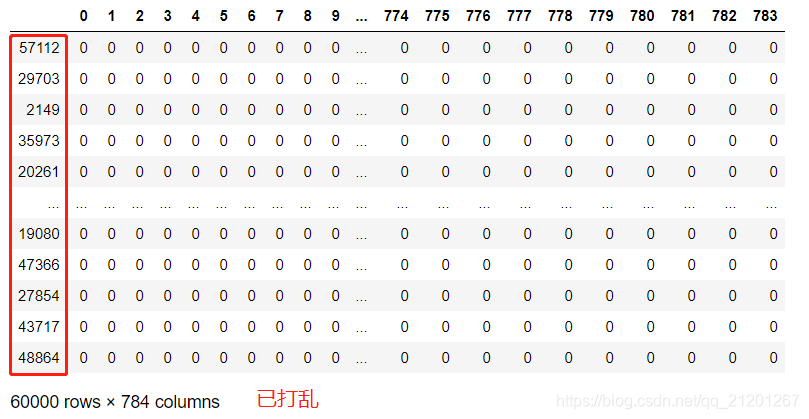
3. 二分类
- 选择随机梯度下降模型、训练一个二分类器,预测是不是数字5
y_train_5 = (y_train == 5)
y_test_5 = (y_test == 5)
from sklearn.linear_model import SGDClassifier
sgd_clf = SGDClassifier(random_state=1)
sgd_clf.fit(X_train, y_train_5)
sgd_clf.predict([some_digit])
array([ True]) # 预测上面那张图片是5,答对了
4. 性能评估
4.1 交叉验证
- 手写版
from sklearn.model_selection import StratifiedKFold
from sklearn.base import clone
# 分层采样(前一章介绍过),分成3份
skfolds = StratifiedKFold(n_splits=3)
for train_index, test_index in skfolds.split(X_train, y_train_5):
# 采用上面的模型的clone版本
clone_clf = clone(sgd_clf)
X_train_folds = X_train.iloc[train_index]
y_train_folds = (y_train_5[train_index])
X_test_fold = X_train.iloc[test_index]
y_test_fold = (y_train_5[test_index])
clone_clf.fit(X_train_folds, y_train_folds)
y_pred = clone_clf.predict(X_test_fold)
n_correct = sum(y_pred == y_test_fold)
print(n_correct / len(y_pred))
0.9464
0.9472
0.9659
- sklearn 内置版
from sklearn.model_selection import cross_val_score
cross_val_score(sgd_clf, X_train, y_train_5, cv=3, scoring='accuracy')
# array([0.9464, 0.9472, 0.9659])
- 写一个预测不是5的分类器,直接返回 全部不是5
from sklearn.base import BaseEstimator
class not5(BaseEstimator):
def fit(self,X,y=None):
pass
def predict(self,X):
return np.zeros((len(X),1),dtype=bool) # 返回全部不是5
not5_clf = not5()
cross_val_score(not5_clf,X_train,y_train_5,cv=3,scoring='accuracy')
# array([0.91015, 0.90745, 0.91135])
因为只有 10% 的图片是数字 5,总是猜测某张图片不是 5,也有90%的可能性是对的。
这证明了为什么精度通常来说 不是一个好的性能度量指标,特别是当你处理有偏差的数据集,比方说其中一些类比其他类频繁得多
4.2 准确率、召回率
- 精度不是一个好的性能指标
- 混淆矩阵(准确率、召回率)
# 混淆矩阵
from sklearn.model_selection import cross_val_predict
y_train_pred = cross_val_predict(sgd_clf, X_train, y_train_5, cv=3)
from sklearn.metrics import confusion_matrix
confusion_matrix(y_train_5, y_train_pred)
# output
array([[52625, 1954],
[ 856, 4565]], dtype=int64)
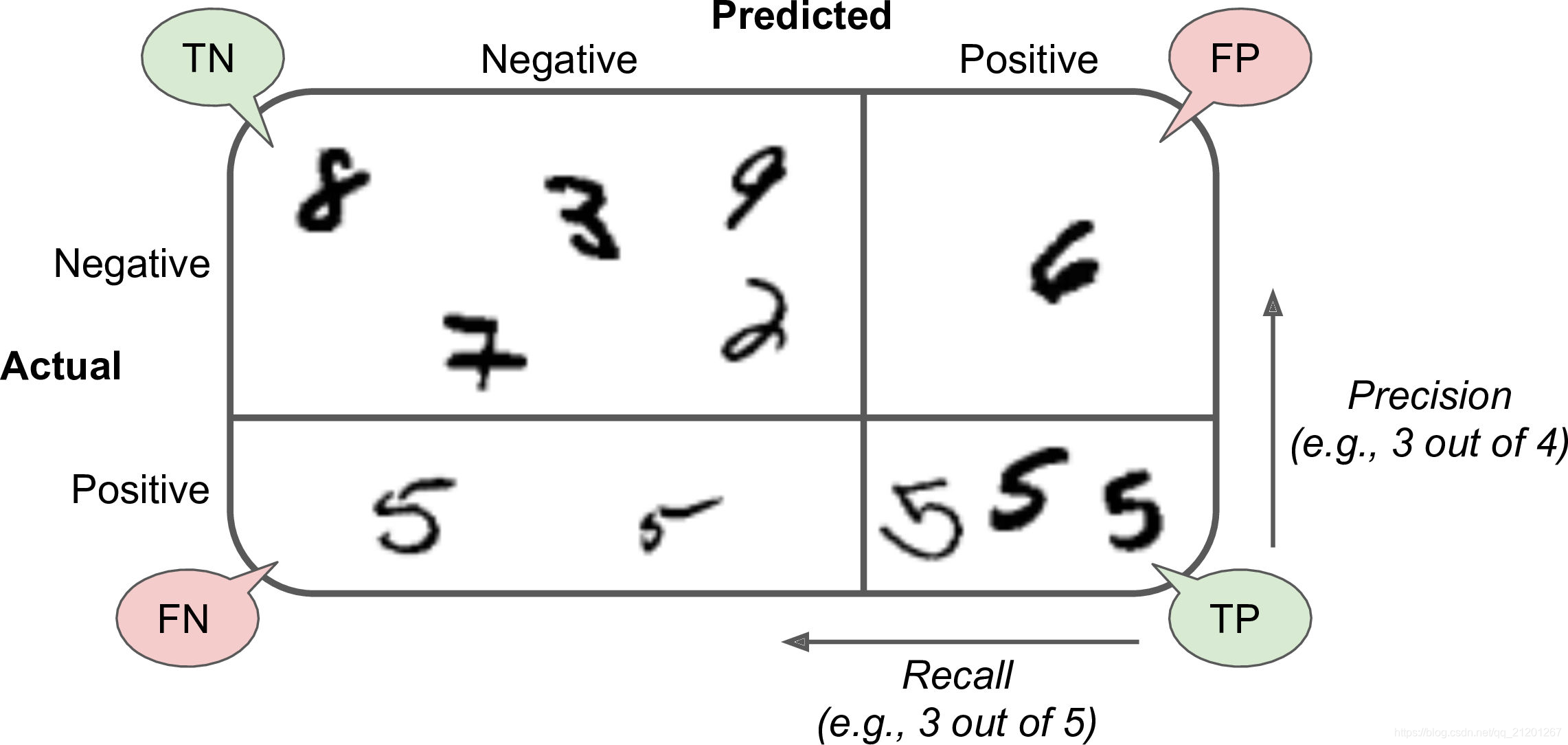
- 准确率、召回率、F1值(前两者的平均)
from sklearn.metrics import precision_score, recall_score
precision_score(y_train_5, y_train_pred) # 0.7002607761926676
recall_score(y_train_5, y_train_pred) # 0.8420955543257701
from sklearn.metrics import f1_score
f1_score(y_train_5, y_train_pred) # 0.7646566164154103
选择标准,看需求而定:
- 儿童阅读,希望过滤不适合的,我们希望高的准确率,标记成适合的,里面真的适合的比例要很高,极大限度保护儿童
- 视频警报预测,则希望高的召回率,是危险的,不能报不危险
- F1值则要求两者都要比较高
准确率与召回率的折衷:
- 提高决策阈值,可以提高准确率,降低召回率
- 降低决策阈值,可以提高召回率,降低准确率

y_scores = cross_val_predict(sgd_clf,X_train,y_train_5,cv=3,
method='decision_function')
from sklearn.metrics import precision_recall_curve
# help(precision_recall_curve)
precisions, recalls, thresholds = precision_recall_curve(y_train_5, y_scores)
def plot_precision_recall_vs_threshold(precisions, recalls, thresholds):
plt.plot(thresholds, precisions[:-1], "b--", label="Precision")
plt.plot(thresholds, recalls[:-1], "g-", label="Recall")
plt.xlabel("Threshold")
plt.legend(loc="best")
plt.ylim([0, 1])
plot_precision_recall_vs_threshold(precisions, recalls, thresholds)
plt.show()
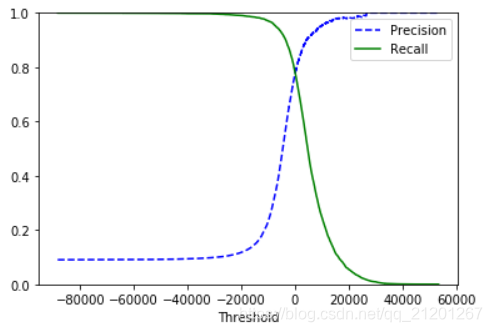
直接画出 准确率与召回率的关系
def plot_precision_recall(precisions, recalls):
plt.plot(recalls[:-1], precisions[:-1], "b--", label="Recalls VS Precisions")
plt.xlabel("Recalls")
plt.ylabel("Precisions")
plt.legend(loc="best")
plt.ylim([0, 1])
plot_precision_recall(precisions, recalls)
plt.show()
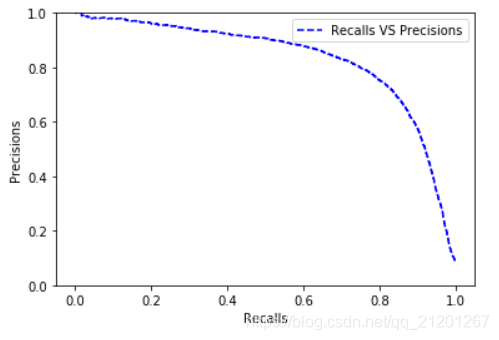
- 找到准确率 90%的点,其召回率为 52%
threshold_90_precision = thresholds[np.argmax(precisions >= 0.9)]
y_train_pred_90 = (y_scores >= threshold_90_precision)
precision_score(y_train_5, y_train_pred_90) # 0.9000318369945877
recall_score(y_train_5, y_train_pred_90) # 0.5214904999077661
4.3 受试者工作特征(ROC)曲线
ROC 曲线是真正例率(true positive rate,召回率)对假正例率(false positive rate, FPR 反例被错误分成正例的比率)的曲线
from sklearn.metrics import roc_curve
# help(roc_curve)
fpr, tpr, thresholds = roc_curve(y_train_5, y_scores)
def plot_roc_curve(fpr, tpr, label=None):
plt.plot(fpr, tpr, linewidth=2, label=label)
plt.plot([0, 1], [0, 1], 'k--')
plt.axis([0, 1, 0, 1])
plt.xlabel('False Positive Rate')
plt.ylabel('True Positive Rate')
plot_roc_curve(fpr, tpr)
plt.show()
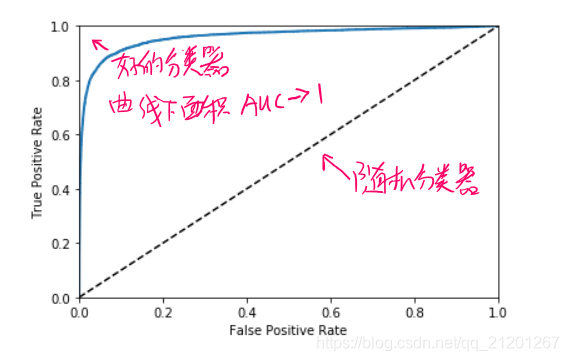
比较分类器优劣的方法是:测量ROC曲线下的面积(AUC),面积越接近1越好
- 完美的分类器的 ROC AUC 等于 1
- 纯随机分类器的 ROC AUC 等于 0.5
from sklearn.metrics import roc_auc_score
roc_auc_score(y_train_5, y_scores) # 0.9603458830084456
- 随机森林 模型对比
from sklearn.ensemble import RandomForestClassifier
forest_clf = RandomForestClassifier(random_state=42)
y_probas_forest = cross_val_predict(forest_clf, X_train, y_train_5, cv=3,
method="predict_proba")
help(RandomForestClassifier.predict_proba)
# Returns
# -------
# p : array of shape (n_samples, n_classes), or a list of n_outputs
# such arrays if n_outputs > 1.
# The class probabilities of the input samples. The order of the
# classes corresponds to that in the attribute :term:`classes_`.
y_scores_forest = y_probas_forest[:, 1] # score = proba of positive class
fpr_forest, tpr_forest, thresholds_forest = roc_curve(y_train_5,y_scores_forest)
plt.plot(fpr, tpr, "b:", label="SGD")
plot_roc_curve(fpr_forest, tpr_forest, "Random Forest")
plt.legend(loc="best")
plt.show()
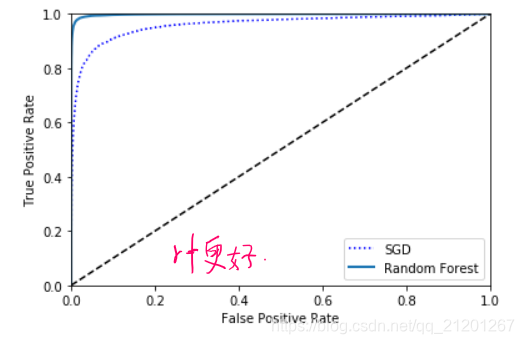
roc_auc_score(y_train_5, y_scores_forest) # 0.9982577037448723
5. 多分类
一些算法(比如,随机森林,朴素贝叶斯)可以直接处理多类分类问题
其他一些算法(比如 SVM 或 线性分类器)则是严格的二分类器
但是:可以可以把二分类用于多分类当中
上面的数字预测:
-
一个方法是:训练10个二分类器(是n吗?不是n吗?n=0-9)。一个样本进行10次分类,选出决策分数最高。这叫做“一对所有”(OvA)策略(也被叫做“一对其他”,OneVsRest)
-
另一个策略是对每2个数字都训练一个二分类器:一个分类器用来处理数字 0 和数字 1,一个用来处理数字 0 和数字 2,一个用来处理数字 1 和 2,以此类推。
这叫做“一对一”(OvO)策略。如果有 N 个类。你需要训练N*(N-1)/2个分类器。选出胜出的分类器
OvO主要优点是:每个分类器只需要在训练集的部分数据上面进行训练。这部分数据是它所需要区分的那两个类对应的数据
对于大部分的二分类器来说,OvA 是更好的选择
sgd_clf.fit(X_train, y_train)
sgd_clf.predict([some_digit]) # array([5.])
- 随机梯度下降分类器探测到是多分类,训练了10个分类器,分别作出决策
some_digit_scores = sgd_clf.decision_function([some_digit])
some_digit_scores
array([[ -3868.24582957, -27686.91834291, -11576.99227803,
-1167.01579458, -21161.58664081, 1445.95448704,
-20347.02376541, -11273.60667573, -19012.16864028,
-12849.63656789]])
np.argmax(some_digit_scores) # 5
sgd_clf.classes_ # array([0., 1., 2., 3., 4., 5., 6., 7., 8., 9.])
sgd_clf.classes_[5] # 5.0
label 5 获得的决策值最大,所以预测为 5
- 强制 Scikit-Learn 使用 OvO 策略或者 OvA 策略
- 你可以使用
OneVsOneClassifier类或者OneVsRestClassifier类。传递一个二分类器给它的构造函数
from sklearn.multiclass import OneVsOneClassifier
ovo_clf = OneVsOneClassifier(SGDClassifier(random_state=1))
ovo_clf.fit(X_train, y_train)
ovo_clf.predict([some_digit]) # array([5.])
len(ovo_clf.estimators_) # 45,组合数 C-n-2
对于随机森林模型,不必使用上面的策略,它可以进行多分类
forest_clf.fit(X_train, y_train)
forest_clf.predict([some_digit]) # array([5.])
forest_clf.predict_proba([some_digit])
# array([[0.04, 0. , 0.02, 0.05, 0. , 0.88, 0. , 0. , 0.01, 0. ]])
# label 5 的概率最大
6. 误差分析
6.1 检查混淆矩阵
使用cross_val_predict()做出预测,然后调用confusion_matrix()函数
y_train_pred = cross_val_predict(sgd_clf, X_train, y_train, cv=3)
conf_mat = confusion_matrix(y_train, y_train_pred)
conf_mat
array([[5777, 0, 24, 21, 10, 19, 22, 4, 36, 10],
[ 3, 6478, 48, 46, 12, 25, 12, 14, 83, 21],
[ 91, 71, 5088, 235, 38, 40, 77, 64, 235, 19],
[ 56, 26, 185, 5376, 6, 160, 32, 62, 143, 85],
[ 41, 34, 69, 49, 5055, 36, 64, 40, 174, 280],
[ 95, 27, 66, 430, 65, 4243, 98, 23, 275, 99],
[ 101, 20, 82, 14, 31, 98, 5501, 3, 58, 10],
[ 38, 27, 88, 79, 47, 21, 5, 5650, 33, 277],
[ 61, 130, 96, 469, 31, 240, 40, 39, 4587, 158],
[ 51, 34, 50, 250, 141, 80, 1, 330, 289, 4723]],
dtype=int64)
- 用图像展现混淆矩阵
plt.matshow(conf_mat, cmap=plt.cm.gray)
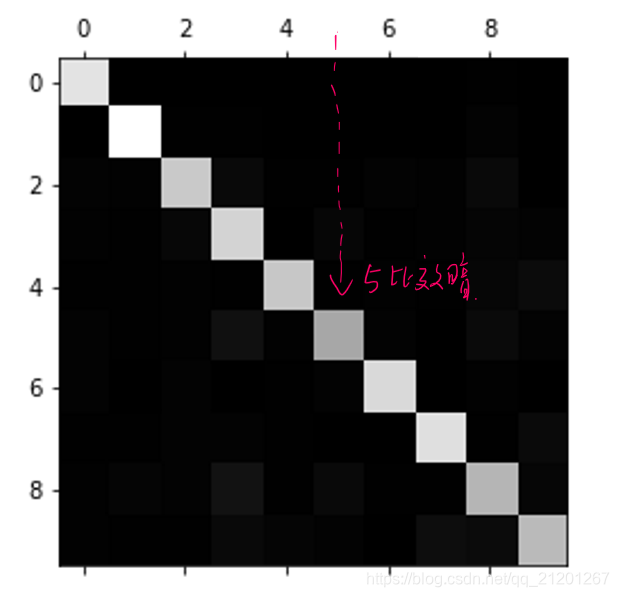
白色主要在对角线上,意味着被分类正确。
数字 5 对应的格子比其他的要暗。两种可能:数据5比较少,数据5预测不准确
row_sums = conf_mat.sum(axis=1, keepdims=True)
norm_conf_mat = conf_mat/row_sums # 转成概率
np.fill_diagonal(norm_conf_mat, 0) # 对角线的抹去
plt.matshow(norm_conf_mat, cmap=plt.cm.gray)
plt.show()
只保留被错误分类的数据,再查看错误分布:

可以看出,数字被错误的预测成3、8、9的较多
把3和5的预测情况拿出来分析
def plot_digits(instances, images_per_row=10, **options):
size = 28
images_per_row = min(len(instances), images_per_row)
images = [instance.reshape(size,size) for instance in instances]
n_rows = (len(instances) - 1) // images_per_row + 1
row_images = []
n_empty = n_rows * images_per_row - len(instances)
images.append(np.zeros((size, size * n_empty)))
for row in range(n_rows):
rimages = images[row * images_per_row : (row + 1) * images_per_row]
row_images.append(np.concatenate(rimages, axis=1))
image = np.concatenate(row_images, axis=0)
plt.imshow(image, cmap = plt.cm.binary, **options)
plt.axis("off")
cl_a, cl_b = 3, 5
X_aa = X_train[(y_train == cl_a) & (y_train_pred == cl_a)]
X_ab = X_train[(y_train == cl_a) & (y_train_pred == cl_b)]
X_ba = X_train[(y_train == cl_b) & (y_train_pred == cl_a)]
X_bb = X_train[(y_train == cl_b) & (y_train_pred == cl_b)]
plt.figure(figsize=(8,8))
plt.subplot(221); plot_digits(np.array(X_aa[:25]), images_per_row=5)
plt.subplot(222); plot_digits(np.array(X_ab[:25]), images_per_row=5)
plt.subplot(223); plot_digits(np.array(X_ba[:25]), images_per_row=5)
plt.subplot(224); plot_digits(np.array(X_bb[:25]), images_per_row=5)
plt.show()
原因:3 和 5 的不同像素很少,所以模型容易混淆

3 和 5 之间的主要差异是连接顶部的线和底部的线的细线的位置。
如果你画一个 3,连接处稍微向左偏移,分类器很可能将它分类成5。反之亦然。换一个说法,这个分类器对于图片的位移和旋转相当敏感。
所以,减轻 3、5 混淆的一个方法是对图片进行预处理,确保它们都很好地中心化和不过度旋转。这同样很可能帮助减轻其他类型的错误。