简介
图像混合是指二个图像的线性混合。就像大家看电影过程中,在同一时间轴上出现二个视频的叠加,是不是感觉很cool呢,那就让小编带你们了解一下吧,嘿嘿嘿。
基本原理
是源图像的像素点,
则是混合后像素点值。可以看到二个图像的像素值是线性混合相加,当
在0到1之间取值时,二个图像所占的比例也不同,这就可以做出了二个图像混合的效果啦,是不是很简单呢。
相关API
addWeighted官方描述如下,相信大家摸索一下就会了,也很简单啦。
/** @brief Scales, calculates absolute values, and converts the result to 8-bit.
On each element of the input array, the function convertScaleAbs
performs three operations sequentially: scaling, taking an absolute
value, conversion to an unsigned 8-bit type:
\f[\texttt{dst} (I)= \texttt{saturate\_cast<uchar>} (| \texttt{src} (I)* \texttt{alpha} + \texttt{beta} |)\f]
In case of multi-channel arrays, the function processes each channel
independently. When the output is not 8-bit, the operation can be
emulated by calling the Mat::convertTo method (or by using matrix
expressions) and then by calculating an absolute value of the result.
For example:
@code{.cpp}
Mat_<float> A(30,30);
randu(A, Scalar(-100), Scalar(100));
Mat_<float> B = A*5 + 3;
B = abs(B);
// Mat_<float> B = abs(A*5+3) will also do the job,
// but it will allocate a temporary matrix
@endcode
@param src input array.
@param dst output array.
@param alpha optional scale factor.
@param beta optional delta added to the scaled values.
@sa Mat::convertTo, cv::abs(const Mat&)
*/
示例
addWeighted(src_one, 0.5, src_two, 0.5, 0.0, dst);
这里把二个源图像按五五开的比例线性混合,效果如下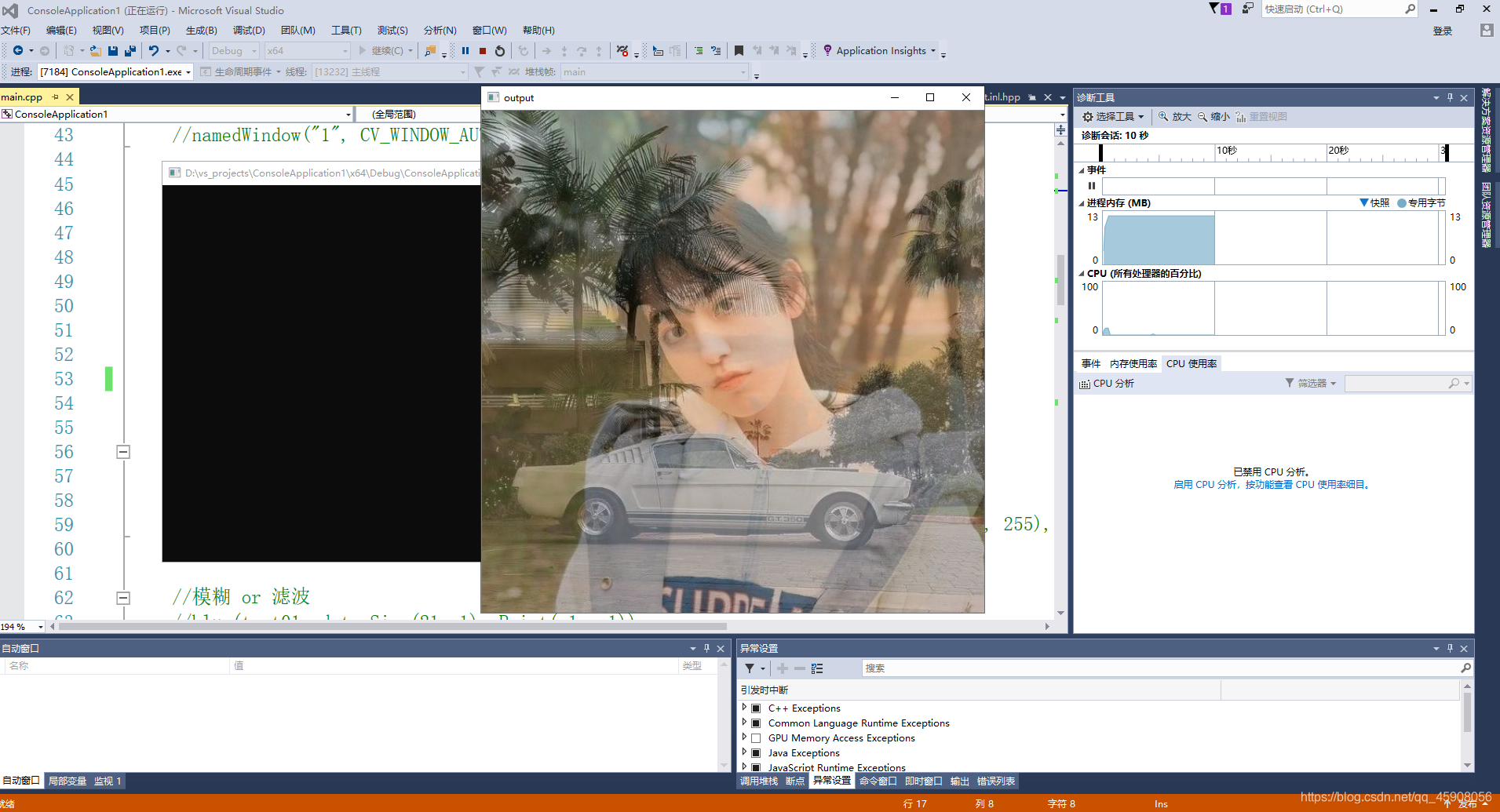
结语
各位是不是也学会了呢,赶快试试吧!!