文字检测可以使用的方法:形态学、MSER、CTPN、SegLink、EAST等。
可以使用的深度学习文本行定位:CTPN、YOLO、
文字检测的目的是为了文字识别。文字检测是文字识别的必经之路。文字检测的场景分为两种,一种是简单场景,另一种是复杂场景。其中,简单场景的文字检测较为简单,例如像书本扫描、屏幕截图、或者清晰度高、规整的照片等;而复杂场景,主要是指自然场景,情况比较复杂,例如像街边的广告牌、产品包装盒、设备上的说明、商标等等,存在着背景复杂、光线忽明忽暗、角度倾斜、扭曲变形、清晰度不足等各种情况,文字检测的难度更大。
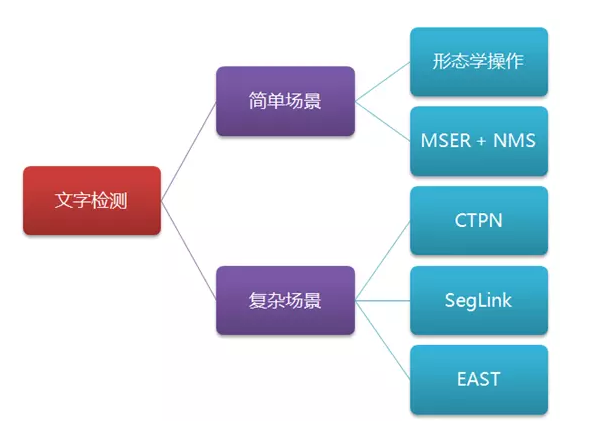
1、形态学操作
1 # -*- coding: utf-8 -*- 2 3 import cv2 4 import numpy as np 5 6 # 读取图片 7 imagePath = 'D:/documents/pycharm/text_line_detect/test.jpg' 8 img = cv2.imread(imagePath) 9 cv2.imshow('org', img) 10 # 转化成灰度图 11 gray = cv2.cvtColor(img, cv2.COLOR_BGR2GRAY) 12 13 cv2.imshow('gray', gray) 14 # cv2.waitKey(0) 15 # 利用Sobel边缘检测生成二值图 16 sobel = cv2.Sobel(gray, cv2.CV_8U, 1, 0, ksize=3) 17 # 二值化 18 ret, binary = cv2.threshold(sobel, 0, 255, cv2.THRESH_OTSU + cv2.THRESH_BINARY) 19 cv2.imshow('binary', binary) 20 # 膨胀、腐蚀 21 element1 = cv2.getStructuringElement(cv2.MORPH_RECT, (30, 9)) 22 element2 = cv2.getStructuringElement(cv2.MORPH_RECT, (24, 6)) 23 24 # 膨胀一次,让轮廓突出 25 dilation = cv2.dilate(binary, element2, iterations=1) 26 cv2.imshow('dilation', dilation) 27 # 腐蚀一次,去掉细节 28 erosion = cv2.erode(dilation, element1, iterations=1) 29 cv2.imshow('erosion', erosion) 30 # 再次膨胀,让轮廓明显一些 31 # dilation2 = cv2.dilate(erosion, element2, iterations=2) 32 # cv2.imshow('dilation2', dilation2) 33 # 查找轮廓和筛选文字区域 34 region = [] 35 contours, hierarchy = cv2.findContours(erosion, cv2.RETR_TREE, cv2.CHAIN_APPROX_SIMPLE) 36 for i in range(len(contours)): 37 cnt = contours[i] 38 39 # 计算轮廓面积,并筛选掉面积小的 40 area = cv2.contourArea(cnt) 41 if (area < 600): 42 continue 43 44 # 找到最小的矩形 45 rect = cv2.minAreaRect(cnt) 46 print ("rect is: ") 47 print (rect) 48 49 # box是四个点的坐标 50 box = cv2.boxPoints(rect) 51 box = np.int0(box) 52 53 # 计算高和宽 54 height = abs(box[0][1] - box[2][1]) 55 width = abs(box[0][0] - box[2][0]) 56 57 # 根据文字特征,筛选那些太细的矩形,留下扁的 58 if (height > width * 1.3): 59 continue 60 61 region.append(box) 62 63 # 绘制轮廓 64 for box in region: 65 cv2.drawContours(img, [box], 0, (0, 255, 0), 2) 66 67 cv2.imshow('img', img) 68 cv2.waitKey(0) 69 cv2.destroyAllWindows()
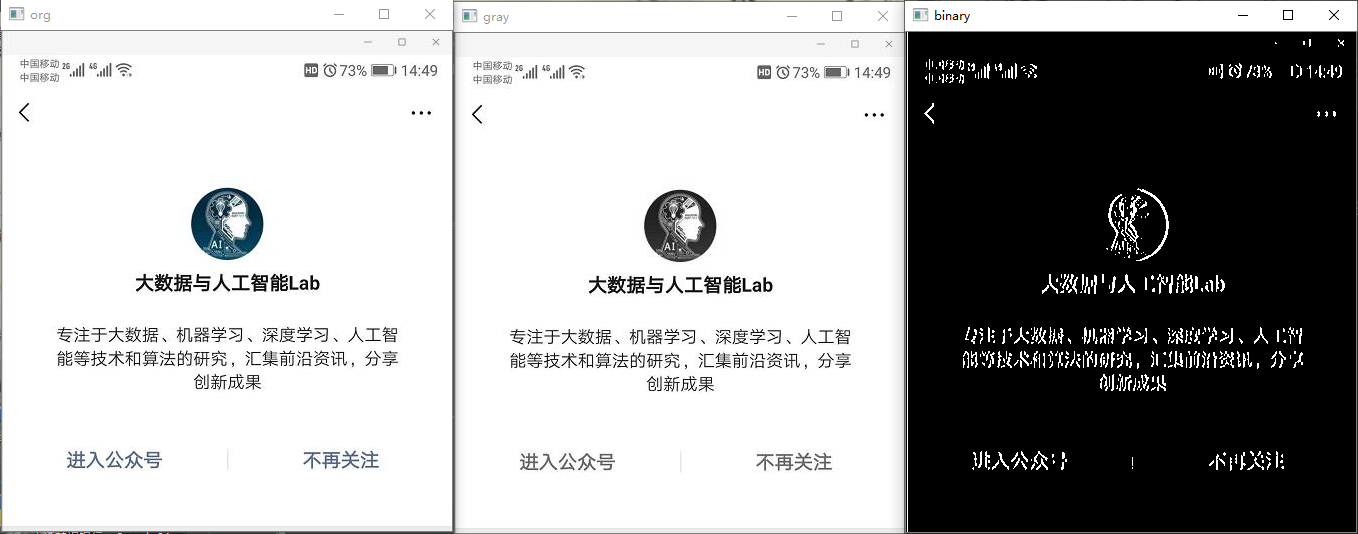
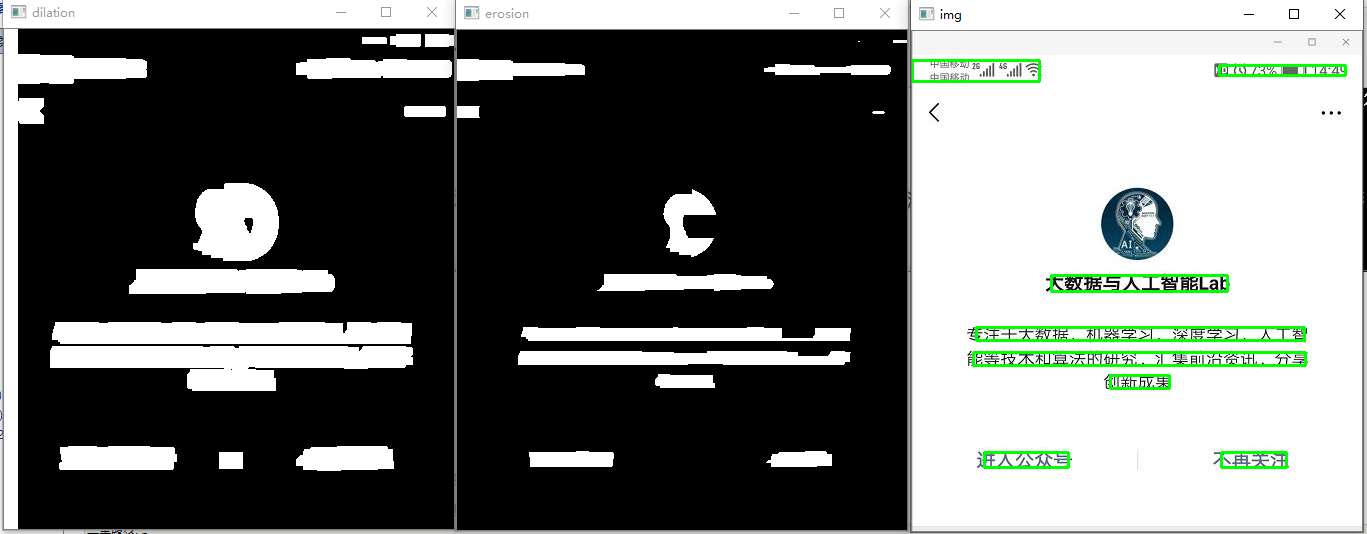
文本框坐标:
rect is: ((341.5, 428.5), (65.0, 15.0), 0.0) rect is: ((114.0, 428.5), (84.0, 15.0), -0.0) rect is: ((227.5, 350.5), (59.0, 13.0), -0.0) rect is: ((227.0, 327.5), (332.0, 13.0), -0.0) rect is: ((228.49996948242188, 303.4999694824219), (328.99993896484375, 12.999998092651367), 0.0) rect is: ((227.99996948242188, 252.0), (175.99996948242188, 15.999998092651367), 0.0) rect is: ((231.27243041992188, 192.2310333251953), (66.85161590576172, 51.90342712402344), -85.2363510131836) rect is: ((370.0, 39.0), (126.0, 10.0), -0.0) rect is: ((63.5, 39.5), (21.0, 127.0), -90.0)
参考博客:https://www.csdn.net/gather_25/MtTaggxsNjU4OS1ibG9n.html