安装个指定版本的tf-gpu并且能够使用GPU这是一个深度学习搬砖工的基本素质和要求,如果这一点都搞不定我觉得我可以回家卖包子了。
仍然是老套路。bash安装下载好的文件,yes
仔细看人家的提示,别瞎几把yes,因为我名下内存不足,所以安装在了指定文件下./yes/,哈哈,但是我发现conda有点傻逼,如果安装VS加速的话老是不成功,所以放弃了-no,这就安装好了。注意:如果安装多次,请将安装文件都删了,最好始终如一,否则一会就乱了。
安装Anaconda版本号固定、指定文件夹固定、yes和no都要固定。这样有助于解决问题,不然一会就傻逼了。
【建议安装3.5.1的,其实没用,因为后面要升级,不升级不能成功安装tf-gpu】
【老子来时,除了保洁大妈公司没有人了,可见小明哥是最优秀的员工,不,是最优秀的搬砖工】
安装tf-gpu方法:
conda install tensorflow-gpu=1.14.0如果这一步提示conda不知道是啥玩意,抱歉,你没安装成功【我另外一个服务器就是如此】,请换服务器或者重新来过,或者试试pip安装conda,这种方法不推荐,因为可能也是坑。下面是安装成功的:
Solving environment: done
==> WARNING: A newer version of conda exists. <==
current version: 4.4.10
latest version: 4.7.12
Please update conda by running
$ conda update -n base conda
## Package Plan ##
environment location: ./yes
added / updated specs:
- tensorflow-gpu=1.14.0
The following packages will be downloaded:
package | build
---------------------------|-----------------
openssl-1.1.1d | h7b6447c_3 3.7 MB
numpy-1.17.2 | py37haad9e8e_0 4 KB
protobuf-3.9.2 | py37he6710b0_0 701 KB
gast-0.3.2 | py_0 13 KB
mkl-service-2.3.0 | py37he904b0f_0 208 KB
tensorflow-base-1.14.0 |gpu_py37he45bfe2_0 327.9 MB
absl-py-0.8.0 | py37_0 161 KB
xz-5.2.4 | h14c3975_4 366 KB
werkzeug-0.16.0 | py_0 255 KB
ncurses-6.1 | he6710b0_1 958 KB
python-3.7.5 | h0371630_0 36.7 MB
h5py-2.9.0 | py37h7918eee_0 1.2 MB
libgcc-ng-9.1.0 | hdf63c60_0 8.1 MB
numpy-base-1.17.2 | py37hde5b4d6_0 5.3 MB
ca-certificates-2019.10.16 | 0 131 KB
zlib-1.2.11 | h7b6447c_3 120 KB
libedit-3.1.20181209 | hc058e9b_0 188 KB
certifi-2019.9.11 | py37_0 154 KB
cudnn-7.6.0 | cuda10.1_0 240.9 MB
six-1.12.0 | py37_0 22 KB
_tflow_select-2.1.0 | gpu 2 KB
cudatoolkit-10.1.243 | h6bb024c_0 513.2 MB
blas-1.0 | mkl 6 KB
astor-0.8.0 | py37_0 45 KB
scipy-1.3.1 | py37h7c811a0_0 18.1 MB
readline-7.0 | h7b6447c_5 392 KB
tensorflow-1.14.0 |gpu_py37h74c33d7_0 4 KB
wheel-0.33.6 | py37_0 40 KB
cupti-10.1.168 | 0 1.7 MB
libstdcxx-ng-9.1.0 | hdf63c60_0 4.0 MB
mkl_fft-1.0.14 | py37ha843d7b_0 172 KB
sqlite-3.30.1 | h7b6447c_0 1.9 MB
pip-19.3.1 | py37_0 1.9 MB
setuptools-41.6.0 | py37_0 652 KB
libprotobuf-3.9.2 | hd408876_0 4.7 MB
wrapt-1.11.2 | py37h7b6447c_0 49 KB
c-ares-1.15.0 | h7b6447c_1001 102 KB
mkl-2019.4 | 243 204.1 MB
hdf5-1.10.4 | hb1b8bf9_0 5.3 MB
tk-8.6.8 | hbc83047_0 3.1 MB
------------------------------------------------------------
Total: 1.35 GB
The following NEW packages will be INSTALLED:
_libgcc_mutex: 0.1-main
_tflow_select: 2.1.0-gpu
absl-py: 0.8.0-py37_0
astor: 0.8.0-py37_0
blas: 1.0-mkl
c-ares: 1.15.0-h7b6447c_1001
cudatoolkit: 10.1.243-h6bb024c_0
cudnn: 7.6.0-cuda10.1_0
cupti: 10.1.168-0
gast: 0.3.2-py_0
google-pasta: 0.1.7-py_0
grpcio: 1.16.1-py37hf8bcb03_1
keras-applications: 1.0.8-py_0
keras-preprocessing: 1.1.0-py_1
libprotobuf: 3.9.2-hd408876_0
markdown: 3.1.1-py37_0
mkl_fft: 1.0.14-py37ha843d7b_0
mkl_random: 1.1.0-py37hd6b4f25_0
numpy-base: 1.17.2-py37hde5b4d6_0
protobuf: 3.9.2-py37he6710b0_0
tensorboard: 1.14.0-py37hf484d3e_0
tensorflow: 1.14.0-gpu_py37h74c33d7_0
tensorflow-base: 1.14.0-gpu_py37he45bfe2_0
tensorflow-estimator: 1.14.0-py_0
tensorflow-gpu: 1.14.0-h0d30ee6_0
termcolor: 1.1.0-py37_1
The following packages will be UPDATED:
ca-certificates: 2017.08.26-h1d4fec5_0 --> 2019.10.16-0
certifi: 2018.1.18-py36_0 --> 2019.9.11-py37_0
h5py: 2.7.1-py36h3585f63_0 --> 2.9.0-py37h7918eee_0
hdf5: 1.10.1-h9caa474_1 --> 1.10.4-hb1b8bf9_0
libedit: 3.1-heed3624_0 --> 3.1.20181209-hc058e9b_0
libgcc-ng: 7.2.0-h7cc24e2_2 --> 9.1.0-hdf63c60_0
libstdcxx-ng: 7.2.0-h7a57d05_2 --> 9.1.0-hdf63c60_0
mkl: 2018.0.1-h19d6760_4 --> 2019.4-243
mkl-service: 1.1.2-py36h17a0993_4 --> 2.3.0-py37he904b0f_0
ncurses: 6.0-h9df7e31_2 --> 6.1-he6710b0_1
numpy: 1.14.0-py36h3dfced4_1 --> 1.17.2-py37haad9e8e_0
openssl: 1.0.2n-hb7f436b_0 --> 1.1.1d-h7b6447c_3
pip: 9.0.1-py36h6c6f9ce_4 --> 19.3.1-py37_0
python: 3.6.4-hc3d631a_1 --> 3.7.5-h0371630_0
readline: 7.0-ha6073c6_4 --> 7.0-h7b6447c_5
scipy: 1.0.0-py36hbf646e7_0 --> 1.3.1-py37h7c811a0_0
setuptools: 38.4.0-py36_0 --> 41.6.0-py37_0
six: 1.11.0-py36h372c433_1 --> 1.12.0-py37_0
sqlite: 3.22.0-h1bed415_0 --> 3.30.1-h7b6447c_0
tk: 8.6.7-hc745277_3 --> 8.6.8-hbc83047_0
werkzeug: 0.14.1-py36_0 --> 0.16.0-py_0
wheel: 0.30.0-py36hfd4bba0_1 --> 0.33.6-py37_0
wrapt: 1.10.11-py36h28b7045_0 --> 1.11.2-py37h7b6447c_0
xz: 5.2.3-h55aa19d_2 --> 5.2.4-h14c3975_4
zlib: 1.2.11-ha838bed_2 --> 1.2.11-h7b6447c_3
Proceed ([y]/n)? n
如果选择n,则python3下并没有tensorflow:
(base) gege@alibaba:$ python3
Python 3.6.4 |Anaconda, Inc.| (default, Jan 16 2018, 18:10:19)
[GCC 7.2.0] on linux
Type "help", "copyright", "credits" or "license" for more information.
>>> import tensorflow as tf
Traceback (most recent call last):
File "<stdin>", line 1, in <module>
ModuleNotFoundError: No module named 'tensorflow'
所以我无法选择,只能y
不要以为y就万事大吉了,没有,远没有。如果人生如此容易,又何来郁闷的我??
又失败了,可能是网络原因,特么的。老子安装一个小时啦,卧槽
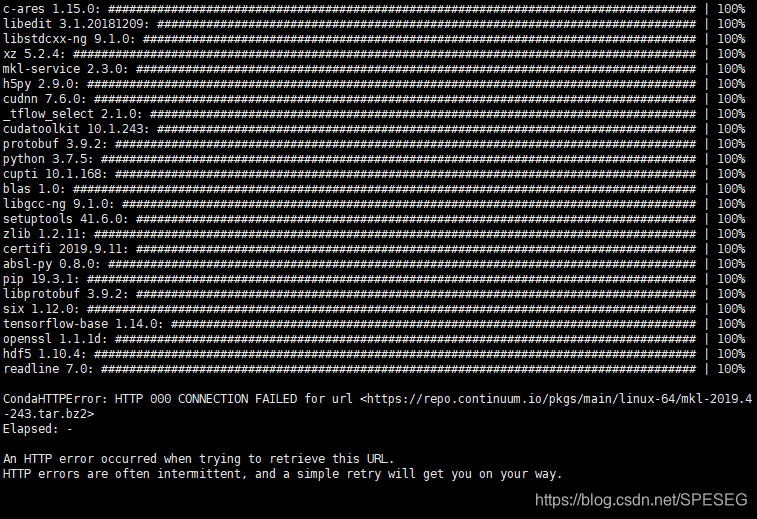
我记得mkl这玩意一开始就是安装的这个啊,卧槽,咋又出错呢?而且开始安装完了啊。
当我按照里面提示先更新conda时又出现网络问题,真是人生艰难啊。
(base) gege@alibaba:$ conda update -n base conda
Solving environment: done
## Package Plan ##
environment location: ./yes
added / updated specs:
- conda
The following packages will be downloaded:
package | build
---------------------------|-----------------
tqdm-4.36.1 | py_0 50 KB
urllib3-1.24.2 | py37_0 153 KB
conda-package-handling-1.6.0| py37h7b6447c_0 872 KB
cffi-1.13.1 | py37h2e261b9_0 224 KB
pycparser-2.19 | py37_0 172 KB
openssl-1.0.2t | h7b6447c_1 3.1 MB
pysocks-1.7.1 | py37_0 30 KB
ruamel_yaml-0.15.46 | py37h14c3975_0 245 KB
pyopenssl-19.0.0 | py37_0 82 KB
cryptography-2.3.1 | py37hc365091_0 585 KB
pycosat-0.6.3 | py37h14c3975_0 105 KB
asn1crypto-1.2.0 | py37_0 162 KB
python-3.7.0 | hc3d631a_0 31.7 MB
ncurses-6.1 | hf484d3e_0 943 KB
idna-2.8 | py37_0 101 KB
requests-2.22.0 | py37_0 89 KB
chardet-3.0.4 | py37_1003 173 KB
------------------------------------------------------------
Total: 38.7 MB
The following NEW packages will be INSTALLED:
_libgcc_mutex: 0.1-main
conda-package-handling: 1.6.0-py37h7b6447c_0
tqdm: 4.36.1-py_0
The following packages will be UPDATED:
asn1crypto: 0.24.0-py36_0 --> 1.2.0-py37_0
ca-certificates: 2017.08.26-h1d4fec5_0 --> 2019.10.16-0
certifi: 2018.1.18-py36_0 --> 2019.9.11-py37_0
cffi: 1.11.4-py36h9745a5d_0 --> 1.13.1-py37h2e261b9_0
chardet: 3.0.4-py36h0f667ec_1 --> 3.0.4-py37_1003
conda: 4.4.10-py36_0 --> 4.7.12-py37_0
cryptography: 2.1.4-py36hd09be54_0 --> 2.3.1-py37hc365091_0
idna: 2.6-py36h82fb2a8_1 --> 2.8-py37_0
libedit: 3.1-heed3624_0 --> 3.1.20181209-hc058e9b_0
libgcc-ng: 7.2.0-h7cc24e2_2 --> 9.1.0-hdf63c60_0
ncurses: 6.0-h9df7e31_2 --> 6.1-hf484d3e_0
openssl: 1.0.2n-hb7f436b_0 --> 1.0.2t-h7b6447c_1
pip: 9.0.1-py36h6c6f9ce_4 --> 19.3.1-py37_0
pycosat: 0.6.3-py36h0a5515d_0 --> 0.6.3-py37h14c3975_0
pycparser: 2.18-py36hf9f622e_1 --> 2.19-py37_0
pyopenssl: 17.5.0-py36h20ba746_0 --> 19.0.0-py37_0
pysocks: 1.6.7-py36hd97a5b1_1 --> 1.7.1-py37_0
python: 3.6.4-hc3d631a_1 --> 3.7.0-hc3d631a_0
readline: 7.0-ha6073c6_4 --> 7.0-h7b6447c_5
requests: 2.18.4-py36he2e5f8d_1 --> 2.22.0-py37_0
ruamel_yaml: 0.15.35-py36h14c3975_1 --> 0.15.46-py37h14c3975_0
setuptools: 38.4.0-py36_0 --> 41.6.0-py37_0
six: 1.11.0-py36h372c433_1 --> 1.12.0-py37_0
sqlite: 3.22.0-h1bed415_0 --> 3.30.1-h7b6447c_0
tk: 8.6.7-hc745277_3 --> 8.6.8-hbc83047_0
urllib3: 1.22-py36hbe7ace6_0 --> 1.24.2-py37_0
wheel: 0.30.0-py36hfd4bba0_1 --> 0.33.6-py37_0
xz: 5.2.3-h55aa19d_2 --> 5.2.4-h14c3975_4
zlib: 1.2.11-ha838bed_2 --> 1.2.11-h7b6447c_3
Proceed ([y]/n)? y
Downloading and Extracting Packages
tqdm 4.36.1: ###################################################################################### | 100%
urllib3 1.24.2: ################################################################################### | 100%
conda-package-handling 1.6.0: ##################################################################### | 100%
cffi 1.13.1: ###################################################################################### | 100%
pycparser 2.19: ################################################################################### | 100%
openssl 1.0.2t: ################################################################################### | 100%
pysocks 1.7.1: #################################################################################### | 100%
ruamel_yaml 0.15.46: ############################################################################## | 100%
pyopenssl 19.0.0: ################################################################################# | 100%
cryptography 2.3.1: ############################################################################### | 100%
pycosat 0.6.3: #################################################################################### | 100%
asn1crypto 1.2.0: ################################################################################# | 100%
python 3.7.0: ########################1 | 28%
ncurses 6.1: ###################################################################################### | 100%
idna 2.8: ######################################################################################### | 100%
requests 2.22.0: ################################################################################## | 100%
chardet 3.0.4: #################################################################################### | 100%
CondaHTTPError: HTTP 000 CONNECTION FAILED for url <https://repo.continuum.io/pkgs/main/linux-64/python-3.7.0-hc3d631a_0.tar.bz2>
Elapsed: -
An HTTP error occurred when trying to retrieve this URL.
HTTP errors are often intermittent, and a simple retry will get you on your way.
Downloading and Extracting Packages
mkl 2019.4: ####################################################################################### | 100%
Preparing transaction: done
Verifying transaction: done
Executing transaction: done
Traceback (most recent call last):
File "./yes/bin/conda", line 7, in <module>
from conda.cli import main
ModuleNotFoundError: No module named 'conda'
上面的就是这个错误,再执行conda就不识别了,卧槽,这真是厉害啊,我安装完就不认识conda了,试试import tf又是失败。
。。。。。。。。。。。。。。。。。。。。。人生艰难。。。。。。。。。。。。。。。。。。。。。。
试试import numpy没问题,于是试试将原有的tf-gpu删除,然后再重新安装Anaconda,当然yes/文件删除了
结果发现进入不了base了,卧槽。安装conda失败了。卧槽。这是几个意思???我明明是用bash安装的啊。
ERROR: The install method you used for conda--probably either `pip install conda`
or `easy_install conda`--is not compatible with using conda as an application.
If your intention is to install conda as a standalone application, currently
supported install methods include the Anaconda installer and the miniconda
installer. You can download the miniconda installer from
https://conda.io/miniconda.html.
难道因为我开了两个Xshell界面??不是
from conda.cli import main
这个出错咋解决吧
>>> tf.test.is_gpu_available()
2019-11-03 15:45:19.149027: I tensorflow/core/platform/cpu_feature_guard.cc:145] This TensorFlow binary is optimize to use the following CPU instructions in performance critical operations: SSE4.1 SSE4.2 AVX AVX2 AVX512F FMA
To enable them in operations, rebuild TensorFlow with the appropriate compiler flags.
2019-11-03 15:45:19.170865: I tensorflow/core/platform/profile_utils/cpu_utils.cc:94] CPU Frequency: 2299975000 Hz
2019-11-03 15:45:19.173375: I tensorflow/compiler/xla/service/service.cc:168] XLA service 0x55a160c94e50 executing computations on platform Host. Devices:
2019-11-03 15:45:19.173400: I tensorflow/compiler/xla/service/service.cc:175] StreamExecutor device (0): <undefined>, <undefined>
False
另外有相关问题可以加入QQ群讨论,不设微信群
QQ群:868373192
语音深度学习群