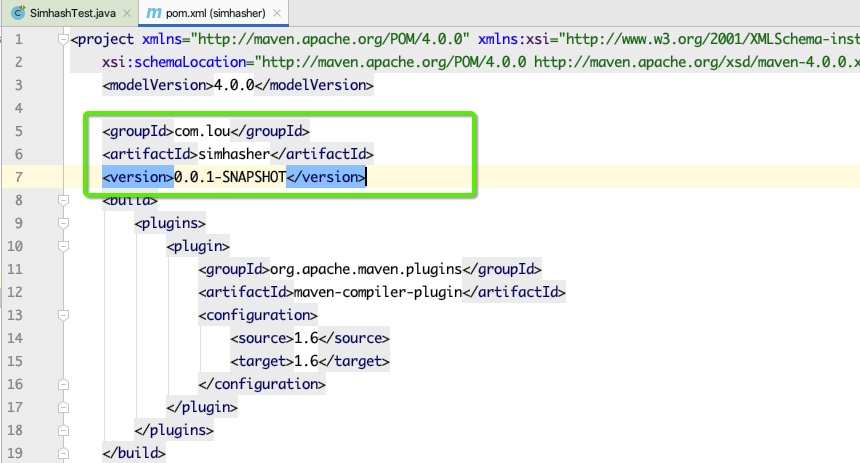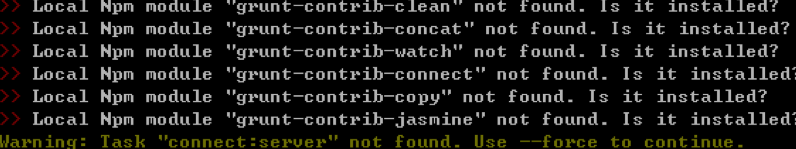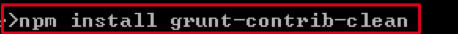学于黑马和传智播客联合做的教学项目 感谢
黑马官网
传智播客官网
微信搜索"艺术行者",关注并回复关键词"webcrawler"获取视频和教程资料!
b站在线视频
教学目标
- 能够说出定时任务的作用
- 能够使用工具生成Cron表达式
- 能够理解网页去重的作用
- 能够理解代理服务器的作用
- 能够使用代理服务器爬取数据
- 能够安装ElasticSearch服务和IK分词器
- 能够使用SpringData完成ElasticSearch的增删改查
- 能够把MySQL的数据导入到索引库
- 能够实现查询招聘信息案例
1. 课程计划
-
案例扩展
a 定时任务
b 网页去重
c 代理的使用
-
ElasticSearch环境准备
-
Spring Data ElasticSearch回顾
a 完成ES基本使用
b 完成复杂查询
-
查询案例实现
2. 案例扩展
2.1. 定时任务
在案例中我们使用的是Spring内置的Spring Task,这是Spring3.0加入的定时任务功能。我们使用注解的方式定时启动爬虫进行数据爬取。
我们使用的是@Scheduled注解,其属性如下:
1)cron:cron表达式,指定任务在特定时间执行;
2)fixedDelay:上一次任务执行完后多久再执行,参数类型为long,单位ms
3)fixedDelayString:与fixedDelay含义一样,只是参数类型变为String
4)fixedRate:按一定的频率执行任务,参数类型为long,单位ms
5)fixedRateString: 与fixedRate的含义一样,只是将参数类型变为String
6)initialDelay:延迟多久再第一次执行任务,参数类型为long,单位ms
7)initialDelayString:与initialDelay的含义一样,只是将参数类型变为String
8)zone:时区,默认为当前时区,一般没有用到
我们这里的使用比较简单,固定的间隔时间来启动爬虫。例如可以实现项目启动后,每隔一小时启动一次爬虫。
但是有可能业务要求更高,并不是定时定期处理,而是在特定的时间进行处理,这个时候我们之前的使用方式就不能满足需求了。例如我要在工作日(周一到周五)的晚上八点执行。这时我们就需要Cron表达式了。
2.1.1. Cron表达式
cron的表达式是字符串,实际上是由七子表达式,描述个别细节的时间表。这些子表达式是分开的空白,代表:
-
Seconds
-
Minutes
-
Hours
-
Day-of-Month
-
Month
-
Day-of-Week
-
Year (可选字段)
例 :"0 0 12 ? * WED" 在每星期三下午12:00 执行, “*” 代表整个时间段
每一个字段都有一套可以指定有效值,如
Seconds (秒) :可以用数字0-59 表示,
Minutes(分) :可以用数字0-59 表示,
Hours(时) :可以用数字0-23表示,
Day-of-Month(天) :可以用数字1-31 中的任一一个值,但要注意一些特别的月份
Month(月) :可以用0-11 或用字符串:JAN, FEB, MAR, APR, MAY, JUN, JUL, AUG, SEP, OCT, NOV, DEC
Day-of-Week(天) :可以用数字1-7表示(1 = 星期日)或用字符口串:SUN, MON, TUE, WED, THU, FRI, SAT
“/”:为特别单位,表示为“每”。如“0/15”表示每隔15分钟执行一次,“0”表示为从“0”分开始, “3/20”表示表示每隔20分钟执行一次,“3”表示从第3分钟开始执行
“?”:表示每月的某一天,或第周的某一天
“L”:用于每月,或每周,表示为每月的最后一天,或每个月的最后星期几。如“6L”表示“每月的最后一个星期五”
可以使用资料的CronExpBuilder(表达式生成器)生成表达式。进入存放该jar包的目录下,使用命令java - jar CronExpBuilder(表达式生成器) .jar 启动该程序(双击该程序也可以启动)。

2.1.1. Cron测试
包结构:
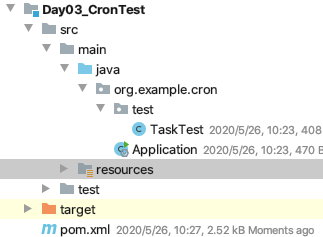
Application类的代码:
package org.example.cron;
import org.springframework.boot.SpringApplication;
import org.springframework.boot.autoconfigure.SpringBootApplication;
import org.springframework.scheduling.annotation.EnableScheduling;
/**
* @author HackerStar
* @create 2020-05-24 10:39
*/
@SpringBootApplication
@EnableScheduling//开启定时任务
public class Application {
public static void main(String[] args) {
SpringApplication.run(Application.class, args);
}
}
TaskTest类的代码:
package org.example.cron.test;
import org.springframework.scheduling.annotation.Scheduled;
import org.springframework.stereotype.Component;
import java.time.LocalDateTime;
/**
* @author HackerStar
* @create 2020-05-26 10:21
*/
@Component
public class TaskTest {
@Scheduled(cron = "0/5 * * * * *")
public void test () {
System.out.println(LocalDateTime.now()+"任务执行了");
}
}
pom文件:
<build>
<plugins>
<plugin>
<groupId>org.apache.maven.plugins</groupId>
<artifactId>maven-compiler-plugin</artifactId>
<configuration>
<source>8</source>
<target>8</target>
</configuration>
</plugin>
</plugins>
</build>
<dependencies>
<!--SpringMVC-->
<dependency>
<groupId>org.springframework.boot</groupId>
<artifactId>spring-boot-starter-web</artifactId>
</dependency>
<!--SpringData Jpa-->
<dependency>
<groupId>org.springframework.boot</groupId>
<artifactId>spring-boot-starter-data-jpa</artifactId>
</dependency>
<!--MySQL连接包-->
<dependency>
<groupId>mysql</groupId>
<artifactId>mysql-connector-java</artifactId>
</dependency>
<!--WebMagic核心包-->
<dependency>
<groupId>us.codecraft</groupId>
<artifactId>webmagic-core</artifactId>
<version>0.7.3</version>
<exclusions>
<exclusion>
<groupId>org.slf4j</groupId>
<artifactId>slf4j-log4j12</artifactId>
</exclusion>
</exclusions>
</dependency>
<!--WebMagic扩展-->
<dependency>
<groupId>us.codecraft</groupId>
<artifactId>webmagic-extension</artifactId>
<version>0.7.3</version>
</dependency>
<!--WebMagic对布隆过滤器的支持-->
<dependency>
<groupId>com.google.guava</groupId>
<artifactId>guava</artifactId>
<version>16.0</version>
</dependency>
<!--工具包-->
<dependency>
<groupId>org.apache.commons</groupId>
<artifactId>commons-lang3</artifactId>
</dependency>
</dependencies>
resources目录下的application.properties文件:
#DB Configuration:
spring.datasource.driverClassName=com.mysql.jdbc.Driver
spring.datasource.url=jdbc:mysql://127.0.0.1:3306/WebCrawler?useUnicode=true&characterEncoding=utf-8&useSSL=false
spring.datasource.username=root
spring.datasource.password=root
#JPA Configuration:
spring.jpa.database=MySQL
spring.jpa.show-sql=true
测试结果(每5秒执行一次输出语句):

2.2. 网页去重
之前我们对下载的url地址进行了去重操作,避免同样的url下载多次。其实不光url需要去重,我们对下载的内容也需要去重。
在网上我们可以找到许多内容相似的文章。但是实际我们只需要其中一个即可,同样的内容没有必要下载多次,那么如何进行去重就需要进行处理了。
2.2.1. 去重方案介绍
指纹码对比
最常见的去重方案是生成文档的指纹码。例如对一篇文章进行MD5加密生成一个字符串,我们可以认为这是文章的指纹码,再和其他的文章指纹码对比,一致则说明文章重复。
但是这种方式是完全一致则是重复的,如果文章只是多了几个标点符号,那仍旧被认为是不重复的,这种方式并不合理。
BloomFilter
这种方式就是我们之前对url进行去重的方式,使用在这里的话,也是对文章进行计算得到一个数,再进行对比,缺点和方法1是一样的,如果只有一点点不一样,也会认为不重复,这种方式不合理。
KMP算法
KMP算法是一种改进的字符串匹配算法。KMP算法的关键是利用匹配失败后的信息,尽量减少模式串与主串的匹配次数以达到快速匹配的目的。能够找到两个文章有哪些是一样的,哪些不一样。
这种方式能够解决前面两个方式的“只要一点不一样就是不重复”的问题。但是它的时空复杂度太高了,不适合大数据量的重复比对。
还有一些其他的去重方式:最长公共子串、后缀数组、字典树、DFA等等,但是这些方式的时空复杂度并不适合数据量较大的工业应用场景。我们需要找到一款性能高速度快,能够进行相似度对比的去重方案。
Google 的 simhash 算法产生的签名,可以满足上述要求。这个算法并不深奥,比较容易理解。这种算法也是目前Google搜索引擎所目前所使用的网页去重算法。
2.2.2. SimHash
2.2.2.1. 流程介绍
simhash是由 Charikar 在2002年提出来的,为了便于理解尽量不使用数学公式,分为这几步:
1、分词,把需要判断文本分词形成这个文章的特征单词。
2、hash,通过hash算法把每个词变成hash值,比如“美国”通过hash算法计算为 100101,“51区”通过hash算法计算为 101011。这样我们的字符串就变成了一串串数字。
3、加权,通过第2步的hash生成结果,需要按照单词的权重形成加权数字串,“美国”的hash值为“100101”,通过加权计算为“4 -4 -4 4 -4 4”,“51区”计算为 “ 5 -5 5 -5 5 5”。
4、合并,把上面各个单词算出来的序列值累加,变成只有一个序列串。
“美国”的 “4 -4 -4 4 -4 4”,“51区”的 “ 5 -5 5 -5 5 5”,把每一位进行累加, “4+5 -4+-5 -4+5 4+-5 -4+5 4+5” > “9 -9 1 -1 1 9”
5、降维,把算出来的 “9 -9 1 -1 1 9”变成 0 1 串,形成最终的simhash签名。

2.2.2.2. 签名距离计算
我们把数据库里的文本都转换为simhash签名,并转换为long类型存储,空间大大减少。现在我们虽然解决了空间,但是如何计算两个simhash的相似度呢?
我们通过海明距离(Hamming distance)就可以计算出两个simhash到底相似不相似。两个simhash对应二进制(01串)取值不同的数量称为这两个simhash的海明距离。
举例如下: 10101 和 00110 从第一位开始依次有第一位、第四、第五位不同,则海明距离为3。对于二进制字符串的a和b,海明距离为等于在a XOR(异或) b运算结果中1的个数(普遍算法)。
2.2.2.3. 导入simhash工程
参考项目:https://github.com/CreekLou/simhash.git
这个项目不能直接使用,因为jar包的问题,需要进行改造。这里使用课堂资料中已经改造好的。
导入工程simhash,并打开测试用例:
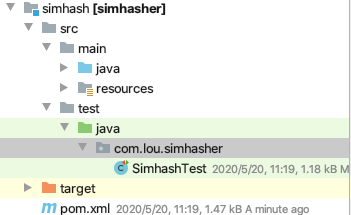
2.2.2.4. 测试simhash
按照测试用例的要求,准备两个文件,就是需要进行对比的文章。
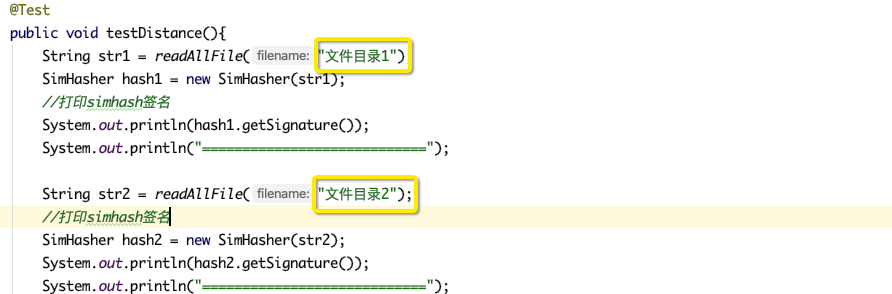
执行测试用例,结果如下:
- 文章内容完全一样
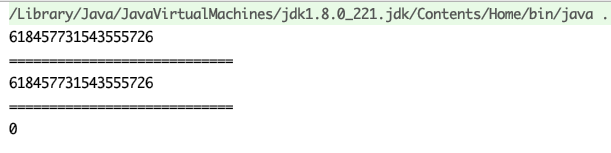
- 文章内容稍微不一样
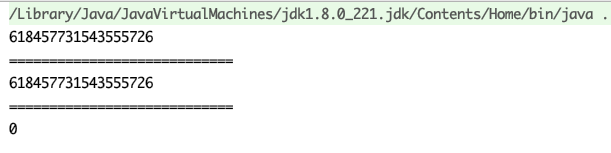
- 文章内容大部分不一样
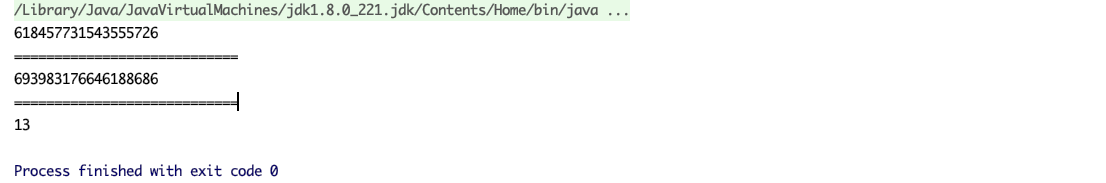
2.2.2.5. 案例整合
需要先把simhash安装到本地仓库:

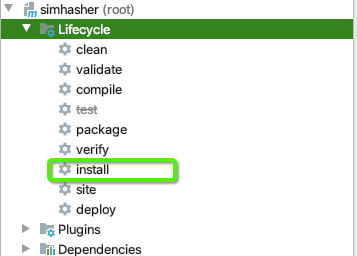
在案例的pom.xml中加入以下依赖:
<!--simhash网页去重-->
<dependency>
<groupId>com.lou</groupId>
<artifactId>simhasher</artifactId>
<version>0.0.1-SNAPSHOT</version>
</dependency>
该依赖就在simhash的pom文件里
增加新的测试代码(TaskTest2),把simhash测试类的代码copy过来:
package org.example.cron.test;
import com.lou.simhasher.SimHasher;
import org.apache.commons.io.IOUtils;
import org.springframework.scheduling.annotation.Scheduled;
import org.springframework.stereotype.Component;
import java.io.FileInputStream;
import java.io.IOException;
import java.time.LocalDateTime;
/**
* @author HackerStar
* @create 2020-05-26 10:21
*/
@Component
public class TaskTest2 {
@Scheduled(cron = "0/5 * * * * *")
public void test() {
String str1 = readAllFile("文件目录1");
SimHasher hash1 = new SimHasher(str1);
//打印simhash签名
System.out.println(hash1.getSignature());
System.out.println("============================");
String str2 = readAllFile("文件目录2");
//打印simhash签名
SimHasher hash2 = new SimHasher(str2);
System.out.println(hash2.getSignature());
System.out.println("============================");
//打印海明距离
System.out.println(hash1.getHammingDistance(hash2.getSignature()));
}
/**
* 测试用
* @param filename 名字
* @return
*/
public static String readAllFile (String filename){
String everything = "";
try {
FileInputStream inputStream = new FileInputStream(filename);
everything = IOUtils.toString(inputStream);
inputStream.close();
} catch (IOException e) {
}
return everything;
}
}
包结构:
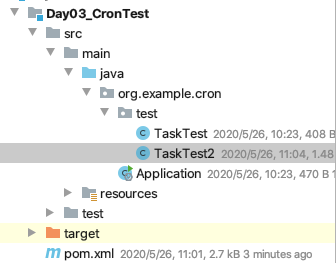
测试结果:
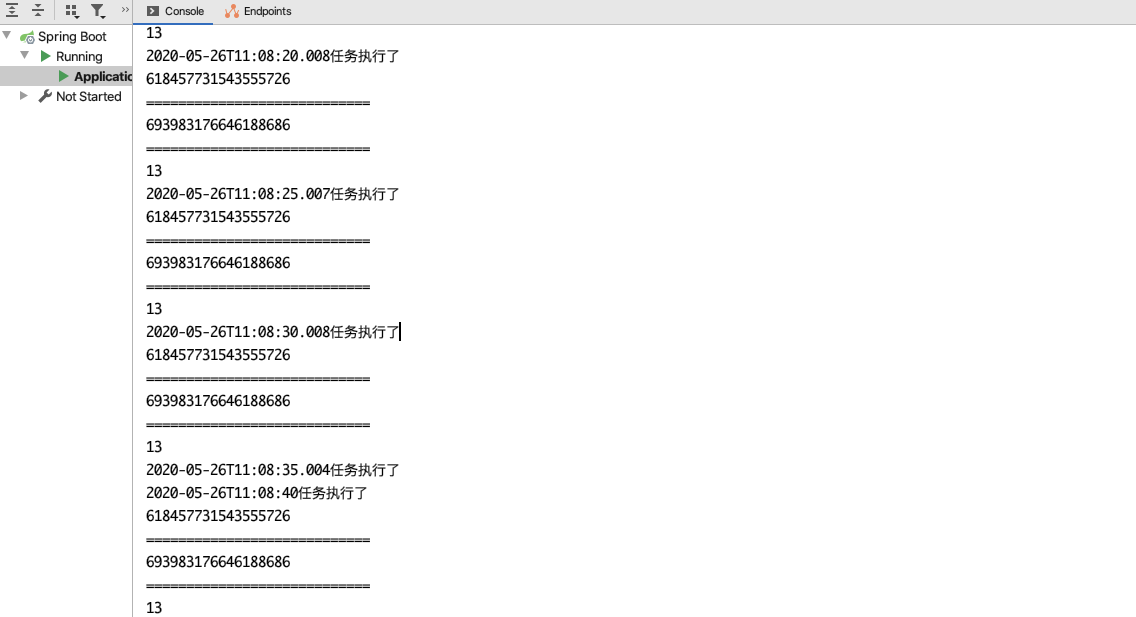
2.3. 代理的使用
有些网站不允许爬虫进行数据爬取,因为会加大服务器的压力。其中一种最有效的方式是通过ip+时间进行鉴别,因为正常人不可能短时间开启太多的页面,发起太多的请求。
我们使用的WebMagic可以很方便的设置爬取数据的时间(参考第二天的的3.1. 爬虫的配置、启动和终止)。但是这样会大大降低我们爬取数据的效率,如果不小心ip被禁了,会让我们无法爬取数据,那么我们就有必要使用代理服务器来爬取数据。
2.3.1. 代理服务器
代理(英语:Proxy),也称网络代理,是一种特殊的网络服务,允许一个网络终端(一般为客户端)通过这个服务与另一个网络终端(一般为服务器)进行非直接的连接。
提供代理服务的电脑系统或其它类型的网络终端称为代理服务器(英文:Proxy Server)。一个完整的代理请求过程为:客户端首先与代理服务器创建连接,接着根据代理服务器所使用的代理协议,请求对目标服务器创建连接、或者获得目标服务器的指定资源。
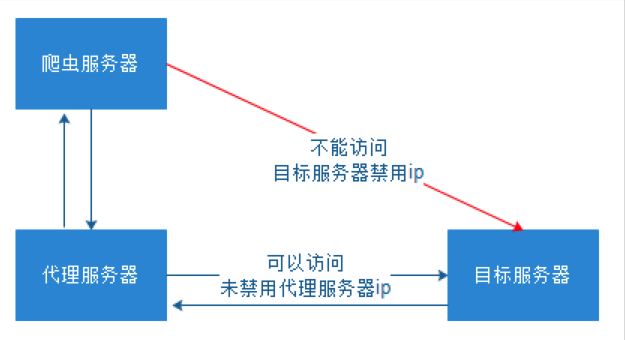
我们需要知道代理服务器在哪里(ip和端口号)才可以使用。网上有很多代理服务器的提供商,但是大多是免费的不好用,付费的还行。
提供两个免费代理ip的服务商网站:
2.3.2. 使用代理
WebMagic使用的代理APIProxyProvider。因为相对于Site的“配置”,ProxyProvider定位更多是一个“组件”,所以代理不再从Site设置,而是由HttpClientDownloader设置。

ProxyProvider有一个默认实现:SimpleProxyProvider。它是一个基于简单Round-Robin的、没有失败检查的ProxyProvider。可以配置任意个候选代理,每次会按顺序挑选一个代理使用。它适合用在自己搭建的比较稳定的代理的场景。
如果需要根据实际使用情况对代理服务器进行管理(例如校验是否可用,定期清理、添加代理服务器等),只需要自己实现APIProxyProvider即可。
可以访问网址https://api.ipify.org测试当前请求的ip是多少。
为了避免干扰,把其他任务的@Component注释掉,在案例中加入新的测试代码:
package org.example.cron.test;
import org.jsoup.Jsoup;
import org.springframework.scheduling.annotation.Scheduled;
import org.springframework.stereotype.Component;
import us.codecraft.webmagic.Page;
import us.codecraft.webmagic.Site;
import us.codecraft.webmagic.Spider;
import us.codecraft.webmagic.downloader.HttpClientDownloader;
import us.codecraft.webmagic.processor.PageProcessor;
import us.codecraft.webmagic.proxy.Proxy;
import us.codecraft.webmagic.proxy.SimpleProxyProvider;
/**
* @author HackerStar
* @create 2020-05-26 11:24
*/
@Component
public class ProxyTest implements PageProcessor {
@Scheduled(fixedDelay = 10000)
public void testProxy() {
HttpClientDownloader httpClientDownloader = new HttpClientDownloader();
httpClientDownloader.setProxyProvider(SimpleProxyProvider.from(new Proxy("59.124.224.180", 3128)));
Spider.create(new ProxyTest())
.addUrl("https://api.ipify.org")
.setDownloader(httpClientDownloader)
.run();
}
@Override
public void process(Page page) {
//打印获取到的结果以测试代理服务器是否生效
System.out.println(page.getHtml().css("body", "text"));
}
private Site site = new Site();
@Override
public Site getSite() {
return site;
}
}
包结构:
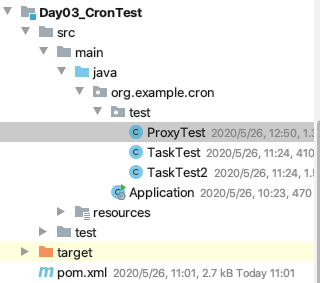
测试结果:

3. ElasticSearch环境准备
3.1. 安装ElasticSearch服务
将资料中的elasticsearch-5.6.8.zip进行解压
启动服务(windows > elasticsearch.bat MacOS > elasticsearch)
访问地址http://127.0.0.1:9200:
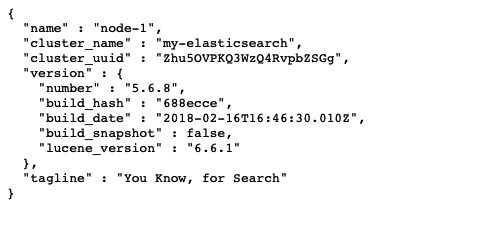
表示ElasticSearch安装启动完成
3.2. 安装ES的图形化界面插件
安装ElasticSearch的head插件,完成图形化界面的效果,完成索引数据的查看。采用本地安装方式进行head插件的安装。elasticsearch-5-*以上版本安装head需要安装node和grunt。
1)安装head插件
将head压缩包解压到任意目录,但是要和elasticsearch的安装目录区别开
2)安装nodejs( 参考链接)
3)将grunt安装为全局命令 ,Grunt是基于Node.js的项目构建工具
将grunt安装为全局命令 ,Grunt是基于Node.js的项目构建工具
在Terminal控制台中输入如下执行命令:
npm install -g grunt-cli
PS:如果安装不成功或者安装速度慢,可以使用淘宝的镜像进行安装:
npm install -g cnpm –registry=https://registry.npm.taobao.org后续使用的时候,只需要把npm xxx 换成 cnpm xxx 即可
4)修改elasticsearch配置文件:elasticsearch.yml,增加以下三句命令:
http.cors.enabled: true
http.cors.allow-origin: "*"
network.host: 127.0.0.1
重启elasticsearch
5)进入head目录启动head,在命令提示符下输入命令:
grunt server
浏览器访问http://127.0.0.1:9100,效果如下:
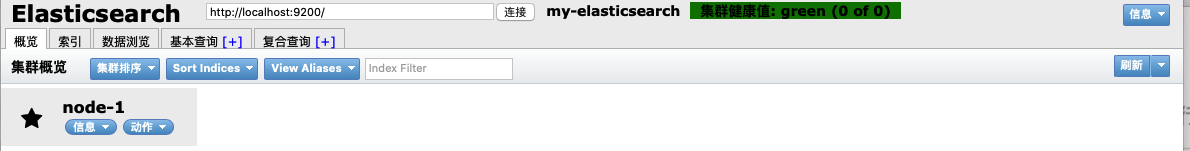
PS:如果第5步失败,执行以下命令
npm install grunt如果出现
再根据提示按以下方式依次安装组件
3.3. 安装IK分词器
解压资料里的IK分词器压缩包,将解压后的elasticsearch文件夹拷贝到elasticsearch-5.6.8\plugins下,并重命名文件夹为ik,重新启动elasticSearch,即可加载IK分词器。
测试:
在浏览器发起请求:http://127.0.0.1:9200/_analyze?analyzer=ik_smart&pretty=true&text=我是程序员
浏览器显示结果:
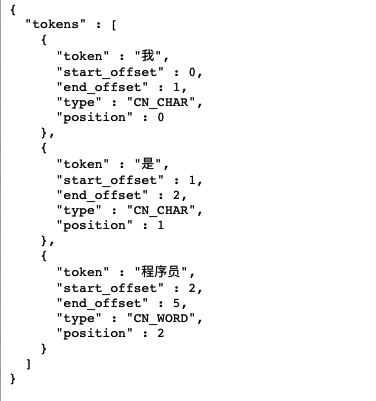
4. ElasticSearch回顾
4.1. 创建Maven工程
创建Maven工程,给pom.xml加入依赖:
<build>
<plugins>
<plugin>
<groupId>org.apache.maven.plugins</groupId>
<artifactId>maven-compiler-plugin</artifactId>
<configuration>
<source>8</source>
<target>8</target>
</configuration>
</plugin>
</plugins>
</build>
<dependencies>
<dependency>
<groupId>org.elasticsearch</groupId>
<artifactId>elasticsearch</artifactId>
<version>5.6.8</version>
</dependency>
<dependency>
<groupId>org.elasticsearch.client</groupId>
<artifactId>transport</artifactId>
<version>5.6.8</version>
</dependency>
<dependency>
<groupId>org.apache.logging.log4j</groupId>
<artifactId>log4j-to-slf4j</artifactId>
<version>2.9.1</version>
</dependency>
<dependency>
<groupId>org.slf4j</groupId>
<artifactId>slf4j-api</artifactId>
<version>1.7.24</version>
</dependency>
<dependency>
<groupId>org.slf4j</groupId>
<artifactId>slf4j-simple</artifactId>
<version>1.7.21</version>
</dependency>
<dependency>
<groupId>log4j</groupId>
<artifactId>log4j</artifactId>
<version>1.2.12</version>
</dependency>
<dependency>
<groupId>junit</groupId>
<artifactId>junit</artifactId>
<version>4.12</version>
</dependency>
<dependency>
<groupId>com.fasterxml.jackson.core</groupId>
<artifactId>jackson-core</artifactId>
<version>2.8.1</version>
</dependency>
<dependency>
<groupId>com.fasterxml.jackson.core</groupId>
<artifactId>jackson-databind</artifactId>
<version>2.8.1</version>
</dependency>
<dependency>
<groupId>com.fasterxml.jackson.core</groupId>
<artifactId>jackson-annotations</artifactId>
<version>2.8.1</version>
</dependency>
<dependency>
<groupId>org.springframework.data</groupId>
<artifactId>spring-data-elasticsearch</artifactId>
<version>3.0.5.RELEASE</version>
</dependency>
<dependency>
<groupId>org.springframework</groupId>
<artifactId>spring-test</artifactId>
<version>5.0.4.RELEASE</version>
</dependency>
</dependencies>
在Resource目录下添加配置文件applicationContext.xml
<?xml version="1.0" encoding="UTF-8"?>
<beans xmlns="http://www.springframework.org/schema/beans"
xmlns:xsi="http://www.w3.org/2001/XMLSchema-instance"
xmlns:context="http://www.springframework.org/schema/context"
xmlns:elasticsearch="http://www.springframework.org/schema/data/elasticsearch"
xsi:schemaLocation="http://www.springframework.org/schema/beans
http://www.springframework.org/schema/beans/spring-beans.xsd
http://www.springframework.org/schema/context
http://www.springframework.org/schema/context/spring-context.xsd
http://www.springframework.org/schema/data/elasticsearch
http://www.springframework.org/schema/data/elasticsearch/spring-elasticsearch-1.0.xsd">
</beans>
4.2. 开发准备
4.2.1. 编写pojo
package org.example.es.pojo;
/**
* @author HackerStar
* @create 2020-05-26 14:55
*/
public class Item {
private Integer id;
private String title;
private String content;
@Override
public String toString() {
return "Item{" +
"id=" + id +
", title='" + title + '\'' +
", content='" + content + '\'' +
'}';
}
public Integer getContent() {
return content;
}
public void setContent(String content) {
this.content = content;
}
public Integer getId() {
return id;
}
public void setId(Integer id) {
this.id = id;
}
public String getTitle() {
return title;
}
public void setTitle(String title) {
this.title = title;
}
}
4.2.2. 编写dao
package org.example.es.dao;
import org.example.es.pojo.Item;
import org.springframework.data.elasticsearch.repository.ElasticsearchRepository;
/**
* @author HackerStar
* @create 2020-05-26 14:57
*/
public interface ItemRepository extends ElasticsearchRepository<Item, Integer> {
}
4.2.3. 编写service
编写service接口
package org.example.es.service;
/**
* @author HackerStar
* @create 2020-05-26 14:59
*/
public interface ItemService {
}
编写serveice实现
package org.example.es.impl;
import org.example.es.service.ItemService;
/**
* @author HackerStar
* @create 2020-05-26 15:00
*/
@Service
public class ItemServiceImpl implements ItemService {
}
4.2.4. 修改配置文件
<?xml version="1.0" encoding="UTF-8"?>
<beans xmlns="http://www.springframework.org/schema/beans"
xmlns:xsi="http://www.w3.org/2001/XMLSchema-instance"
xmlns:context="http://www.springframework.org/schema/context"
xmlns:elasticsearch="http://www.springframework.org/schema/data/elasticsearch"
xsi:schemaLocation="http://www.springframework.org/schema/beans
http://www.springframework.org/schema/beans/spring-beans.xsd
http://www.springframework.org/schema/context
http://www.springframework.org/schema/context/spring-context.xsd
http://www.springframework.org/schema/data/elasticsearch
http://www.springframework.org/schema/data/elasticsearch/spring-elasticsearch-1.0.xsd">
<!-- 配置ES的DAO扫描-->
<elasticsearch:repositories base-package="org.example.es.dao"/>
<!-- 配置ES的连接-->
<elasticsearch:transport-client id="ESClient" cluster-nodes="127.0.0.1:9300" cluster-name="my-elasticsearch"/>
<!-- 配置ES模版-->
<bean id="elasticsearchTemplate" class="org.springframework.data.elasticsearch.core.ElasticsearchTemplate">
<constructor-arg name="client" ref="ESClient"/>
</bean>
<!-- 配置Service扫描-->
<context:component-scan base-package="org.example.es.service"/>
</beans>
4.2.5. 修改实体类
package org.example.es.pojo;
import org.springframework.data.annotation.Id;
import org.springframework.data.elasticsearch.annotations.Document;
import org.springframework.data.elasticsearch.annotations.Field;
import org.springframework.data.elasticsearch.annotations.FieldType;
/**
* @author HackerStar
* @create 2020-05-26 14:55
*/
@Document(indexName = "esitem", type = "Item")
public class Item {
@Id
@Field(index = true, store = true, type = FieldType.Integer)
private Integer id;
@Field(index = true, store = true, type = FieldType.text, analyzer = "ik_smart")
private String title;
@Field(index = true, store = true, type = FieldType.text, analyzer = "ik_smart")
private String content;
@Override
public String toString() {
return "Item{" +
"id=" + id +
", title='" + title + '\'' +
", content='" + content + '\'' +
'}';
}
public String getContent() {
return content;
}
public void setContent(String content) {
this.content = content;
}
public Integer getId() {
return id;
}
public void setId(Integer id) {
this.id = id;
}
public String getTitle() {
return title;
}
public void setTitle(String title) {
this.title = title;
}
}
包结构:
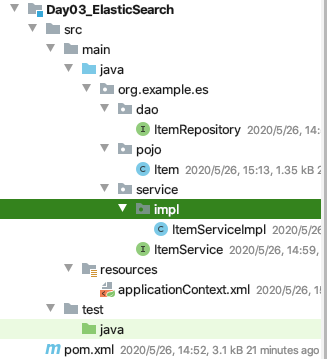
4.3. ElasticSearch基本使用
4.3.1. 保存和修改文档
在pojo中设置了id为索引库的主键,索引根据id进行保存或修改。
如果id存在则修改,如果id不存在则更新。
本人做时,出现了两个异常:
异常一:NoNodeAvailableException[None of the configured nodes are available: [{#transport#-1}{C2iexctzTDmgP4kZVixr2Q}{127.0.0.1}{127.0.0.1:9300}]
因为之前学习过ElasticSearch,所以在之前安装了。而视频教学中是重新安装的,所以它配置文件(elasticsearch.yml)中没有修改cluster-name的值,默认为elasticsearch,而我在之前学习过程中过,设置了其为my-elasticsearch所以我要在applicationContext.xml配置cluster-name属性,即<elasticsearch:transport-client id="ESClient" cluster-nodes="127.0.0.1:9300" cluster-name="my-elasticsearch"/>,如果没有在elasticsearch.yml中修改cluster-name的值,可以不配置。
异常二:[ESItem] InvalidIndexNameException[Invalid index name [ESItem], must be lowercase
pojo实体类上的@Document注解中的indexName,即索引名必须是小写字母。elasticsearch添加的索引名必须全部是小写字母,不能包括大写字母。
package org.example.es.test;
import org.example.es.pojo.Item;
import org.example.es.service.ItemService;
import org.junit.Test;
import org.junit.runner.RunWith;
import org.springframework.beans.factory.annotation.Autowired;
import org.springframework.data.elasticsearch.core.ElasticsearchTemplate;
import org.springframework.test.context.ContextConfiguration;
import org.springframework.test.context.junit4.SpringJUnit4ClassRunner;
/**
* @author HackerStar
* @create 2020-05-26 15:17
*/
@RunWith(SpringJUnit4ClassRunner.class)
@ContextConfiguration(locations = "classpath:applicationContext.xml")
public class ESTest {
@Autowired
private ItemService itemService;
@Autowired
private ElasticsearchTemplate elasticsearchTemplate;
/**
* 创建索引和映射
*/
@Test
public void createIndex() {
elasticsearchTemplate.createIndex(Item.class);
elasticsearchTemplate.putMapping(Item.class);
}
/**
* 新增
*/
@Test
public void testSave() {
Item item = new Item();
item.setId(100);
item.setTitle("ElasticSearch");
item.setContent("使用SpringData ES完成搜索功能。");
itemService.save(item);
}
}
在ItemService接口中添加save方法:
package org.example.es.service;
import org.example.es.pojo.Item;
import org.springframework.stereotype.Service;
/**
* @author HackerStar
* @create 2020-05-26 14:59
*/
public interface ItemService {
void save(Item item);
}
在ItemService接口实现类中添加save方法:
package org.example.es.service.impl;
import org.example.es.dao.ItemRepository;
import org.example.es.pojo.Item;
import org.example.es.service.ItemService;
import org.springframework.beans.factory.annotation.Autowired;
import org.springframework.stereotype.Service;
/**
* @author HackerStar
* @create 2020-05-26 15:00
*/
@Service
public class ItemServiceImpl implements ItemService {
@Autowired
private ItemRepository itemRepository;
@Override
public void save(Item item) {
itemRepository.save(item);
}
}
4.3.2. 删除文档
在ESTest中添加删除代码:
/**
* 删除
*/
@Test
public void delete() {
Item item = new Item();
item.setId(100);
itemService.delete(item);
}
在ItemService接口中添加delete方法:
void delete(Item item);
在ItemService接口实现类中添加delete方法:
@Override
public void delete(Item item) {
itemRepository.delete(item);
}
4.3.3. 批量保存
在ESTest中添加批量保存代码:
/**
* 批量保存
*/
@Test
public void saveAll() {
List<Item> items = new ArrayList<>();
for (int i = 1; i < 101; i++) {
Item item = new Item();
item.setId(i);
item.setTitle("elasticSearch"+ i +".0版本发布..,更新");
item.setContent("ElasticSearch批量插入第" + i + "次");
items.add(item);
}
itemService.saveAll(items);
}
在ItemService接口中添加saveAll方法:
void saveAll(List<Item> items);
在ItemService接口实现类中添加saveAll方法:
@Override
public void saveAll(List<Item> items) {
itemRepository.saveAll(items);
}
4.3.4. 查询所有
在ESTest中添加批量保存代码:
/**
* 查询所有
*/
@Test
public void findAll() {
Iterable<Item> items = itemService.findAll();
items.forEach(item -> System.out.println(item));
}
在ItemService接口中添加saveAll方法:
Iterable<Item> findAll();
在ItemService接口中添加saveAll方法:
@Override
public Iterable<Item> findAll() {
Iterable<Item> items = itemRepository.findAll();
return items;
}
4.3.4. 分页查询
在ESTest中添加批量保存代码:
/**
* 分页查询
*/
@Test
public void findBypage() {
Page<Item> items = itemService.findByPage(1, 20);
for (Item item :
items.getContent()) {
System.out.println(item);
}
}
在ItemService接口中添加findByPage方法:
Page<Item> findByPage(int page, int rows);
在ItemService接口中添加findBypage方法:
@Override
public Page<Item> findByPage(int page, int rows) {
Page<Item> items = itemRepository.findAll(PageRequest.of(page - 1, rows));
return items;
}
4.4. ElasticSearch复杂查询
4.4.1. 查询方法示例
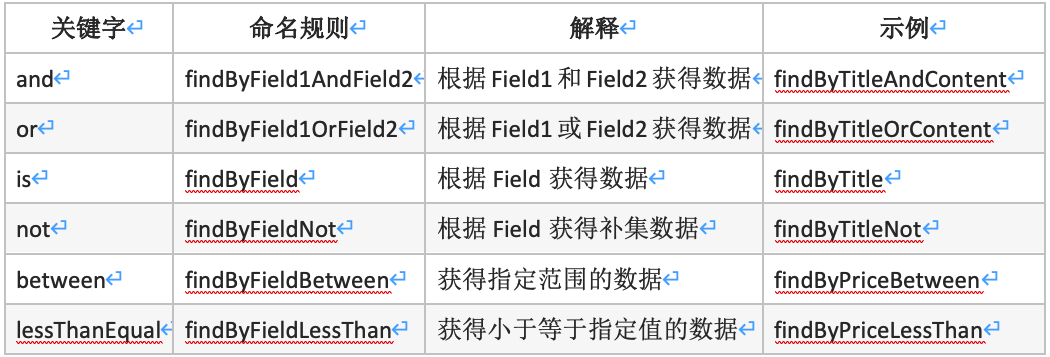
4.4.2. 根据title和Content查询
默认每页显示10条数据。
在ESTest中添加测试逻辑:
/**
* 根据title和Content查询
*/
@Test
public void findByTitleAndContent() {
List<Item> items = itemService.findByTitleAndContent("更新", "批量");
items.forEach(item -> System.out.println(item));
}
在ItemService接口中添加代码:
List<Item> findByTitleAndContent(String title, String content);
在ItemService接口中添加代码:
@Override
public List<Item> findByTitleAndContent(String title, String content) {
List<Item> items = itemRepository.findByTitleAndContent(title, content);
return items;
}
在ItemRepository添加代码:
List<Item> findByTitleAndContent(String title, String content);
4.4.3. 根据title和Content分页查询
在ESTest中添加测试逻辑:
/**
* 根据title或Content分页查询
*/
@Test
public void findByTitleOrContent(){
Page<Item> items = itemService.findByTitleOrContent("更新", "批量", 2, 20);
for (Item item :
items.getContent()) {
System.out.println(item);
}
}
在ItemService接口中添加代码:
Page<Item> findByTitleOrContent(String title, String content, Integer page, Integer rows);
在ItemService接口中添加代码:
@Override
public Page<Item> findByTitleOrContent(String title, String content, Integer page, Integer rows) {
Page<Item> items = itemRepository.findByTitleOrontent(title, content, PageRequest.of(page-1, rows));
return items;
}
在ItemRepository添加代码:
Page<Item> findByTitleOrContent(String title, String content, Pageable pageable)
4.4.4. 根据多条件组合查询
在ESTest中添加测试逻辑:
/**
* 根据title和Content和id范围分页查询
*/
@Test
public void findByIdBetween() {
Page<Item> items = itemService.findByTitleAndContentAndIdBetween("版本", "批量", 10, 20, 1, 10);
int pageNumber = 0;//判断查询了多少条
for (Item item :
items.getContent()) {
System.out.println(item);
pageNumber++;
}
System.out.println(pageNumber);
}
在ItemService接口中添加代码:
Page<Item> findByTitleAndContentAndIdBetween(String title, String content, Integer min, Integer max, int page, int rows);
在ItemService接口中添加代码:
@Override
public Page<Item> findByTitleAndContentAndIdBetween(String title, String content, Integer min, Integer max, int page, int rows) {
Page<Item> items = itemRepository.findByTitleAndContentAndIdBetween(title, content, min, max, PageRequest.of(page-1, rows));
return items;
}
在ItemRepository添加代码:
Page<Item> findByTitleAndContentAndIdBetween(String title, String content, Integer min, Integer max, Pageable pageable);
5. 查询案例实现
把上一次抓取到的招聘数据作为数据源,实现招聘信息查询功能。首先需要把MySQL的数据添加到索引库中,然后再实现查询功能。我们这里使用的是SpringBoot,需要把Spring Data ElasticSearch 和项目进行整合。
5.1. 开发准备
我们这里使用的是SpringBoot,需要把Spring Data ElasticSearch 和项目进行整合。
需要修改之前的配置,网页去重排除lucene依赖,同时去重的依赖必须放在pom.xml的最下部。因为现在要使用ElasticSearch,需要用到新的lucene依赖。
添加ES依赖和单元测试依赖,并修改以前的去重依赖,pom.xml效果:
<build>
<plugins>
<plugin>
<groupId>org.apache.maven.plugins</groupId>
<artifactId>maven-compiler-plugin</artifactId>
<configuration>
<source>8</source>
<target>8</target>
</configuration>
</plugin>
</plugins>
</build>
<dependencies>
<!--SpringMVC-->
<dependency>
<groupId>org.springframework.boot</groupId>
<artifactId>spring-boot-starter-web</artifactId>
</dependency>
<!--SpringData Jpa-->
<dependency>
<groupId>org.springframework.boot</groupId>
<artifactId>spring-boot-starter-data-jpa</artifactId>
</dependency>
<!--MySQL连接包-->
<dependency>
<groupId>mysql</groupId>
<artifactId>mysql-connector-java</artifactId>
</dependency>
<!--WebMagic核心包-->
<dependency>
<groupId>us.codecraft</groupId>
<artifactId>webmagic-core</artifactId>
<version>0.7.3</version>
<exclusions>
<exclusion>
<groupId>org.slf4j</groupId>
<artifactId>slf4j-log4j12</artifactId>
</exclusion>
</exclusions>
</dependency>
<!--WebMagic扩展-->
<dependency>
<groupId>us.codecraft</groupId>
<artifactId>webmagic-extension</artifactId>
<version>0.7.3</version>
</dependency>
<!--WebMagic对布隆过滤器的支持-->
<dependency>
<groupId>com.google.guava</groupId>
<artifactId>guava</artifactId>
<version>16.0</version>
</dependency>
<!--工具包-->
<dependency>
<groupId>org.apache.commons</groupId>
<artifactId>commons-lang3</artifactId>
</dependency>
<!--ElasticSearch-->
<dependency>
<groupId>org.springframework.boot</groupId>
<artifactId>spring-boot-starter-data-elasticsearch</artifactId>
</dependency>
<!--单元测试-->
<dependency>
<groupId>org.springframework.boot</groupId>
<artifactId>spring-boot-starter-test</artifactId>
</dependency>
<!--simhash网页去重-->
<dependency>
<groupId>com.lou</groupId>
<artifactId>simhasher</artifactId>
<version>0.0.1-SNAPSHOT</version>
<exclusions>
<exclusion>
<groupId>org.apache.lucene</groupId>
<artifactId>lucene-core</artifactId>
</exclusion>
</exclusions>
</dependency>
</dependencies>
修改配置文件application.properties,添加以下内容:
#ElasticSearch Configuration
spring.data.elasticsearch.cluster-nodes=127.0.0.1:9300
spring.data.elasticsearch.cluster-name=my-elasticsearch
5.2. 导入数据库到索引库
5.2.1. 编写pojo
package org.example.jobs.pojo;
import org.springframework.data.annotation.Id;
import org.springframework.data.elasticsearch.annotations.Document;
import org.springframework.data.elasticsearch.annotations.Field;
import org.springframework.data.elasticsearch.annotations.FieldType;
/**
* @author HackerStar
* @create 2020-05-26 20:06
*/
@Document(indexName = "jobinfo", type = "JobInfoField")
public class JobInfoField {
@Id
@Field(index = true, store = true, type = FieldType.Long)
private Long id;//主键ID
@Field(index = false, store = true, type = FieldType.Text)
private String companyName;//公司名称
@Field(index = false, store = true, type = FieldType.Text)
private String companyAddr;//公司联系方式
@Field(index = false, store = true, type = FieldType.Text)
private String companyInfo;//公司信息
@Field(index = true, store = true, type = FieldType.Text, analyzer = "ik_smart", searchAnalyzer = "ik_smart")
private String jobName;//职位名称
@Field(index = true, store = true, type = FieldType.Text, analyzer = "ik_smart", searchAnalyzer = "ik_smart")
private String jobAddr;//工作地点
@Field(index = true, store = true, type = FieldType.Text, analyzer = "ik_smart", searchAnalyzer = "ik_smart")
private String jobInfo;//职位信息
@Field(index = true, store = true, type = FieldType.Integer)
private Integer salaryMin;//最小工资
@Field(index = true, store = true, type = FieldType.Integer)
private Integer salaryMax;//最大工资
@Field(index = true, store = true, type = FieldType.Text)
private String url;//招聘信息详情页
@Field(index = true, store = true, type = FieldType.Text)
private String time;//职位最近发布时间
@Override
public String toString() {
return "JobInfoField{" +
"id=" + id +
", companyName='" + companyName + '\'' +
", companyAddr='" + companyAddr + '\'' +
", companyInfo='" + companyInfo + '\'' +
", jobName='" + jobName + '\'' +
", jobAddr='" + jobAddr + '\'' +
", jobInfo='" + jobInfo + '\'' +
", salaryMin=" + salaryMin +
", salaryMax=" + salaryMax +
", url='" + url + '\'' +
", time='" + time + '\'' +
'}';
}
public Long getId() {
return id;
}
public void setId(Long id) {
this.id = id;
}
public String getCompanyName() {
return companyName;
}
public void setCompanyName(String companyName) {
this.companyName = companyName;
}
public String getCompanyAddr() {
return companyAddr;
}
public void setCompanyAddr(String companyAddr) {
this.companyAddr = companyAddr;
}
public String getCompanyInfo() {
return companyInfo;
}
public void setCompanyInfo(String companyInfo) {
this.companyInfo = companyInfo;
}
public String getJobName() {
return jobName;
}
public void setJobName(String jobName) {
this.jobName = jobName;
}
public String getJobAddr() {
return jobAddr;
}
public void setJobAddr(String jobAddr) {
this.jobAddr = jobAddr;
}
public String getJobInfo() {
return jobInfo;
}
public void setJobInfo(String jobInfo) {
this.jobInfo = jobInfo;
}
public Integer getSalaryMin() {
return salaryMin;
}
public void setSalaryMin(Integer salaryMin) {
this.salaryMin = salaryMin;
}
public Integer getSalaryMax() {
return salaryMax;
}
public void setSalaryMax(Integer salaryMax) {
this.salaryMax = salaryMax;
}
public String getUrl() {
return url;
}
public void setUrl(String url) {
this.url = url;
}
public String getTime() {
return time;
}
public void setTime(String time) {
this.time = time;
}
}
5.2.2. 编写dao
package org.example.jobs.dao;
import org.example.jobs.pojo.JobInfoField;
import org.springframework.data.elasticsearch.repository.ElasticsearchRepository;
/**
* @author HackerStar
* @create 2020-05-26 20:20
*/
public interface JobRepository extends ElasticsearchRepository<JobInfoField, Long> {
}
5.2.3. 编写service
接口:
package org.example.jobs.service;
import org.example.jobs.pojo.JobInfoField;
import java.util.List;
/**
* @author HackerStar
* @create 2020-05-26 20:22
*/
public interface JobRepositoryService {
/**
* 保存
*/
void save(JobInfoField jobInfoField);
/**
* 批量保存数据
*/
void saveAll(List<JobInfoField> jobInfoFields);
}
实现类:
package org.example.jobs.service.impl;
import org.example.jobs.dao.JobRepository;
import org.example.jobs.pojo.JobInfoField;
import org.example.jobs.service.JobRepositoryService;
import org.springframework.beans.factory.annotation.Autowired;
import java.util.List;
/**
* @author HackerStar
* @create 2020-05-26 20:22
*/
@Service
public class JobRepositoryServiceImpl implements JobRepositoryService {
@Autowired
private JobRepository jobRepository;
@Override
public void save(JobInfoField jobInfoField) {
jobRepository.save(jobInfoField);
}
@Override
public void saveAll(List<JobInfoField> jobInfoFields) {
jobRepository.saveAll(jobInfoFields);
}
}
5.2.4. 编写测试用例
先执行createIndex()方法创建索引,再执行jobData()导入数据到索引库。
package org.example.jobs.test;
import org.example.jobs.Application;
import org.example.jobs.pojo.JobInfo;
import org.example.jobs.pojo.JobInfoField;
import org.example.jobs.service.JobInfoService;
import org.example.jobs.service.JobRepositoryService;
import org.junit.Test;
import org.junit.runner.RunWith;
import org.springframework.beans.BeanUtils;
import org.springframework.beans.factory.annotation.Autowired;
import org.springframework.boot.test.context.SpringBootTest;
import org.springframework.data.domain.Page;
import org.springframework.data.elasticsearch.core.ElasticsearchTemplate;
import org.springframework.test.context.junit4.SpringJUnit4ClassRunner;
import java.util.ArrayList;
/**
* @author HackerStar
* @create 2020-05-26 20:27
*/
@RunWith(SpringJUnit4ClassRunner.class)
@SpringBootTest(classes = Application.class)
public class ElasticSearchTest {
@Autowired
private JobInfoService jobInfoService;
@Autowired
private JobRepositoryService jobRepositoryService;
@Autowired
private ElasticsearchTemplate elasticsearchTemplate;
/**
* 创建索引和映射
*/
@Test
public void createIndex() {
elasticsearchTemplate.createIndex(JobInfoField.class);
elasticsearchTemplate.putMapping(JobInfoField.class);
}
/**
* 导出数据库的数据到索引库
*/
@Test
public void jobData() {
//声明当前页码数
int count = 1;
//声明查询数据条数
int pageSize = 0;
//循环查询
do{
//从MySQL数据库中分页查询数据
Page<JobInfo> page = jobInfoService.findJobInfoByPage(count, 500);
//声明存放索引库数据的容器
ArrayList<JobInfoField> list = new ArrayList<>();
//遍历查询结果
for (JobInfo jobInfo :
page.getContent()) {
//创建存放索引库数据的对象
JobInfoField jobInfoField = new JobInfoField();
//复制数据
BeanUtils.copyProperties(jobInfo, jobInfoField);
//把复制好的数据放到容器中
list.add(jobInfoField);
}
//批量保存数据到索引库中
jobRepositoryService.saveAll(list);
//页面加一
count++;
//获取查询数据条数
pageSize = page.getContent().size();
}while (pageSize == 500);
}
}
结果:

5.3. 查询案例实现
5.3.1. 页面跳转实现
添加资料的静态资源到resource目录下:
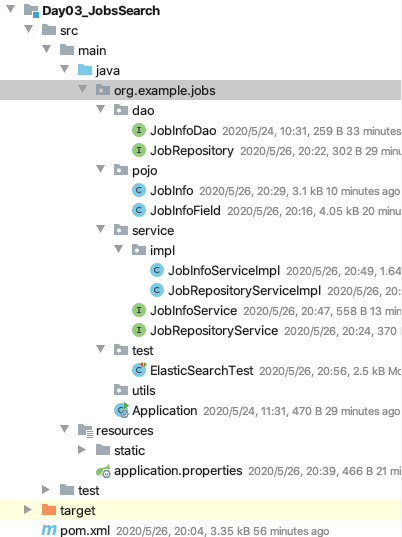
5.3.2. 编写pojo
package org.example.jobs.pojo;
import java.util.List;
/**
* @author HackerStar
* @create 2020-05-26 21:02
*/
public class JobResult {
private List<JobInfoField> rows;
private Integer pageTotal;
@Override
public String toString() {
return "JobResult{" +
"rows=" + rows +
", pageTotal=" + pageTotal +
'}';
}
public List<JobInfoField> getRows() {
return rows;
}
public void setRows(List<JobInfoField> rows) {
this.rows = rows;
}
public Integer getPageTotal() {
return pageTotal;
}
public void setPageTotal(Integer pageTotal) {
this.pageTotal = pageTotal;
}
}
5.3.3. 编写controller
package org.example.jobs.controller;
import org.example.jobs.dao.JobRepository;
import org.example.jobs.pojo.JobResult;
import org.example.jobs.service.JobRepositoryService;
import org.springframework.beans.factory.annotation.Autowired;
import org.springframework.web.bind.annotation.RequestMapping;
import org.springframework.web.bind.annotation.RequestMethod;
import org.springframework.web.bind.annotation.ResponseBody;
import org.springframework.web.bind.annotation.RestController;
/**
* @author HackerStar
* @create 2020-05-26 21:06
*/
@RestController
public class SearchController {
@Autowired
private JobRepositoryService jobRepositoryService;
/**
* 根据条件分页查询数据
*/
@RequestMapping(value = "search", method = RequestMethod.POST)
public JobResult indexSearch(String salary,String jobaddr,String keyword,Integer page) {
JobResult jobResult = jobRepositoryService.search(salary, jobaddr, keyword, page);
return jobResult;
}
}
5.3.4. 编写service
在JobRepositoryService编写接口方法:
JobResult search(String salary, String jobAddr, String keyword, Integer page);
在JobRepositoryServiceImpl实现接口方法:
@Override
public JobResult search(String salary, String jobAddr, String keyWord, Integer page) {
//薪资处理
int salaryMin = 0, salaryMax = 0;
String[] salarys = salary.split("-");
//获取最小值
if ("*".equals(salarys[0])) {
salaryMin = 0;
} else {
salaryMin = Integer.parseInt(salarys[0]) * 10000;
}
//获取最大值
if ("*".equals(salarys[1])) {
salaryMax = 9000000;
} else {
salaryMax = Integer.parseInt(salarys[1]) * 10000;
}
//工作地址如果为空,只设置为*
if (StringUtils.isBlank(jobAddr)) {
jobAddr = "*";
}
//查询关键词为空,就设置为*
if (StringUtils.isBlank(keyWord)) {
keyWord = "*";
}
//获取分页,设置每页显示30条数据
Pageable pageable = PageRequest.of(page - 1, 30);
//执行查询
Page<JobInfoField> jobInfoFields = jobRepository.findBySalaryMinBetweenAndSalaryMaxBetweenAndJobAddrAndJobNameAndJobInfo(salaryMin, salaryMax, salaryMin, salaryMax, jobAddr, keyWord, keyWord, pageable);
JobResult jobResult = new JobResult();
//设置结果集
jobResult.setRows(jobInfoFields.getContent());
//设置总页数
jobResult.setPageTotal(jobInfoFields.getContent().size());
return jobResult;
}
5.3.5. 编写dao
package org.example.jobs.dao;
import org.example.jobs.pojo.JobInfoField;
import org.springframework.data.domain.Page;
import org.springframework.data.domain.Pageable;
import org.springframework.data.elasticsearch.repository.ElasticsearchRepository;
/**
* @author HackerStar
* @create 2020-05-26 20:20
*/
public interface JobRepository extends ElasticsearchRepository<JobInfoField, Long> {
Page<JobInfoField> findBySalaryMinBetweenAndSalaryMaxBetweenAndJobAddrAndJobNameAndJobInfo(int salaryMin, int salaryMax, int salaryMin1, int salaryMax1, String jobAddr, String keyWord, String keyWord1, Pageable pageable);
}
包结构:
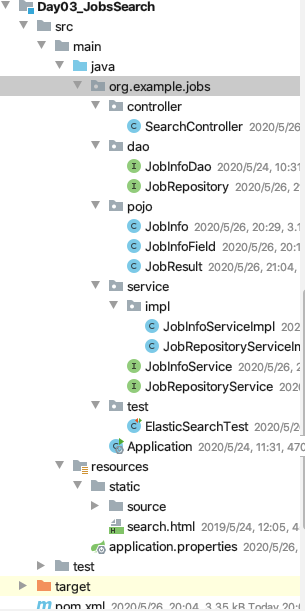
测试结果:
浏览器输入网址: http://127.0.0.1:8080/search.html

如果前端页面发送的请求数据参数不确定,可以打开浏览器调试终端查看发送了什么数据参数:
以Safar浏览器为例,其他的差不多
首先,打开浏览器浏览器调试终端:
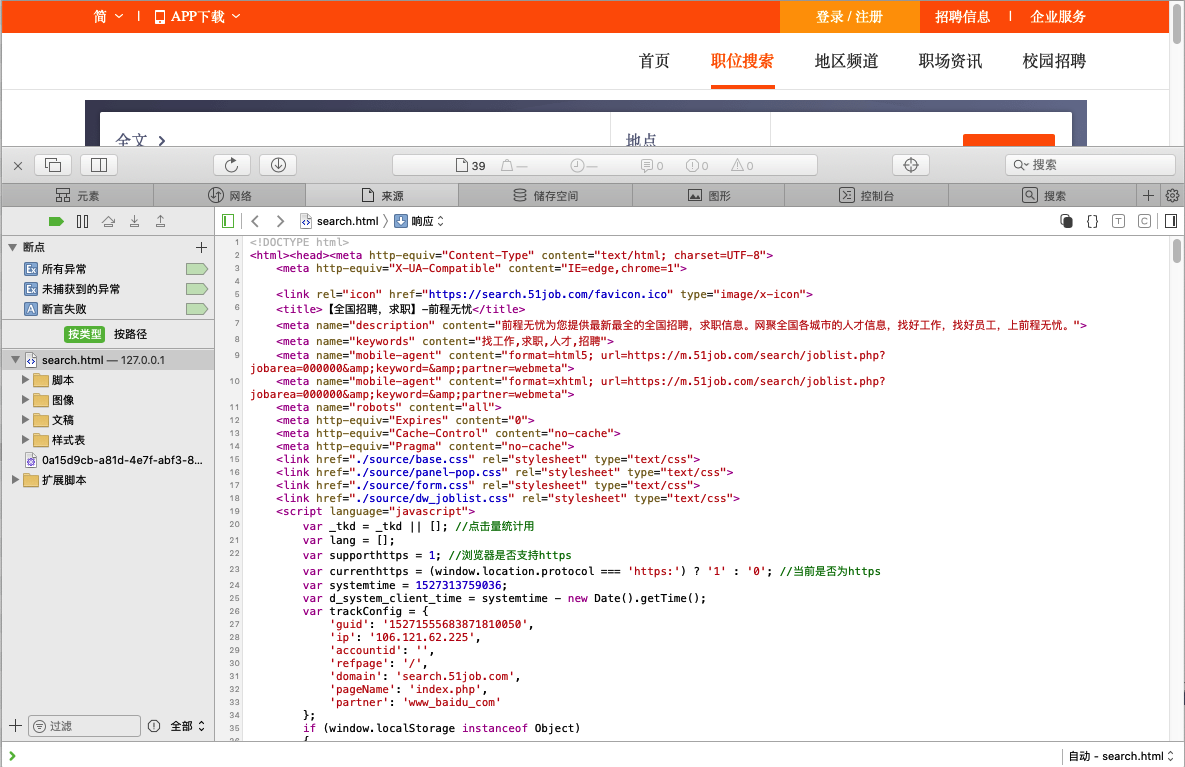
然后找到网络:
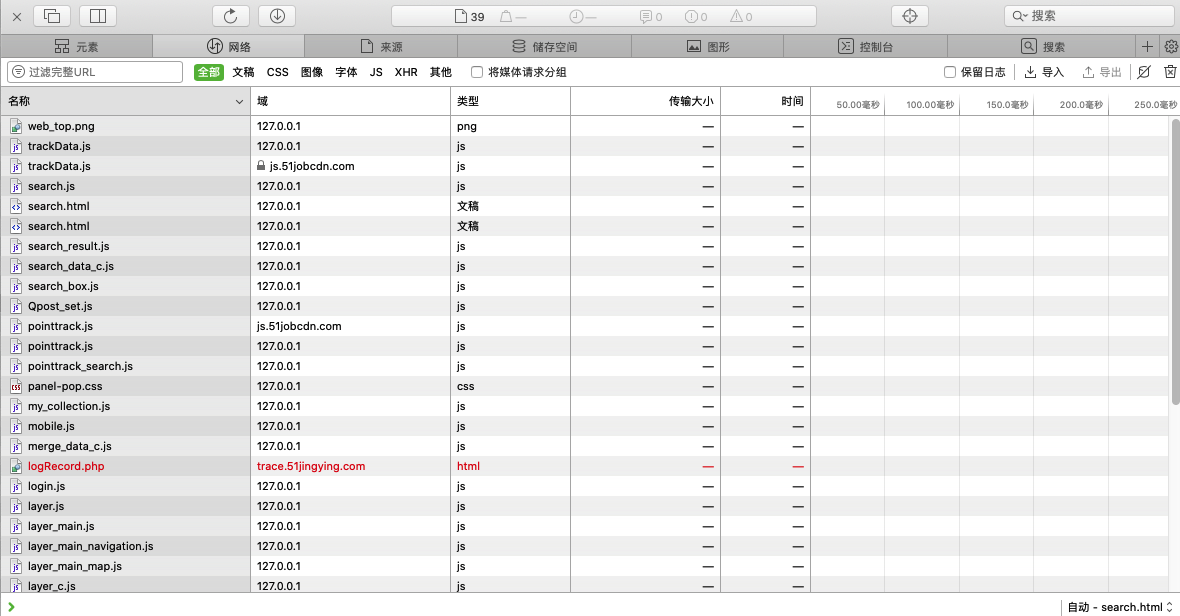
填写条件:

清空内容:
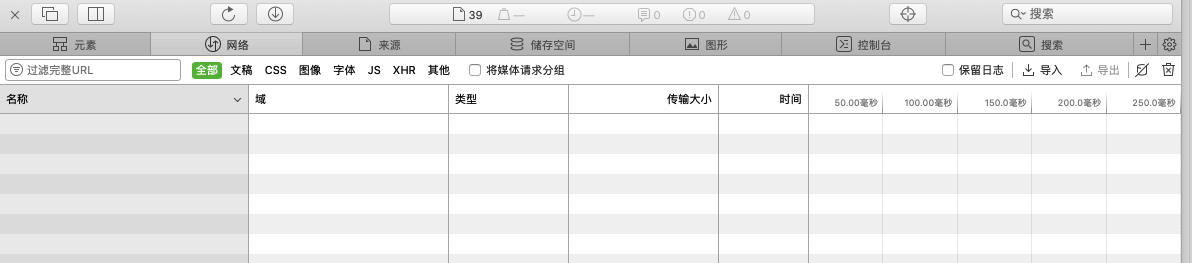

之后,点击搜索按钮发送请求:

点开search查看请求内容:
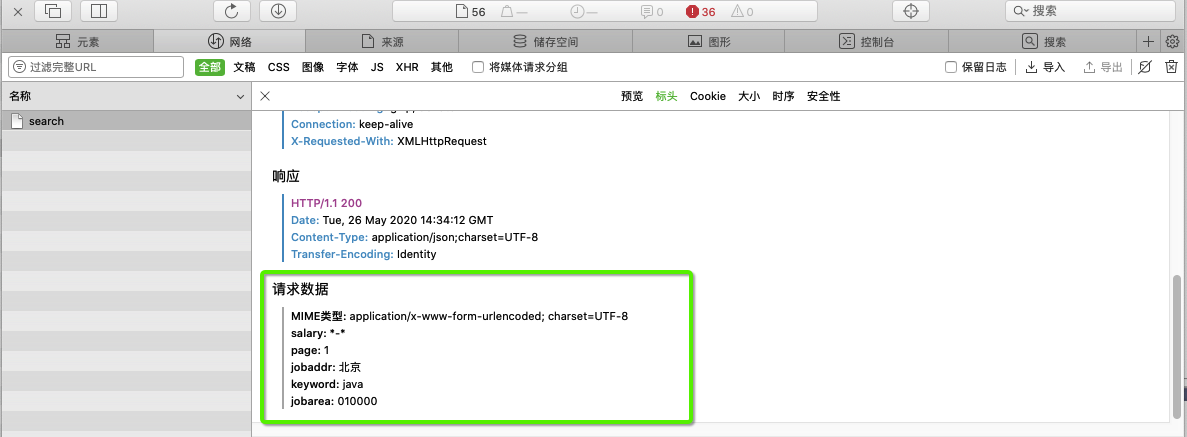
这样就可以确定SearchController中的参数命名了,从而来接收数据:
public JobResult indexSearch(String salary,String jobaddr,String keyword,Integer page) {
}