效果图:
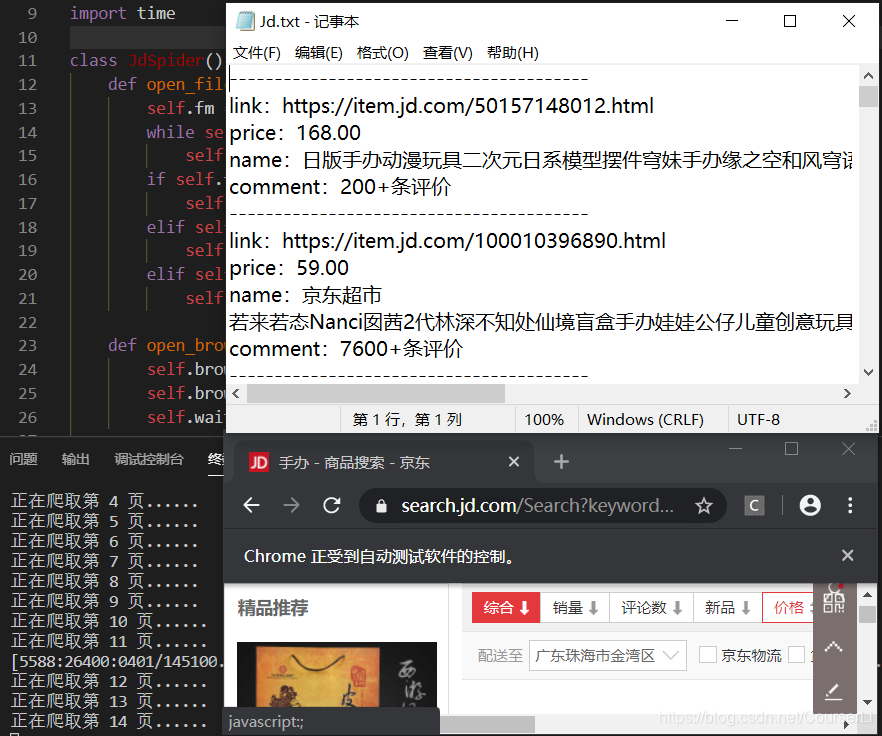
源代码:
from selenium import webdriver
from selenium.webdriver.support.wait import WebDriverWait
from selenium.webdriver.support import expected_conditions as EC
from selenium.webdriver.common.by import By
import selenium.common.exceptions
import urllib
import json
import csv
import time
class JdSpider():
def open_file(self):
self.fm = input('请输入文件保存格式(txt、json、csv):')
while self.fm!='txt' and self.fm!='json' and self.fm!='csv':
self.fm = input('输入错误,请重新输入文件保存格式(txt、json、csv):')
if self.fm=='txt' :
self.fd = open('Jd.txt','w',encoding='utf-8')
elif self.fm=='json' :
self.fd = open('Jd.json','w',encoding='utf-8')
elif self.fm=='csv' :
self.fd = open('Jd.csv','w',encoding='utf-8',newline='')
def open_browser(self): #打开浏览器
self.browser = webdriver.Chrome() #打开Chrome
self.browser.implicitly_wait(10) #隐式等待10秒
self.wait = WebDriverWait(self.browser,10) #超出最长时间(10s),抛出异常
def init_variable(self):
self.data = zip()
self.isLast = False
def parse_page(self): #解析页面
try:
skus = self.wait.until(EC.presence_of_all_elements_located((By.XPATH,'//li[@class="gl-item"]')))
skus = [item.get_attribute('data-sku') for item in skus] #先存储到 item 中
links = ['https://item.jd.com/{sku}.html'.format(sku=item) for item in skus]
prices = self.wait.until(EC.presence_of_all_elements_located((By.XPATH,'//div[@class="gl-i-wrap"]/div[2]/strong/i')))
prices = [item.text for item in prices]
names = self.wait.until(EC.presence_of_all_elements_located((By.XPATH,'//div[@class="gl-i-wrap"]/div[3]/a/em')))
names = [item.text for item in names]
comments = self.wait.until(EC.presence_of_all_elements_located((By.XPATH,'//div[@class="gl-i-wrap"]/div[4]/strong')))
comments = [item.text for item in comments]
self.data = zip(links,prices,names,comments)
except selenium.common.exceptions.TimeoutException: #异常超时
print('parse_page: TimeoutException')
self.parse_page() #再来一遍
except selenium.common.exceptions.StaleElementReferenceException: #参考元素'过时'? 这个我不理解
print('parse_page: StaleElementReferenceException')
self.browser.refresh() #总之刷新就对了
def turn_page(self):
try:
self.wait.until(EC.element_to_be_clickable((By.XPATH,'//a[@class="pn-next"]'))).click() #点击下一页
time.sleep(1)
self.browser.execute_script("window.scrollTo(0,document.body.scrollHeight)") #向下拖动网页
time.sleep(2)
except selenium.common.exceptions.NoSuchElementException: #定位不到元素(即'下一页'没有了,已经爬完了)
self.isLast = True
except selenium.common.exceptions.TimeoutException: #异常超时
print('turn_page: TimeoutException')
self.turn_page() #再来一遍
except selenium.common.exceptions.StaleElementReferenceException: #参考元素'过时'? 这个我不理解
print('turn_page: StaleElementReferenceException')
self.browser.refresh() #总之刷新就对了
def write_to_file(self):
if self.fm == 'txt':
for item in self.data:
self.fd.write('----------------------------------------\n')
self.fd.write('link:' + str(item[0]) + '\n')
self.fd.write('price:' + str(item[1]) + '\n')
self.fd.write('name:' + str(item[2]) + '\n')
self.fd.write('comment:' + str(item[3]) + '\n')
if self.fm == 'json':
temp = ('link','price','name','comment')
for item in self.data:
json.dump(dict(zip(temp,item)),self.fd,ensure_ascii=False)
if self.fm == 'csv':
writer = csv.writer(self.fd)
for item in self.data:
writer.writerow(item)
def close_file(self):
self.fd.close()
def close_browser(self):
self.browser.quit()
def crawl(self):
kw = input('请京东商品的名字:')
self.open_file()
self.open_browser()
self.init_variable()
print('开始爬取')
self.browser.get('https://search.jd.com/Search?keyword='+ urllib.parse.quote(kw) +'&enc=utf-8') #京东商品搜索
time.sleep(1)
self.browser.execute_script("window.scrollTo(0,document.body.scrollHeight)") #模拟滚动条滚动到底部
time.sleep(2)
count = 0
while not self.isLast: #看能否检测到'下一页',检测到就继续
count += 1
print('正在爬取第 ' + str(count) + ' 页......')
self.parse_page()
self.write_to_file()
self.turn_page()
self.close_file()
self.close_browser()
print('结束爬取')
if __name__ == '__main__':
spider = JdSpider() #赋值一个类
spider.crawl() #调用类的函数
讲解:
一、本代码相比以往很棒的一点就是函数不用带参数
从源代码中可以看到参数全用 self 代替,要做到很简单,只需要用一个 class 将所有的函数给包起来,只要在主函数中调用类的函数即可
二、selenium 库
可以看到源代码中导入了大量方法,但并不用了解这些,当模板用就行了
from selenium import webdriver
from selenium.webdriver.support.wait import WebDriverWait
from selenium.webdriver.support import expected_conditions as EC
from selenium.webdriver.common.by import By
import selenium.common.exceptions
下面列举出一些模拟浏览器的模板:
1、打开浏览器模板
def open_browser(self):
self.browser = webdriver.Chrome() #打开Chrome
self.browser.implicitly_wait(10) #隐式等待10秒
self.wait = WebDriverWait(self.browser,10) #超出最长时间(10s),抛出异常
2、解析页面模板
def parse_page(self):
try:
# 二次存储数据
a = self.wait.until(EC.presence_of_all_elements_located((By.XPATH,'--xpath--')))
a = [item.get_attribute('data-sku') for item in a] #先存储到 item 中
a2 = ['--URL{a1}--'.format(a1=item) for item in a]
# 普通存储数据
b = self.wait.until(EC.presence_of_all_elements_located((By.XPATH,'--xpath--')))
b = [item.text for item in b]
self.data = zip(a,b)
# 抛出异常
except selenium.common.exceptions.TimeoutException: #异常超时
print('parse_page: TimeoutException')
self.parse_page() #调用自身
except selenium.common.exceptions.StaleElementReferenceException: #参考元素'过时'
print('parse_page: StaleElementReferenceException')
self.browser.refresh() #刷新
语句 try...expect... 是异常处理方法,当满足 expect 跟着的内容 才会执行下面语句
3、其他内容
# 点击某个内容
self.wait.until(EC.element_to_be_clickable((By.XPATH,'--xpath--'))).click()
# 向下拖动网页
self.browser.execute_script("window.scrollTo(0,document.body.scrollHeight)")
# 定位不到元素,常用于检测异常,常用于 try expect 语句中
selenium.common.exceptions.NoSuchElementException:
4、关闭浏览器
def close_browser(self):
self.browser.quit()
参考代码:
selenium的常见异常
webdriver中的等待——主要讲解WebDriverWait()
爬虫系列(十二) selenium的基本使用
爬虫系列(十三) 用selenium爬取京东商品