用一个小栗子描述MVC、MVP和MVVM之间的关系

项目结构:

这是一个非常简单的例子,点击按钮,查询现在广州的天气信息。
MVC
什么是MVC?(来自百度百科的回答)
MVC全名是Model View Controller,是模型(model)-视图(view)-控制器(controller)的缩写,一种软件设计典范,用一种业务逻辑、数据、界面显示分离的方法组织代码,将业务逻辑聚集到一个部件里面,在改进和个性化定制界面及用户交互的同时,不需要重新编写业务逻辑。MVC被独特的发展起来用于映射传统的输入、处理和输出功能在一个逻辑的图形化用户界面的结构中。
在Android中,Model、View和Controller的描述:
- 模型层 Model
针对业务模型,建立的数据结构和相关的类,提供接口操作数据和处理业务逻辑。 - 视图层 View
显示数据和用户交互的界面,一般采用xml文件进行界面描述,可以理解为Android APP中的View,Activity或者Fragment。 - 控制层 Controller
作为Model和View之间的桥梁,来控制View层和Model层之间的通讯,从而达到分离视图显示和业务逻辑层。但是通常这部分都写在了Activity之上,所以Activity里面的代码会非常臃肿。
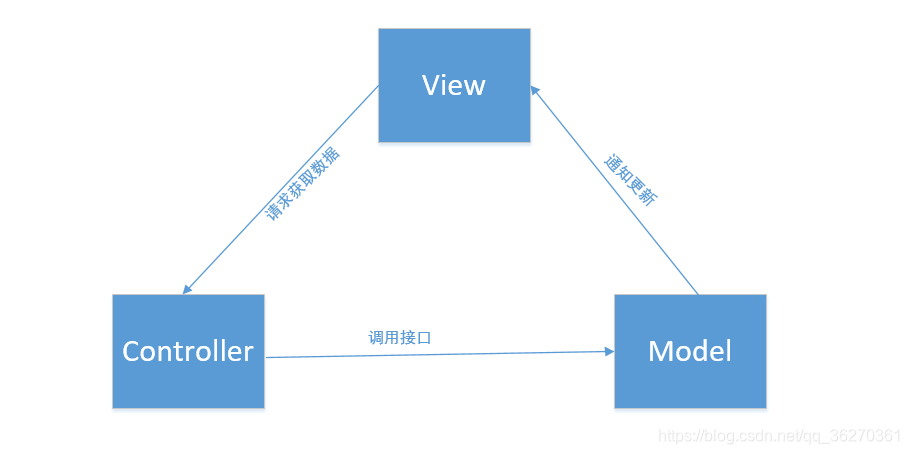
当View需要更新时,首先去找Controller,然后Controller去找Model获取数据,Model获取数据之后,通知View更新UI。
例子说明

先定义一个获取天气预报的接口
public interface IWeatherModel {
void getWeather(OnWeatherListener onWeatherListener);
}
需要定义个接口监听天气信息是否获取成功
public interface OnWeatherListener
{
void onSuccess(WeatherBean weather);
void onError();
}
实现获取天气预报接口
public class WeatherModelImpl implements IWeatherModel
{
@Override
public void getWeather(final OnWeatherListener onWeatherListener) {
String url = "http://www.weather.com.cn/data/sk/101280101.html";
OkHttpClient okHttpClient = new OkHttpClient();
Request request = new Request.Builder()
.url(url)
.get()
.build();
Call call = okHttpClient.newCall(request);
call.enqueue(new Callback() {
@Override
public void onFailure(Call call, IOException e) {
onWeatherListener.onError();
}
@Override
public void onResponse(Call call, Response response) throws IOException {
String body = response.body().string();
Gson gson = new Gson();
WeatherBean weather = gson.fromJson(body, WeatherBean.class);
onWeatherListener.onSuccess(weather);
}
});
}
}
到这里,Model层已经写好了,提供了getWeather()方法获取天气信息。
View层
<?xml version="1.0" encoding="utf-8"?>
<android.support.constraint.ConstraintLayout xmlns:android="http://schemas.android.com/apk/res/android"
xmlns:tools="http://schemas.android.com/tools"
android:layout_width="match_parent"
android:layout_height="match_parent"
xmlns:app="http://schemas.android.com/apk/res-auto"
tools:context=".mvc.MvcActivity">
<TextView
android:id="@+id/tv_weather_info"
android:layout_width="wrap_content"
android:layout_height="wrap_content"
app:layout_constraintTop_toTopOf="parent"
app:layout_constraintBottom_toBottomOf="parent"
app:layout_constraintStart_toStartOf="parent"
app:layout_constraintEnd_toEndOf="parent"
android:textSize="28sp"
/>
<Button
android:id="@+id/bt_query"
android:layout_width="150dp"
android:layout_height="50dp"
android:layout_marginTop="10dp"
app:layout_constraintTop_toBottomOf="@id/tv_weather_info"
app:layout_constraintStart_toStartOf="parent"
app:layout_constraintEnd_toEndOf="parent"
android:text="@string/bt_query_text"
/>
</android.support.constraint.ConstraintLayout>
Controller层, 这里的Controller就是weatherModel.getWeather(this)
@OnClick(R.id.bt_query)
public void onQueryClick() {
weatherModel.getWeather(this);
}
View & Controller 全部代码
package com.act.androidarchtest.mvc;
import android.os.Handler;
import android.os.Message;
import android.widget.TextView;
import android.widget.Toast;
import com.act.androidarchtest.R;
import com.act.androidarchtest.base.BaseActivity;
import com.act.androidarchtest.bean.WeatherBean;
import com.act.androidarchtest.mvc.model.IWeatherModel;
import com.act.androidarchtest.mvc.model.OnWeatherListener;
import com.act.androidarchtest.mvc.model.WeatherModelImpl;
import butterknife.BindView;
import butterknife.OnClick;
public class MvcActivity extends BaseActivity implements OnWeatherListener {
@BindView(R.id.tv_weather_info)
TextView mTvWeatherInfo;
private static final int QUERY_WEATHER_SUCCESS = 1;
private static final int QUERY_WEATHER_FAIL = 0;
private IWeatherModel weatherModel;
private WeatherBean weather;
private Handler mHandler = new Handler(new Handler.Callback() {
@Override
public boolean handleMessage(Message msg) {
switch (msg.what) {
case QUERY_WEATHER_FAIL:
Toast.makeText(getApplicationContext(), "获取天气信息失败", Toast.LENGTH_SHORT).show();
break;
case QUERY_WEATHER_SUCCESS:
mTvWeatherInfo.setText(weather.toString());
break;
}
return false;
}
});
@Override
protected void initActivity() {
weatherModel = new WeatherModelImpl();
}
@OnClick(R.id.bt_query)
public void onQueryClick() {
weatherModel.getWeather(this);
}
@Override
public void onSuccess(WeatherBean weather) {
this.weather = weather;
mHandler.sendEmptyMessage(QUERY_WEATHER_SUCCESS);
}
@Override
public void onError() {
mHandler.sendEmptyMessage(QUERY_WEATHER_FAIL);
}
@Override
protected int bindActivityLayout() {
return R.layout.activity_mvc;
}
}
当用户点击查询按钮,这里的Activity既作为Controller去找到WeatherModel,并调用它的getWeather()方法去获取天气信息,这里的Activity又作为View,当WeatherModel处理完成之后,通过接口OnWeatherListener通知View视图数据获取成功,并更新数据显示。

到这里,整个MVC架构就可以体现出来了。
MVP
为什么要用MVP呢?
从上面的Activity代码中可以看出,Model层可以直接更新View层,而且Activity既充当了View层,又充当了Controller层,如果Controller层业务变得越来越多,那么Activity引入的代码量是比较大的,后期难于维护,因此引入了MVP架构,其实MVP更是一种思想,完全解耦Model层与View层之间的联系。
所谓MVP就是 Model、View和Presenter。注意这里引入了Presenter。
- Model
跟MVC的中的Model一样,负责存储、检索、操纵数据(有时也实现一个Model interface用来降低耦合) - View
跟MVC中的View一样,负责界面显示和用户交互 - Presenter
作为View与Model交互的中间纽带,处理用户交互带来的业务。

当View需要更新数据时,首先去找Presenter,然后Presenter去找Model请求数据,Model获取数据之后通知Presenter,Presenter再通知View更新数据。这样Model和View就不会直接交互了,所有的交互由Presenter进行,Presenter充当桥梁角色。因此,Presenter必须持有View和Model对象的引用,才能在这两者之间进行通信。
将上面的例子改成MVP架构
改一下IWeatherModel接口,取消getWeather()方法里面的参数,增加一个onCancel()取消方法。
public interface IWeatherModel {
void getWeather();
void onCancel();
}
改一下IWeatherModel接口实现类WeatherModelImpl
public class WeatherModelImpl implements IWeatherModel
{
private static final int QUERY_WEATHER_SUCCESS = 1;
private static final int QUERY_WEATHER_FAIL = 0;
private OnWeatherListener onWeatherListener;
private Handler mHandler = new Handler(new Handler.Callback() {
@Override
public boolean handleMessage(Message msg) {
if (null == onWeatherListener) return false;
switch (msg.what) {
case QUERY_WEATHER_SUCCESS:
WeatherBean weather = (WeatherBean) msg.obj;
onWeatherListener.onSuccess(weather);
break;
case QUERY_WEATHER_FAIL:
onWeatherListener.onError();
break;
}
return false;
}
});
public WeatherModelImpl(OnWeatherListener onWeatherListener) {
this.onWeatherListener = onWeatherListener;
}
@Override
public void getWeather() {
String url = "http://www.weather.com.cn/data/sk/101280101.html";
OkHttpClient okHttpClient = new OkHttpClient();
Request request = new Request.Builder()
.url(url)
.get()
.build();
Call call = okHttpClient.newCall(request);
call.enqueue(new Callback() {
@Override
public void onFailure(Call call, IOException e) {
Message message = new Message();
message.what = QUERY_WEATHER_FAIL;
mHandler.sendMessage(message);
}
@Override
public void onResponse(Call call, Response response) throws IOException {
String body = response.body().string();
Gson gson = new Gson();
WeatherBean weather = gson.fromJson(body, WeatherBean.class);
Message message = new Message();
message.what = QUERY_WEATHER_SUCCESS;
message.obj = weather;
mHandler.sendMessage(message);
}
});
}
@Override
public void onCancel() {
mHandler.removeMessages(mHandler.obtainMessage().what);
}
}
使用OnWeatherListener接口回调,如果获取天气信息成功,回调onWeatherListener.onSuccess(weather),请求失败回调onWeatherListener.onError();实现onCancel(),取消Handler里面的任务,防止Activity被回收掉了,请求数据将变得没有任何意义。
创建一个IWeatherView接口,用来更新View上的天气信息
public interface IWeatherView {
void updateWeather(WeatherBean weatherBean);
void updateError();
}
创建一个Presenter,作为IWeatherView 和WeatherModelImpl之间通信的桥梁
public class WeatherPresenter {
private IWeatherModel weatherModel;
private IWeatherView weatherView;
public WeatherPresenter(IWeatherView weatherView) {
this.weatherView = weatherView;
weatherModel = new WeatherModelImpl(new OnWeatherListener() {
@Override
public void onSuccess(WeatherBean weather) {
WeatherPresenter.this.weatherView.updateWeather(weather);
}
@Override
public void onError() {
WeatherPresenter.this.weatherView.updateError();
}
});
}
public void getWeather() {
weatherModel.getWeather();
}
public void detachedView() {
weatherView = null;
weatherModel.onCancel();
}
}
从这里就可以看出来,当外部调用weatherPresenter.getWeather()时,WeatherPresenter就会去找weatherModel,就是调用它的getWeather()方法,当weatherModel获取数据之后,通知weatherPresenter,由weatherPresenter去通知weatherView进行UI更新,就是调用weatherView.updateWeather(weather)
在这里增加了detachView(),防止Activity被回收的时候,Presenter还持有它的引用,防止内存泄露。
View层
public class MvpActivity extends BaseActivity implements IWeatherView {
@BindView(R.id.tv_weather_info)
TextView mTvWeatherInfo;
private WeatherPresenter weatherPresenter;
@Override
protected void initActivity() {
weatherPresenter = new WeatherPresenter(this);
}
@OnClick(R.id.bt_query)
public void onQuery() {
weatherPresenter.getWeather();
}
@Override
public void updateWeather(WeatherBean weatherBean) {
mTvWeatherInfo.setText(weatherBean.toString());
}
@Override
public void updateError() {
Toast.makeText(this, "获取天气信息失败", Toast.LENGTH_SHORT).show();
}
@Override
protected int bindActivityLayout() {
return R.layout.activity_mvp;
}
@Override
protected void onDestroy() {
weatherPresenter.detachedView();
super.onDestroy();
}
上面的Activity实现了IWeatherView接口,Presenter就可以通过调用IWeatherView接口更新UI,并且持有这个View的引用。
View本身只用于数据显示,并不处理任何数据业务。在这里View不再依赖于Model,View不参与决策,View与Model不能直接交互,Presenter是整个MVP体系的控制中心。View通过Presenter与Model打交道。Presenter接受View的UI请求,完成简单的UI处理逻辑,并调用Model进行业务处理,并调用View将相应的结果反映出来,这就是MVP架构思想。
MVVM
其实MVVM也是一种思想,是MVP的升级版,其中VM指的是ViewModel。实现MVVM也有很多种方法,下面我用的是比较普遍的DataBinding方式。DataBinding可以实现双向的交互,这就使得视图和控制层之间的耦合程度进一步降低,关注点分离更为彻底,同时减轻了Activity的压力。
官方是支持MVVM模式框架的,可以在xml中直接绑定数据,无需再用ButterKnife或者findViewById手动设置数据,实现UI与功能的解耦。
用MVVM实现上面的例子
首先在app/build.gradle配置
android {
...
dataBinding {
enabled = true
}
}
在原来的layout文件上面添加layout标签,把原来的布局放到里面。注意是小写的layout哦!不然使用data标签会报错的。
<?xml version="1.0" encoding="utf-8"?>
<layout xmlns:android="http://schemas.android.com/apk/res/android"
xmlns:app="http://schemas.android.com/apk/res-auto">
<data>
<import type="android.view.View"/>
<variable
name = "weatherModel" type = "com.act.androidarchtest.mvvm.model.WeatherModelImpl"/>
</data>
<android.support.constraint.ConstraintLayout
android:layout_width="match_parent"
android:layout_height="match_parent">
<TextView
android:id="@+id/tv_weather_info"
android:layout_width="wrap_content"
android:layout_height="wrap_content"
android:visibility="@{weatherModel.querySuccess ? View.VISIBLE : View.GONE}"
app:layout_constraintTop_toTopOf="parent"
app:layout_constraintBottom_toBottomOf="parent"
app:layout_constraintStart_toStartOf="parent"
app:layout_constraintEnd_toEndOf="parent"
android:textSize="28sp"
android:text="@{weatherModel.weatherInfo}"
/>
<Button
android:id="@+id/bt_query"
android:layout_width="150dp"
android:layout_height="50dp"
android:layout_marginTop="10dp"
app:layout_constraintTop_toBottomOf="@id/tv_weather_info"
app:layout_constraintStart_toStartOf="parent"
app:layout_constraintEnd_toEndOf="parent"
android:text="@string/bt_query_text"
android:onClick="@{() -> weatherModel.getWeather()}"
/>
</android.support.constraint.ConstraintLayout>
</layout>
修改WeatherModelImpl类,取消原来的接口回调,使用观察者模式。
public class WeatherModelImpl implements IWeatherModel
{
public final ObservableBoolean querySuccess = new ObservableBoolean(false);
public final ObservableField<String> weatherInfo = new ObservableField<>();
private Call mCall;
public WeatherModelImpl() { }
@Override
public void getWeather() {
String url = "http://www.weather.com.cn/data/sk/101280101.html";
OkHttpClient okHttpClient = new OkHttpClient();
Request request = new Request.Builder()
.url(url)
.get()
.build();
mCall = okHttpClient.newCall(request);
mCall.enqueue(new Callback() {
@Override
public void onFailure(Call call, IOException e) {
querySuccess.set(false);
}
@Override
public void onResponse(Call call, Response response) throws IOException {
String body = response.body().string();
Gson gson = new Gson();
WeatherBean weather = gson.fromJson(body, WeatherBean.class);
querySuccess.set(true);
weatherInfo.set(weather.toString());
}
});
}
@Override
public void onCancel() {
if (null != mCall) {
mCall.cancel();
}
}
}
由于之前的layout文件已经直接绑定了weatherModel.weatherInfo数据,所以一旦weatherInfo数据发生变化,绑定数据的View视图则会自动刷新UI。
View层代码
public class MvvmActivity extends AppCompatActivity {
private WeatherModelImpl weatherModel;
private ActivityMvvmBinding mMvvmBinding;
@Override
protected void onCreate(Bundle savedInstanceState) {
super.onCreate(savedInstanceState);
mMvvmBinding = DataBindingUtil.setContentView(this, R.layout.activity_mvvm);
weatherModel = new WeatherModelImpl();
mMvvmBinding.setWeatherModel(weatherModel);
}
@Override
protected void onDestroy() {
super.onDestroy();
weatherModel.onCancel();
}
}
通过上面代码可以看出,用了MVVM之后,Activity整体的代码量少了很多,不用处理View刷新问题。
上面例子的全部代码 GitHub传送门

