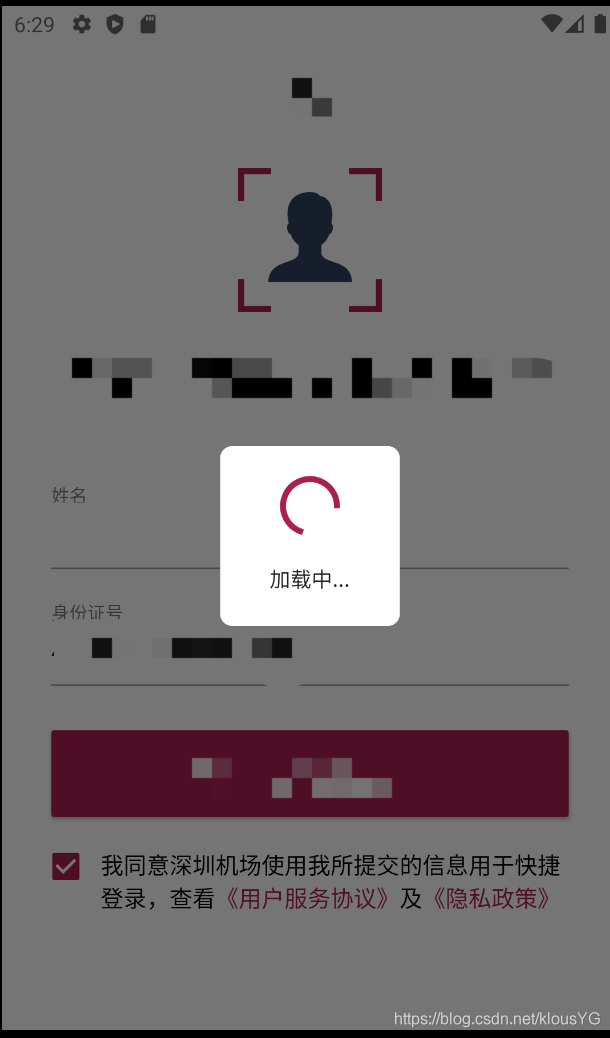Flutter 自定义loading及使用
1.首先写一个公共组件
new Material(
type: MaterialType.transparency,
child: new Center(
child: new SizedBox(
width: 120.0,
height: 120.0,
child: new Container(
decoration: ShapeDecoration(
color: Color(0xffffffff),
shape: RoundedRectangleBorder(
borderRadius: BorderRadius.all(
Radius.circular(8.0),
),
),
),
child: new Column(
mainAxisAlignment: MainAxisAlignment.center,
crossAxisAlignment: CrossAxisAlignment.center,
children: <Widget>[
new CircularProgressIndicator(
valueColor: new AlwaysStoppedAnimation(Color(0xffAA1F52))),
new Padding(
padding: const EdgeInsets.only(
top: 20.0,
),
child: new Text(widget.text),
),
],
),
),
),
),
);
2.封装loading组建
void showLoading(BuildContext context,String text){
showDialog(
context: context,
barrierDismissible: false,
builder: (BuildContext context) {
return new Loading(
text,
);
}
);
}
3.调用loading弹窗
showLoading(context, "加载中");
效果如下:::