目录
1. SpringAnimation 弹簧动画
SpringAnimation 弹簧动画,通过适当的弹簧常数模拟了弹簧的振荡行为。
1)继承关系:
SpringAnimation 继承了NumberAnimation,NumberAnimation又继承了PropertyAnimation(后面用到再记录),PropertyAnimation又继承了基类Animation。Animation继承了一大堆,就不说了。
2)实例一,参考安神的例程
参考了安晓辉老师的《QT Quick 核心编程》一书。
当单击鼠标时,矩形会从原始点移动到目标点,移动的过程就像弹簧一样晃动。SpringAnimation具体属性定义点击这里
import QtQuick 2.0
Rectangle{
width: 400; height: 200
Rectangle{
id: rect
width: 40 height: 40
//anchors.centerIn: parent; //不能用锚布局, 不然就固定死了
x: 0; y: 0;
color: "red"
}
SpringAnimation{
id: springX
target: rect //绑定的Item目标
property: "x" //绑定的Item目标的属性"x"
spring: 5 //X轴移动的加速度(具体请看下文的属性介绍)
damping: 0.06 //值越大,越不会振荡;越小越振荡
epsilon: 0.25
}
SpringAnimation{
id: springY
target: rect
property: "y" //y轴加速度
spring: 0.1
damping: 0.06
epsilon: 0.25
}
MouseArea{
anchors.fill: parent
onClicked: {
springX.from = rect.x
springX.to = mouse.x -rect.width/2;
springX.start();
springY.from = rect.y
springY.to = mouse.y -rect.height/2;
springY.start();
}
}
}
SpringAnimation动画,适用于x、y值发生更改时,使用时需绑定,如上述绑定在rect的"x"和“y”上。
运行结果如下:
开始初始化界面——>晃动界面(动态的不会上传呀…)——>鼠标执行的目标界面
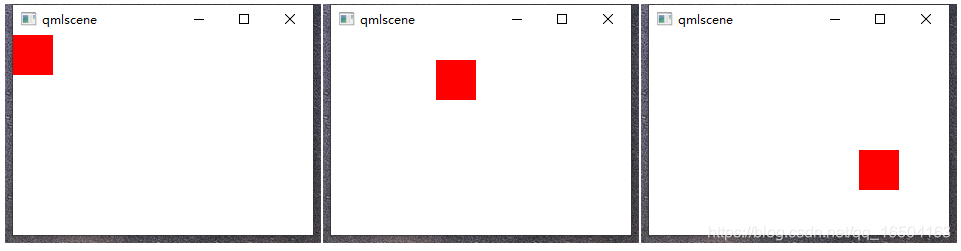
3)实例二:使用一个按键来弹出一个有弹簧动画的窗口
import QtQuick 2.0
import QtQuick.Controls 1.4
Item {
id : root;
width: 400; height: 200
Rectangle{
id: rect;
visible: false;
width: root.width/2; height: root.height/2;
anchors.horizontalCenter: root.horizontalCenter;
y: 0;
color: "red"
Text {
id: txt;
text: "SpringAnimation";
anchors.centerIn: parent;
font.pixelSize: 24;
color: "blue";
}
}
SpringAnimation {
id: rectAnimation;
target: rect; property: "y"; //绑定Item的“y”属性。
spring: 2;
damping: 0.1;
duration: 2000; //弹出的延续时间2s
onStarted: {
rect.visible = true;
}
}
Button {
id: btn;
text: "Button";
onClicked: {
rectAnimation.from = -root.height;
rectAnimation.to = root.height * 0.25;
rectAnimation.start();
}
}
}
点击按键,会弹出一个有弹簧动态效果的矩形框,如下:
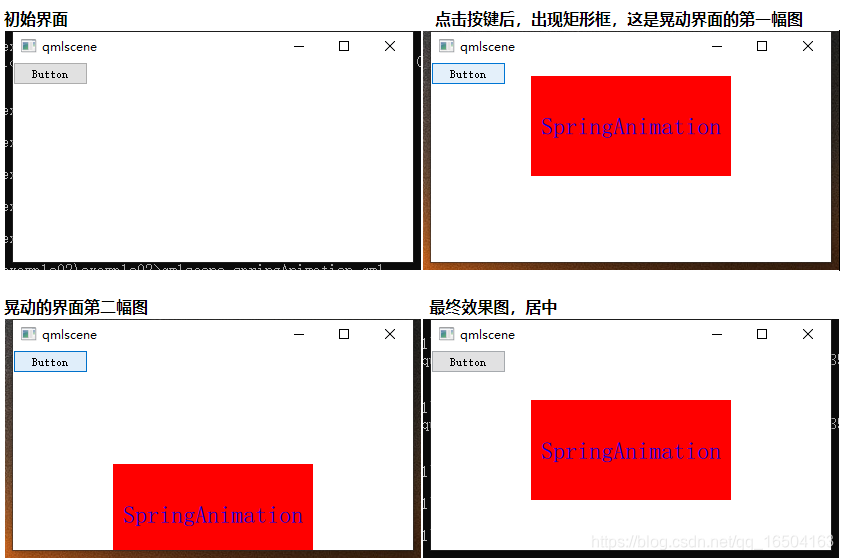
4)实例三:官方历程
import QtQuick 2.0
Item {
width: 300; height: 300
Rectangle {
id: rect
width: 50; height: 50
color: "red"
Behavior on x { SpringAnimation { spring: 2; damping: 0.2 } }
Behavior on y { SpringAnimation { spring: 2; damping: 0.2 } }
}
MouseArea {
anchors.fill: parent
onClicked: {
rect.x = mouse.x - rect.width/2
rect.y = mouse.y - rect.height/2
}
}
}
官方用到了Behavior on 来绑定。运行结果同"例1"
5)具体属性
点击返回
● damping : real
弹簧阻尼值。越大,越不会振荡;越小越振荡
默认值为0,取值0~1.0。
● epsilon : real
值的变化率和变化量,它接近于0就可以认为等于0。这将取决于值的使用情况。对于像素位置,0.25。对于scale,0.005足够。
默认值是0.01。调整这个值可以提供较小的性能改进。

● mass : real
属性的“质量”。
当物体静止时,更大的质量会导致更慢的移动和更大的弹簧般的运动。默认值为1.0。
modulus : real
模值,默认值为0。
比如设为x方向上设为1,那么x方向最大运动量就是1。设为360,但是目标为370,那么就始终差10才能达到目标值。
spring : real
此属性描述将目标拉向源的强度。 用来控制动画的加速度,有效值范围是0~5.0。默认值为0(禁用了spring的动作)。
velocity : real
设定动画的最大速率。 默认值是0(没有最大速度)。
2. Behavior
Behavior为Item的属性变化绑定一个默认的动画对象。一个属性只能绑定一个“behavior”;
1)属性介绍
● animation : Animation
在触发行为时要运行的动画类型。
● enabled : bool
当属性变化时是否触发该行为;默认为true。
2)实例
使用behavior给width绑定了NumberAnimation动画,当红色鼠标区域被点击时,红色宽度变为原来的一半:
import QtQuick 2.0
Rectangle {
id: rect
width: 400; height: 200
color: "red"
Behavior on width {
NumberAnimation { duration: 1000 }
}
MouseArea {
anchors.fill: parent
onClicked: rect.width = rect.width/2;
}
}
运行结果:
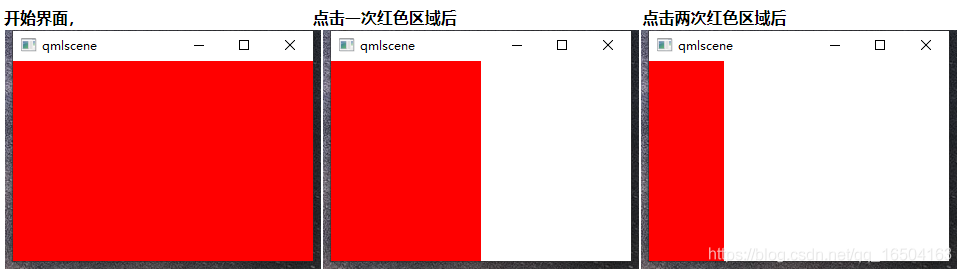
使用Behavior定义动画时,不需要设置之前用的target、property、from、to等属性,方便快捷了很多。
要在一个behavior中执行多个动画,可以使用ParallelAnimation或SequentialAnimation。
我的QT QUICK QML学习总结:
● QT Quick QML入门笔记(一)应用程序结构分析和QML基础
● QT Quick QML入门笔记(四)锚(anchors)布局
