一、Vuex 原理解析
github:vuex 源码
案例:Vuex 原理解析
Vuex 的原理关键:使用 Vue 实例管理状态
<body>
<div id="root">{{data}}</div>
<div id="root2">{{data2}}</div>
<div id="root3">
<button @click="change">change</button>
</div>
<script>
function registerPlugin(Vue) {
const vuex = {}
vuex._vm = new Vue({
data: {
message: 'hello vue.js'
}
})
vuex.state = vuex._vm
vuex.mutations = {
setMessage(value) {
vuex.state.message = value
}
}
function init() {
this.$store = vuex
}
Vue.mixin({
beforeCreate: init
})
}
Vue.use(registerPlugin)
new Vue({
el: '#root',
computed: {
data() {
return this.$store.state.message
}
}
})
new Vue({
el: '#root2',
computed: {
data2() {
return this.$store.state.message
}
}
})
new Vue({
el: '#root3',
methods: {
change() {
const newValue = this.$store.state.message + '.'
this.$store.mutations.setMessage(newValue)
}
}
})
</script>
</body>
本实例模仿了vuex的功能:
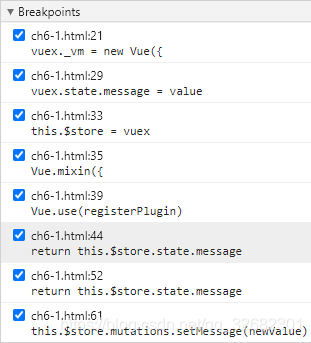
先打如上几个断点,刷新页面,依次停在如下断点上:
- Vue.use(registerPlugin) —— 全局使用 registerPlugin 组件
- vuex._vm = new Vue({…}) —— 创建全局Vue实例(关键)
- 利用vue的mixin混入机制,在beforeCreate钩子前混入init方法,init方法实现了store注入vue组件实例。

- 利用vue的mixin混入机制,在beforeCreate钩子前混入init方法,init方法实现了store注入vue组件实例。
- registerPlugin(){ init(){ this.$store = vuex } } —— 为#root绑定状态
- #root > computed: {data() { return this.$store.state.message} } —— #root获取状态数据
- registerPlugin(){ init(){ this.$store = vuex } } —— 为#root2绑定状态
- #root2 > computed: {data() { return this.$store.state.message} } —— #root2获取状态数据
- registerPlugin(){ init(){ this.$store = vuex } } —— 为#root3绑定状态
- 完成加载
点击按钮后: - #root3 > change() { this.$store.mutations.setMessage(newValue) }
- 对状态进行处理,并将新的状态统一到vuex中(这里其实也是双向绑定,响应式)
- vuex.mutations = {setMessage(value) {vuex.state.message = value}}
- 将新的状态统一到vuex中
- 最后将最新状态渲染到每个绑定状态的dom
拓展:
二、vue-router 实现原理
github:vue-router 源码
- vue-router 实例化时会初始化 this.history,不同 mode 对应不同的 history
// src/index.js 源码 35
constructor (options: RouterOptions = {}) {
this.mode = mode
switch (mode) {
case 'history':
this.history = new HTML5History(this, options.base)
break
case 'hash':
this.history = new HashHistory(this, options.base, this.fallback)
break
case 'abstract':
this.history = new AbstractHistory(this, options.base)
break
default:
if (process.env.NODE_ENV !== 'production') {
assert(false, `invalid mode: ${mode}`)
}
}
}
- 这里以 HashHistory 为例,vue-router 的 push 方法实现如下:
// src/index.js 源码 153
push (location: RawLocation, onComplete?: Function, onAbort?: Function) {
// $flow-disable-line
if (!onComplete && !onAbort && typeof Promise !== 'undefined') {
return new Promise((resolve, reject) => {
this.history.push(location, resolve, reject)
})
} else {
this.history.push(location, onComplete, onAbort)
}
}
- HashHistory 具体实现了 push 方法:
function pushHash (path) {
if (supportsPushState) {
pushState(getUrl(path))
} else {
window.location.hash = path
}
}
对路由的监听通过 hash 相应的事件监听实现:
window.addEventListener(
supportsPushState ? 'popstate' : 'hashchange',
() => {
const current = this.current
if (!ensureSlash()) {
return
}
this.transitionTo(getHash(), route => {
if (supportsScroll) {
handleScroll(this.router, route, current, true)
}
if (!supportsPushState) {
replaceHash(route.fullPath)
}
})
}
)
除此之外,vue-router 还提供了两个组件:
Vue.component('RouterView', View)
Vue.component('RouterLink', Link)
vue-router主要是通过history来实现相应功能,不同的history调用的底层方法不一样,底层都是通过window提供的location下面的相应方法进行实现的。
三、vue-router 路由守卫
新建项目并安装vue-router
vue create vue-router-test -d
cnpm i -S vue-router
创建 src/router.js:
import Vue from 'vue'
import Route from 'vue-router'
import HelloWorld from './components/HelloWorld'
Vue.use(Route)
const routes = [
{ path: '/hello-world', component: HelloWorld }
]
const router = new Route({
routes
})
export default router
在 main.js 中引用 router,并加入 vue 实例:
import router from './router'
new Vue({
render: h => h(App),
router
}).$mount('#app')
修改App.vue为:
<template>
<div id="app">
<router-view/>
</div>
</template>
<script>
export default {
name: 'App'
}
</script>
<style>
</style>
运行npm run serve查看效果
新建src/components/A.vue
<template>
<div>Component A</div>
</template>
src/router.js中添加如下内容:
import A from './components/A'
const routes = [
{ path: '/a', component: A },
...
]
查看http://localhost:8080/#/a
全局守卫
src/router.js中添加如下内容:
router.beforeEach((to, from, next) => {
console.log('beforeEach', to, from)
next()
})
router.beforeResolve((to, from, next) => {
console.log('beforeResolve', to, from)
next()
})
router.afterEach((to, from) => {
console.log('afterEach', to, from)
})
可以尝试加入钩子函数,可看出,路由守卫是在钩子函数前执行(beforeCreate):
<script>
export default {
beforeCreate(){
console.log('beforeCreate')
},
created(){
console.log('created')
},
beforeMount(){
console.log('beforeMount')
},
mounted(){
console.log('mounted')
},
beforeDestroy(){
console.log('beforeDestroy')
},
}
</script>
局部守卫
在A.vue中添加如下内容:
beforeRouteEnter (to, from, next) {
// 不能获取组件实例 `this`
console.log('beforeRouteEnter', to, from)
next()
},
beforeRouteUpdate (to, from, next) {
console.log('beforeRouteUpdate', to, from)
next()
},
beforeRouteLeave (to, from, next) {
console.log('beforeRouteLeave', to, from)
next()
}
可以跳转到hello-word页面或是添加参数试试效果
四、路由元信息
通过 meta 定义路由元信息
const routes = [
{ path: '/a', component: A, meta: { title: 'Custom Title A' } },
{ path: '/hello-world', component: HelloWorld, meta: { title: 'HelloWorld' } }
]
使用 meta 信息动态修改标题
router.beforeEach((to, from, next) => {
console.log('beforeEach', to, from)
if (to.meta && to.meta.title) {
document.title = to.meta.title
} else {
document.title = 'default title'
}
next()
})
也可以混合到生命周期中(不推荐):
Vue。mixin({
beforeCreate(){
if (this.$route.meta && this.$route.meta.title) {
document.title = this.$route.meta.title
} else {
document.title = 'default title'
}
}
})
五、路由 API
新建src/components/B.vue
<template>
<div>
Component B
<button @click="addRoute">AddRoute</button>
<router-link to="/a">to Component A</router-link>
</div>
</template>
<script>
import A from './A'
export default {
methods: {
addRoute() {
// 使用 router.addRoutes 动态添加路由
this.$router.addRoutes([{
path: '/a', component: A, meta: { title: 'Custom Title A' },
}])
}
}
}
</script>
在router.js中将原始的a页面的内容改为b
import B from './components/B'
const routes = [
{ path: '/b', component: B, meta: { title: 'Custom Title B' } }
]
查看效果,点击按钮之前跳转A页面显示为空白,点击按钮之后,成功显示A页面
