大数据环境部署 第四章——Hbase 伪分布式搭建(使用外部zookeeper)
前言:本文为系列教程,看到这里默认读者已经配置好了hadoop,zookeeper服务
如果还有未配置好的服务请查阅笔者的前几篇博客
一、准备阶段
-
1、文件下载
进入apache官网进行下载Hbase文件
官网下载地址:https://hbase.apache.org/downloads.html
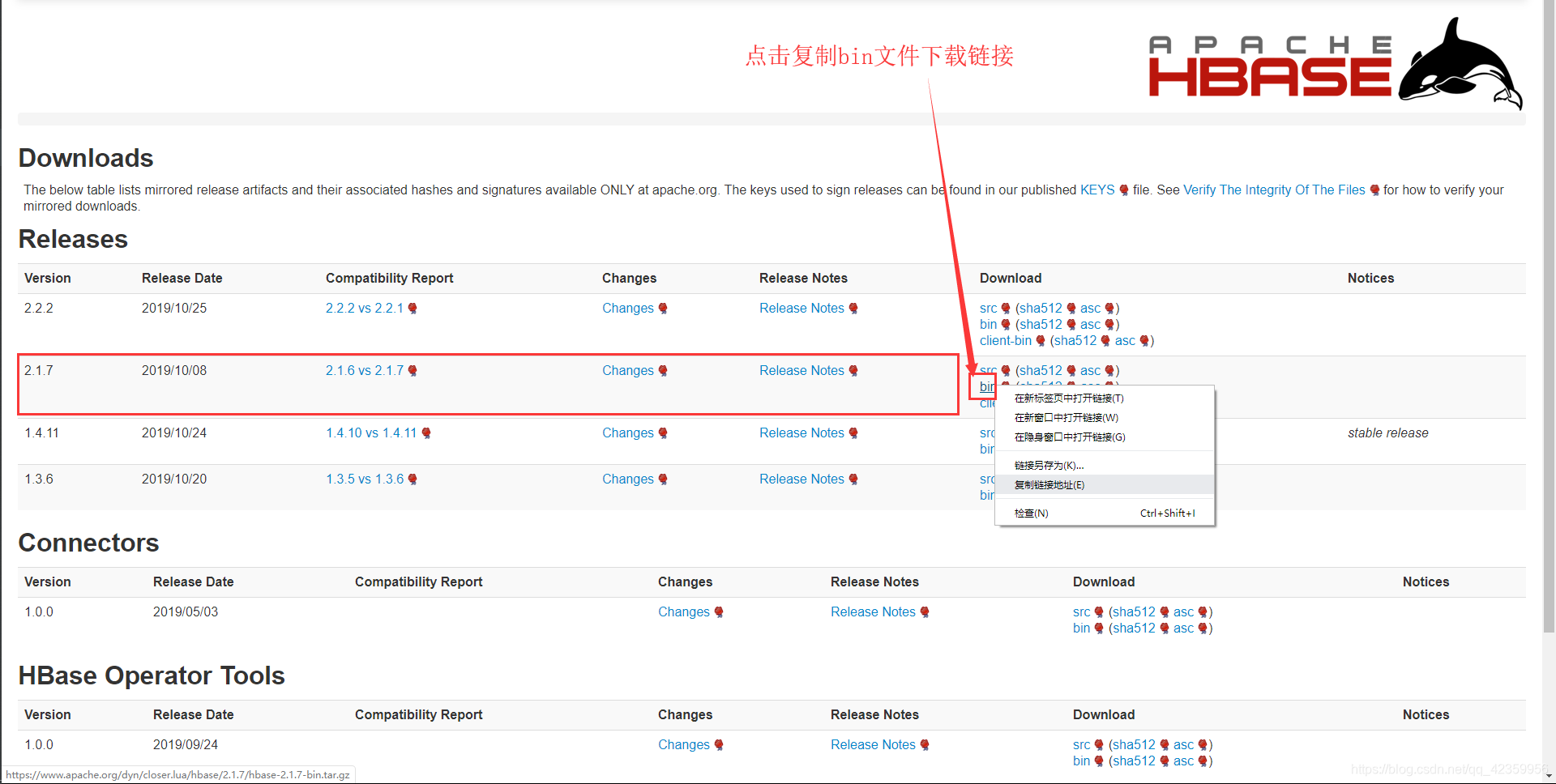
回到虚拟机内切换到~/opt目录下,使用命令
wget https://www.apache.org/dyn/closer.lua/hbase/2.1.7/hbase-2.1.7-bin.tar.gz
下载hbase的归档压缩文件
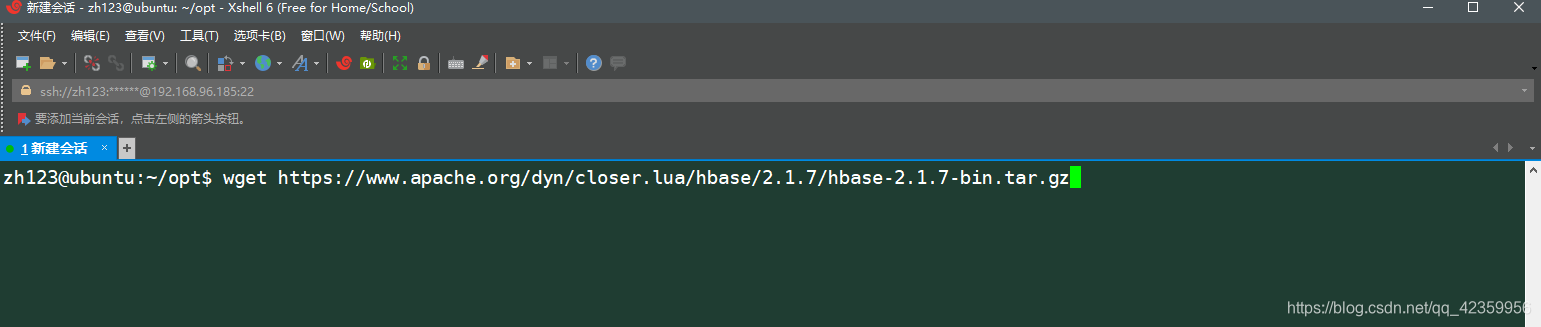
-
2、解压下载的归档文件
命令:tar -zxvf hbase-2.1.7-bin.tar.gz hbase-2.1.7/
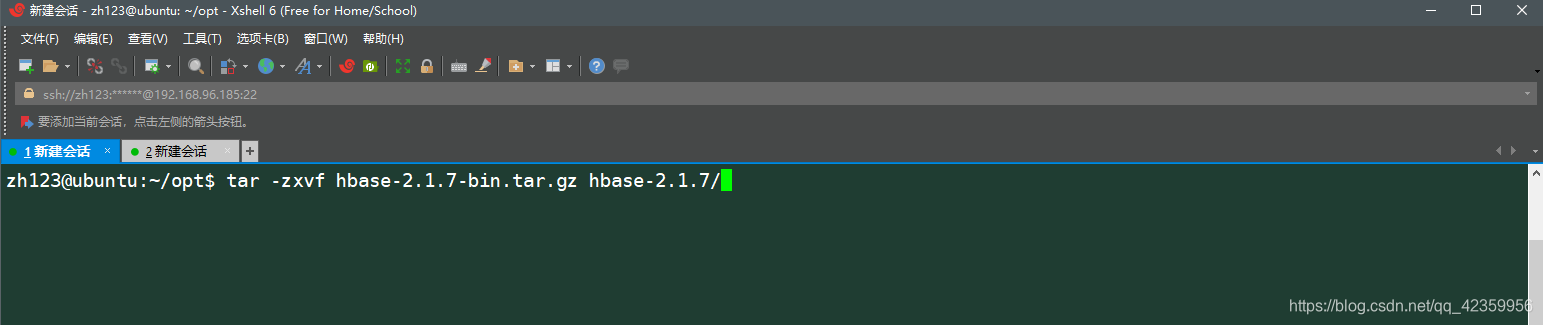
-
3、解压后的文件夹进行创建软连接
命令:ln -s hbase-2.1.7 hbase
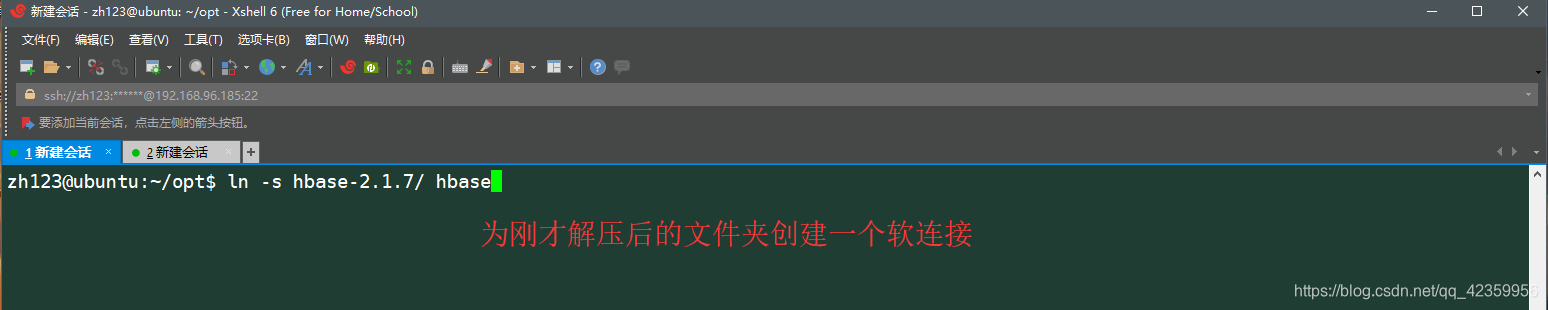
二、配置Hbase -
1、添加环境变量
vim ~/.bashrc
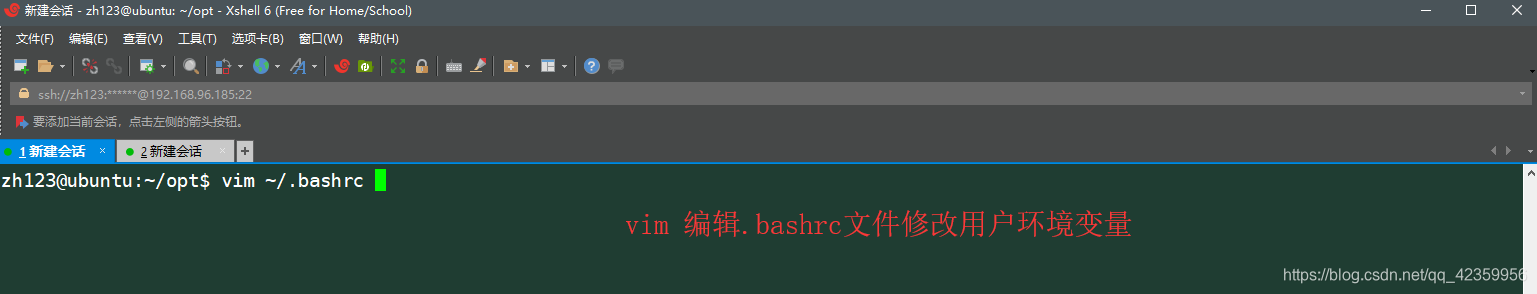
进入文件后进行如下修改
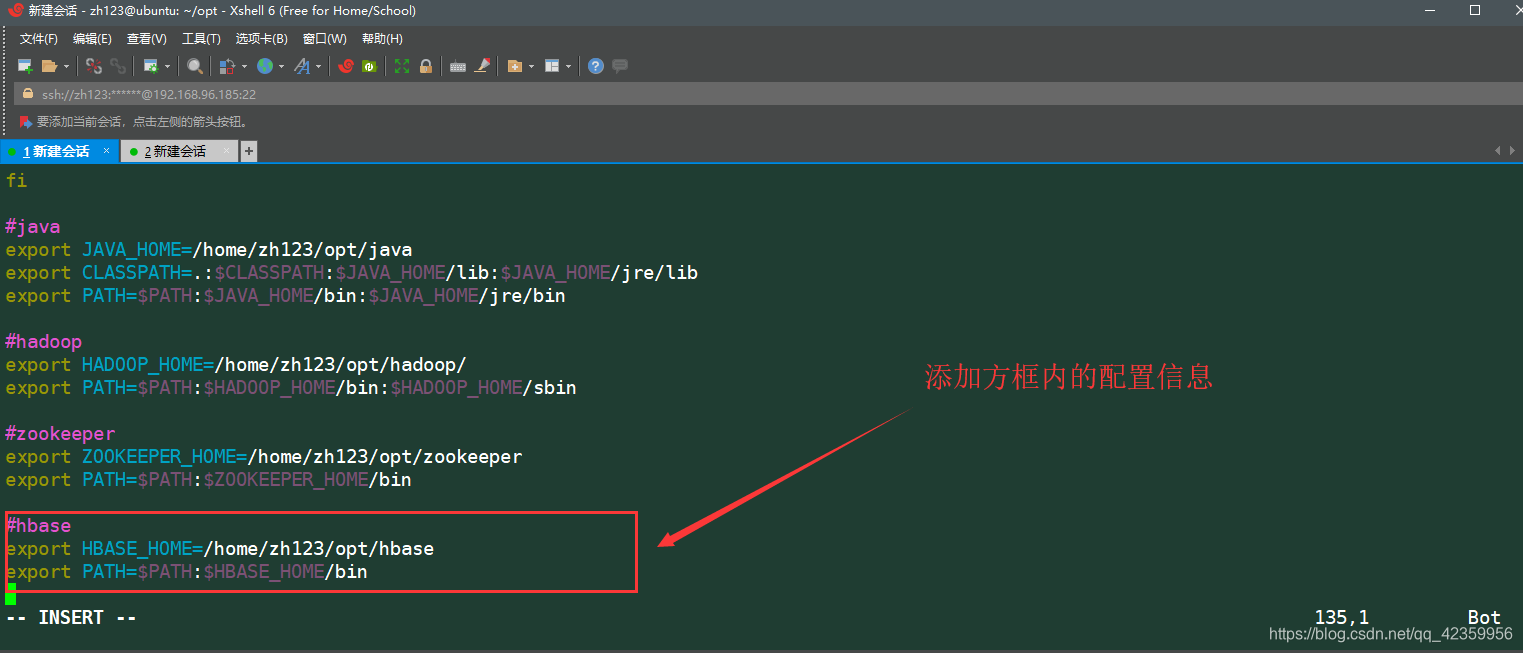
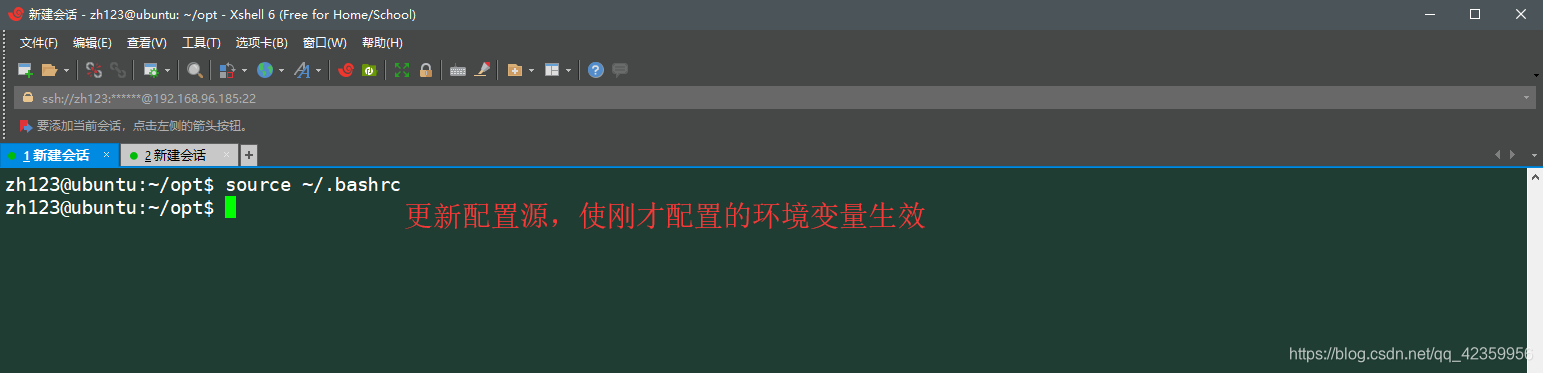
-
2、Hbase相关配置
(1)cd ~/opt/hbase/conf 切换到hbase的配置目录
vim hbase-env.sh 编辑文件修改使用外部zookeeper
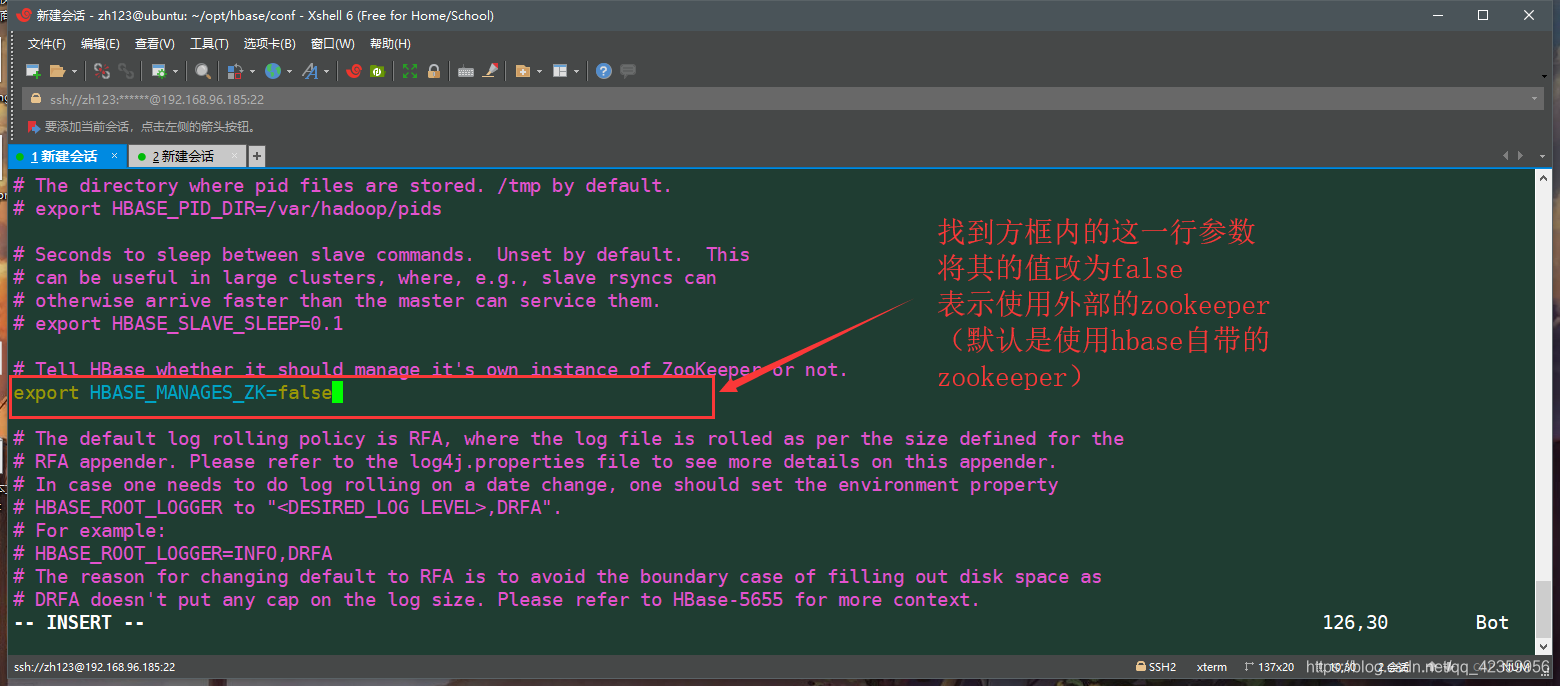
(2)vim hbase-site.sh 编辑hbase的启动配置
配置代码:
<configuration>
<property>
<name>hbase.rootdir</name>
<value>hdfs://localhost:9000/hbase</value>
</property>
<property>
<name>hbase.zookeeper.quorum</name>
<value>localhost</value>
</property>
<property>
<name>hbase.cluster.distributed</name>
<value>true</value>
</property>
<property>
<name>hbase.master</name>
<value>localhost:60000</value>
</property>
</configuration>
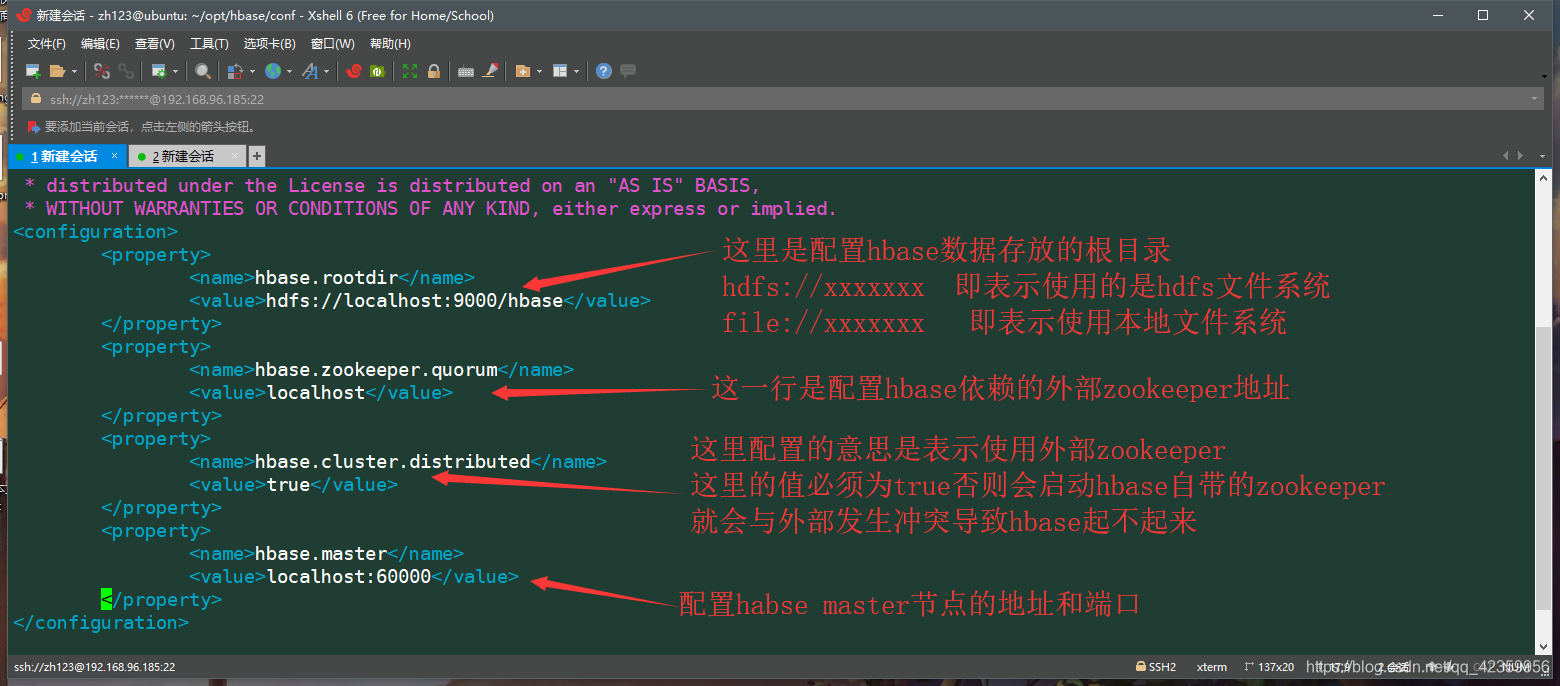
(3)将安装的zookeeper 的zoo.cfg 配置文件拷贝到hbase的配置目录

三、启动Hbase
- 1、启动zookeeper
命令:zkServer.sh start
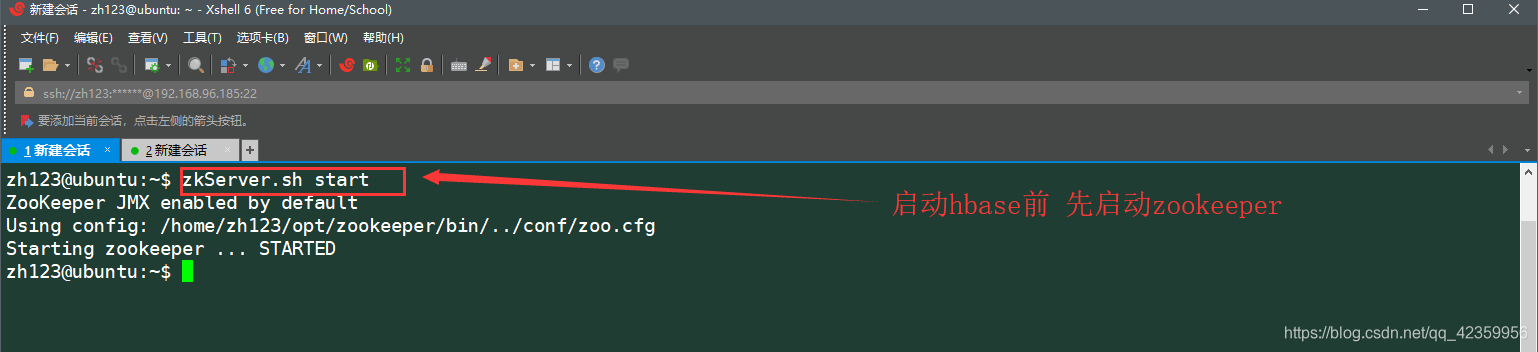
- 2、启动hadoop
命令:start-all.sh
- 3、启动habse
命令:start-hbase.sh
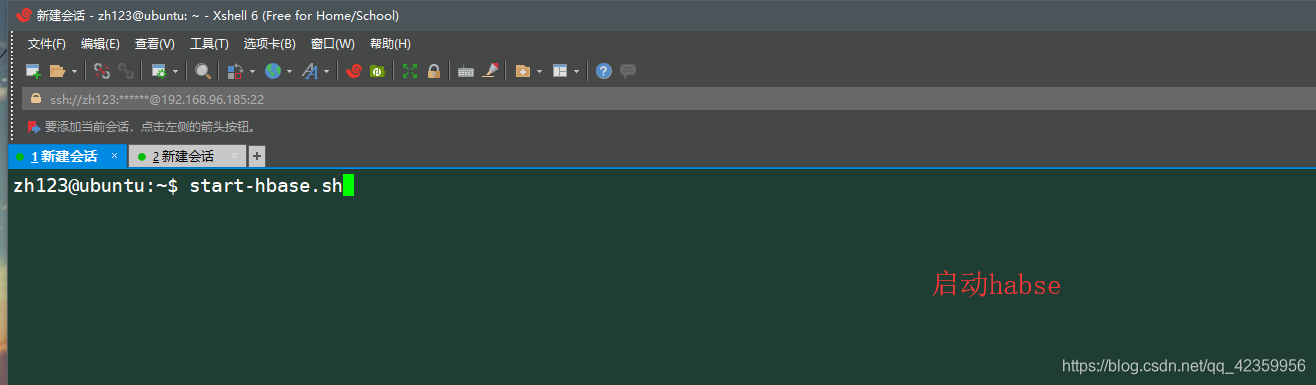
- 4、查看hbase启动情况
命令:jps
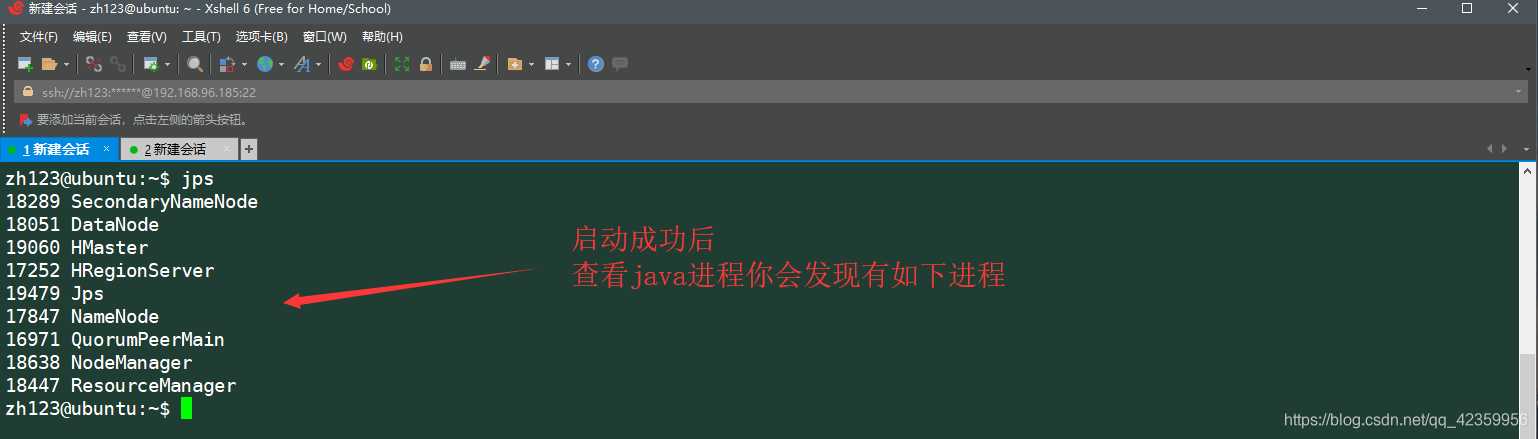
- 5、进去hbase shell
命令:hbase shell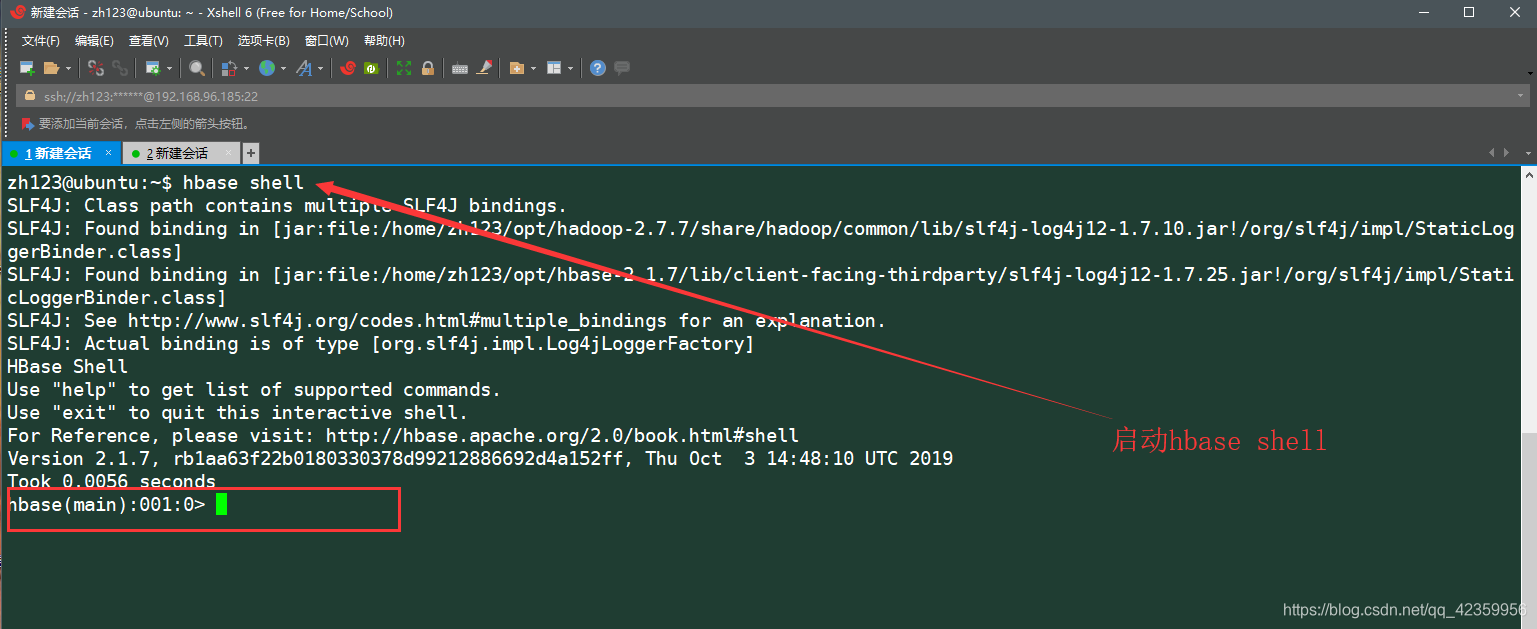
至此Hbase的伪分布式已搭建完成,如果大家在配置的过程中出现问题,欢迎大家进行评论讨论!!!
