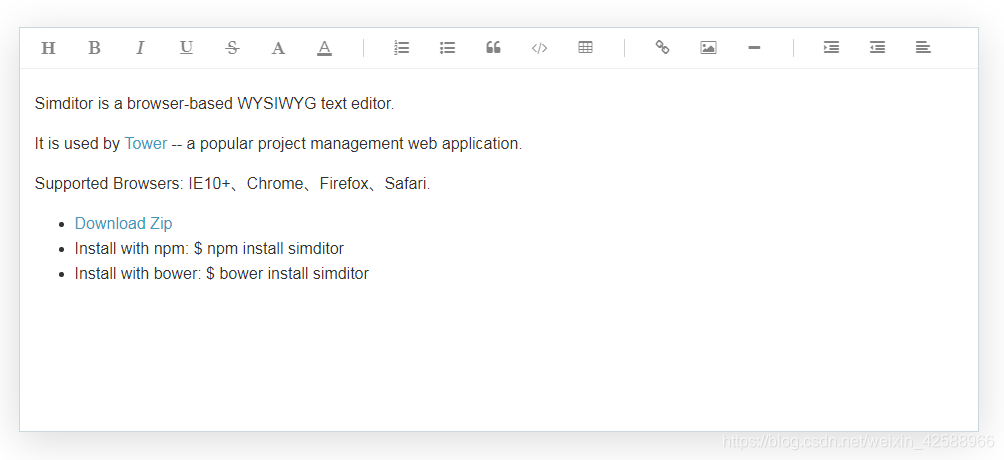
1. 使用
依赖了jQuery, 而且它有自己的样式, 别忘记从node_modules引入,例如
import Simditor from 'simditor';
import 'simditor/styles/simditor.scss';
核心代码
var editor = new Simditor({
textarea: $('#editor')
//optional options
});
2. 原理
它一般是先创建一个textarea,然后当这个插件初始化的时候,它把这个文本域隐藏,自己建一个文本域
3. 再封装
封装成react组件,先创建文本域,然后组件初始化的时候换成它的富文本编辑器
import React from 'react';
import 'simditor/styles/simditor.scss';
import Simditor from 'simditor';
// 通用富文本编辑器, 依赖jQuery
class RichEditor extends React.Component {
constructor (props) {
super(props);
}
componentDidMount () {
this.loadRichEditor()
}
// 加载富文本编辑器
loadRichEditor () {
let element = this.refs['textarea'];
this.simditor = new Simditor({
textarea: $(element),
defaultValue: this.props.placeholder || '请输入',
upload: {
url: '/manage/product/richtext_img_upload.do', // 富文本的图片上传
defaultImage: '',
fileKey: 'upload_file' // 对应后台接口的name,例如:后端图片接口require: <input type="file" name="upload_file">
}
});
this.bindEditorChange();
}
// 把结果暴露给父组件
bindEditorChange () {
// this.simditor.on() 和 this.simditor.getValue()都是simditor提供的方法
this.simditor.on('valuechanged' , () => {
this.props.onValueChange(this.simditor.getValue())
})
}
render () {
return (
<div className="rich-editor">
<textarea ref="textarea"></textarea>
</div>
);
}
}
export default RichEditor;
4. 报错
Simditor.connect is not a function
这是因为版本问题, 也和jQuery有关
降低simditor版本就行了
我的react项目里面:
[email protected]
[email protected]
