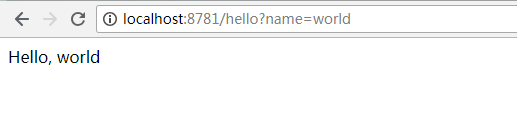开始搭建框架之前,先简要介绍下spring cloud的微服务框架:
eureka服务发现与注册框架:服务注册与发现,可以细分为eureka server(服务注册中心)和eureka client(服务注册客户端,所有其他需注册到服务注册中心的微服务组件都可以看做是服务注册客户端)
Eureka Server提供服务注册服务,各个节点启动后,会在Eureka Server中进行注册,这样Eureka Server中的服务注册表中将会存储所有可用服务节点的信息,服务节点的信息可以在界面中直观的看到。
Eureka Client是一个Java客户端,用于简化Eureka Server的交互,客户端同时也具备一个内置的、使用轮询(round-robin)负载算法的负载均衡器。在应用启动后,将会向Eureka Server发送心跳(默认周期为30秒)。如果Eureka Server在多个心跳周期内没有接收到某个节点的心跳,Eureka Server将会从服务注册表中把这个服务节点移除(默认90秒)Eureka Server之间将会通过复制的方式完成数据的同步。Eureka还提供了客户端缓存的机制,即使所有的Eureka Server都挂掉了,客户端依然可以利用缓存中的信息消费其它服务的API。综上,Eureka通过心跳检测、健康检查、客户端缓存等机制,确保了系统的高可用性、灵活性和可伸缩性。
下面开始动手搭一个最简单的微服务eureka框架
注:微服务各组件的pom.xml文件中,parent节点用的都是1.5.2.RELEASE版本,用2.0.2.RELEASE版本的话,启动会报NosuchMethodError错误; 以及dependencyManagement节点和repositories节点的内容要加上,不然会找不到一些依赖的jar包
构建Eureka server
1.构建一个spring boot应用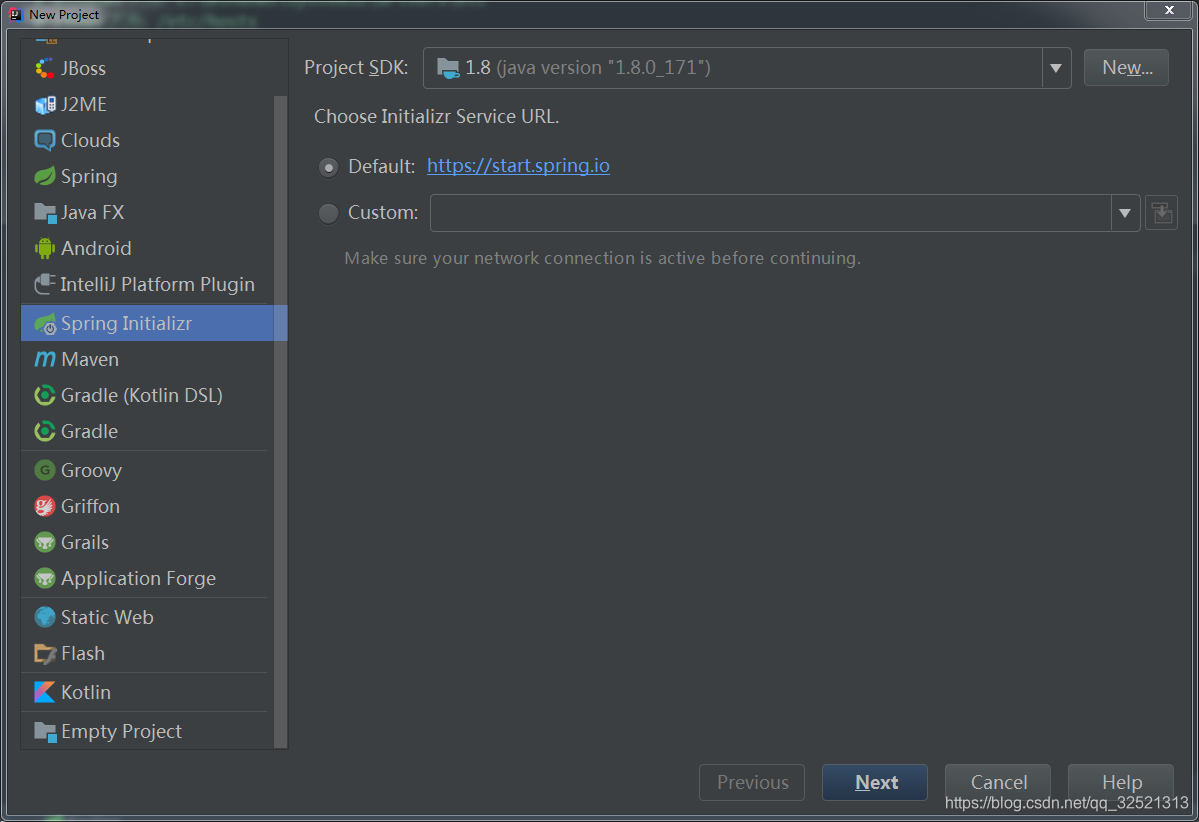
2.修改pom.xml文件,添加spring cloud eureka组件所需的jar包
<?xml version="1.0" encoding="UTF-8"?>
<project xmlns="http://maven.apache.org/POM/4.0.0"
xmlns:xsi="http://www.w3.org/2001/XMLSchema-instance"
xsi:schemaLocation="http://maven.apache.org/POM/4.0.0 http://maven.apache.org/xsd/maven-4.0.0.xsd">
<modelVersion>4.0.0</modelVersion>
<groupId>Eureka</groupId>
<artifactId>eureka-server</artifactId>
<version>1.0-SNAPSHOT</version>
<parent>
<groupId>org.springframework.boot</groupId>
<artifactId>spring-boot-starter-parent</artifactId>
<version>1.5.2.RELEASE</version>
<relativePath /> <!-- lookup parent from repository -->
</parent>
<properties>
<project.build.sourceEncoding>UTF-8</project.build.sourceEncoding>
<project.reporting.outputEncoding>UTF-8</project.reporting.outputEncoding>
<java.version>1.8</java.version>
</properties>
<dependencies>
<!--eureka server -->
<dependency>
<groupId>org.springframework.cloud</groupId>
<artifactId>spring-cloud-starter-eureka-server</artifactId>
</dependency>
<!-- spring boot test -->
<dependency>
<groupId>org.springframework.boot</groupId>
<artifactId>spring-boot-starter-test</artifactId>
<scope>test</scope>
</dependency>
</dependencies>
<dependencyManagement>
<dependencies>
<dependency>
<groupId>org.springframework.cloud</groupId>
<artifactId>spring-cloud-dependencies</artifactId>
<version>Dalston.RC1</version>
<type>pom</type>
<scope>import</scope>
</dependency>
</dependencies>
</dependencyManagement>
<build>
<plugins>
<plugin>
<groupId>org.springframework.boot</groupId>
<artifactId>spring-boot-maven-plugin</artifactId>
</plugin>
</plugins>
</build>
<repositories>
<repository>
<id>spring-milestones</id>
<name>Spring Milestones</name>
<url>https://repo.spring.io/milestone</url>
<snapshots>
<enabled>false</enabled>
</snapshots>
</repository>
</repositories>
</project>3.修改配置文件application.yml,配置服务名以及注册中心地址等
spring:
application:
name: spring-cloud-eureka
server:
port: 8761
eureka:
instance:
hostname: peer1
client:
registerWithEureka: false #是否将自己注册到eureka server,构建集群环境时,需将自己注册到集群中,默认为true
fetchRegistry: false #是否从eureka server获取注册信息,构建集群环境时,需同步其他eureka server节点,默认为true
serviceUrl:
defaultZone: http://127.0.0.1:8761/eureka/4.启动类加上注解@EnableEurekaServer,开启eureka server
package com.eureka.server;
import org.springframework.boot.SpringApplication;
import org.springframework.boot.autoconfigure.SpringBootApplication;
import org.springframework.cloud.netflix.eureka.server.EnableEurekaServer;
@SpringBootApplication
@EnableEurekaServer
public class EurekaServerApplication {
public static void main(String[] args) {
SpringApplication.run(EurekaServerApplication.class, args);
}
}启动应用程序,在浏览器中访问http://localhost:8761/,可看到如下画面:

因为现在仅启动了服务注册中心,所以已注册的服务实例部分是空的。
构建Eureka client (包含两部分,服务提供方和服务消费方)
服务提供方和服务消费方对于注册中心来说,其实都是单个的微服务,这部分涉及到服务间通信,有两种方式:RPC(各种MQ等)和http restful。这里使用的是http restful的声明式服务调用feign。
服务提供方(如最开始的架构图里面的service A)

1.pom文件:
<?xml version="1.0" encoding="UTF-8"?>
<project xmlns="http://maven.apache.org/POM/4.0.0" xmlns:xsi="http://www.w3.org/2001/XMLSchema-instance"
xsi:schemaLocation="http://maven.apache.org/POM/4.0.0 http://maven.apache.org/xsd/maven-4.0.0.xsd">
<modelVersion>4.0.0</modelVersion>
<groupId>com.example</groupId>
<artifactId>service-provider</artifactId>
<version>0.0.1-SNAPSHOT</version>
<packaging>jar</packaging>
<name>service-provider</name>
<description>Demo project for Spring Boot</description>
<parent>
<groupId>org.springframework.boot</groupId>
<artifactId>spring-boot-starter-parent</artifactId>
<version>1.5.2.RELEASE</version>
<relativePath/> <!-- lookup parent from repository -->
</parent>
<properties>
<project.build.sourceEncoding>UTF-8</project.build.sourceEncoding>
<project.reporting.outputEncoding>UTF-8</project.reporting.outputEncoding>
<java.version>1.8</java.version>
</properties>
<dependencies>
<dependency>
<groupId>org.springframework.boot</groupId>
<artifactId>spring-boot-starter-web</artifactId>
</dependency>
<dependency>
<groupId>org.springframework.boot</groupId>
<artifactId>spring-boot-starter-websocket</artifactId>
</dependency>
<dependency>
<groupId>org.springframework.boot</groupId>
<artifactId>spring-boot-starter-test</artifactId>
<scope>test</scope>
</dependency>
<!-- eureka server -->
<dependency>
<groupId>org.springframework.cloud</groupId>
<artifactId>spring-cloud-starter-eureka</artifactId>
</dependency>
<dependency>
<groupId>org.springframework.cloud</groupId>
<artifactId>spring-cloud-starter-eureka-server</artifactId>
</dependency>
</dependencies>
<dependencyManagement>
<dependencies>
<dependency>
<groupId>org.springframework.cloud</groupId>
<artifactId>spring-cloud-dependencies</artifactId>
<version>Dalston.RC1</version>
<type>pom</type>
<scope>import</scope>
</dependency>
</dependencies>
</dependencyManagement>
<build>
<plugins>
<plugin>
<groupId>org.springframework.boot</groupId>
<artifactId>spring-boot-maven-plugin</artifactId>
</plugin>
</plugins>
</build>
<repositories>
<repository>
<id>spring-milestones</id>
<name>Spring Milestones</name>
<url>https://repo.spring.io/milestone</url>
<snapshots>
<enabled>false</enabled>
</snapshots>
</repository>
</repositories>
</project>2.配置文件application.yml
server:
port: 8771
eureka:
client:
serviceUrl:
defaultZone: http://127.0.0.1:8761/eureka/ # 注册中心
spring:
application:
name: parameter-module # 服务名3.启动类加上注解@EnableEurekaClient, 开启eureka client
package com.example.serviceprovider;
import org.springframework.boot.SpringApplication;
import org.springframework.boot.autoconfigure.SpringBootApplication;
import org.springframework.cloud.netflix.eureka.EnableEurekaClient;
@SpringBootApplication
@EnableEurekaClient
public class ServiceProviderApplication {
public static void main(String[] args) {
SpringApplication.run(ServiceProviderApplication.class, args);
}
}4.创建controller(DemoController.java)
package com.example.serviceprovider.controller;
import com.example.serviceprovider.service.DemoService;
import org.springframework.beans.factory.annotation.Autowired;
import org.springframework.stereotype.Controller;
import org.springframework.web.bind.annotation.RequestMapping;
import org.springframework.web.bind.annotation.RequestMethod;
import org.springframework.web.bind.annotation.ResponseBody;
@Controller
public class DemoController {
@Autowired
private DemoService demoService;
@RequestMapping(value = "/hello", method = RequestMethod.GET)
@ResponseBody
public String sayHello(String name){
return demoService.sayHello(name);
}
}5.创建service(DemoService.java)
package com.example.serviceprovider.service;
public interface DemoService {
String sayHello(String name);
}6.创建service的实现类(DemoServiceImpl.java)
package com.example.serviceprovider.service.impl;
import com.example.serviceprovider.service.DemoService;
import org.springframework.stereotype.Service;
@Service
public class DemoServiceImpl implements DemoService {
@Override
public String sayHello(String name){
return "Hello, " + name;
}
}启动应用,在浏览器中访问http://localhost:8761/,可以看到这个服务以及被注册到注册中心:
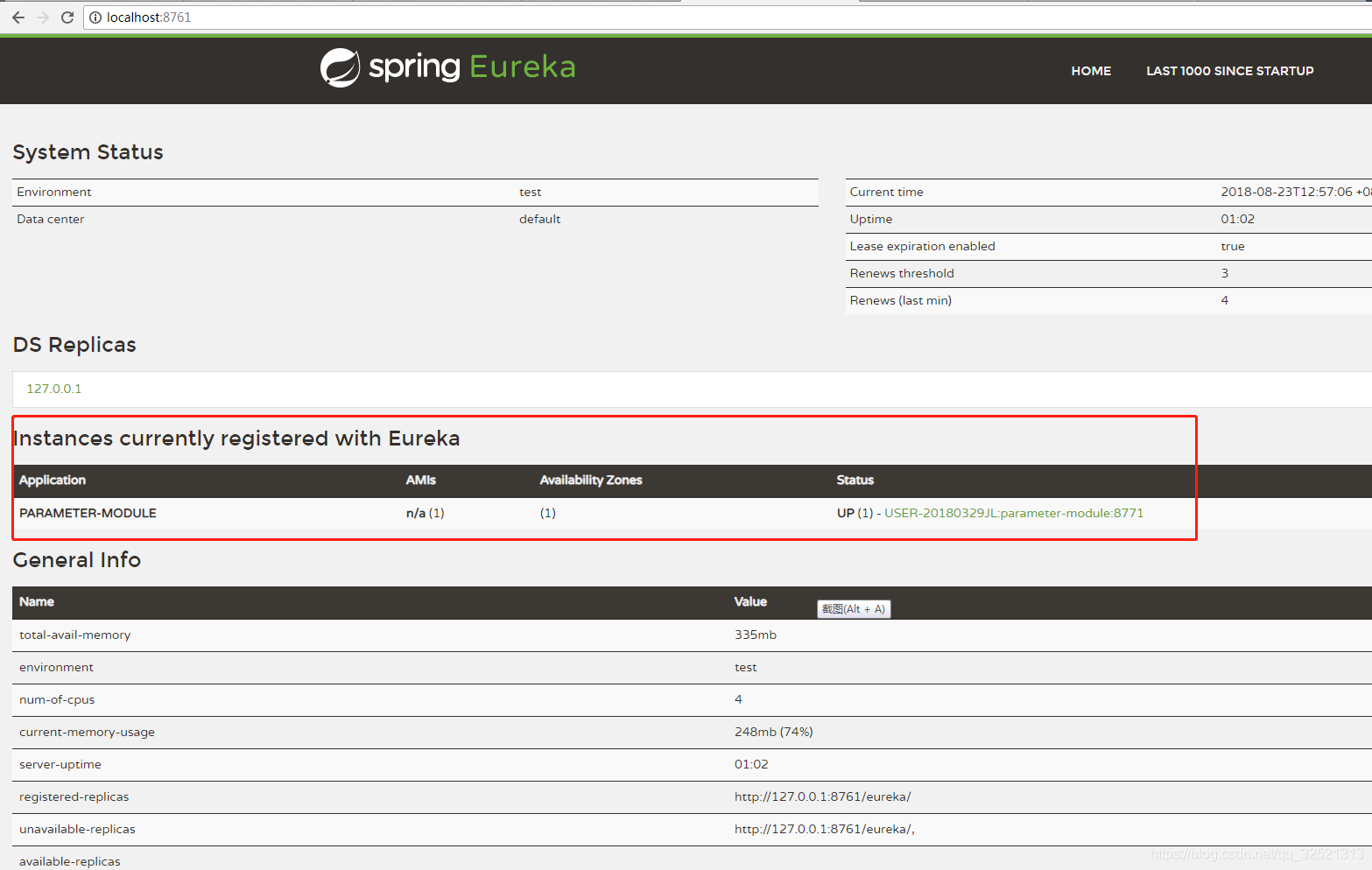
也可以直接访问http://localhost:8771/hello?name=world,看看服务提供方应用程序是否正常启动
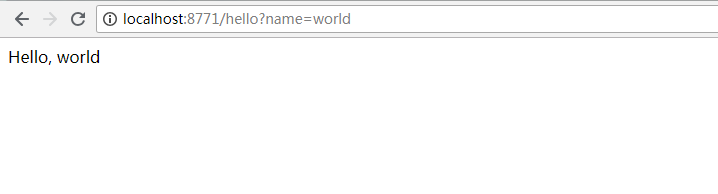
服务消费方(如最开始的架构图里面的open service)
项目结构如下图所示:

1.pom.xml文件
<?xml version="1.0" encoding="UTF-8"?>
<project xmlns="http://maven.apache.org/POM/4.0.0" xmlns:xsi="http://www.w3.org/2001/XMLSchema-instance"
xsi:schemaLocation="http://maven.apache.org/POM/4.0.0 http://maven.apache.org/xsd/maven-4.0.0.xsd">
<modelVersion>4.0.0</modelVersion>
<groupId>com.example</groupId>
<artifactId>service-consumer</artifactId>
<version>0.0.1-SNAPSHOT</version>
<packaging>jar</packaging>
<name>service-consumer</name>
<description>Demo project for Spring Boot</description>
<parent>
<groupId>org.springframework.boot</groupId>
<artifactId>spring-boot-starter-parent</artifactId>
<version>1.5.2.RELEASE</version>
<relativePath/> <!-- lookup parent from repository -->
</parent>
<properties>
<project.build.sourceEncoding>UTF-8</project.build.sourceEncoding>
<project.reporting.outputEncoding>UTF-8</project.reporting.outputEncoding>
<java.version>1.8</java.version>
</properties>
<dependencies>
<dependency>
<groupId>org.springframework.boot</groupId>
<artifactId>spring-boot-starter-web</artifactId>
</dependency>
<dependency>
<groupId>org.springframework.boot</groupId>
<artifactId>spring-boot-starter-web-services</artifactId>
</dependency>
<dependency>
<groupId>org.springframework.boot</groupId>
<artifactId>spring-boot-starter-websocket</artifactId>
</dependency>
<dependency>
<groupId>org.springframework.boot</groupId>
<artifactId>spring-boot-starter-test</artifactId>
<scope>test</scope>
</dependency>
<dependency>
<groupId>org.springframework.cloud</groupId>
<artifactId>spring-cloud-starter-eureka</artifactId>
</dependency>
<dependency>
<groupId>org.springframework.cloud</groupId>
<artifactId>spring-cloud-starter-feign</artifactId>
</dependency>
<!-- Hystrix Dashboard 监控 -->
<dependency>
<groupId>org.springframework.boot</groupId>
<artifactId>spring-boot-starter-actuator</artifactId>
</dependency>
<dependency>
<groupId>org.springframework.cloud</groupId>
<artifactId>spring-cloud-starter-hystrix-dashboard</artifactId>
</dependency>
<dependency>
<groupId>com.netflix.hystrix</groupId>
<artifactId>hystrix-javanica</artifactId>
<version>1.5.12</version>
</dependency>
</dependencies>
<dependencyManagement>
<dependencies>
<dependency>
<groupId>org.springframework.cloud</groupId>
<artifactId>spring-cloud-dependencies</artifactId>
<version>Dalston.RC1</version>
<type>pom</type>
<scope>import</scope>
</dependency>
</dependencies>
</dependencyManagement>
<build>
<plugins>
<plugin>
<groupId>org.springframework.boot</groupId>
<artifactId>spring-boot-maven-plugin</artifactId>
</plugin>
</plugins>
</build>
<repositories>
<repository>
<id>spring-milestones</id>
<name>Spring Milestones</name>
<url>https://repo.spring.io/milestone</url>
<snapshots>
<enabled>false</enabled>
</snapshots>
</repository>
</repositories>
</project>2.application.yml配置文件
eureka:
client:
serviceUrl:
defaultZone: http://127.0.0.1:8761/eureka/
server:
port: 8781
spring:
application:
name: parameter-consumer3.启动类加上注解@EnableDiscoveryClient(开启服务注册客户端)、@EnableFeignClients(开启feign client)
package com.example.serviceconsumer;
import org.springframework.boot.SpringApplication;
import org.springframework.boot.autoconfigure.SpringBootApplication;
import org.springframework.cloud.client.discovery.EnableDiscoveryClient;
import org.springframework.cloud.netflix.feign.EnableFeignClients;
@SpringBootApplication
@EnableDiscoveryClient
@EnableFeignClients
public class ServiceConsumerApplication {
public static void main(String[] args) {
SpringApplication.run(ServiceConsumerApplication.class, args);
}
}4.添加controller控制类HelloController.java
package com.example.serviceconsumer.controller;
import com.example.serviceconsumer.service.HelloService;
import org.springframework.beans.factory.annotation.Autowired;
import org.springframework.stereotype.Controller;
import org.springframework.web.bind.annotation.RequestMapping;
import org.springframework.web.bind.annotation.RequestMethod;
import org.springframework.web.bind.annotation.ResponseBody;
@Controller
public class HelloController {
@Autowired
private HelloService helloService;
@RequestMapping(value = "/hello", method = RequestMethod.GET)
@ResponseBody
public String sayHello(String name){
return helloService.sayHello(name);
}
}5.添加服务类(注:这里比较特殊,会在这里调用其他服务(即服务提供方)提供的接口),调用parameter-module微服务(服务提供方)的/hello接口
package com.example.serviceconsumer.service;
import org.springframework.cloud.netflix.feign.EnableFeignClients;
import org.springframework.cloud.netflix.feign.FeignClient;
import org.springframework.stereotype.Component;
import org.springframework.web.bind.annotation.RequestMapping;
import org.springframework.web.bind.annotation.RequestMethod;
import org.springframework.web.bind.annotation.RequestParam;
@Component
@EnableFeignClients
//注册在服务中心的application name
@FeignClient(value = "parameter-module")
public interface HelloService {
@RequestMapping(value = "/hello", method = RequestMethod.GET)
String sayHello(@RequestParam(value = "name") String name);
}启动应用程序,在浏览器中访问http://localhost:8761/,可以看到这个服务以及被注册到注册中心:
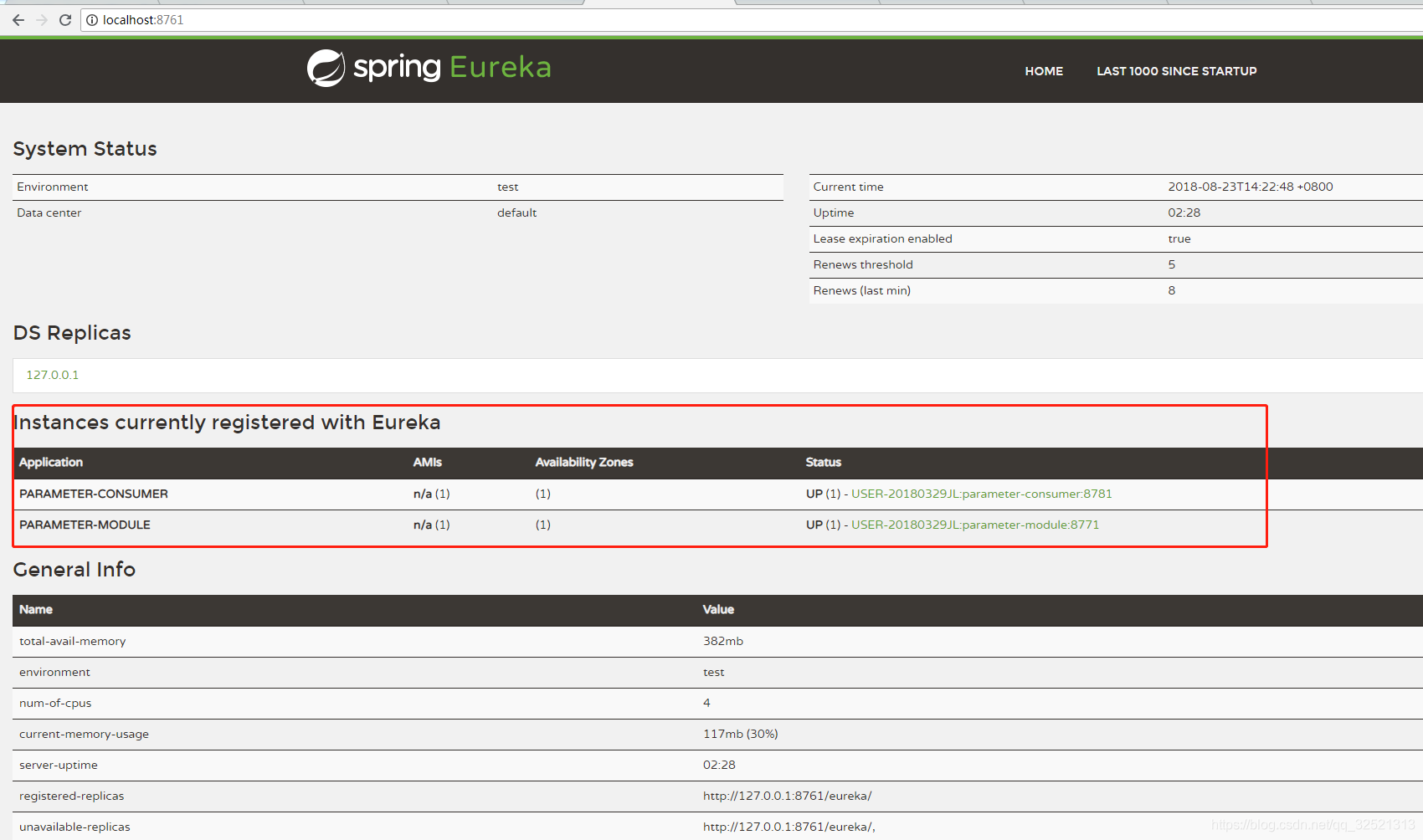
访问http://localhost:8781/hello?name=world,可以看到确实调用了parameter-module微服务(服务提供方)的/hello接口