一、前言
Spring Cloud是一套完整的开源的微服务解决方案,它提供了诸多的微服务组件,基于springBoot开箱即用。今天先介绍一下微服务中最重要的组件注册中心。本片文章将使用Eureka搭建一个简单的注册中心。
二、开发工具及相关版本号
| 开发工具 | 版本号 |
|---|---|
| idea | 2018.2.4 |
| spring boot | 2.1.3 |
| spring cloud | Greenwich.RELEASE |
| java | 1.8 |
三、开始写代码
- 新建一个spring-boot项目,引入如下依赖
<?xml version="1.0" encoding="UTF-8"?>
<project xmlns="http://maven.apache.org/POM/4.0.0" xmlns:xsi="http://www.w3.org/2001/XMLSchema-instance"
xsi:schemaLocation="http://maven.apache.org/POM/4.0.0 http://maven.apache.org/xsd/maven-4.0.0.xsd">
<modelVersion>4.0.0</modelVersion>
<parent>
<groupId>org.springframework.boot</groupId>
<artifactId>spring-boot-starter-parent</artifactId>
<version>2.1.3.RELEASE</version>
<relativePath/> <!-- lookup parent from repository -->
</parent>
<groupId>com.example</groupId>
<artifactId>demo</artifactId>
<version>0.0.1-SNAPSHOT</version>
<name>demo</name>
<description>Demo project for Spring Boot</description>
<properties>
<java.version>1.8</java.version>
<spring-cloud.version>Greenwich.RELEASE</spring-cloud.version>
</properties>
<dependencies>
<!--eureka server-->
<dependency>
<groupId>org.springframework.cloud</groupId>
<artifactId>spring-cloud-starter-netflix-eureka-server</artifactId>
</dependency>
<dependency>
<groupId>org.springframework.boot</groupId>
<artifactId>spring-boot-starter-test</artifactId>
<scope>test</scope>
</dependency>
<!-- 注册中心的安全配置-->
<dependency>
<groupId>org.springframework.boot</groupId>
<artifactId>spring-boot-starter-security</artifactId>
</dependency>
</dependencies>
<dependencyManagement>
<dependencies>
<dependency>
<groupId>org.springframework.cloud</groupId>
<artifactId>spring-cloud-dependencies</artifactId>
<version>${spring-cloud.version}</version>
<type>pom</type>
<scope>import</scope>
</dependency>
</dependencies>
</dependencyManagement>
<build>
<plugins>
<plugin>
<groupId>org.springframework.boot</groupId>
<artifactId>spring-boot-maven-plugin</artifactId>
</plugin>
</plugins>
</build>
<repositories>
<repository>
<id>spring-milestones</id>
<name>Spring Milestones</name>
<url>https://repo.spring.io/milestone</url>
</repository>
</repositories>
</project>
- 添加配置文件 application.yml
server:
port: 8080
eureka:
instance:
hostname: localhost
client:
# 表示是否注册自身到eureka服务器
register-with-eureka: false
# 是否从eureka上获取注册信息
fetch-registry: false
service-url:
defaultZone: http://admin:admin@localhost:8081/eureka/
server:
enable-self-preservation: false
spring:
security:
user:
name: admin
password: admin
application:
name: eureka-server
- 启动类上添加@EnableEurekaServer注解
import org.springframework.boot.SpringApplication;
import org.springframework.boot.autoconfigure.SpringBootApplication;
import org.springframework.cloud.netflix.eureka.server.EnableEurekaServer;
@EnableEurekaServer
@SpringBootApplication
public class DemoApplication {
public static void main(String[] args) {
SpringApplication.run(DemoApplication.class, args);
}
}
- 配置spring Security关闭CSRF,新版的Secrity默认开启了CSRF如果不关闭会导致认证403,服务注册不到注册中心
import org.springframework.context.annotation.Configuration;
import org.springframework.security.config.annotation.web.builders.HttpSecurity;
import org.springframework.security.config.annotation.web.configuration.EnableWebSecurity;
import org.springframework.security.config.annotation.web.configuration.WebSecurityConfigurerAdapter;
@EnableWebSecurity
@Configuration
public class WebSecurityConfig extends WebSecurityConfigurerAdapter {
@Override
protected void configure(HttpSecurity http) throws Exception {
http.csrf().disable(); //关闭csrf
http.authorizeRequests().anyRequest().authenticated().and().httpBasic(); //开启认证
}
}
- 启动项目
浏览器输入:http://localhost:8080
看到下图便成功了
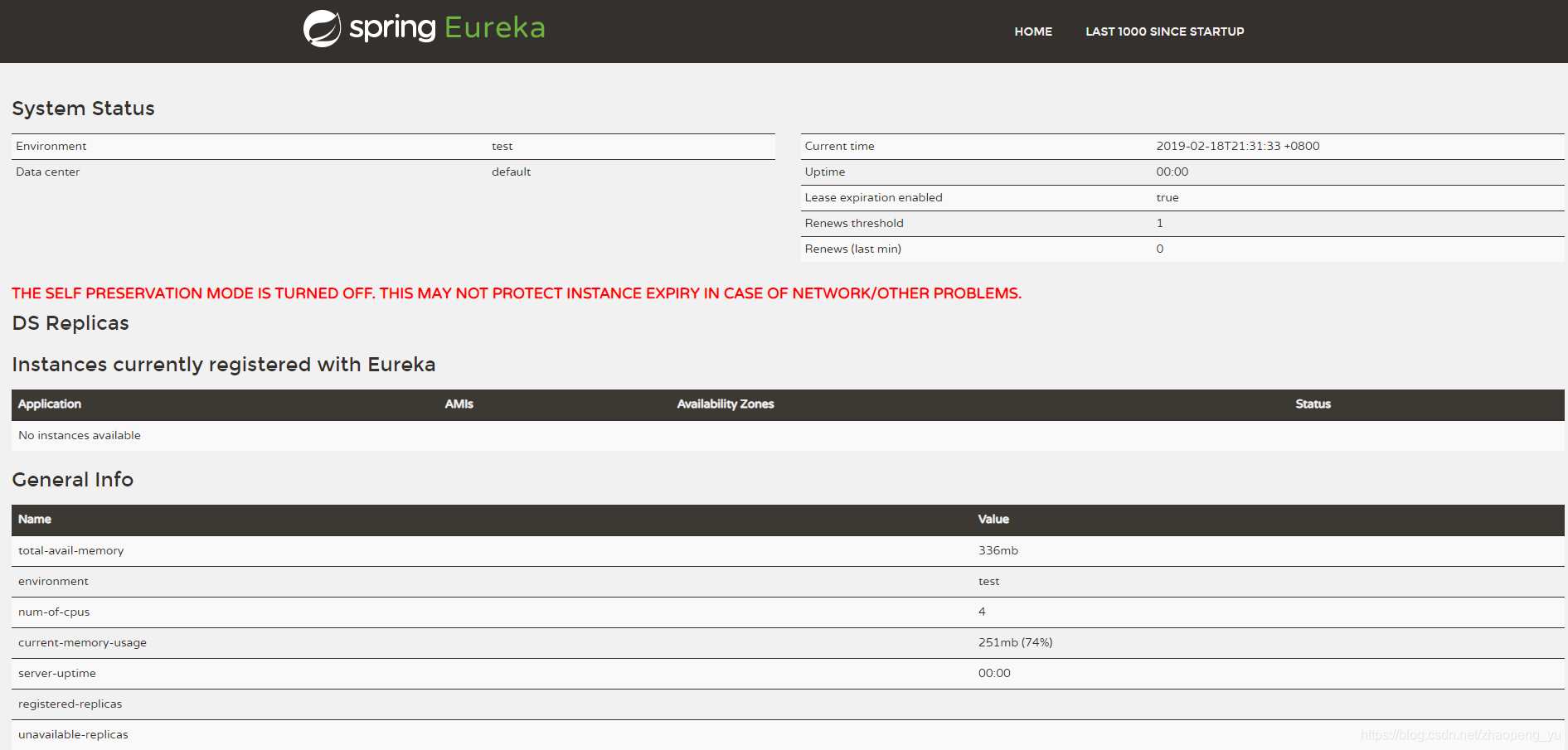
四、注意事项
- 在配置注册中心时,处于安全的考虑便添加了spring-security框架,所以在访问localhost:8080时需要认证,认证的用户名、密码在配置文件中已配置。
- 新版的spring-security框架默认开启了CSRF,一定记得关闭!
五、小节
Spring Cloud是一套开箱即用的微服务工具箱,所以在使用的过程中还是很简单的 !
本项目的代码以上传至GitHub,地址:俞兆鹏的GitHub