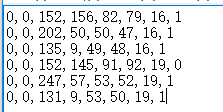环境:jdk8或更高版本
参考链接:1. how2j-lucene
2 . txt导入mysql数据
实现效果:能高效搜索(较普通数据库搜索,然后将关键字标红,效果可以放到html中查看)
性能对比:1.能将不同相关度的结果都查询出来,而like模糊查询就做不到这一点
2.如果数据量很大,比如下面我拿了14万条数据对比,时间差距还是很大的


Java测试文件:
1.mysql数据 :下载链接 (里面包含txt数据和mysql建表源代码)
2. jar包下载: https://files.cnblogs.com/files/meditation5201314/lucene-lib.rar
3.Java文件:

1 package com.empirefree.lucene;
2 /**
3 * @author Empirefree 胡宇乔:
4 * @version 创建时间:2020年3月31日 下午5:48:13
5 */
6 public class Product {
7 int id;
8 String name;
9 String category;
10 float price;
11 String place;
12
13 String code;
14 public int getId() {
15 return id;
16 }
17 public void setId(int id) {
18 this.id = id;
19 }
20 public String getName() {
21 return name;
22 }
23 public void setName(String name) {
24 this.name = name;
25 }
26 public String getCategory() {
27 return category;
28 }
29 public void setCategory(String category) {
30 this.category = category;
31 }
32 public float getPrice() {
33 return price;
34 }
35 public void setPrice(float price) {
36 this.price = price;
37 }
38 public String getPlace() {
39 return place;
40 }
41 public void setPlace(String place) {
42 this.place = place;
43 }
44
45 public String getCode() {
46 return code;
47 }
48 public void setCode(String code) {
49 this.code = code;
50 }
51 @Override
52 public String toString() {
53 return "Product [id=" + id + ", name=" + name + ", category=" + category + ", price=" + price + ", place="
54 + place + ", code=" + code + "]";
55 }
56 }

1 package com.empirefree.lucene;
2
3 import java.io.File;
4 import java.io.IOException;
5 import java.sql.Connection;
6 import java.sql.DriverManager;
7 import java.sql.SQLException;
8 import java.sql.Statement;
9 import java.util.ArrayList;
10 import java.util.List;
11
12 import org.apache.commons.io.FileUtils;
13 import com.empirefree.lucene.JdbcConnection;
14 import com.mysql.jdbc.ResultSet;
15
16 /**
17 * @author Empirefree 胡宇乔:
18 * @version 创建时间:2020年3月31日 下午5:49:56
19 */
20 public class ProductUtil {
21 private static final String URL="jdbc:mysql://127.0.0.1:3306/campus_system?useUnicode=true&characterEncoding=utf-8";
22 private static final String USER="root";
23 private static final String PASSWORD="root";
24
25 private static Connection connection=null;
26
27 static {
28 try {
29 //1.加载驱动程序
30 Class.forName("com.mysql.jdbc.Driver");
31 //2.获得数据库的连接
32 connection=DriverManager.getConnection(URL, USER, PASSWORD);
33 } catch (ClassNotFoundException e) {
34 e.printStackTrace();
35 } catch (SQLException e) {
36 e.printStackTrace();
37 }
38 }
39
40
41 public static Product lineproduct(String line) {
42 Product p = new Product();
43 String[] fields = line.split(",");
44 p.setId(Integer.parseInt(fields[0]));
45 p.setName(fields[1]);
46 p.setCategory(fields[2]);
47 p.setPrice(Float.parseFloat(fields[3]));
48 p.setPlace(fields[4]);
49 p.setCode(fields[5]);
50
51 return p;
52 }
53
54 public static List<Product> filelist(String filename) throws IOException {
55 File file = new File(filename);
56 List<String> lines = FileUtils.readLines(file, "UTF-8");
57 List<Product> products = new ArrayList<>();
58 for(String line : lines){
59 Product p = lineproduct(line);
60 products.add(p);
61 }
62 return products;
63 }
64 public static List<Product> mysqllist(){
65 // Connection connection = new JdbcConnection().getConnection();
66 Statement statement = null;
67 List<Product>products = new ArrayList<>();
68
69 try {
70 //执行数据库操作语句(注意是包sql,不是mysql)
71 statement = connection.createStatement();
72
73 String sql = "select * from product";
74 ResultSet resultSet = (ResultSet) statement.executeQuery(sql);
75 while (resultSet.next()) {
76 Product product = new Product();
77 product.setId(resultSet.getInt("id"));
78 product.setName(resultSet.getString("name"));
79 product.setCategory(resultSet.getString("category"));
80 product.setPrice(resultSet.getFloat("price"));
81 product.setPlace(resultSet.getString("place"));
82 product.setCode(resultSet.getString("code"));
83 products.add(product);
84 }
85
86 } catch (SQLException e) {
87 // TODO Auto-generated catch block
88 e.printStackTrace();
89 } finally {
90 //数据库连接关闭:先关闭statement,后关闭connection
91 if (statement != null) {
92 try {
93 statement.close();
94 } catch (SQLException e2) {
95 // TODO: handle exception
96 e2.printStackTrace();
97 }
98 }
99 if (connection != null) {
100 try {
101 connection.close();
102 } catch (SQLException e2) {
103 // TODO: handle exception
104 e2.printStackTrace();
105 }
106 }
107 }
108 return products;
109 }
110
111 public static List<Product> mysqllist2(String searchname){
112 // Connection connection = new JdbcConnection().getConnection();
113 Statement statement = null;
114 List<Product>products = new ArrayList<>();
115
116 try {
117 //执行数据库操作语句(注意是包sql,不是mysql)
118 statement = connection.createStatement();
119
120 String sql = "select * from product where name like '%" + searchname + "%'";
121 ResultSet resultSet = (ResultSet) statement.executeQuery(sql);
122 while (resultSet.next()) {
123 Product product = new Product();
124 product.setId(resultSet.getInt("id"));
125 product.setName(resultSet.getString("name"));
126 product.setCategory(resultSet.getString("category"));
127 product.setPrice(resultSet.getFloat("price"));
128 product.setPlace(resultSet.getString("place"));
129 product.setCode(resultSet.getString("code"));
130 products.add(product);
131 }
132
133 } catch (SQLException e) {
134 // TODO Auto-generated catch block
135 e.printStackTrace();
136 } finally {
137 //数据库连接关闭:先关闭statement,后关闭connection
138 if (statement != null) {
139 try {
140 statement.close();
141 } catch (SQLException e2) {
142 // TODO: handle exception
143 e2.printStackTrace();
144 }
145 // }
146 // if (connection != null) {
147 // try {
148 // connection.close();
149 // } catch (SQLException e2) {
150 // // TODO: handle exception
151 // e2.printStackTrace();
152 // }
153 }
154 }
155 return products;
156 }
157 public static void deleteconnection() throws SQLException {
158 connection.close();
159 }
160
161 public static void main(String[] args) throws IOException {
162 String filename = "140k_products.txt";
163 // List<Product> products = filelist(filename);
164 List<Product> products = mysqllist();
165 for(Product name : products){
166 System.out.println(name);
167 }
168 // System.out.println(products.size());
169
170 }
171 }

1 package com.empirefree.lucene;
2 /**
3 * @author Empirefree 胡宇乔:
4 * @version 创建时间:2020年3月31日 下午5:45:39
5 */
6
7 import java.io.IOException;
8 import java.io.StringReader;
9 import java.util.List;
10 import java.util.Scanner;
11
12 import org.apache.lucene.analysis.TokenStream;
13 import org.apache.lucene.document.Document;
14 import org.apache.lucene.document.Field;
15 import org.apache.lucene.document.TextField;
16 import org.apache.lucene.index.DirectoryReader;
17 import org.apache.lucene.index.IndexReader;
18 import org.apache.lucene.index.IndexWriter;
19 import org.apache.lucene.index.IndexWriterConfig;
20 import org.apache.lucene.index.IndexableField;
21 import org.apache.lucene.queryparser.classic.QueryParser;
22 import org.apache.lucene.search.IndexSearcher;
23 import org.apache.lucene.search.Query;
24 import org.apache.lucene.search.ScoreDoc;
25 import org.apache.lucene.search.highlight.Highlighter;
26 import org.apache.lucene.search.highlight.QueryScorer;
27 import org.apache.lucene.search.highlight.SimpleHTMLFormatter;
28 import org.apache.lucene.store.Directory;
29 import org.apache.lucene.store.RAMDirectory;
30 import org.wltea.analyzer.lucene.IKAnalyzer;
31
32
33 public class TestLucene2 {
34
35 private static Directory createIndex(IKAnalyzer analyzer) throws IOException {
36 Directory index = new RAMDirectory();
37 IndexWriterConfig config = new IndexWriterConfig(analyzer);
38 IndexWriter writer = new IndexWriter(index, config);
39 String fileName = "140k_products.txt";
40
41 // List<Product> products = ProductUtil.filelist(fileName);
42 List<Product> products = ProductUtil.mysqllist();
43 int total = products.size();
44 int count = 0;
45 int per = 0;
46 int oldPer = 0;
47 for (Product p : products) {
48 addDoc(writer, p);
49 count++;
50 per = count*100/total;
51 if(per!=oldPer){
52 oldPer = per;
53 System.out.printf("索引中,总共要添加 %d 条记录,当前添加进度是: %d%% %n",total,per);
54 }
55 }
56 writer.close();
57 return index;
58 }
59
60 private static void addDoc(IndexWriter w, Product p) throws IOException {
61 Document doc = new Document();
62 // doc.add(new TextField("id", String.valueOf(p.getId()), Field.Store.YES));
63 doc.add(new TextField("name", p.getName(), Field.Store.YES));
64 // doc.add(new TextField("category", p.getCategory(), Field.Store.YES));
65 // doc.add(new TextField("price", String.valueOf(p.getPrice()), Field.Store.YES));
66 // doc.add(new TextField("place", p.getPlace(), Field.Store.YES));
67 // doc.add(new TextField("code", p.getCode(), Field.Store.YES));
68 w.addDocument(doc);
69 }
70
71 private static void showSearchResults(IndexSearcher searcher, ScoreDoc[] hits, Query query, IKAnalyzer analyzer) throws Exception {
72 System.out.println("找到 " + hits.length + " 个命中.");
73
74 SimpleHTMLFormatter simpleHTMLFormatter = new SimpleHTMLFormatter("<span style='color:red'>", "</span>");
75 Highlighter highlighter = new Highlighter(simpleHTMLFormatter, new QueryScorer(query));
76
77 System.out.println("找到 " + hits.length + " 个命中.");
78 System.out.println("序号\t匹配度得分\t结果");
79 for (int i = 0; i < hits.length; ++i) {
80 ScoreDoc scoreDoc= hits[i];
81 int docId = scoreDoc.doc;
82 Document d = searcher.doc(docId);
83 List<IndexableField> fields= d.getFields();
84 System.out.print((i + 1) );
85 System.out.print("\t" + scoreDoc.score);
86 for (IndexableField f : fields) {
87
88 if("name".equals(f.name())){
89 TokenStream tokenStream = analyzer.tokenStream(f.name(), new StringReader(d.get(f.name())));
90 String fieldContent = highlighter.getBestFragment(tokenStream, d.get(f.name()));
91 System.out.print("\t"+fieldContent);
92 System.out.print("?????????\n");
93 }
94 else{
95 System.out.print("\t"+d.get(f.name()));
96 }
97 }
98 System.out.println("<br>");
99 }
100 }
101
102
103
104 public static void main(String[] args) throws Exception {
105 Scanner s = new Scanner(System.in);
106 System.out.print("请输入查询关键字:");
107 String keyword = s.nextLine();
108 System.out.println("当前关键字是:"+keyword);
109 long startTime = System.currentTimeMillis();
110 List<Product> products = ProductUtil.mysqllist2(keyword);
111 long endTime = System.currentTimeMillis();
112 System.out.println("Like程序运行时间:" + (endTime - startTime) + "ns");
113
114 for(Product name : products){
115 System.out.println(name.getName());
116 }
117
118 /******************************************************************************/
119 // 1. 准备中文分词器
120 IKAnalyzer analyzer = new IKAnalyzer();
121 // 2. 索引
122 Directory index = createIndex(analyzer);
123
124 // 3. 查询器
125 s = new Scanner(System.in);
126 System.out.print("请输入查询关键字:");
127 keyword = s.nextLine();
128 System.out.println("当前关键字是:"+keyword);
129 Query query = new QueryParser("name", analyzer).parse(keyword);
130
131 startTime = System.currentTimeMillis();
132 // 4. 搜索
133 IndexReader reader = DirectoryReader.open(index);
134 IndexSearcher searcher=new IndexSearcher(reader);
135 int numberPerPage = 10;
136 ScoreDoc[] hits = searcher.search(query, numberPerPage).scoreDocs;
137 endTime = System.currentTimeMillis();
138 System.out.println("Lucene程序运行时间:" + (endTime - startTime) + "ns");
139
140 // 5. 显示查询结果
141 showSearchResults(searcher, hits,query,analyzer);
142 // 6. 关闭查询
143 reader.close();
144
145 ProductUtil.deleteconnection();
146 }
147 }
TestLucene2.java注意点:
1.我将Product全提取出来了,如果只需要查name(或者username等更改即可),dou.add就注释掉其他内容
2.dou.add(中,p.getID()是int就要转成String)
3.最后输出结果可以用List保存下来,然后前端EL表达式显示即可(也可以控制标题显示数目)
Lucene讲解:
1.addDou():将Product赋值,方便后面查询
2.createIndex():创建索引,同时调用mysqllist()连接数据库(存储数据)和addDou,完成存储数据
3.showSearchResults():在上面存储数据返回的结果中搜索数据,然后标红.
详细过程:先是创建内存索引(createIndex()函数,普通like是数据库查询,而Lucene是先加载到内存中,然后再查询,就是加载一次,到处查询的样子),创建内存索引Directory的时候,
将查询对象属性Product全加载到Document中(这样后面无论查Product的什么内容都可以查,只需要修改name成别的就行)。
----------------------------------------------------扩展知识--------------------------------------------------------
1.mysql连接:普通mysql就是连接,然后close,但是开发时候很多次都要查询,所以就写成static,然后调用deleteconnection就可以删除连接了
(详细过程见ProductUtil.java)
2.
txt导入数据到mysql表中:
LOAD DATA INFILE 'E:/xxx.txt'
REPLACE INTO TABLE test FIELDS TERMINATED BY ',' LINES TERMINATED BY '\r\n'
txt数据格式应该如下所示