Quick控件--8.progress bar
1 效果
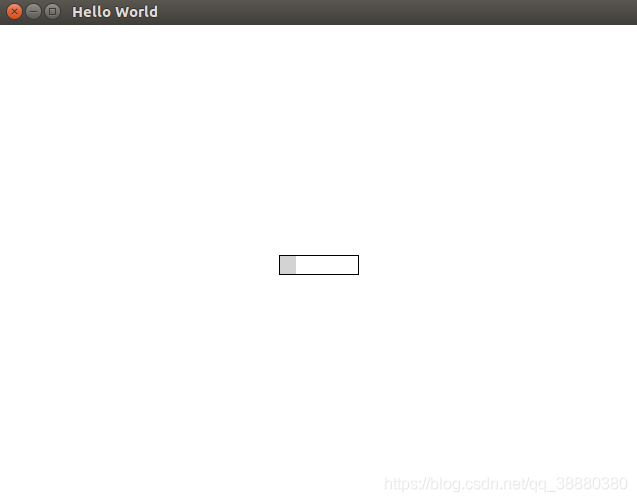
2 简介
progress bar控件常用,自定义备用。
3 控件代码
3.1 SenProgressBar .qml
import QtQuick 2.12
import QtQuick.Controls 1.4
import QtQuick.Controls.Styles 1.4
Rectangle {
property int formWidth: 80
property int formHeight: 20
property real minValue: 0
property real maxValue: 100
width: formWidth
height: formHeight
border.width: 1
border.color: "black"
ProgressBar {
id: proBarId
width: formWidth - 2
height: formHeight - 2
anchors {
verticalCenter: parent.verticalCenter
horizontalCenter: parent.horizontalCenter
}
minimumValue: minValue
maximumValue: maxValue
style: ProgressBarStyle {
background: Rectangle {
color: "white"
}
progress: Rectangle {
color: "lightgrey"
}
}
value: 20
}
}
3.2 main.qml
import QtQuick 2.12
import QtQuick.Window 2.12
import "./common" as SenCom
Window {
visible: true
width: 640
height: 480
title: qsTr("Hello World")
SenCom.SenProgressBar {
anchors.centerIn: parent
}
}
