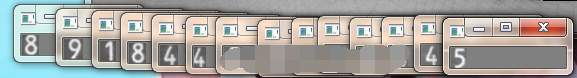前言
经过前面的代码处理,已得到身份证上的唯一的号码区域,那么下面的代码是把号码区域切割成单个字符,这一步是为了以后的识别做准备。
代码
//把整个字符图像分割成单个字符图像
//传入一个切割出来的号码区域,输出一个分割好的单个字符的容器
void charRegion(const Mat &char_area, vector<Mat> &char_dst)
{
Mat img_threshold;
//新建一个全白图像
Mat white_base(char_area.size(), char_area.type(), cv::Scalar(255));
//相减得到反转的图像
Mat reversal_mat = white_base - char_area;
#ifdef DEBUG
imshow("号码区域反转", reversal_mat);
#endif // DEBUG
//大津法二值化
threshold(reversal_mat, img_threshold, 0, 255, CV_THRESH_OTSU);
int char_index[19] = { 0 };
short counter = 1;
short num = 0;
bool *flag = new bool[img_threshold.cols];
for (int j = 0; j < img_threshold.cols; ++j)
{
flag[j] = true;
for (int i = 0; i < img_threshold.rows; ++i)
{
if (img_threshold.at<uchar>(i, j) != 0)
{
flag[j] = false;
break;
}
}
}
for (int i = 0; i < img_threshold.cols - 2; ++i)
{
if (flag[i] == true)
{
char_index[counter] += i;
num++;
if (flag[i + 1] == false && flag[i + 2] == false)
{
char_index[counter] = char_index[counter] / num;
num = 0;
counter++;
}
}
}
char_index[18] = img_threshold.cols;
for (int i = 0; i < 18; i++)
{
char_dst.push_back(Mat(reversal_mat, Rect(char_index[i], 0, char_index[i + 1] - char_index[i], img_threshold.rows)));
}
#ifdef DEBUG
for (int i = 0; i < char_dst.size(); i++)
{
string name = to_string(i);
imshow(name, char_dst.at(i));
imwrite(name+".png", char_dst.at(i));
}
#endif // DEBUG
}
函数调用方式:
Mat src = imread("src.png",0);
vector<Mat> char;
charRegion(src,char);
测试:
输入

输出: