Haproxy实现读写分离
注意:此实验是在上一篇博客的基础上完成的
(1)配置haproxy服务器
在server1:
[root@server1 html]# vim /etc/haproxy/haproxy.cfg
屏蔽掉上次实验所修改的,并添加读写方式 如下
61 # main frontend which proxys to the backends
62 #---------------------------------------------------------------------
63 frontend westos *:80
64 acl url_static path_beg -i /images
65 acl url_static path_end -i .jpg .gif .png
66 acl read method GET
67 acl read method HEAD #两个read write 只用一个就行
68 acl write method PUT
69 acl write method POST
70 #acl westos.org hdr_beg(host) -i westos.org
71 #acl 172.25.1.1 hdr_beg(host) -i 172.25.1.1
72 #errorloc 403 http://172.25.1.1:8000
73 use_backend app if write #如果是写的话就是动态页面
74 default_backend static #默认为静态页面
75 # redirect code 301 location http://www.westos.org if westos.org #以westos.org访问就自动重定向到www.we stos.org
76 # redirect code 301 location http://www.westos.org if 172.25.63.1 #以172.25.63.1访问就自动重定向到www.w estos.org
重启服务:
[root@server1 ~]# systemctl restart haproxy.service
(2)配置后端服务器
在server2和server3做同样的操作:
[root@server2 ~]# yum install php -y
[root@server2 ~]# cd /var/www/html/
[root@server3 html]# mkdir upload
[root@server2 html]# ls
index.html index.php upload_file.php upload #放入测试脚本以及文件目录
[root@server2 html]# vim upload_file.php
5 && ($_FILES["file"]["size"] < 2000000))
[root@server2 html]# chmod 777 upload
[root@server2 html]# systemctl restart httpd
(3)测试
在客户端浏览器输入 172.25.1.1/index.php 进行写测试:
点击Browse选择图片后,点击Submit提交


写的话会保存在server2服务器中
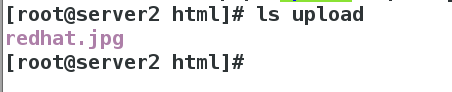
在客户端浏览器输入 172.25.1.1/images 进行读测试:

