vue2.x 循环img src遍历加载不同图片的方法
第一种,vue.js直接引入网页的模式
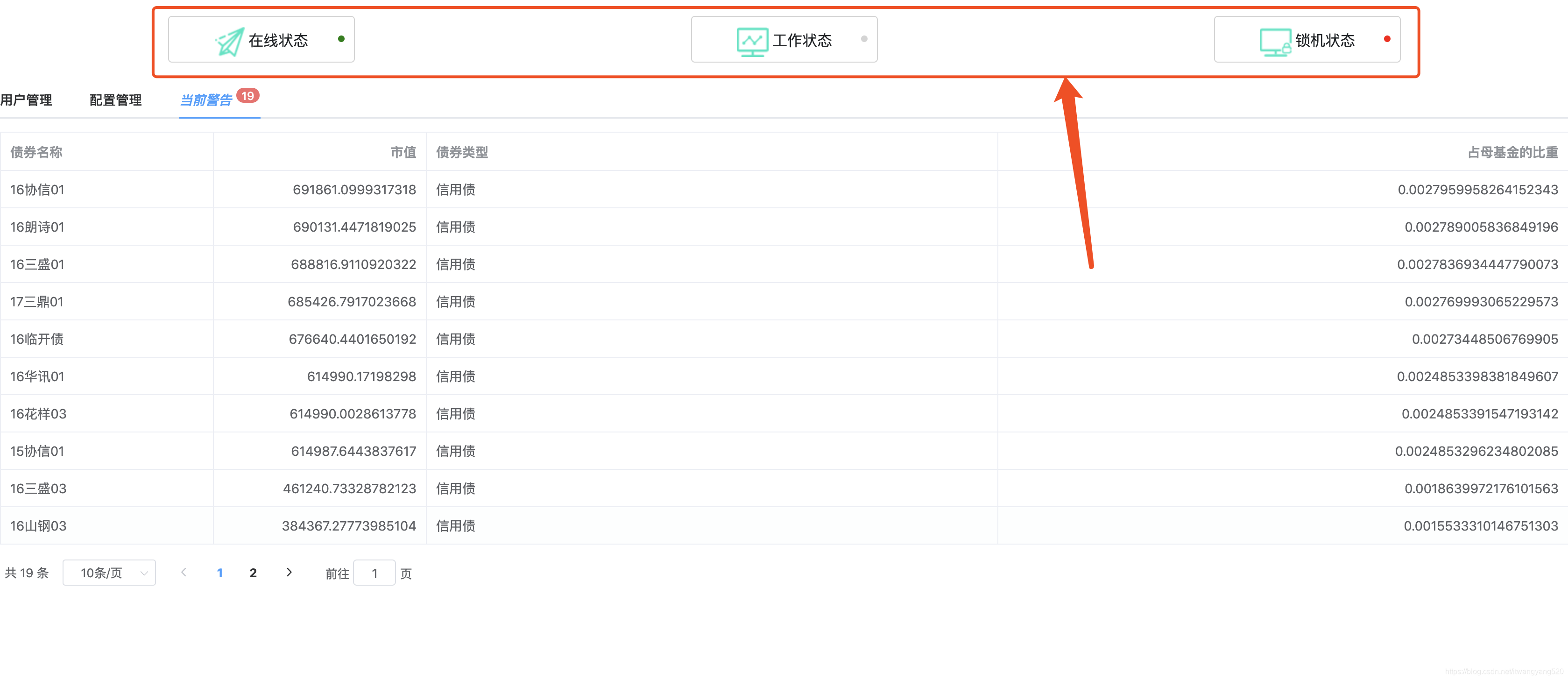
html
<main class="tabThird">
<section class="showFelx">
<div v-for="(item,index) in items" :key="index" class="itemsShow">
<img :src="item.img" alt="" />
<span>{{ item.title }}</span>
<span :class="item.classColor" class="colorShow"></span>
</div>
</section>
</main>
js
data() {
return {
// todo: this.tableData.length,
items: [
{ img: "./images/line.png", title: "在线状态", classColor: "isA" },
{ img: "./images/work.png", title: "工作状态", classColor: "isB" },
{ img: "./images/lock.png", title: "锁机状态", classColor: "isC" }
],
}
}
第二种方法,脚手架的使用
temp
<div v-for="item in temps" :key="item.id">
<div class="contract-item">
<img :src="item.imgUrl">
</div>
</div>
引入图片,注意路径
import con1 from "@/assets/img/con01.png";
import con2 from "@/assets/img/con02.png";
import con3 from "@/assets/img/con03.png";
进行图片的加载位置:
temps: [
{
imgUrl: con1
},
{
imgUrl: con2
},
{
imgUrl: con3
},
],
总结: 这样就实现了循环遍历的时候加载不同的图片。
