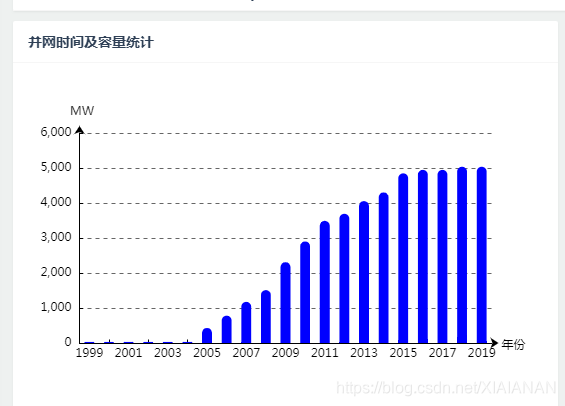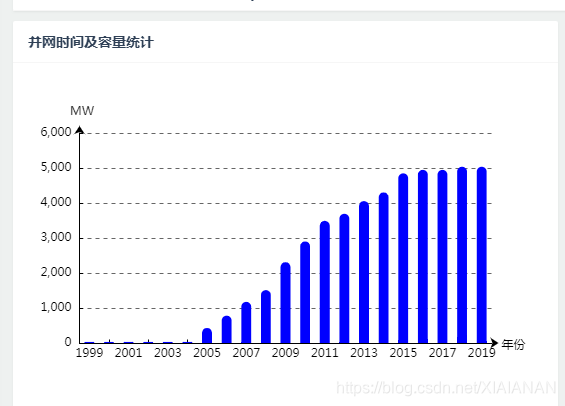
<div class="layui-col-md6">
<div class="layui-card">
<div class="layui-card-header">并网时间及容量统计</div>
<div class="layui-card-body" id="bar1"></div>
</div>
</div>
var option = {
// ---- 标题 -----
title: {
text: '',
textStyle: {
color: 'red'
},
subtext: '',
subtextStyle: {
color: 'blue'
},
padding: [0, 0, 10, 100] // 位置
},
// ---- legend ----
legend: {
type: 'plain', // 图列类型,默认为 'plain'
top: '1%', // 图列相对容器的位置 top\bottom\left\right
selected: {
// '销量': true // 图列选择,图形加载出来会显示选择的图列,默认为true
},
textStyle: { // 图列内容样式
color: '#fff', // 字体颜色
backgroundColor: 'black' // 字体背景色
},
tooltip: { // 图列提示框,默认不显示
show: true,
color: 'red'
},
data: [ // 图列内容
{
name: '',
icon: 'circle',
textStyle: {
color: 'red', // 单独设置某一个图列的颜色
backgroundColor: '#fff' // 单独设置某一个图列的字体背景色
}
}
]
},
// --- 提示框 ----
tooltip: {
show: true, // 是否显示提示框,默认为true
trigger: 'item', // 数据项图形触发
axisPointer: { // 指示样式
type: 'shadow',
axis: 'auto'
},
padding: 5,
textStyle: { // 提示框内容的样式
color: '#fff'
}
},
// ---- gird区域 ---
gird: {
show: false, // 是否显示直角坐标系网格
top: 80, // 相对位置 top\bottom\left\right
containLabel: false, // gird 区域是否包含坐标轴的刻度标签
tooltip: {
show: true,
trigger: 'item', // 触发类型
textStyle: {
color: '#666'
}
}
},
// ------ X轴 ------
xAxis: {
show: true, // 是否显示
position: 'bottom', // x轴的位置
offset: 0, // x轴相对于默认位置的偏移
type: 'category', // 轴类型, 默认为 'category'
name: '年份', // 轴名称
nameLocation: 'end', // 轴名称相对位置
nameTextStyle: { // 坐标轴名称样式
color: 'black',
padding: [5, 0, 0, -5]
},
nameGap: 15, // 坐标轴名称与轴线之间的距离
nameRotate: 0, // 坐标轴名字旋转
axisLine: { // 坐标轴 轴线
show: true, // 是否显示
symbol: ['none', 'arrow'], // 是否显示轴线箭头
symbolSize: [8, 8], // 箭头大小
symbolOffset: [0, 7], // 箭头位置
// ------ 线 ---------
lineStyle: {
color: 'balck',
width: 1,
type: 'solid'
}
},
axisTick: { // 坐标轴 刻度
show: true, // 是否显示
inside: true, // 是否朝内
length: 3, // 长度
lineStyle: { // 默认取轴线的样式
color: 'black',
width: 1,
type: 'solid'
}
},
axisLabel: { // 坐标轴标签
show: true, // 是否显示
inside: false, // 是否朝内
rotate: 0, // 旋转角度
margin: 5, // 刻度标签与轴线之间的距离
color: 'black' // 默认取轴线的颜色
},
splitLine: { // gird区域中的分割线
show: false, // 是否显示
lineStyle: {
}
},
splitArea: { // 网格区域
show: false // 是否显示,默认为false
},
data: [[${xlab}]]
},
// ------ y轴 ----------
yAxis: {
show: true, // 是否显示
position: 'left', // y轴位置
offset: 0, // y轴相对于默认位置的偏移
type: 'value', // 轴类型,默认为 ‘category’
name: 'MW', // 轴名称
nameLocation: 'end', // 轴名称相对位置value
nameTextStyle: { // 坐标轴名称样式
color: 'black',
padding: [5, 0, 0, 5] // 坐标轴名称相对位置
},
nameGap: 15, // 坐标轴名称与轴线之间的距离
nameRotate: 360, // 坐标轴名字旋转
axisLine: { // 坐标轴 轴线
show: true, // 是否显示
// ----- 箭头 -----
symbol: ['none', 'arrow'], // 是否显示轴线箭头
symbolSize: [8, 8], // 箭头大小
symbolOffset: [0, 7], // 箭头位置
// ----- 线 -------
lineStyle: {
color: 'black',
width: 1,
type: 'solid'
}
},
axisTick: { // 坐标轴的刻度
show: true, // 是否显示
inside: true, // 是否朝内
length: 3, // 长度
lineStyle: {
color: 'black', // 默认取轴线的颜色
width: 1,
type: 'solid'
}
},
axisLabel: { // 坐标轴的标签
show: true, // 是否显示
inside: false, // 是否朝内
rotate: 0, // 旋转角度
margin: 8, // 刻度标签与轴线之间的距离
color: 'black', // 默认轴线的颜色
},
splitLine: { // gird 区域中的分割线
show: true, // 是否显示
lineStyle: {
color: '#666',
width: 1,
type: 'dashed'
}
},
splitArea: { // 网格区域
show: false // 是否显示,默认为false
}
},
// ------- 内容数据 -------
series: [
{
name: '容量', // 序列名称
type: 'bar', // 类型
legendHoverLink: true, // 是否启用图列 hover 时的联动高亮
label: { // 图形上的文本标签
show: false,
position: 'insideTop', // 相对位置
rotate: 0, // 旋转角度
color: '#eee'
},
itemStyle: { // 图形的形状
color: 'blue',
barBorderRadius: [18, 18, 0 ,0]
},
barWidth: '50%', // 柱形的宽度
barCategoryGap: '20%', // 柱形的间距
data: [[${ylab}]]
}
]
};
var bar = document.getElementById('bar1');
bar.style.height = tempheight+50+'px';;
var barChart = echarts.init(bar);
barChart.setOption(option);
window.onresize = function(){
barChart.resize();
}