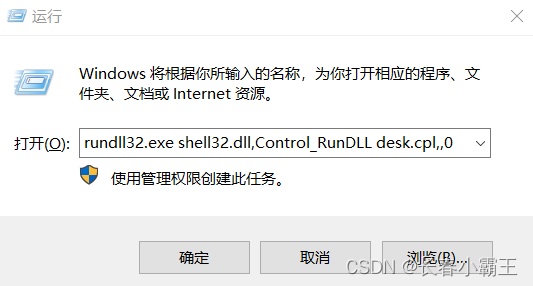When I logged into the Windows server 2012 r2 system desktop, I found that there was no My Computer icon and it was inconvenient to find files. Right-clicking on the desktop revealed no personalization options.
Solution:
Press the win + R keys to bring up the run dialog box, enter the rundll32.exe shell32.dll,Control_RunDLL desk.cpl,,0 command, press Enter (you can also click OK), and check Show My Computer in the pop-up window Just click OK. Remember to pay attention to capitalization when entering commands. If the capitalization is incorrect, the operation will not succeed and an error will be reported.
When encountering this problem, Windows server 2012 system also handles it in this way.