1. Requirements:
1.) Configure the remote management ip address of the switch as 192.168.1.1/24
2.) Configure the password of the VTY user as 000
3.) Configure the privileged password as 456
4.) Perform a remote login test

2. Specific configuration
switch:
Switch(config)#enable password 123
Switch(config)#enable secret 456
Switch(config)#int vlan 1
Switch(config-if)#ip add 192.168.1.1 255.255.255.0
Switch(config-if)#no shutdown
Switch(config-if)#exit
Switch(config)#line vty 0 5
Switch(config-line)#password 000
Switch(config-line)#login
Switch(config-line)#exit
PC:
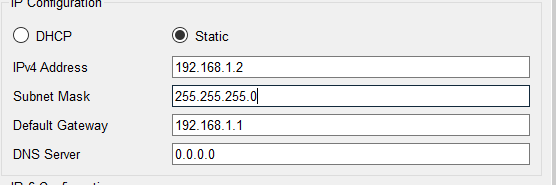
After configuring the ip, enter the command line mode
Enter telnet 192.168.1.1
Enter password 000 to connect