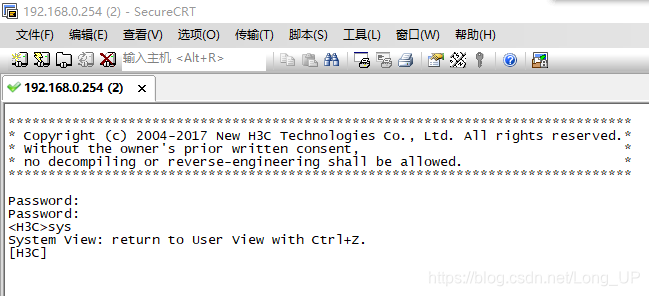Telnet configuration example
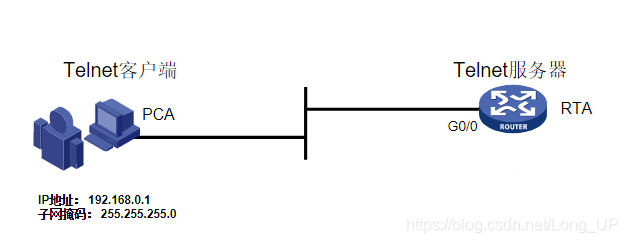
Experimental topology
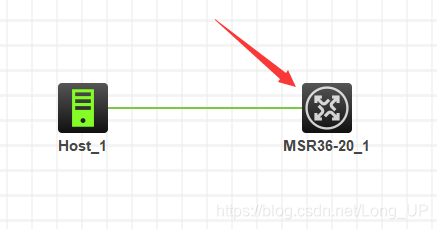
The configuration commands are as follows:
Router MAR36-20_1
[H3C]telnet server enable
[H3C]int g0/0
[H3C-GigabitEthernet0/0]ip address 192.168.0.254 24
[H3C-GigabitEthernet0/0]qu
[H3C]line vty 0 4
[H3C-line-vty0-4]set authentication password simple 12345
[H3C-line-vty0-4]user-role network-admin
After the command is knocked, use CRT to connect
First, you need to configure the IP address of the network card.
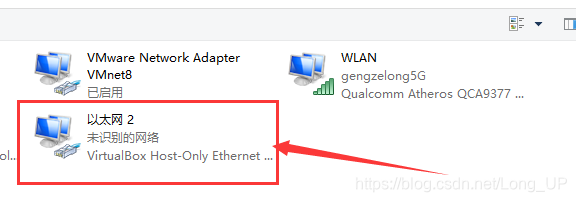
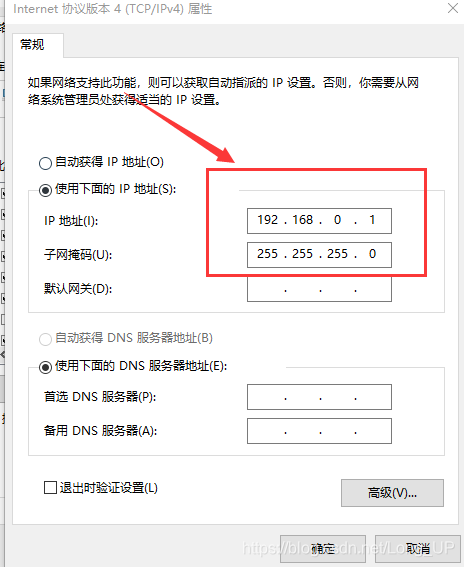
After changing the IP address, use the ping command to verify whether the communication can be
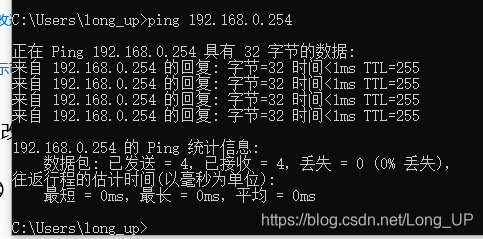
pinged. After using Telnet connection with CRT, you
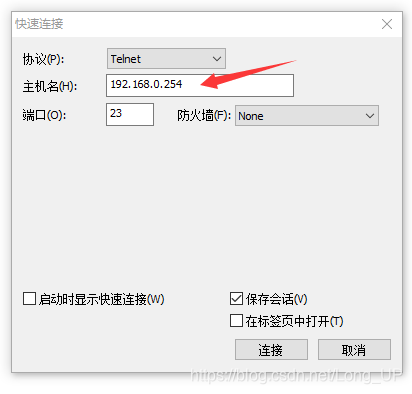
can log in to indicate that the connection has been successful