June 2023 version update, now automatically runs sysprep, supports ESXi Host Client deployment
Please visit the original link: https://sysin.org/blog/windows-server-2016-ovf/ to view the latest version. Original works, please keep the source for reprinting.
Author home page: sysin.org
Now it is an automatic sysprep version, and the version is updated synchronously.
Windows Server 2016 Datacenter 64Bit English with CHS LP
Version 1607, updated Jun 2023, Build 14393.5989
Windows Server 2016 Datacenter 64Bit English with CHS LP
Version 1607, updated May 2023, Build 14393.5921
Windows Server 2016 Datacenter 64Bit English with CHS LP
Version 1607, updated Mar 2023, Build 14393.5786
 Microsoft Windows Server 2016
Microsoft Windows Server 2016
Deployment screenshots and instructions

CPU and memory configuration options, which can be edited arbitrarily after deployment
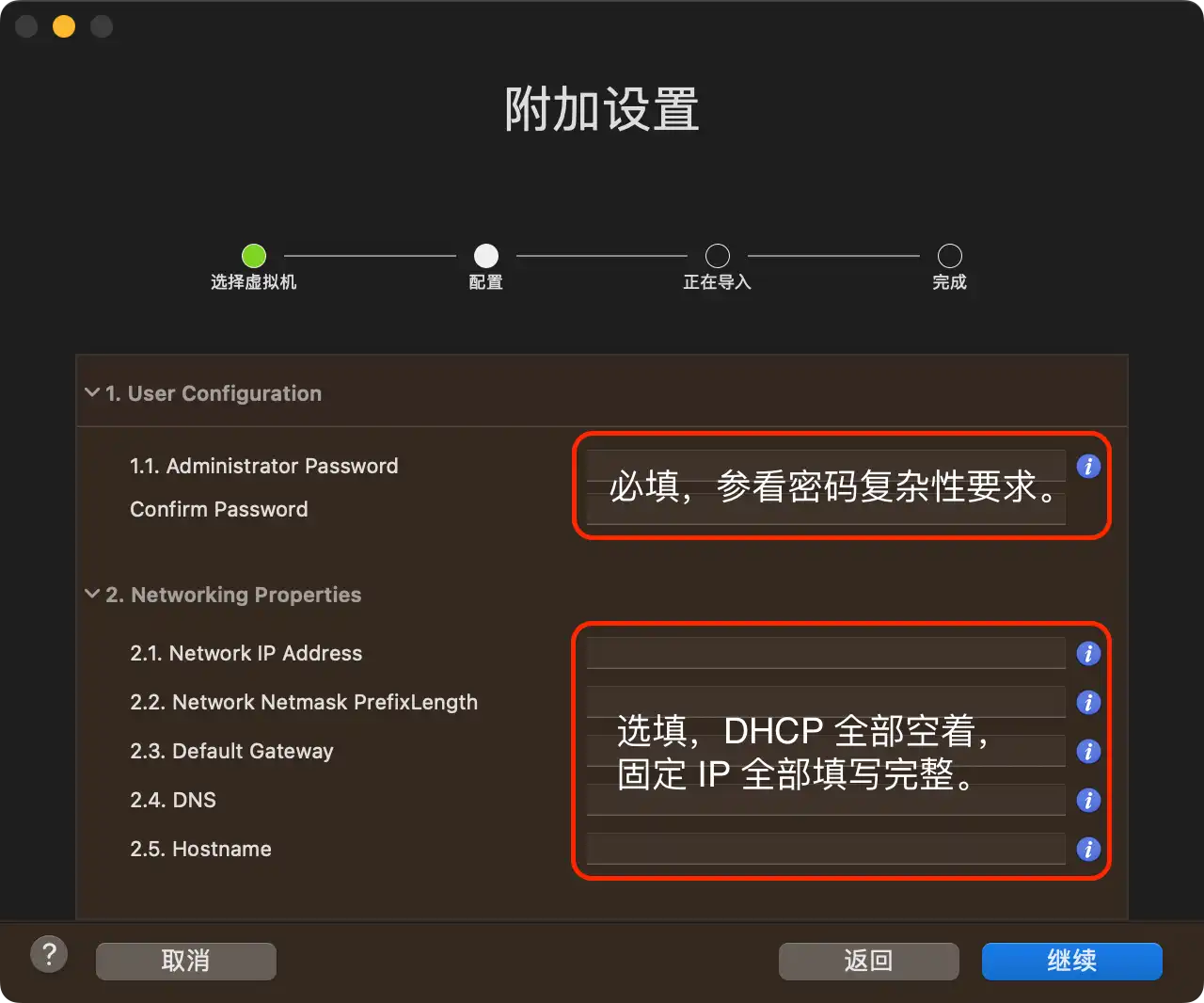
Please note:
1.1 The password here must meet the complexity requirements (system default value)
Passwords must meet the following minimum requirements:
- Cannot contain the user's account name and cannot contain more than two consecutive characters of the user's name
- be at least six characters long
- Contains three of the following four types of characters:
- English capital letters (A to Z)
- English lowercase letters (a to z)
- 10 basic numbers (0 to 9)
- Non-alphabetic characters (eg !, $, #, %)
- Enforce complexity requirements when changing or creating passwords
1.2 Delete the built-in sysadmin account (this setting no longer exists, there is no other non-default account)
2.2 Use CIDR notation for the subnet mask prefix, for example, fill in 24 for the mask 255.255.255.0
2.5 Hostname: computer name
Because some readers do not know how to fill in the computer name and report an error, here is a description of the computer name.
Computer names include NetBIOS names and DNS names. MS official rules are a bit complicated. Here is a brief overview or suggested use of the following rules:
- Length 1-15 characters
- Characters use three types or combinations thereof: alphabetic characters (AZ, case-insensitive), numeric characters (0-9), minus sign or hyphen (-)
- Three examples are recommended: all letters, combination of letters and numbers, letters-numbers or numbers-letters (multiple -s are allowed in the middle)
- Don't use all numbers (supported for NetBIOS names, but not for DNS names)
If using DHCP configuration, the computer name will be automatically generated randomly in the format such as WIN-xxxxxxxxxxx.
OVF characteristics
1. OVF version
- The default VM hardware version is 11 (GuestOS ID requires a minimum of 10, which can be upgraded to the latest version), compatible with ESXi 6.0, Fusion 7, Workstation 11 and above;
- Enable CPU, memory hotplug (sysin)
- VM-Tools version: 12.2.5 (current) ✝️➕ version update
2. System configuration
- Time and Currency Format: Chinese (Simplified, China), Default Keyboard and Input Method: Simplified Chinese - American Keyboard (US)
- System version: Windows Server 2016 Datacenter, with DesktopExperience
- Partition: System Reserve (500M), C disk 40G integer partition (freely adjustable)
- Enable Remote Desktop (sysin)
- Enable ICMPv4 firewall rules
- An administrator account named sysadmin was added in earlier versions, and this configuration has been cancelled.
- Added "Command Prompt" and "PowerShell" context menus
- Disabled the Windows Update service (please enable it manually if necessary)
3. Simplified Chinese interface support
This English version has added Simplified Chinese interface language support, the switching method is as follows:
Settings > Time & Language > Region & Language, Languages 选择 ”Chinese (Simplified, China)”,点击 Set as default。
Log out or restart to take effect
In addition, the sysprep welcome screen will prompt you to select a language ("English" or "Chinese (Simplified)").
4. OEM BIOS support
Support Dell OEM BIOS version 2.4 and above.
5. System components
- Added components: Telnet Client, SNMP-Service, Windows Backup
- Add component: .NETFX 3.5 (system iso image is required to enable this component, which is pre-configured here)
6. Remote desktop performance optimization
-
Disable Logon Background
echo 个性化设置:禁用登录背景 Logon Image reg add "HKEY_LOCAL_MACHINE\Software\Policies\Microsoft\Windows\System" /v DisableLogonBackgroundImage /t REG_DWORD /d 1 /f -
Change Lock Screen to default blue
echo 个性化设置:禁用设置中 Lock Screen 功能 reg add "HKEY_LOCAL_MACHINE\SOFTWARE\Policies\Microsoft\Windows\Personalization" /v NoLockScreen /t REG_DWORD /d 1 /f -
Replace Desktop Backgroud with gray
7. Application software
- AutoRuns 14.0, 7-Zip 22.00, Unlocker 1.9.2 (all freeware)
- Browser: Firefox 110, disable automatic updates by policy, add start menu and desktop shortcuts for all users by default
Note: The above software version describes the updated version, and the version contained in the old version of OVF may be slightly lower.
8. Personalized configuration
-
User configuration (this item is invalid after sysprep is configured)
echo 个性化配置:标题栏显示颜色(仅针对当前用户有效,针对计算机设置无效)(此项可通过 Load Hive 预先配置) reg add "HKEY_CURRENT_USER\SOFTWARE\Microsoft\Windows\DWM" /v ColorPrevalence /t REG_DWORD /d 1 /f -
Several configurations about privacy and usage records, pre-configured through HKEY_LOCAL_MACHINE
echo 个性化配置:Turn off to Show recently opened items in Jump Lists on Start or the taskbar reg add "HKEY_LOCAL_MACHINE\Software\Microsoft\Windows\CurrentVersion\Explorer\Advanced" /v Start_TrackDocs /t REG_DWORD /d 0 /f echo Folder Options:Open File Explorer to: This PC reg add "HKEY_LOCAL_MACHINE\SOFTWARE\Microsoft\Windows\CurrentVersion\Explorer\Advanced" /v LaunchTo /t REG_DWORD /d 1 /f echo Folder Options:Turn off to Show recently used files in Quick access reg add "HKEY_LOCAL_MACHINE\SOFTWARE\Microsoft\Windows\CurrentVersion\Explorer" /v ShowRecent /t REG_DWORD /d 0 /f echo Folder Options:Turn off to Show frequently used folders in Quick access reg add "HKEY_LOCAL_MACHINE\SOFTWARE\Microsoft\Windows\CurrentVersion\Explorer" /v ShowFrequent /t REG_DWORD /d 0 /f
9. About GuestOS ID
This description is mainly for Windows Server 2019/2022.
The GuestOS ID is Microsoft Windows Server 2016 or later (64-bit) by default, because it needs to be compatible with a lower version of VM Hardware, otherwise the GuestOS will not be recognized. For environments that support a higher version of VM Hardware, you can manually select it after importing. Of course, it can also be ignored, because so far Windows Server 2016, 2019, and 2022 are actually windows9Server64Guest (Windows 10 Server).
10. sysprep
✝️➕ New Features
This update will automatically run sysprep to generate a new sid. If you manually configure the computer name and IP address, system initialization will restart twice. If using DHCP configuration, the computer name will be automatically generated randomly in the format such as WIN-xxxxxxxxxxx.
Applicable VMware software downloads
It is recommended to run in the following versions of VMware software (Linux OVF can run normally without the custom version of this site, macOS virtualization must use a customized version to run if it is not a Mac, and Windows OVF needs a customized version to enable full functionality):
- Server:VMware ESXi 8.0 or with driver & vCenter Server 8.0,ESXi 7.0 or with driver & vCenter Server 7.0
- macOS:VMware Fusion 13
- Linux:VMware Workstation 17 for Linux
- Windows:VMware Workstation 17 for Windows
OVF Version Compatibility and Deployment Methods
ESXi Host Client 2.5 and later versions are now supported, that is, it can be deployed normally without vCenter Server (vSphere Client). Specific requirements are as follows:
- For any version of ESXi 8.0 and above, it is recommended to use the customized version of this site to enable full functions:
- For ESXi 7.0 U3l and above, it is recommended to use the customized version of this site to enable full functions:
- ESXi 6.7 U3 Final is a customized version of this site, other versions are not supported:
By default, the VM hardware version 11 is used (GuestOS ID requires at least 10, and can be upgraded to the latest version), compatible with ESXi 6.0, Fusion 7, Workstation 11, Player 7 and above.
Deployment via the following clients is supported:
- VMware Fusion for Mac: 12, 13 and newer (version 13 recommended)
- VMware Workstation for Windows & Linux: 16, 17 and newer (version 17 recommended)
- VMware vSphere (vSphere Client): 7.0, 8.0 and newer (7.0 U3 and above recommended)
- ESXi Host Client: Built in ESXi 6.7 U3, 7.0 U3, 8.0 and newer versions, recommended version 2.10.1 and above
Some obsolete clients such as vSphere Web Cleint (Flash), and the old versions of the above clients are not recommended.
Client system and software requirements:
-
Supported Client Operating Systems
- macOS(design macOS Big Sur , macOS Monterey , macOS Ventura )
- Windows 32-bit and 64-bit(推荐 Windows 10、Windows 11、Windows Server 2022)
Mainstream Linux desktop distributions theoretically support, not officially verified.
-
Supported browser version 【Download】
- Google Chrome 89 or later
- Mozilla Firefox 80 or later
- Microsoft Edge 90 or later
download link
Keep the last three versions.
Windows Server 2016 64Bit English with CHS LP, updated Mar 2023
Baidu network disk link: https://sysin.org/blog/windows-server-2016-ovf/
SHA256SUM: automatic verification
Windows Server 2016 64Bit English with CHS LP, updated May 2023
Baidu network disk link: https://sysin.org/blog/windows-server-2016-ovf/
SHA256SUM: automatic verification
Windows Server 2016 64Bit English with CHS LP, updated Jun 2023
Baidu network disk link: https://sysin.org/blog/windows-server-2016-ovf/
SHA256SUM: automatic verification
Original download: Windows Server 2016 Chinese version, English version download (updated May 2023)
Windows Server OVF series:
- Windows Server 2008 R2 OVF, updated Mar 2023 (sysin) - VMware Virtual Machine Template
- Windows Server 2016 OVF, updated Jun 2023 (sysin) - VMware Virtual Machine Template
- Windows Server 2019 OVF, updated Jun 2023 (sysin) - VMware Virtual Machine Template
- Windows Server 2022 OVF, updated May 2023 (sysin) - VMware Virtual Machine Template