Initial environment:
Lenovo x230 notebook win7 ubuntu20.04 dual system
Origin: My notebook is used as the industrial computer of the robot car, and the radar camera speed control board is connected to the robot car as the main controller. It crashed during a test, and I can’t enter ubuntu after pressing the power button. Because it is a dual system, only win7 can enter. No way, reinstall ubuntu, who knows that this installation stepped into a big pit, and it took several days to climb out of the pit.
Installation record:
Use rufus-3.17.exe to make ubuntu installation U disk, rufus ubuntu20.04 Baidu search and download.
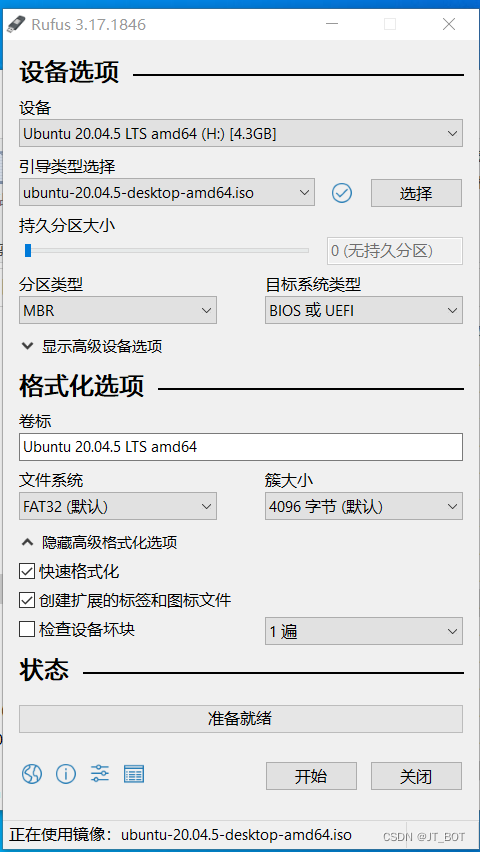
The installation USB disk is created, insert the notebook, and restart.
Press F12 to start from the U disk to boot (the boot selection is different for different models, Lenovo t230 presses F1 to set the bios, press F12 to choose which disk to start with)

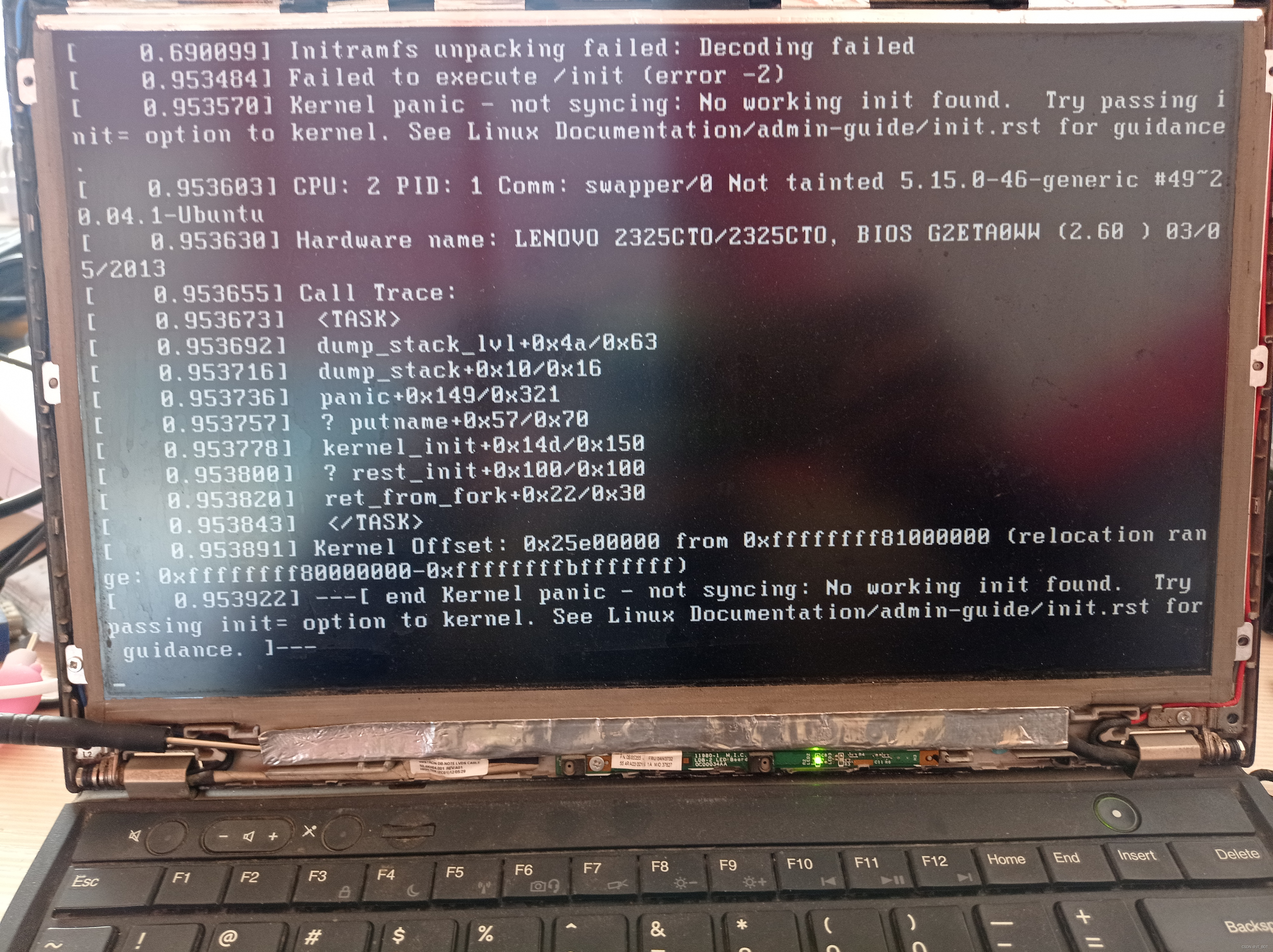
It does not move here, and the normal installation process does not start. It is suspected that there is something wrong with the installation USB disk made by rufus.
Re-use Win32 Disk Imager to make a USB flash drive for installation, and the download method of Win32 Disk Imager can be downloaded by Baidu.
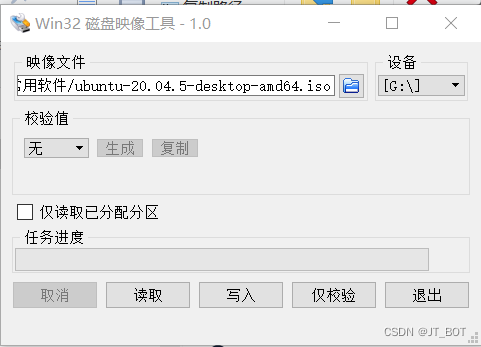
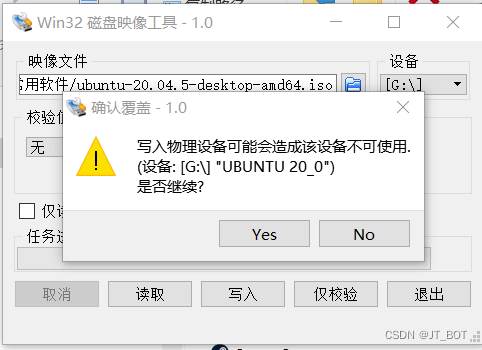
Re-install the U disk, select the U disk to start the installation


(There is a 3cm bad track on the left side of the notebook that is not displayed. Use a screwdriver to tilt the corner of the screen to display it. It does not affect the use. After all, the main use of ssh is to connect remotely, and the screen is basically not used.)
When the screen reaches this point, it doesn't move again, and the normal ubuntu installation process still hasn't come out.
Suspect that there is a problem with the bios setting of the notebook, press F1 to set the bios after booting.
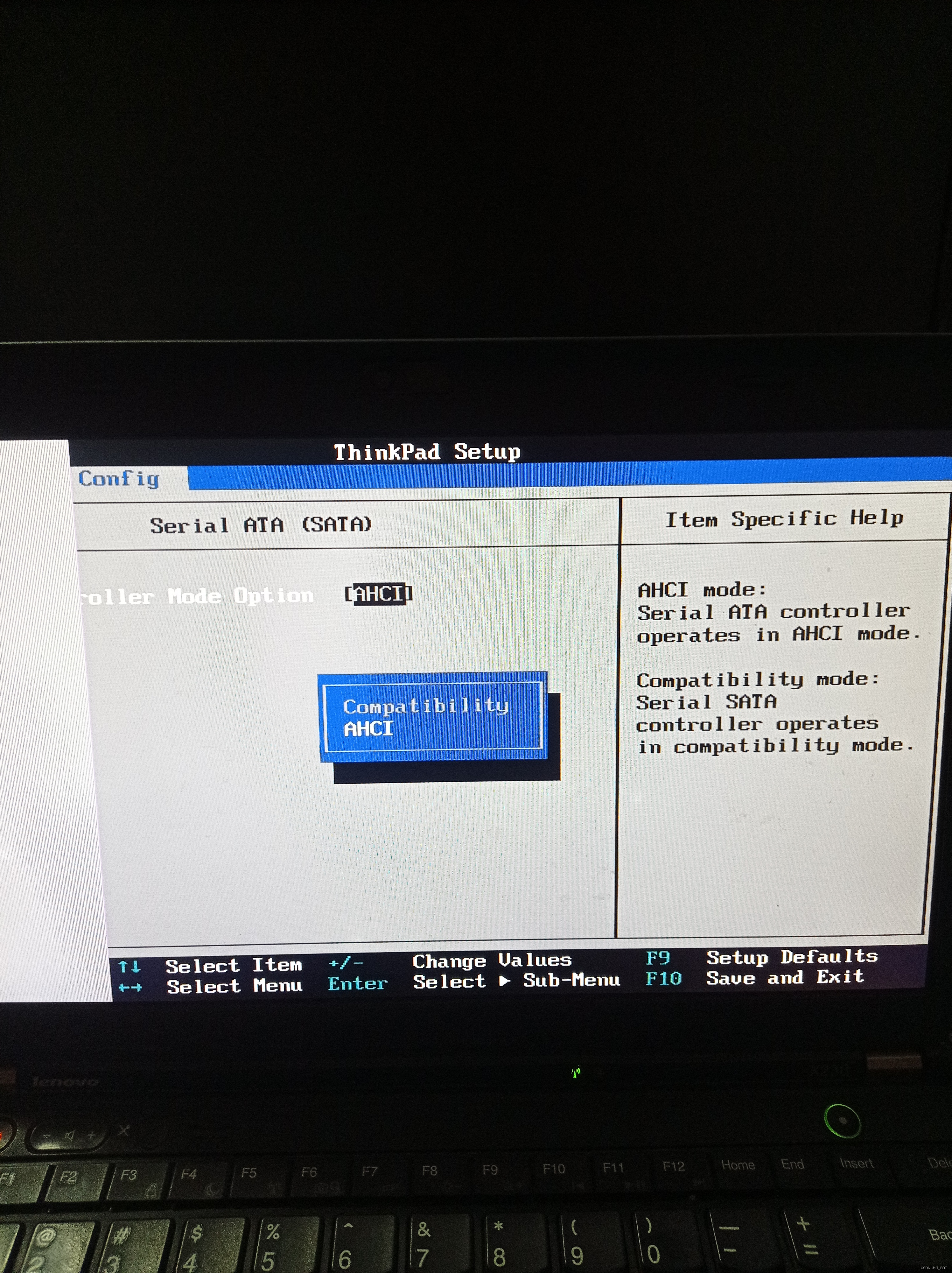
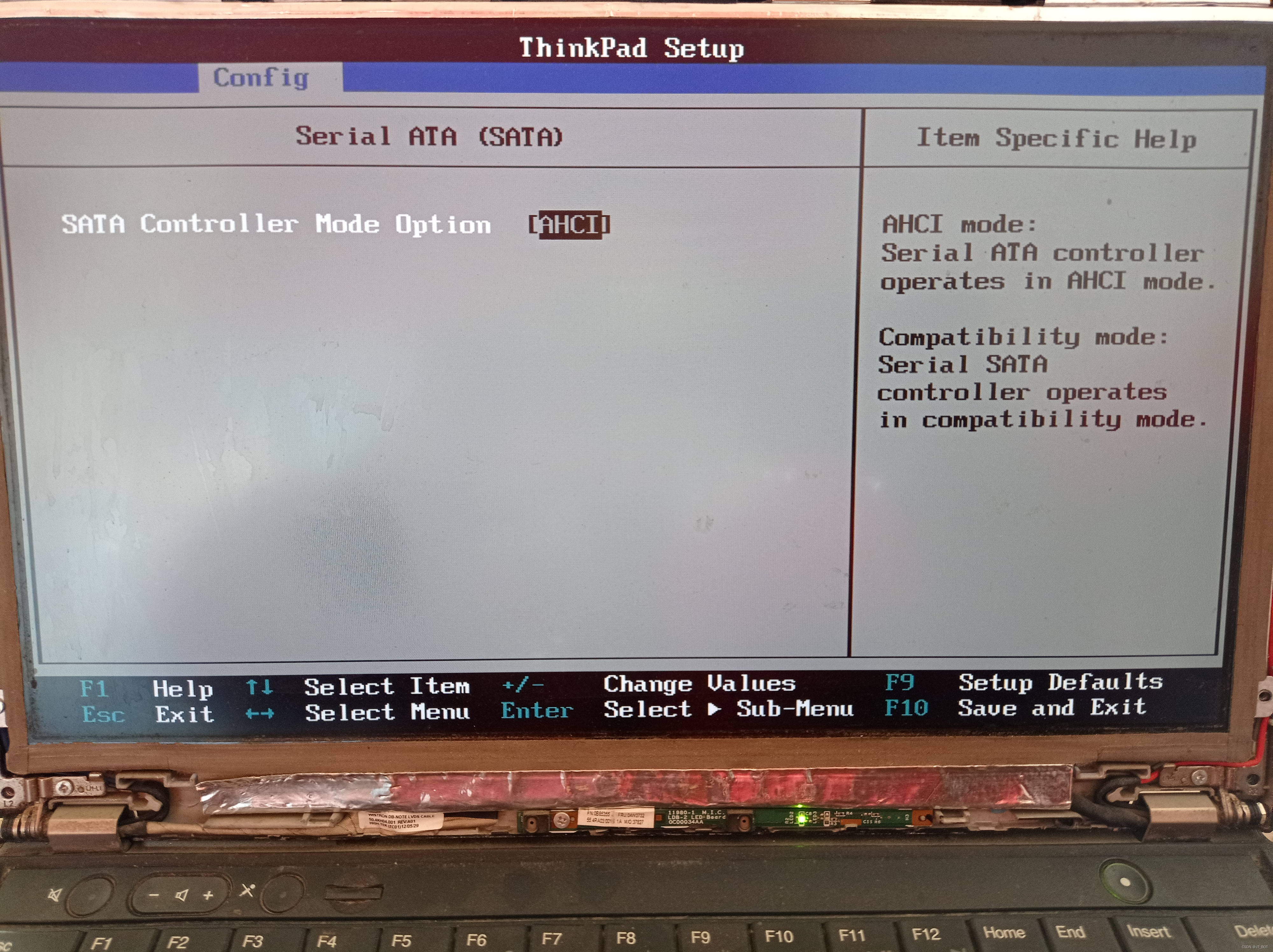
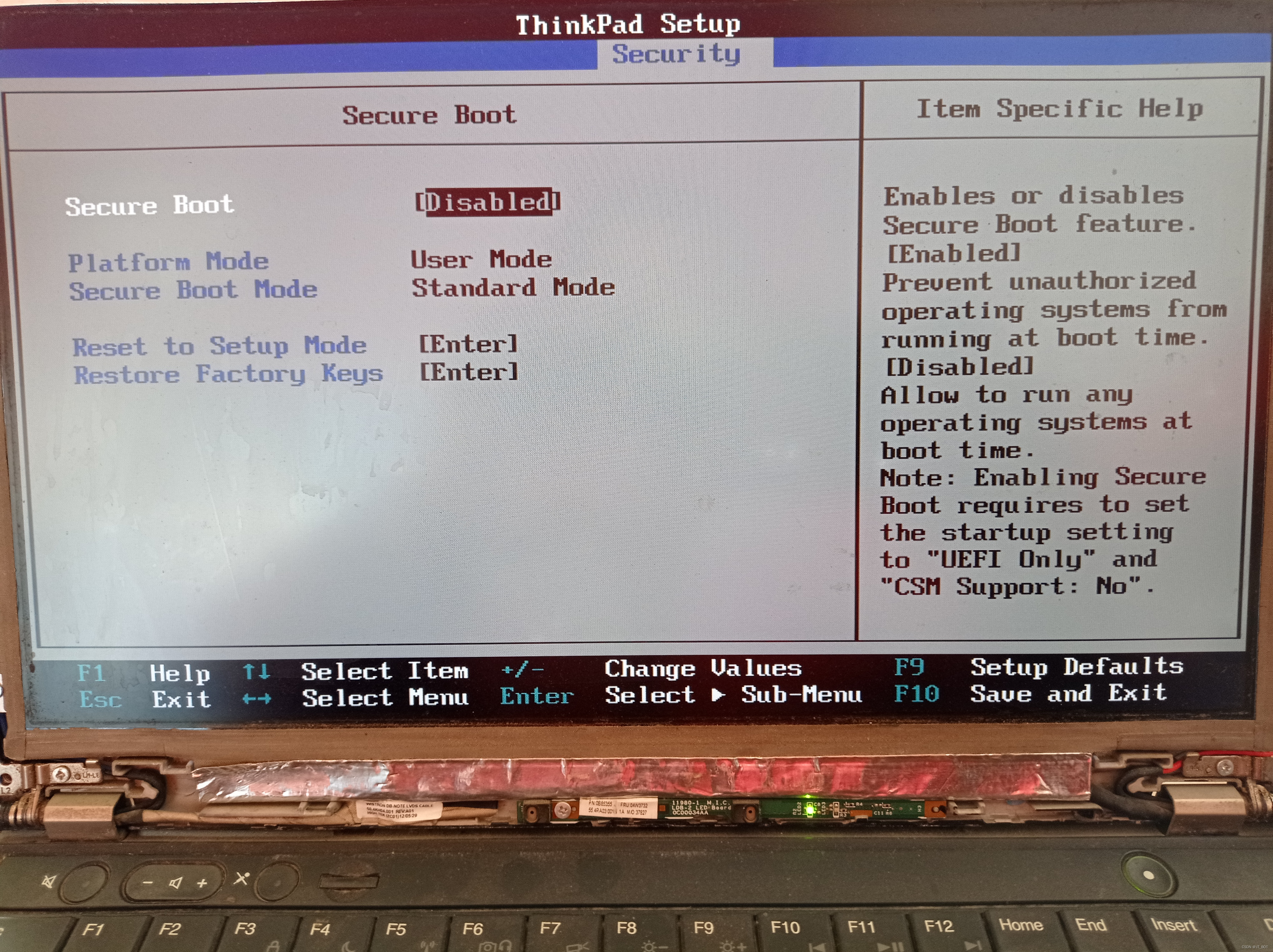
Changed a few places about the hard disk settings, because I only know a little English, and half of it is guesswork. After setting up and restarting, the fault has expanded, and now I can't even enter win7. Fortunately, let's reinstall it together with windows.
Find the win10 Chinese cabbage and install it on the USB flash drive to install win10 (this USB flash drive was bought as a gift from the computer before, and this software can also be downloaded from the Internet)
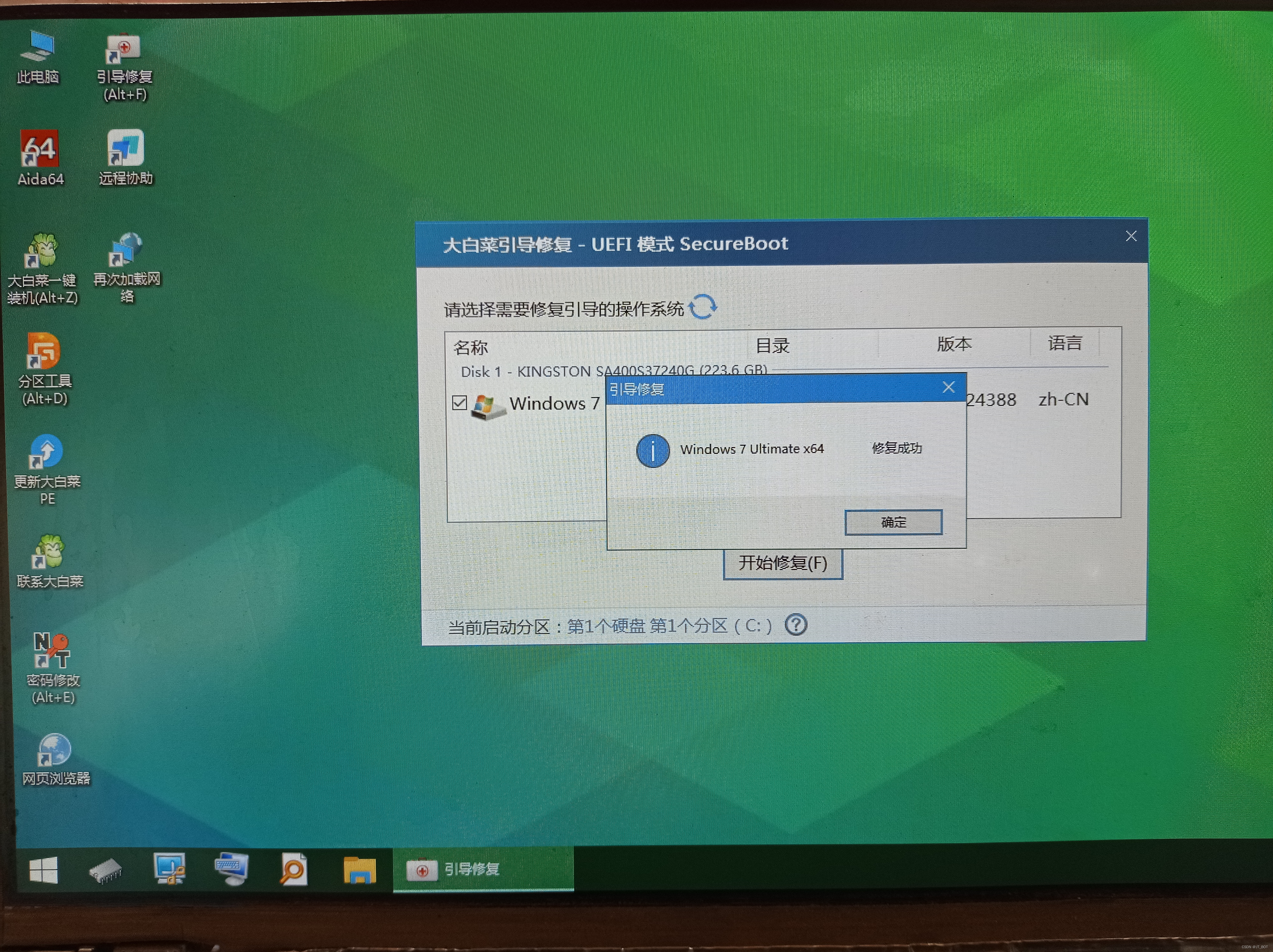
First use Chinese cabbage to repair the bootloader, but still can't get into the system. So start reinstalling.
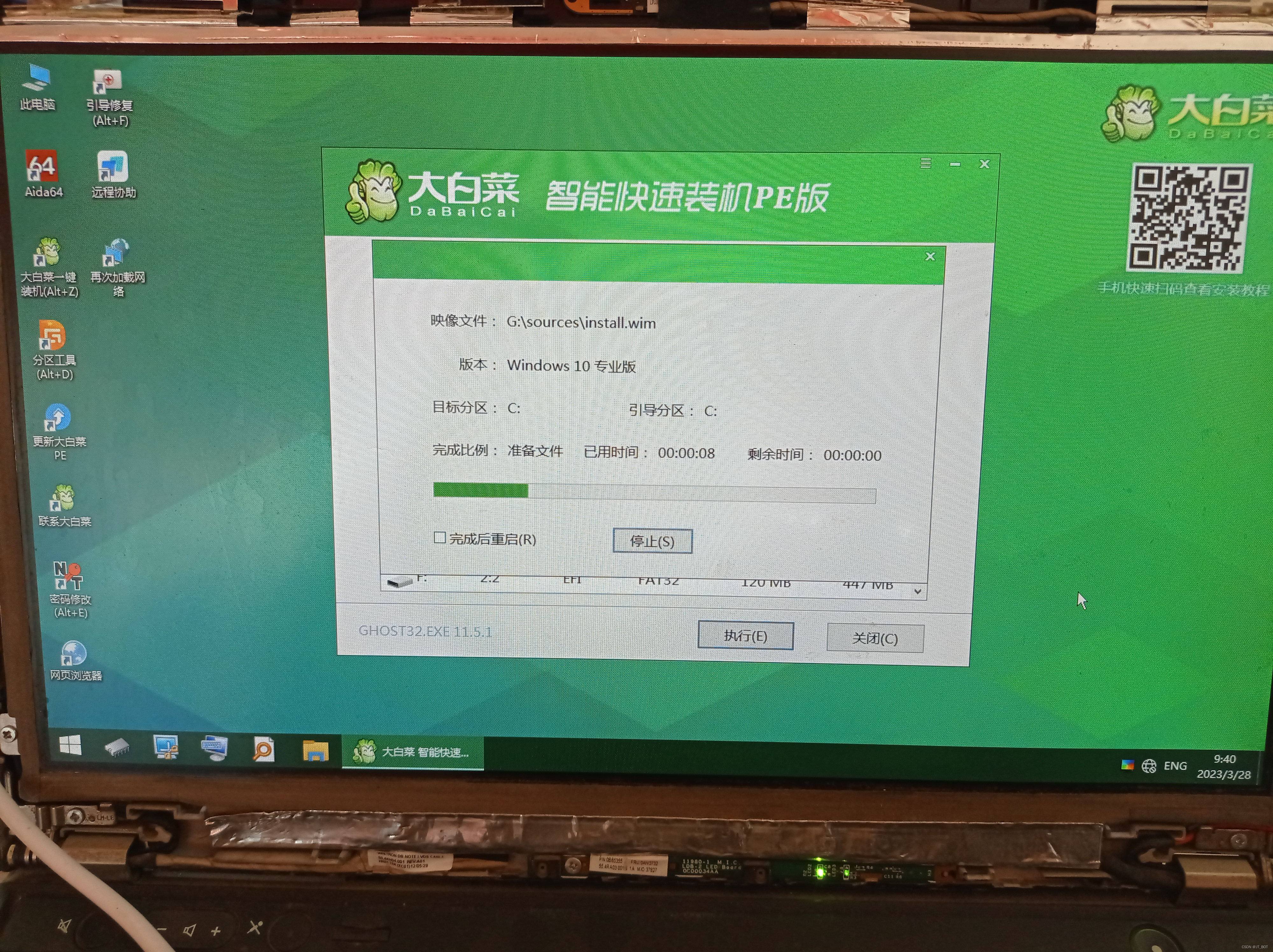
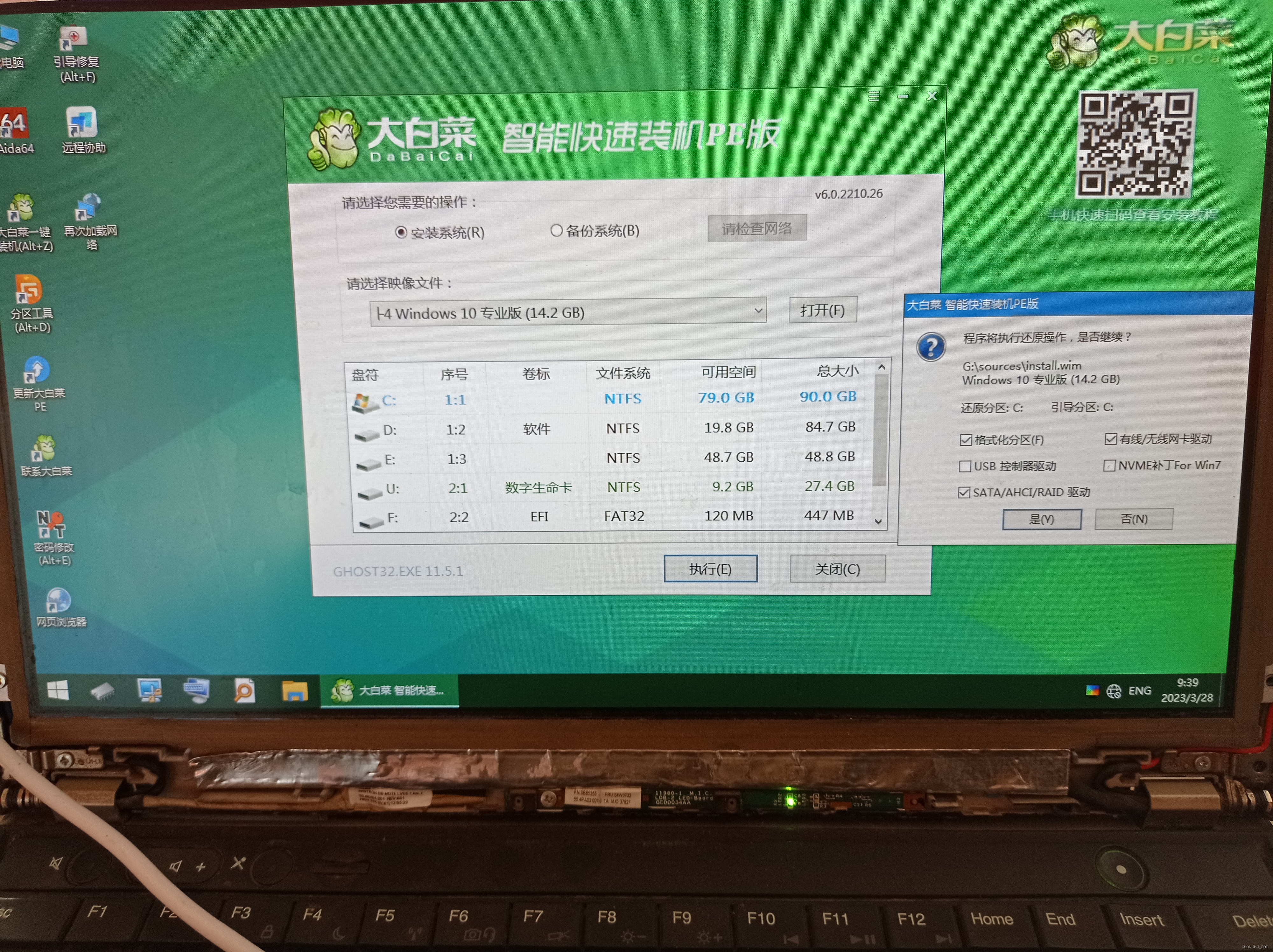
One-click installation of win10 went through it again, booted up, but did not enter the system, changed to win7 and installed it again, still did not enter the system.
All the normal processes, things that can be done in 20 to 30 minutes, this time, everything is not normal.
Check Baidu, read the tutorial, translate the bois from Kingsoft PowerWord pages, and finally lock the bios UEFI/Legacy Boot option (this trick made me install windows several times)
Refer to the ubuntu installation video of teacher Ajie at station b (the most detailed installation tutorial I have seen so far):
Install Ubuntu on MBR partition_哔哩哔哩_bilibili
Screenshot of Mr. Ajie's video

Other machines are similar, but the English interface bios is not used
Select Disabled for this option, and the UEFI/Legacy Boot option behind this option is grayed out.
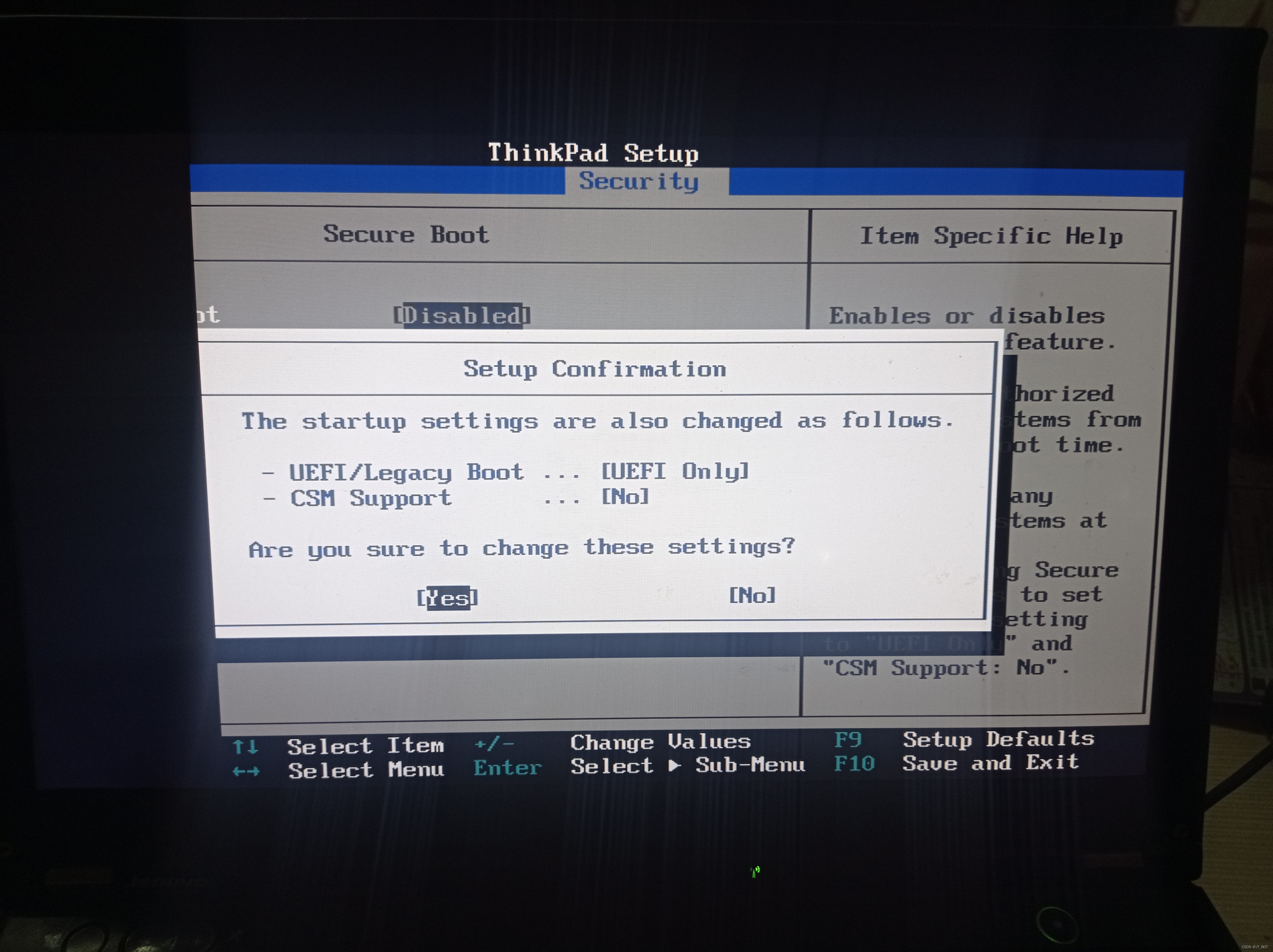
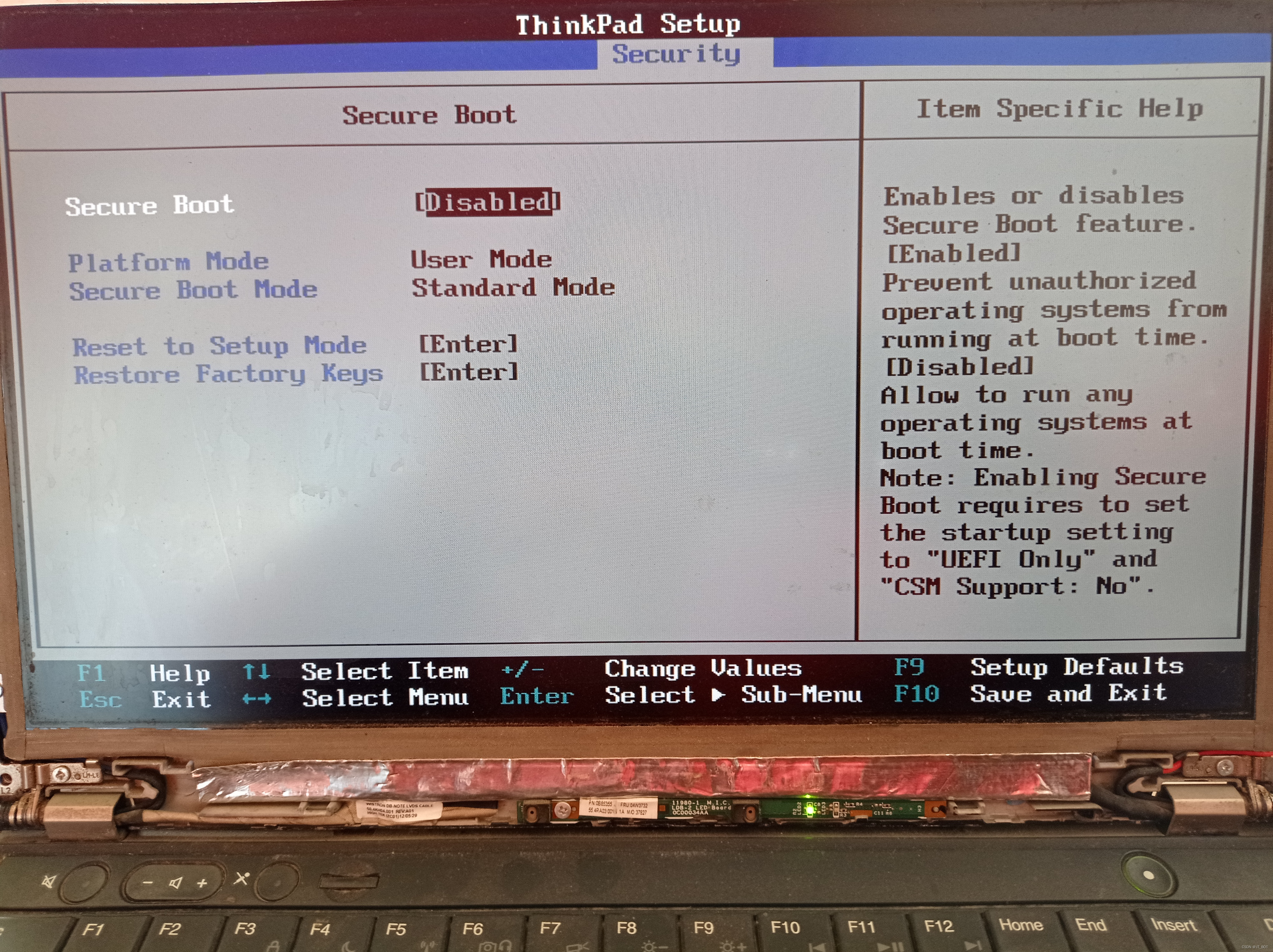
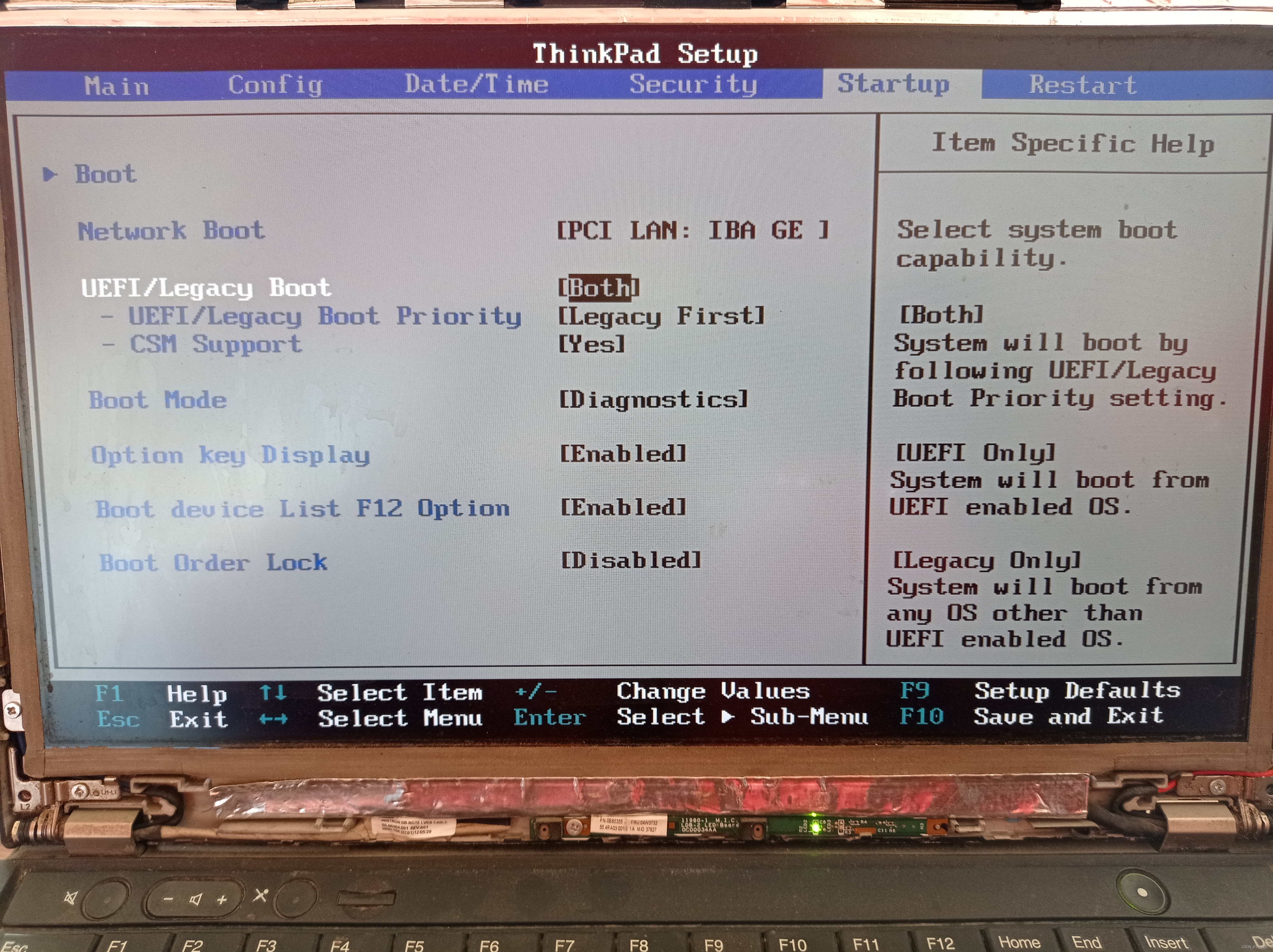
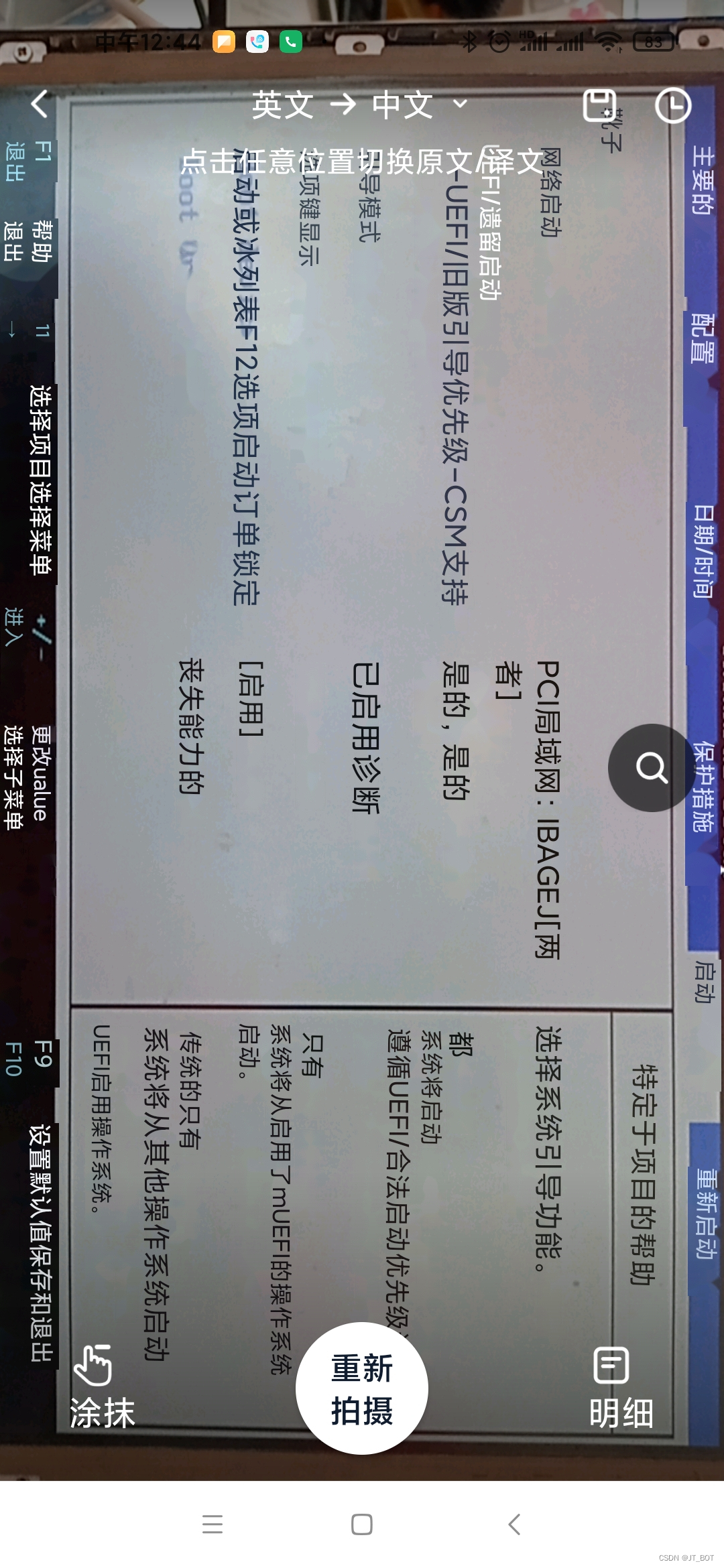
I specially translated it with Kingsoft PowerWord.
For older machines, this option must be selected legacy first or legacy only
After reinstalling win10, you can enter the system, so far the win10 installation is complete.

Everything is back to the original point, reinstall ubuntu20.04
Make an ubuntu boot disk, install it, and the familiar error screen is back.
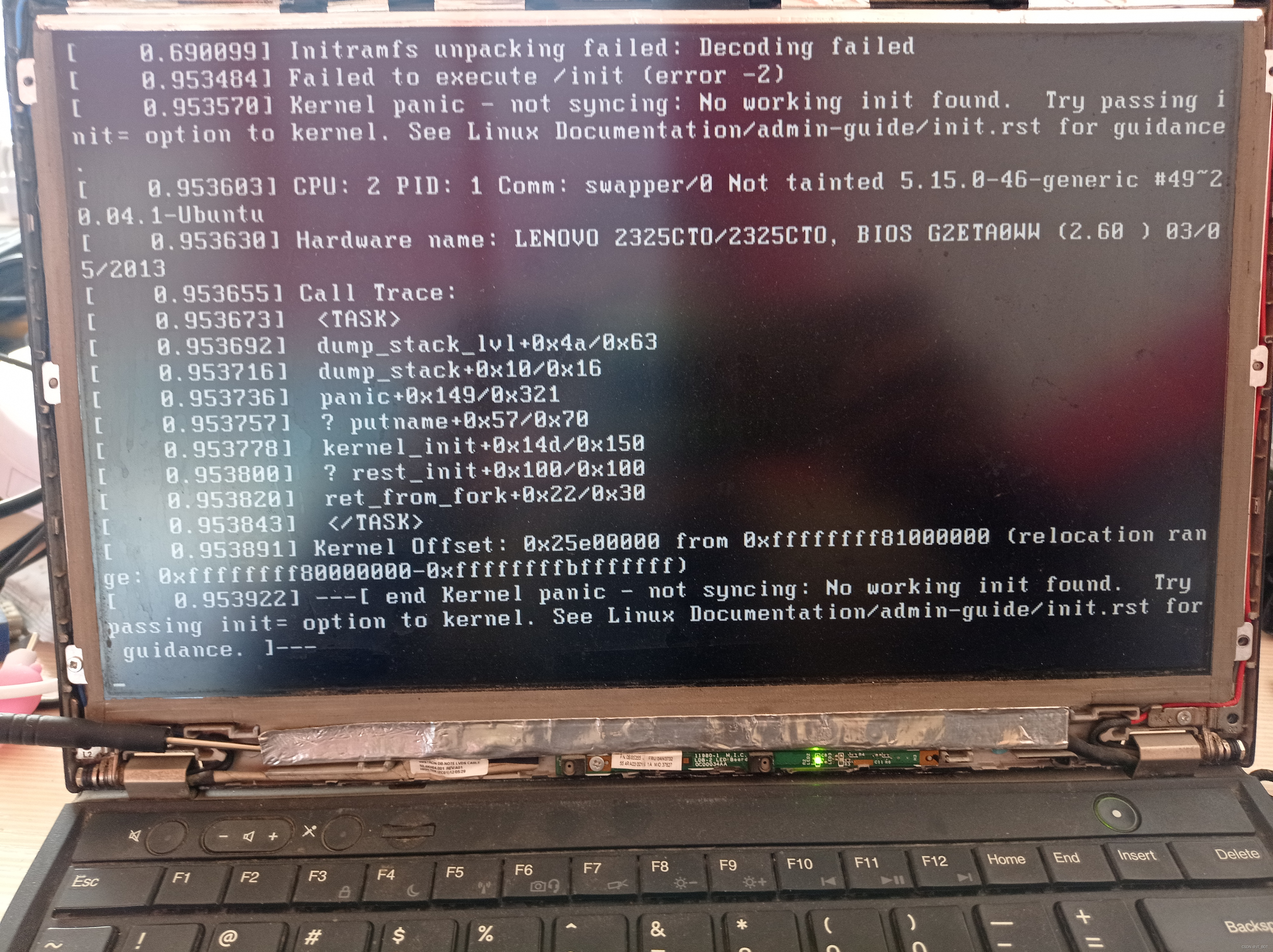
The consulting master said that there may be a problem with the memory, but now win10 can run normally. The master said that there may be a problem with 1-2 digits of the memory, so he used the memory detection tool of the Chinese cabbage installed disk to detect the memory, and found no problem.

So I disassembled the notebook and took out the memory sticks one by one to try (my machine has two 4G memory sticks), and installed it with a single 4G memory stick, and the problem remained the same.
I'm a bit confused. I have ruled out memory problems and machine problems. Now there is still a U disk for installation that has not been replaced. This U disk for installation was bought by a certain treasure for 15 yuan a while ago. He also installed it once for the ubuntu system. At that time is normal.

Try to recreate a ubuntu installation U disk with the Chinese cabbage installation U disk that was given to you when you bought the computer. There is no other way. I have been working on this notebook for several days without success. (I am really reluctant to part with this 32g usb disk. There are a lot of tools and office software in the installed usb disk, which can be used directly. The online downloads are either poisonous or have advertisements. Those who sell computers are really conscientious merchants)
The installation disk is ready, turn on the machine, start the installation USB disk, the familiar installation screen finally comes out, and success is beckoning. (This u disk of a certain treasure really made me suffer, because I used it to install the ubuntu system normally, so I have never doubted it, but it is it, which made me work on a dual system for a week before it was done)
Now that we have restarted, fortunately, we will record the correct process. See the next article:
Win10 non-virtual machine ubuntu20.04 dual system installation from scratch - Programmer Sought