TopOn Aggregates Pangolin, Youlianghui, Kuaishou, and Mintegral's Major Advertising SDK Tutorials
After receiving several SDKs, there were billions of pains, until I met TopOn.
TopOn's documentation and SDK are quite complete, including Android, IOS, Unity, Cocos2dx, CocosCreator, Flutter, ReactNative.
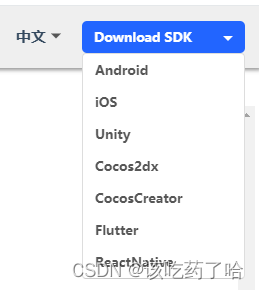
First start Step 1
1. Register account topOnAd.com
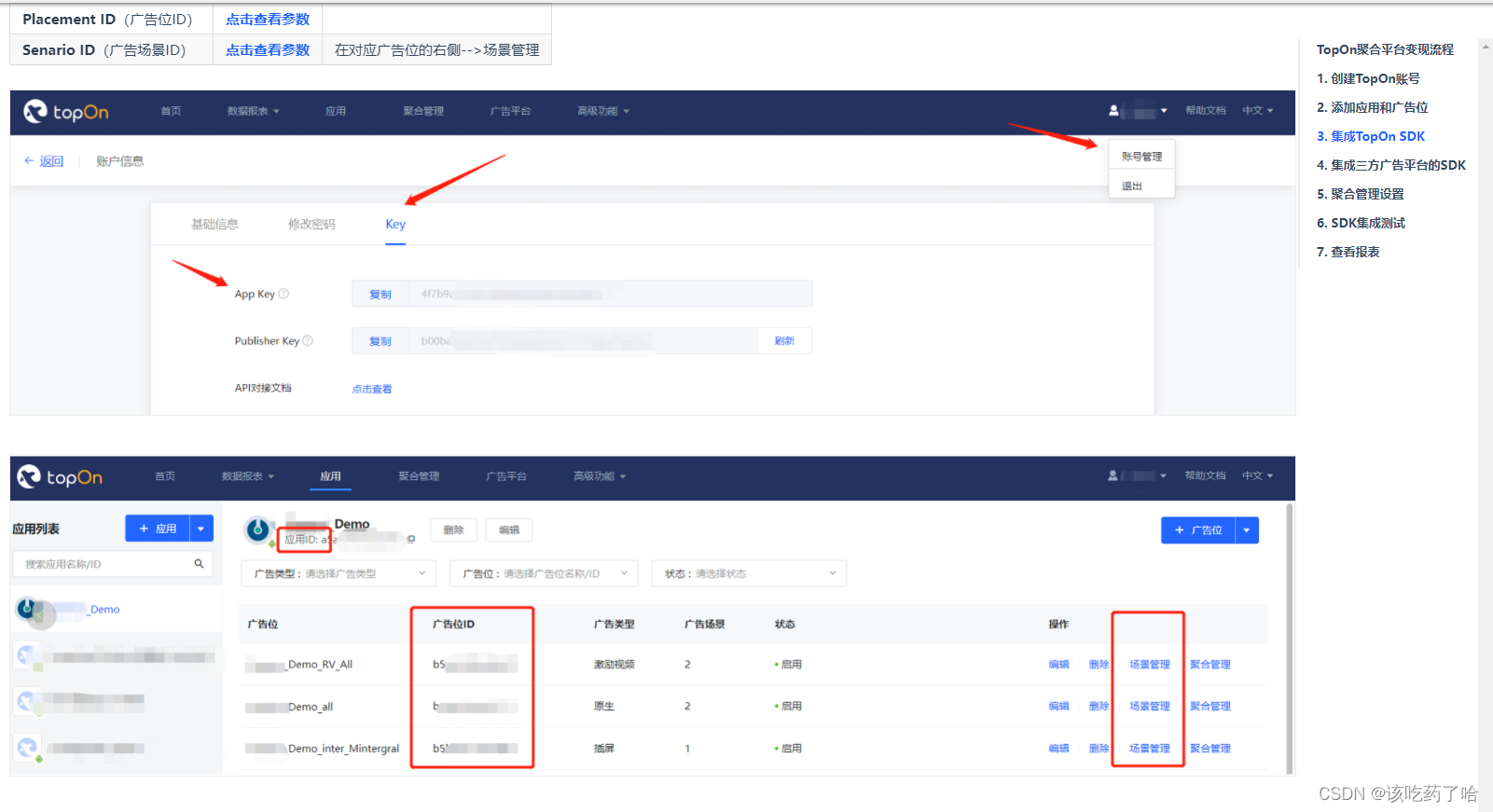
2. Add various IDs
3. Download and integrate the platforms that need to be accessed,
as shown in the figure below. You can also choose the version, it is almost everything.
The Unity version is used here, and the unity package corresponding to each platform file is downloaded. Just import them into Unity separately.

4. Enter the IDs and Keys of major advertising platforms
and go to the advertising platforms that need to be connected (such as Pangolin, Tencent Advertising, Mintegral, Kuaishou, sigmob, HUAWEI, etc.) to obtain the required IDs and keys, and enter TopOn 5. Input and configure each platform and each
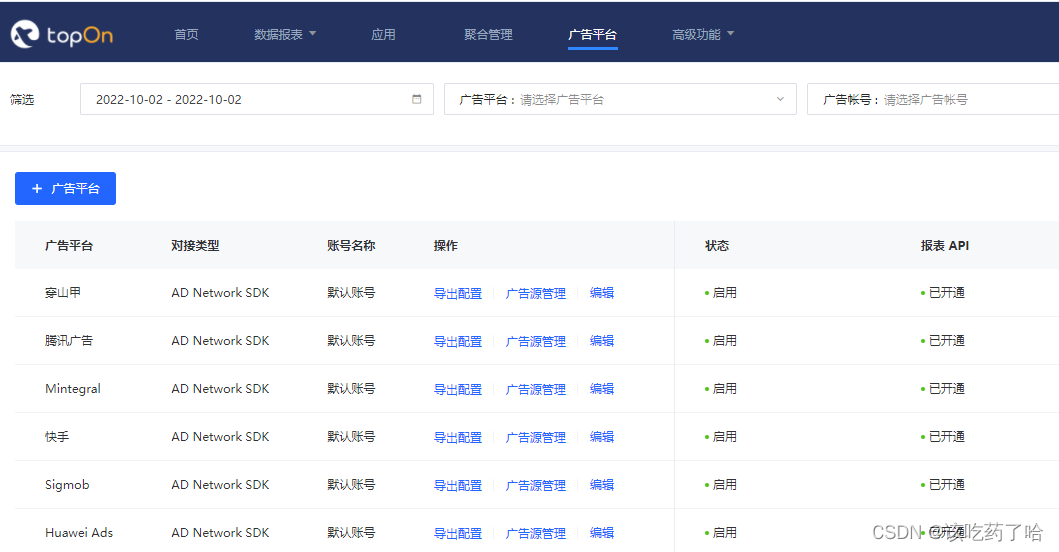
advertisement Enter
the ID of each platform and each advertising space,

configure the floor price of each advertising space, and the frequency of playback.
You can also adjust Waterfall priority, traffic grouping, A/B testing, and parallel requests.
6. Write the test code.
The code is placed in AdManager, as shown in the figure below

It is necessary to fill in the project's APP ID, App Key and each advertising slot ID in the positions shown in the above figure.
*Delete as needed when importing, if the platform you need is missing, just go to the official website to download and import it to use. *
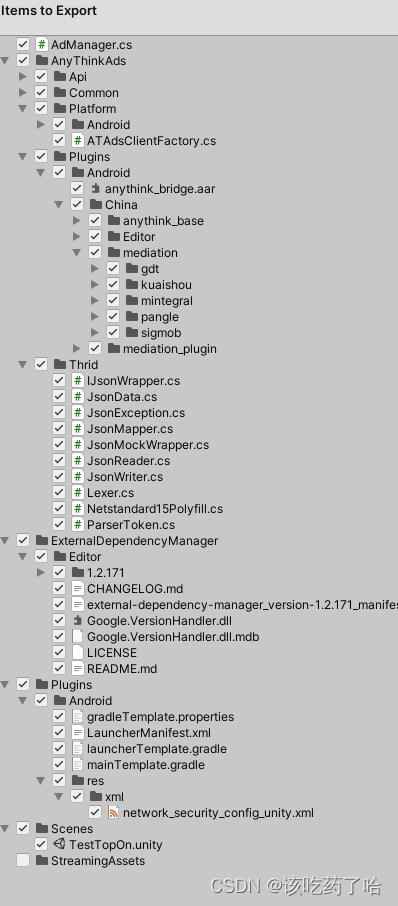
UnityPackage has been uploaded
https://download.csdn.net/download/gaoliang0/86735246
7 Run the test To
test, you can first use the full set of test IDs provided by TopOn.
Note that the package name and certificate signature must be the same as those filled in when the advertising platform applied. Don't forget to import the package after adding the unity test scene, and export the Android Studio project.
Overwrite the original Android studio project export, there may be a lot less aar references, you can re-add or export to a new folder
Run the Android studio project to the phone.
You may encounter various configuration problems, and you can check them one by one below according to the error code in the error message.
Error code portal【https://docs.toponad.com/#/zh-cn/android/android_doc/android_errorcode.md】
