The user interface package DevExpress v17.2 has finally been officially released. This site will introduce the new content of each version in the form of serialization. This article will introduce the new features of CodeRush v17.2, come download and try the new version!
Code formatting and cleanup
document format
With document formatting, you can configure all aspects of code formatting throughout your solution in one step. CodeRush's document formatting is more flexible and offers more options than Visual Studio's built-in formatting capabilities.
Document formatting has full control over the following code style properties:
- Spacing
- Wrapping
- Line Breaks
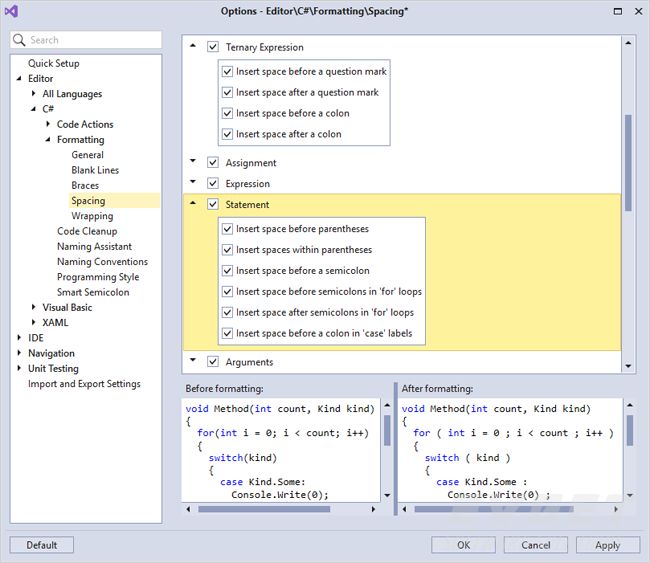
These formatting options are part of the formatting documentation rules and can optionally be applied as part of code cleanup. You can specify which rules apply on the Code Cleanup Options page.
You can also bind the FormatDocument command to a shortcut and use it to handle calling the FormatDocument function independently of code cleanup.
Project-wide code cleanup
You can now run code cleanup for the entire project. Just right-click the project you want to clean in Solution Explorer and select Clean Project from the context menu.
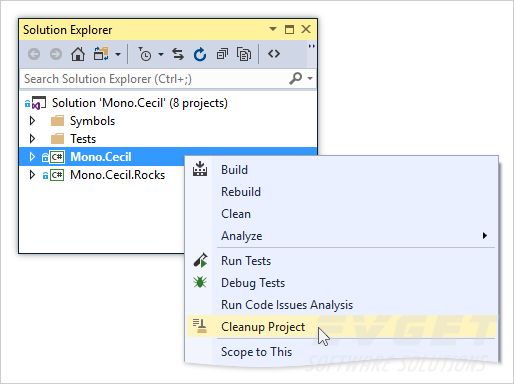
CodeRush cleans the project, showing the progress window.
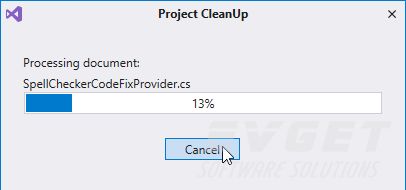
Refactorings and Code Providers
XPO Fields
We have implemented XPO fields functionality based on the XPO EasyFields community plugin for CodeRush Classic. This is useful when using eXpress persistent objects, allowing you to automatically generate and update XPO FieldsClasses based on existing class members.
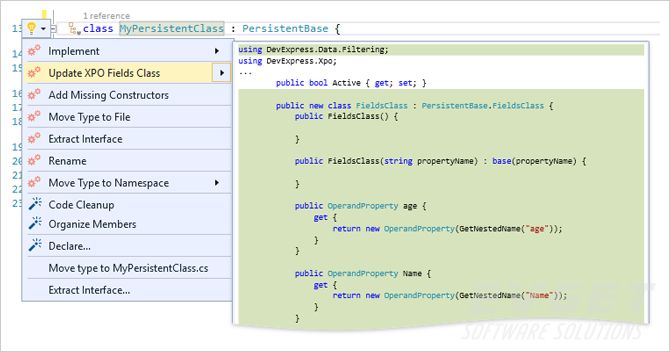
Code Action Settings
We add configuration options for build members built from the following functions:
- Declaring Menu Items and Declaring Providers
- add to interface
- Add Getter/Setter
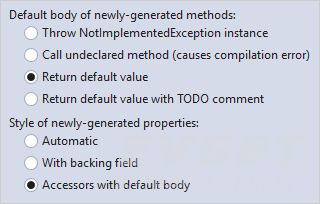
You can find these options on the Editor | Code Actions | Code Actions Settings options page.
Add XML comments
We've added a new Add XML Comment code provider, with which you can instantly add an XML document comment to members.
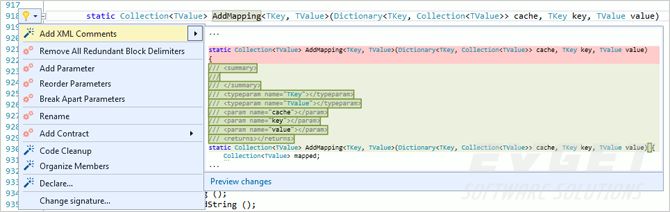
other
Move members to zones
We've ported moving members from CodeRush Classic to zone functionality, and you can now create zones and move members within them using a simple GUI. Now just click on a member icon, select Move to area and select the target area.
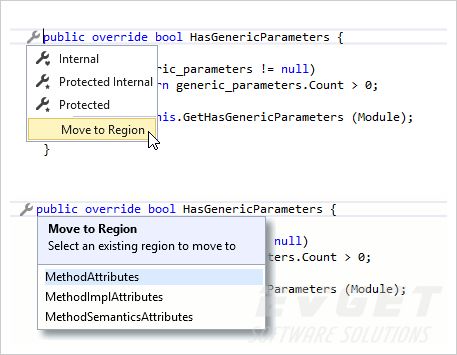
===============================================================
Scan and follow the DevExpress Chinese website WeChat public account to get the latest news and information in time
