The user interface package DevExpress v17.2 has finally been officially released. This site will introduce the new content of each version in the form of serialization. This article will introduce the new features of .NET Reporting v17.2, come download and try the new version! Click to download>>
Web
Support ASP.NET Core (CTP)
You can now use the DevExpress Report control in ASP.NET Core applications targeting .NET Framework v4.6.1 (available as a Community Technology Preview).
Property Grid
With the new Property Grid, you can disable property grouping, sort properties and search for specific properties in the grid.
HTML5 Document Viewer - 优化Multi-Page View Mode
We improved the performance and memory consumption of the DevExpress HTML5 Document Viewer when using the multi-page preview mode.
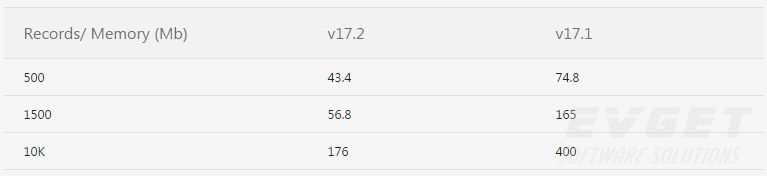
Enhanced Expression Editor
Expression Editor now provides code completion, validation, and improved designs.
Master-Detail Wizard
Improved support for master-detail report generation using the Report Wizard (available in Web Report Designer).
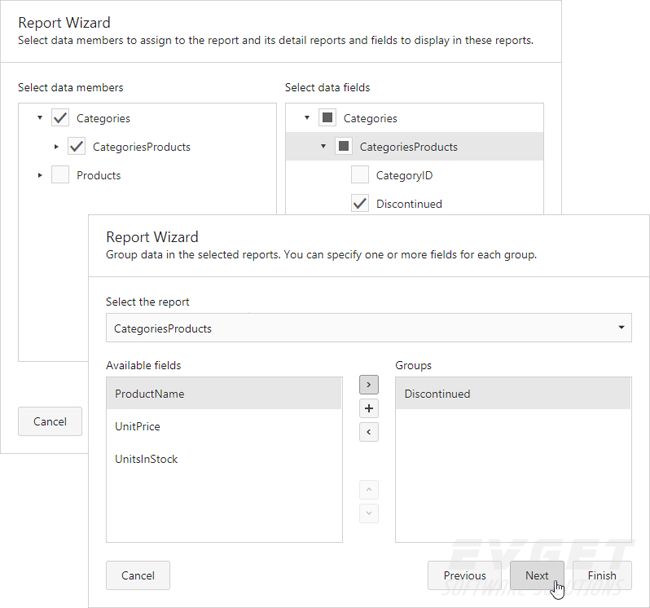
Enhanced Filter Editor
Filter Editor has a new advanced mode that allows you to specify filter strings instead of using the visual editor.
Visual Studio Project Template
Use Visual Studio templates to create a web-based reporting application that includes the Report Designer and Document Viewer controls, with instant customization of key settings.
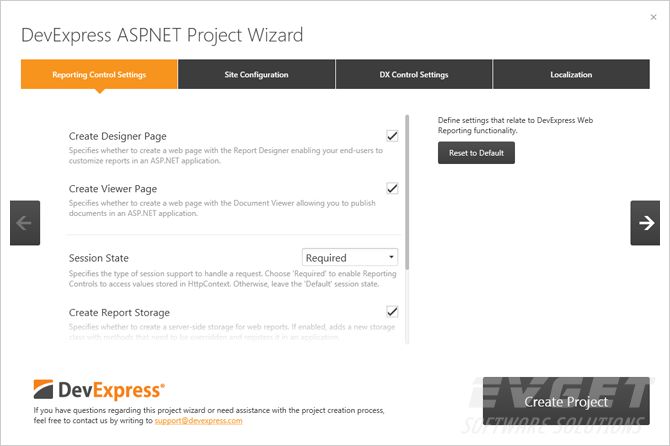
npm support
Your reporting application can now be deployed using the NPM package manager for Node.js. The package name is 'devexpress-reporting'.
other enhancements
- HTML5 Document Viewer - Improved editor for multi-valued parameters.
- Query Builder - Ability to search within tables.
WPF
Interactive Margins in Document Preview
You can now customize document margins in print preview.
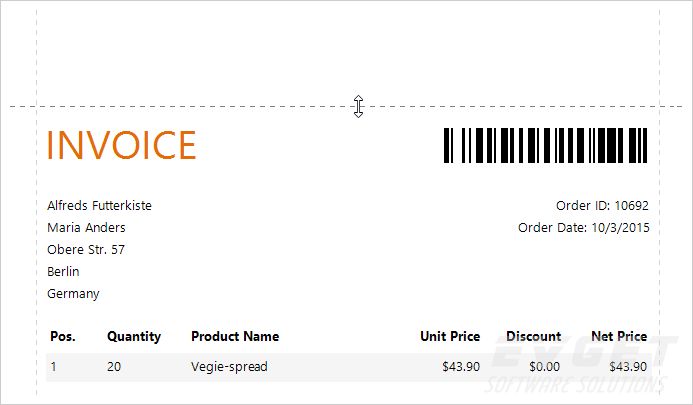
New smart labels for report elements in report designer
You can use new smart tags to quickly access the most popular report scope settings in End-User Report Designer for WPF.
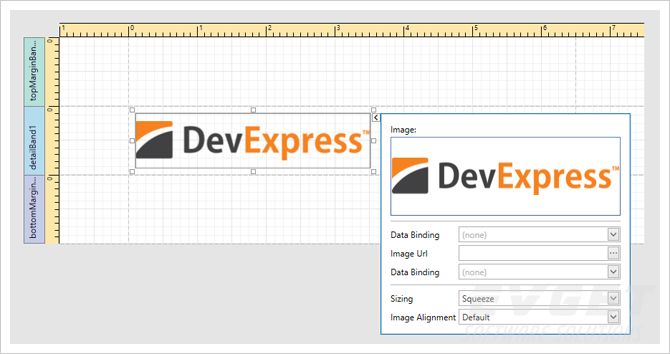
New Report Template Wizard
Choose from one of the predefined templates to create professional-looking invoices in minutes. The updated report wizard allows you to map database columns to predefined invoice fields, select currency formatting options and specify discount/tax options.
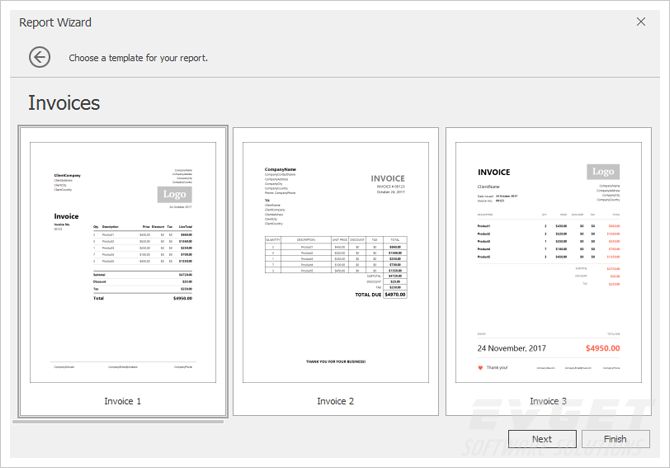
Multi-page view mode and page-by-page scrolling
Display multiple pages (side by side) and disable continuous scrolling.
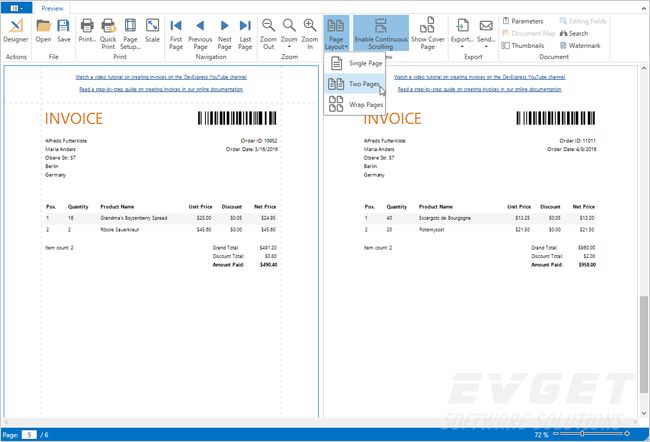
===============================================================
Scan and follow the DevExpress Chinese website WeChat public account to get the latest news and information in time
