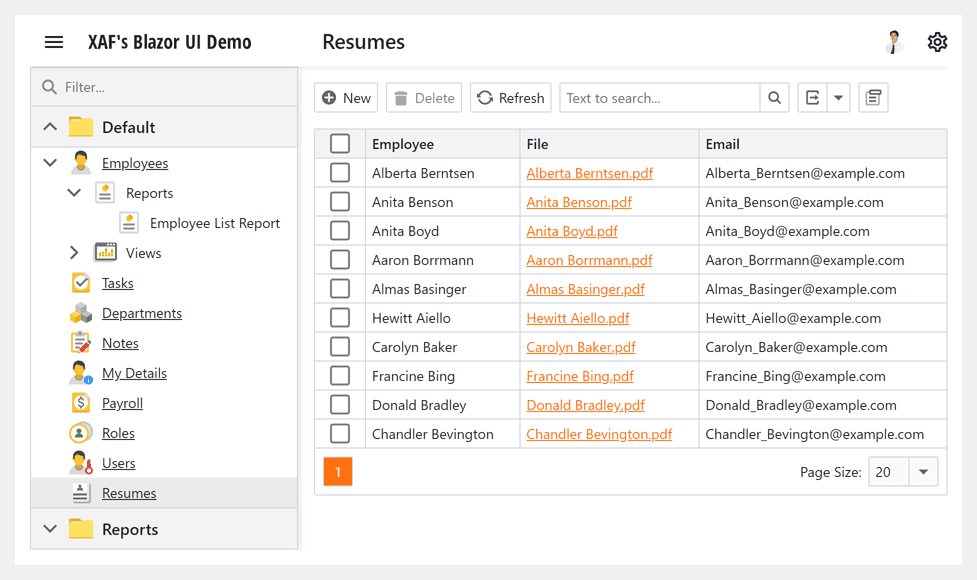DevExpress XAF is a powerful modern application framework that allows simultaneous development of ASP.NET and WinForms. DevExpress XAF has a modular design, allowing developers to choose built-in modules or create their own, creating applications faster and more powerfully than developers currently have.
In the new version, the functions of Blazor and Web API Service of DevExpress XAF are enhanced and .NET 7.0 is supported. Welcome to download the latest version to experience!
DevExpress XAF v22.2 official version download (Q technical exchange: 523159565)
common enhancements
Support for .NET 7
XPO's ORM Data Model Designer, XAF's Model Editor and Solution Wizard support the latest Visual Studio 2022 and .NET 7 in version v22.2.
Disable read access for navigation
A new validation rule has been implemented in the new version to improve the control of access permissions. In this version, when you deny access to a navigation item for a specific role, XAF will notify whether the associated Type Permissions are still opened for the user with the assigned role. , the warning helps prevent unauthorized access to certain object types.
XPO connection provider enhancements
XPO now supports the latest versions of the following database engines:
- Microsoft SQL Server 2019和2022 (Microsoft. data . sqlclient .dll 5.0.0和System.Data.SqlClient.dll 4.6.1.4)
- Oracle 21c (Oracle.ManagedDataAccess.Core.dll 3.1.21.1)
- PostgreSQL 15 (Npgsql.dll 6.0.7.0)
- MySQL Server 8 (MySql.Data.dll 8.0.31.0 and MySqlConnector.dll 2.1.13)
- SQLite (Microsoft.Data.SQLite.dll 6.0.10 and ystem.Data.SQLite.dll 1.0.116.0)
- VistaDB 6.4 (VistaDB.6.dll 6.4.0.0)
XAF Blazor
New rendering and sizing modes
DevExpress Blazor Data Grid (DxGrid), Editors (editor), Layout (layout) and Navigation (navigation) components now use an optimized rendering engine, replacing Bootstrap. This change will allow us to extend the Blazor component suite with the following new functions/features:
- Improved rendering performance with fewer JavaScript interop calls.
- Consistent look and feel across DevExpress Blazor components.
The new rendering engine significantly improves the functionality of the existing Blazor size mode:
- Blazor components (regardless of the size mode used) are reduced in size to accommodate "dense" interfaces and display more relevant information on the screen. The new large-size model mirrors the "Medium" of the past. The new Medium mode is closer to the "Small" mode of the past, and the new Small mode allows users to provide an interface similar to desktop applications such as Microsoft Outlook.
- The new size mode applies to Blazor Data Grid (DxGrid), Tabs, Flyout and other UI components that did not previously support size mode options.
- Size mode now provides a more consistent user experience and affects the spacing/sizing of all supported Blazor components. For example, the Blazor Form Layout component adjusts the padding between items/groups based on the selected size mode.

Other enhancements to DxGridListEditor
The new version adds the following enhancements to the DxGridListEditor component:
- ExportController includes the Export To action in the list view.
- The Model Editor includes a MinWidth option for columns.
- You can create custom summaries as needed.

Split View Layout
The new version introduces a new ListViewAndDetailView display mode for list views in Blazor applications. Inspired by the Compact View in Microsoft Outlook, this new feature allows users to present data as a synchronized ListView and DetailView (displayed side by side).

Layout Tab - Lazy Loading
Layout tabs now support lazy loading, where the tab's content is rendered when the tab is activated and persisted in the DOM.
Find multiple columns in Lookup Property Editor
The Lookup Property Editor can now display multiple columns in a drop-down menu, and the editor gets column information from the Lookup ListView node in the application model.
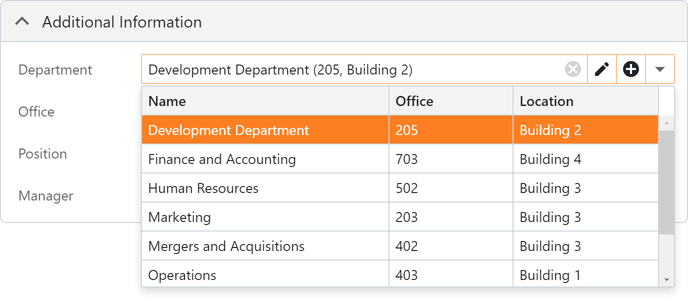
Expand/Collapse Layout Groups
Users can now expand/collapse layout groups, activate the IsCollapsibleGroup option to enable this feature, use the isGroupCollapsed property to specify the expanded/collapsed state of the group in code.

Inline editing in DxGridListEditor
Users can now edit data inline or use an Edit Form. The Edit Form can be displayed instead of the edit line (or displayed in a floating window). Use the InlineEditMode property to specify the editing mode.
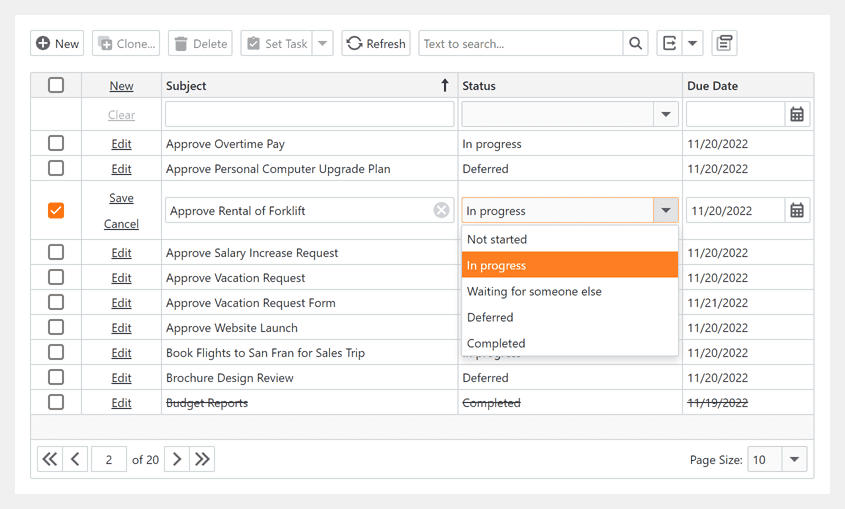
Enhanced folding and tree navigation
The new version integrates a new DevExpress Blazor Accordion component and supports common control options (e.g. images, view variants, opening items in separate browser tabs, etc.).