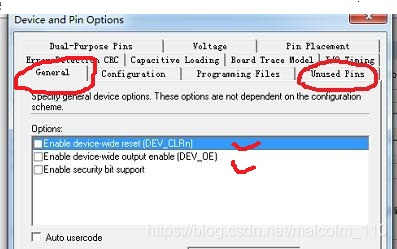Engineers who are willing to share are welcome to join my electronic design and development exchange QQ group: 552564745
Idle pin configuration
In a system where the CPLD is used as an auxiliary function, the unused pins in the CPLD must be remembered to be set to a fixed state, otherwise it may introduce a lot of uncertainty to the main system. Sometimes due to negligence in the initial stage of the design, in the later stage of debugging, there may be a deviation in the direction in order to troubleshoot a problem, which wastes a lot of debugging time. In some cases, the CPLD pin level confusion will cause the main system to fail to start, and debugging is more laborious at this time.
So for CPLD novices, remember to configure idle pins is an excellent development habit.
The following uses Aletera's Quartus II as an example to illustrate how to configure the idle pin function.
-
Find Assignments in the top row of the toolbar, select Device..., and click

-
In the pop-up dialog box, click Device and Pin Options...
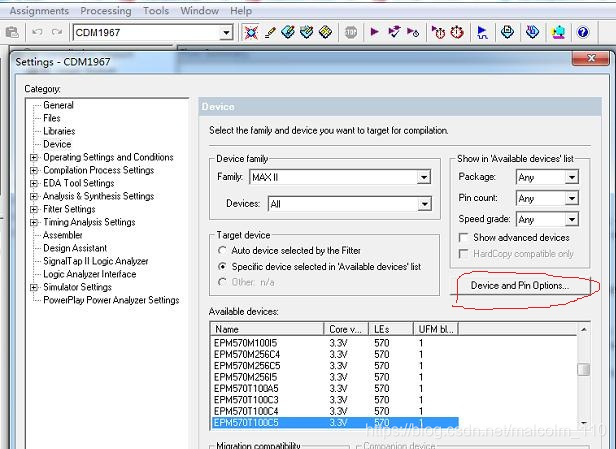
-
Continue to click Unused Pins in the dialog that pops up
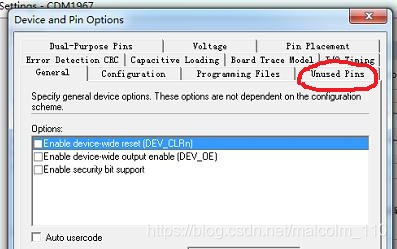
-
Click the drop-down menu in the pop-up dialog box.
At this point, you can see that there are five alternative settings for the unused pin, which are input tri-state, bus-maintained tri-state input, weak pull-up tri-state input, tri-state output, and grounded output. If you are unclear about the concepts of tri-state and bus hold, please check my other blog post.
Under normal circumstances, select the input tri-state.
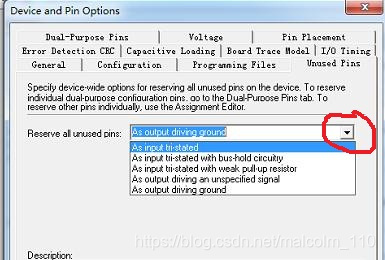
The second function setting of CPLD pin
When we look at the pin definition of CPLD, we will find that some pins have secondary functions, such as global reset and register clearing. How to configure the second function of the pin, when I first started learning circuit design, I didn’t know how to do it. Sometimes I went to other people to ask and no one responded. At that time, I thought I had to figure this out. . After many times of searching for information, I finally found out how to set it up. Now it turns out to be such a simple problem, I didn't even know it at first! Alright, stop talking nonsense, the picture above.
Please refer to the first two steps of the idle pin configuration for the first two steps. In the third picture, there is a General basic setting item. Below you can see the second function setting for the customer to choose. When you need to use it, click on the front Just tick.