一、简介
学习springcloud前,需要先学习一下springboot,前往springboot专栏。
不了解微服务的话,前往学习微服务概念。
想深入学习服务治理,前往观看服务治理技术概览。
本系列博客都是学习自https://windmt.com/tags/Spring-Cloud/,以此记录学习笔记。
博主springboot版本为2.2.5.RELEASE
springcloud版本为Hoxton.SR3
ok,开始搭建服务注册中心。
二、搭建服务注册中心
Spring Cloud 已经帮我们实现了服务注册中心,我们只需要很简单的几个步骤就可以完成。

首先我们创建一个 Spring Boot 工程,名字就叫 eureka-server,可以直接使用 Spring Initializr 创建。
这里我们使用idea开发工具创建项目。




等待项目加载完成即可。
完整pom文件如下:
<?xml version="1.0" encoding="UTF-8"?>
<project xmlns="http://maven.apache.org/POM/4.0.0" xmlns:xsi="http://www.w3.org/2001/XMLSchema-instance"
xsi:schemaLocation="http://maven.apache.org/POM/4.0.0 https://maven.apache.org/xsd/maven-4.0.0.xsd">
<modelVersion>4.0.0</modelVersion>
<parent>
<groupId>org.springframework.boot</groupId>
<artifactId>spring-boot-starter-parent</artifactId>
<version>2.2.5.RELEASE</version>
<relativePath/> <!-- lookup parent from repository -->
</parent>
<groupId>com.example</groupId>
<artifactId>eureka-server</artifactId>
<version>0.0.1-SNAPSHOT</version>
<name>eureka-server</name>
<description>Demo project for Spring Boot</description>
<properties>
<java.version>1.8</java.version>
<spring-cloud.version>Hoxton.SR3</spring-cloud.version>
</properties>
<dependencies>
<dependency>
<groupId>org.springframework.cloud</groupId>
<artifactId>spring-cloud-starter-netflix-eureka-server</artifactId>
</dependency>
<dependency>
<groupId>org.springframework.boot</groupId>
<artifactId>spring-boot-starter-test</artifactId>
<scope>test</scope>
<exclusions>
<exclusion>
<groupId>org.junit.vintage</groupId>
<artifactId>junit-vintage-engine</artifactId>
</exclusion>
</exclusions>
</dependency>
</dependencies>
<dependencyManagement>
<dependencies>
<dependency>
<groupId>org.springframework.cloud</groupId>
<artifactId>spring-cloud-dependencies</artifactId>
<version>${spring-cloud.version}</version>
<type>pom</type>
<scope>import</scope>
</dependency>
</dependencies>
</dependencyManagement>
<build>
<plugins>
<plugin>
<groupId>org.springframework.boot</groupId>
<artifactId>spring-boot-maven-plugin</artifactId>
</plugin>
</plugins>
</build>
</project>
通过 @EnableEurekaServer 注解启动一个服务注册中心提供给其他应用进行对话。这一步非常的简单,只需要在一个普通的 Spring Boot 应用中添加这个注解就能开启此功能,比如:
package com.example.eurekaserver;
import org.springframework.boot.SpringApplication;
import org.springframework.boot.autoconfigure.SpringBootApplication;
import org.springframework.cloud.netflix.eureka.server.EnableEurekaServer;
@EnableEurekaServer
@SpringBootApplication
public class EurekaServerApplication {
public static void main(String[] args) {
SpringApplication.run(EurekaServerApplication.class, args);
}
}
在默认设置下,该服务注册中心也会将自己作为客户端来尝试注册它自己,所以我们需要禁用它的客户端注册行为,只需要在 application.yml 配置文件中增加如下信息:
spring:
application:
name: eureka-server
server:
port: 7000
eureka:
instance:
hostname: localhost
client:
register-with-eureka: false
fetch-registry: false
service-url:
defaultZone: http://${eureka.instance.hostname}:${server.port}/eureka/
server.port:为了与后续要进行注册的服务区分,这里将服务注册中心的端口设置为 7000。eureka.client.register-with-eureka:表示是否将自己注册到 Eureka Server,默认为 true。eureka.client.fetch-registry:表示是否从 Eureka Server 获取注册信息,默认为 true。eureka.client.service-url.defaultZone:设置与 Eureka Server 交互的地址,查询服务和注册服务都需要依赖这个地址。默认是 http://localhost:8761/eureka ;多个地址可使用英文逗号(,)分隔。
启动工程后,访问 http://localhost:7000/,可以看到下面的页面,其中还没有发现任何服务

如此,一个服务注册中心就搭建好了。
三、集群
注册中心这么关键的服务,如果是单点话,遇到故障就是毁灭性的。在一个分布式系统中,服务注册中心是最重要的基础部分,理应随时处于可以提供服务的状态。为了维持其可用性,使用集群是很好的解决方案。Eureka 通过互相注册的方式来实现高可用的部署,所以我们只需要将 Eureke Server 配置其他可用的 service-url 就能实现高可用部署。
双节点注册中心
首先我们尝试一下双节点的注册中心的搭建。
1、我们将之前的 application.yml 复制一份并命名为 application-peer1.yml,作为 peer1 服务中心的配置,并将 service-url 指向 peer2
spring:
application:
name: eureka-server
server:
port: 7001
eureka:
instance:
hostname: peer1
client:
register-with-eureka: true
fetch-registry: true
service-url:
defaultZone: http://peer2:7002/eureka/
2、将之前的 application-peer1.yml 复制一份并命名为 application-peer2.yml,作为 peer2 服务中心的配置,并将 service-url 指向 peer1
spring:
application:
name: eureka-server
server:
port: 7002
eureka:
instance:
hostname: peer2
client:
register-with-eureka: true
fetch-registry: true
service-url:
defaultZone: http://peer1:7001/eureka/
3、修改本地 host文件(C:\Windows\System32\drivers\etc):
在 hosts 文件中加入如下配置
127.0.0.1 peer1 peer24、打包启动
按下图操作
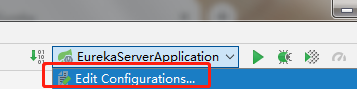


clean package -Dmaven.test.skip=true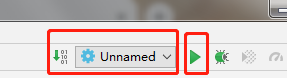
点击启动之后将进行打包。
之后再次回到设置页面,设置jar包的启动参数,设置配置文件为peer1

找不到这个选项的话就新增一下

--spring.profiles.active=peer1
设置完毕之后点击启动

在刚启动 peer1 的时候,启动完成后会在控制台看到一些异常信息,大致就是拒绝连接、请求超时这一类的,这个不用管,启动 peer2 后就好了。
之后再将参数修改成peer2后启动
--spring.profiles.active=peer2
![]()
依次启动完成后,访问 http://localhost:7001/,效果如下

根据图可以看出 peer1 的注册中心 DS Replicas 已经有了 peer2 的相关配置信息,并且出现在 available-replicas 中。
到此双节点的配置已经完成。
注意事项
- 在搭建 Eureka Server 双节点或集群的时候,要把
eureka.client.register-with-eureka和eureka.client.fetch-registry均改为true(默认)。否则会出现实例列表为空,且 peer2 不在 available-replicas 而在 unavailable-replicas 的情况(这时其实只是启动了两个单点实例)。如果是像我这样图省事把之前的单节点配置和双节点的配置放在一个工程里,双节点的配置里要显示设置以上两个参数,直接删除是用不了默认配置的 ——Spring profile 会继承未在子配置里设置的父配置(application.yml)中的配置。 - 在注册的时候,配置文件中的
spring.application.name必须一致,否则情况会是这样的

eureka集群使用
在生产中我们可能需要三台或者大于三台的注册中心来保证服务的稳定性,配置的原理其实都一样,将注册中心分别指向其它的注册中心。这里只介绍三台集群的配置情况,其实和双节点的注册中心类似,每台注册中心分别又指向其它两个节点即可。
spring:
application:
name: eureka-server
server:
port: 7001
eureka:
instance:
hostname: peer1
client:
service-url:
defaultZone: http://peer2:7002/eureka/,http://peer3:7003/eureka/
类似这样。
注册中心 Eureka 就介绍到这里。
