方式一:
如果想通过 HttpURLConnection 访问网站,网站返回cookie信息,下次再通过HttpURLConnection访问时,把网站返回 cookie信息再返回给该网站。可以使用下面代码。
CookieManager manager = new CookieManager(); CookieHandler.setDefault(manager);
通过这两行代码就可以把网站返回的cookie信息存储起来,下次访问网站的时候,自动帮你把cookie信息带上。
CookieManager还可以设置CookiePolicy。设置如下
CookieManager manager = new CookieManager(); //设置cookie策略,只接受与你对话服务器的cookie,而不接收Internet上其它服务器发送的cookie manager.setCookiePolicy(CookiePolicy.ACCEPT_ORIGINAL_SERVER);
CookiePolicy 策略机制解析
public interface CookiePolicy { public static final CookiePolicy ACCEPT_ALL = new CookiePolicy(){ public boolean shouldAccept(URI uri, HttpCookie cookie) { return true; } }; public static final CookiePolicy ACCEPT_NONE = new CookiePolicy(){ public boolean shouldAccept(URI uri, HttpCookie cookie) { return false; } }; public static final CookiePolicy ACCEPT_ORIGINAL_SERVER = new CookiePolicy(){ public boolean shouldAccept(URI uri, HttpCookie cookie) { if (uri == null || cookie == null) return false; return HttpCookie.domainMatches(cookie.getDomain(), uri.getHost()); } }; public boolean shouldAccept(URI uri, HttpCookie cookie); }
从源码中可以看出CookiePolicy 默认提供了3中策略实现机制
- CookiePolicy.ACCEPT_ALL;
从源码中可以发现直接return true。就是接受所有的cookie。 - CookiePolicy.ACCEPT_NONE;
从源码中可以发现直接return false。就是拒绝所有的cookie。 - CookiePolicy.ACCEPT_ORIGINAL_SERVER;
内部调用了HttpCookie.domainMatches的方法。该方法是判断cookie的域和URL的域是否一样,如果一样就return true。只接收域名相同的Cookie
Cookie实现机制
这样每次在调用HttpURLConnection访问网站的时候,通过CookieHandler.getDefault()方法获取CookieManager实例(静态的方法,全局都可用)。
从解析http的响应头中的cookie调用CookieHandler中的put方法存放到CookieStore中。
再次访问网站的时候调用CookieHandler中的get方法获取该uri响应的cookie,并提交到该站点中。
这样开发人员就不需要干预cookie信息,则每次访问网站会自动携带cookie。
代码示例
本例子中使用到了CookieHandler、CookieManager 、CookieStore、 HttpCookie。
public class CookieManagerDemo { //打印cookie信息 public static void printCookie(CookieStore cookieStore){ List<HttpCookie> listCookie = cookieStore.getCookies(); listCookie.forEach(httpCookie -> { System.out.println("--------------------------------------"); System.out.println("class : "+httpCookie.getClass()); System.out.println("comment : "+httpCookie.getComment()); System.out.println("commentURL : "+httpCookie.getCommentURL()); System.out.println("discard : "+httpCookie.getDiscard()); System.out.println("domain : "+httpCookie.getDomain()); System.out.println("maxAge : "+httpCookie.getMaxAge()); System.out.println("name : "+httpCookie.getName()); System.out.println("path : "+httpCookie.getPath()); System.out.println("portlist : "+httpCookie.getPortlist()); System.out.println("secure : "+httpCookie.getSecure()); System.out.println("value : "+httpCookie.getValue()); System.out.println("version : "+httpCookie.getVersion()); System.out.println("httpCookie : "+httpCookie); }); } public static void requestURL() throws Exception{ URL url = new URL("http://192.168.3.249:9000/webDemo/index.jsp"); HttpURLConnection conn = (HttpURLConnection)url.openConnection(); String basic = Base64.getEncoder().encodeToString("infcn:123456".getBytes()); conn.setRequestProperty("Proxy-authorization", "Basic " + basic); BufferedReader br = new BufferedReader(new InputStreamReader(conn.getInputStream())); String line = null; while((line=br.readLine())!=null){ System.out.println(line); } br.close(); } public static void main(String[] args) throws Exception { CookieManager manager = new CookieManager(); //设置cookie策略,只接受与你对话服务器的cookie,而不接收Internet上其它服务器发送的cookie manager.setCookiePolicy(CookiePolicy.ACCEPT_ORIGINAL_SERVER); CookieHandler.setDefault(manager); printCookie(manager.getCookieStore()); //第一次请求 requestURL(); printCookie(manager.getCookieStore()); //第二次请求 requestURL(); } }
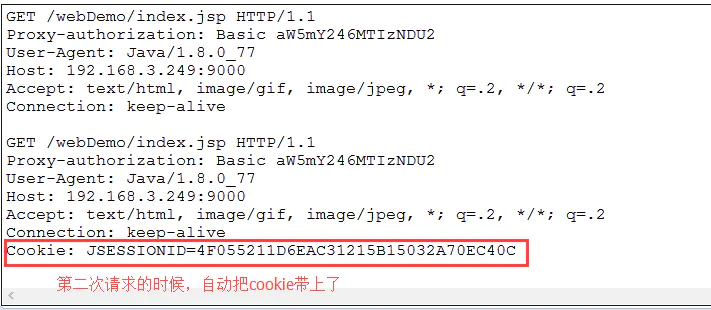
方式二:
使用HttpURLConnection 如何设置请求cookie呢?
huc.addRequestProperty("content-type", contentType);
if (ValueWidget.isHasValue(cookie)) {
huc.setRequestProperty("Cookie", cookie);
}
如何获取应答的cookie呢?
String session_value = huc.getHeaderField(SystemHWUtil.KEY_HEADER_COOKIE);