JavaScript学习
JavaScript基础知识
1 JS声明和引入
Javascript有两种使用方式:
- 在head标签中使用script标签进行声明,声明代码域,只会作用于当前页面
- 在head标签中使用script标签引入外部声明好的js文件
<!DOCTYPE html>
<html lang="en">
<head>
<meta charset="UTF-8">
<title>JS的声明和引入</title>
<!-- 声明js代码域-->
<script>
alert("这是我的第一个js!")
</script>
<!-- 引入外部js文件-->
<script src="../js/test.js" type="text/javascript" charset="utf-8"></script>
</head>
<body>
<h1>JS的声明和引入</h1>
<hr>
</body>
</html>
<!--js的声明:
1、在head标签中使用script标签进行声明,声明代码域,只会作用于当前页面
2、在head标签中使用script标签引入外部声明好的js文件
<script src="相对路径" type="text/javascript" charset="utf-8"></script>
特点:实现js代码的重复使用,避免代码的冗余
注意:js的声明可以在任意位置,一般在head标签里
-->
2 JS变量
<!DOCTYPE html>
<html lang="en">
<head>
<meta charset="UTF-8">
<title>JS变量学习</title>
<!-- 声明js代码域-->
<script>
var a = 4;
var A = 5;
var b = "qw";
var c = 'f';
var d = 19.9;
var e = true;
var sc = new Date();
var b = 3;
var y = null;
alert(typeof y)
</script>
<!--js变量:
1、js中所有变量的声明:
只有var关键字,声明的变量可以存储任意类型
js的变量是严格区分大小写的,字符串单引号双引号都可以。
js中可以声明同名变量不会报错,后面的会将前面的覆盖(特别注意)
声明不赋值,默认是undefined类型
2、js中的数据类型:
number string boolean object null(只能接受对象) undefined(变量声明未赋值)
数据类型判断关键字:typeof
3、js中数据的强转:
使用Number()函数:将其他类型转换为数值类型,转换失败返回NaN(not a number)
使用Boolean()函数:将其他类型转换为布尔类型,有值返回true,无值返回false
4、特殊值:
null:object
undefined:undefined
NaN:number
-->
</head>
<body>
<h1>JS变量学习</h1>
<hr>
</body>
</html>
3 JS运算符
<!DOCTYPE html>
<html lang="en">
<head>
<meta charset="UTF-8">
<title>JS运算符</title>
<!-- 声明js代码域-->
<script>
//算数运算符
var a = 123;
var b = 2;
alert(a + b);
//逻辑运算符
var a = true;
alert(!a);
//等值和等同运算符
alert(a==b);
alert(a===b);
</script>
<!--
js运算符:
算数运算符:+ - * / %
number和number
number和boolean true为1,false为0
number和string 不能+
string和string 不能+
string和boolean 不能+
注意:
在算数运算符中,如果两边的数据类型不是number,会使用Number()强转后在进行运算
字符串的加法作为字符的连接,不会运算
逻辑运算符:& && | || !
自增运算符:++ --
关系运算符:<= >= !=
等值运算符:==
先判断类型,类型一致则直接比较,类型不一致则使用Number()强转后进行比较。
等同运算符:===
先判断类型,类型一致在比较内容,内容一致返回true,反之类型不一致返回false。
注意:
null==undefined true
null===undefined false
-->
</head>
<body>
</body>
</html>
4 JS逻辑结构
<!DOCTYPE html>
<html lang="en">
<head>
<meta charset="UTF-8">
<title>逻辑结构</title>
<!-- js代码域-->
<script>
var a = 123;
var b = 45;
//if结构
if (a > 10){
alert(a+b);
}
var a = 1;
//switch结构
switch (a) {
case 1:
alert("aaaa");
break;
case 2:
alert("11111");
break;
default:
alert("not know");
}
//循环结构
for (var i = 0; i < 3; i++){
alert("好热啊!")
}
for (var i = 1; i <= 9; i++){
for (var j = 1; j <= i; j++){
document.write(i + "*" + j+ "=" + i*j + "    ");
}
document.write("<br>")
}
</script>
<!--逻辑结构:(和Java的语法相似,具体看例子)
if结构:
单分支 双分支 多分支
选择结构:switch
循环结构:
for循环:
while循环:
do while循环:
-->
</head>
<body>
</body>
</html>
5 JS数组
<!DOCTYPE html>
<html lang="en">
<head>
<meta charset="UTF-8">
<title>JS数组</title>
<!-- js代码域-->
<script>
数组声明
var arr1 = new Array();
arr1[0] = "abc";
alert(arr1);
var arr2 = new Array(5);
alert(arr2.length);
var arr3 = [1,2,5,6,9];
alert(arr3);
//数组的赋值和取值
var arr = [];
arr[0] = 'a';
arr[1] = 12;
arr[2] = true;
arr[3] = new Date();
alert(arr);
length
alert(arr.length);
//遍历数组
for (var i = 0; i < arr.length; i++){
alert(arr[i]);
}
for (var i in arr){
alert(arr[i]);
}
//数组的操作
var arr = [1.4,234,23];
var arr1 = ["egfsfgv"];
//数组的合并
var arr2 = arr.concat(arr1);
alert(arr2.length);
//数组指定间隔符转换字符串
var q = arr2.join(",")
alert(typeof q)
//数组移除最后一个并返回
var a = arr2.pop();
alert(a)
//数组的追加
var d = arr2.push("hskajfdh");
alert(d);
//数组删除指定位置元素
var as = arr2.splice(1,3);
alert(as);
alert(arr2);
</script>
<!-- js数组:
1、数组的声明:
三种方法:
var arr1 = new Array(); 声明一个空数组
var arr2 = new Array(5); 声明一个指定长度的数组
var arr3 = [1,2,5,6,9]; 声明数组并赋值
注意:js中数组的声明不用指定长度,数组长度是不固定的,会随着元素的数量而改变
2、数组的赋值和取值:
可以存储任意类型的数据
角标可以是任意的自然数
如果角标不存在,返回undefined
3、数组的length属性:
查看当前数组的长度
动态的改变数组的长度
注意:如果length大于原有长度,使用空来填充,
如果length小于原有长度,从后面进行截取,后面的数据会被删除。
4、数组的遍历:
普通for循环
for in循环
5、数组常用的操作:
数组的合并:contact()
数组指定间隔符转换字符串:join()
数组移除最后一个并返回:pop()
追加一个元素并返回数组的长度:push()
反转数组:reverse()
移除数组第一个元素并返回:shift()
从开始位置插入数据并返回该数组的长度:unshift()
返回一个已经排序的Array对象:sort()
数组删除指定位置元素并返回:splice(start,delCount)
返回指定对象的原始值:valueOf()
-->
</head>
<body>
</body>
</html>
6 JS函数
<!DOCTYPE html>
<html lang="en">
<head>
<meta charset="UTF-8">
<title>Function函数</title>
<!-- js代码域-->
<script>
//声明函数
function test1(a1) {
alert(a1);
}
var test2 = new Function("a","b","alert(a+b)");
var test3=function(a2,a4){
alert(a2-a4);
return "JS";
}
//调用函数
test2(23,34);
alert(test2);
//函数返回值
alert(test3(2,4));
//函数作为实参传递
function a(c) {
alert(c())
}
var test=function () {
alert("JS")
}
a(test)
</script>
<!--js函数:
作用:
功能代码块的封装,减少代码的冗余
1、函数的声明
方式一:
function test1(a1) {
alert(a1);
}
方式二:
var test2 = new Function("a","b","alert(a+b)");
以此表明函数是作为对象存在的!
方式三:
var test3=function(a2,a4){
alert(a2-a4);
}
2、函数的参数
js的函数在调用时,可以不赋值或不完全赋值,不会报错,但是实参会依次进行赋值。
3、函数的返回值
如果函数有返回值就直接返回,没有返回值默认返回undefined
4、函数的执行符:()
没有执行符函数就是一个变量,加上小括号则会被执行。
5、函数作为参数传递
function a(c) {
alert(c())
}
var test=function () {
alert("JS")
}
a(test)
注意:js代码的声明区域和执行区域都在js代码域中
-->
</head>
<body>
<h1>JS函数的学习</h1>
</body>
</html>
7 自定义类
<!DOCTYPE html>
<html lang="en">
<head>
<meta charset="UTF-8">
<title>自定义类</title>
<!-- js代码域-->
<script>
//类的声明
function Person(name,age) {
//声明其他对象,实现继承
//Person.prototype=new User();
this.name=name;
this.age=age;
}
function User(name,pwd){
this.name=name;
this.pwd=pwd;
}
//使用prototype,相当于Java的静态方法
Person.prototype.test1=function () {
alert("heihei")
}
//变相的实现了一种特殊的继承
Person.prototype.user=new User();
User.prototype.testU=function () {
alert("User");
}
//类的使用
var p = new Person("Linyuqi",23);
alert(p.name)
//追加的属性
p.address = "xian";
alert(p.address);
//实现链式的访问
p.user.testU();
/* //自定义对象
//方式一:
var sc = new Food();
sc.name="沙拉";
sc.number=20;
方式二:
var az = {};
sc.name="沙拉";
sc.number=20;*/
</script>
<!-- js自定义类:
1、类的声明: function this
2、类的使用:
var p = new Person("Linyuqi",23);
alert(p.name)
可以增加属性:
p.address = "xian";
3、类的继承:prototype
方式一:
实现了不同对象间的数据共享
Person.prototype.test1=function () {
alert("heihei")
}
方式二:
实现一种变相方式的继承
Person.prototype.user=new User();
User.prototype.testU=function () {
alert("User");
}
js自定义对象:
作用:用来存储整体数据
原因:临时创建对象来自定义属性存储数据(Ajax)
一般不会在自定义对象中写函数
-->
</head>
<body>
</body>
</html>
8 常用方法和对象
<!DOCTYPE html>
<html lang="en">
<head>
<meta charset="UTF-8">
<title>常用方法和对象的学习</title>
<!--
js常用的方法和对象学习:
string对象:
使用:字符串.函数
大小写转换:
toUpperCase()
toLowerCase()
字符串截取:
substr()
substring()
查找字符的位置:
indexOf()
lastIndexOf()
date对象:
var d = new Date();
获取的是客户端时间,不能用作服务器时间的校验。
math对象:
使用:Math.函数
random() round() ceil() floor()
global对象:
eval() isNaN() parseInt() parseFloat()
-->
<script>
//string
function testString() {
var str="sadfdsag";
//全部大小写
alert(str.toUpperCase()+" : "+str.toLowerCase());
//字符串截取
str.substring(0,str.length);
str.substr(0,3);
}
//date
function testDate() {
var d = new Date();
//获取当前年份
alert(d.getFullYear());
//月份
alert(d.getMonth());//注意要加1
//日期
alert(d.getDate());
//星期
alert(d.getDay());//星期日是0
//小时
alert(d.getHours());
//分钟
alert(d.getMinutes());
//秒
alert(d.getSeconds());
}
//math
function testMath() {
//随机数字
alert(Math.floor(Math.random()*9000+1000));
}
//global
function testGlobal() {
//eval方法 将字符串转换为js代码
eval("var a=123;")
alert(a);
//isNaN
if (!isNaN(a)){
alert("数字");
}else {
alert("非数字");
}
}
</script>
</head>
<body>
<h3>js常用方法和对象</h3>
<input type="button" id="" value="string" onclick="testString()">
<input type="button" id="" value="date" onclick="testDate()" >
<input type="button" id="" value="math" onclick="testMath()" >
<input type="button" id="" value="global" onclick="testGlobal()" >
</body>
</html>
9 事件机制
<!DOCTYPE html>
<html lang="en">
<head>
<meta charset="UTF-8">
<title>事件机制</title>
<!--
js的事件机制:
概念:当我们的操作满足一定的条件之后,会出发某类事务的执行
作用:主要结合js的函数使用
内容:
1、单双击事件:用户进行点击动作的html元素
onclick ondblclick
2、鼠标事件:用户进行点鼠标移动的事件
onmouseover onmousemove onmouseout
3、键盘事件:用户进行操作键盘的html元素
onkeyup onkeydown
4、焦点事件
onfocus onblur
5、页面加载事件:body标签
onload
6、值改变事件:select下拉框
onchange
注意:js中添加事件的第一种方式:
在html上直接使用事件属性进行添加,属性为所监听的函数
js中的事件只有在当前html元素上有效
一个html事件可以添加多个不同的事件
一个事件可以监听触发多个函数的执行,但是不同的函数要使用分号隔开
事件的冲突:给html元素添加多个事件时,注意事件的冲突 例如:单击和双击
事件的阻断:
当事件所监听的函数的返回值返回给事件时:
false:阻断当前事件所在的html标签的功能
true:继续执行
超链接调用js函数:
<a href="javascript:函数名()" >调用函数</a>
-->
<!-- js代码域-->
<script>
//单击
function testOnclick() {
alert("单击");
}
//双击
function testOndbclick() {
alert("双击")
}
//鼠标事件
function testOnmouseover() {
alert("鼠标悬停")
}
function testOnmousemove() {
alert("鼠标移动")
}
function testOnmouseout() {
alert("鼠标移出")
}
//键盘事件
function testOnkeyup() {
alert("键盘弹起");
}
function testOnkeydown() {
alert("键盘下压");
}
//焦点事件
function testOnfocus() {
document.getElementById("showdiv").innerHTML="HEHE";
}
function testOnblur() {
alert(" 失去焦点");
}
//页面加载
function testOnload() {
alert("页面加载");
}
testOnload();
</script>
<style>
#showdiv{
width: 120px;
height: 50px;
border: solid 1px red;
background-color: aqua;
}
</style>
</head>
<body>
<input type="button" value="单击" onclick="testOnclick()">
<input type="button" value="双击" ondblclick="testOndbclick()">
<div id="showdiv" onmouseover="testOnmouseover()" onmousemove="testOnmousemove()"
onmouseout="testOnmouseout()">
</div>
键盘弹起<input type="text" onkeyup="testOnkeyup()">
键盘下压<input type="text" onkeydown="testOnkeydown()">
获取焦点 <input type="text" onfocus="testOnfocus()">
失去焦点 <input type="text" onblur="testOnblur()">
</body>
</html>
10 Window对象
<!DOCTYPE html>
<html lang="en">
<head>
<meta charset="UTF-8">
<title>window对象的学习</title>
<!--
window对象的学习:
1、可以直接使用,window关键字可以省略
2、框体方法
alert:警告框 提示一个警告信息 没有返回值
confirm:确认框 提示用户选择一项操作 (确认 true/取消 false)
prompt:提示框 提示某个信息的录入或者是收集
点击确认返回用户输入的数据 默认返回空字符串 点击取消返回null
3、定时和间隔执行
setTimeout():指定的时间后执行 参数:函数对象 时间 毫秒 返回当前定时器的id
setInterval():指定间隔时间执行 参数:函数对象 时间 毫秒 返回当前间隔器的id
clearTimeout():参数id 用来停止指定的定时器
clearInterval():参数id 用来停止指定的间隔器
4、自窗口方法
window.open("子页面相对路径","打开方式","配置"):
window.close():只是资源跳转,并不是真正的关闭,关闭open打开的页面
5、子页面调用父页面的函数
window.openner.父页面函数;
常用属性:
地址栏属性:
跳转:window.location.href="www.baidu.com";
刷新:window.location.reload();
历史记录属性:
window.history.forward();前进
window.history.back();后退
window.history.go(index);指定跳转
注意:window.history.go(0)相当于刷新
屏幕属性:
获取分辨率:
window.screen.width;
window.screen.height;
浏览器配置属性:
window.navigator.userAgent; 获取浏览器信息
主体面板属性:
document对象
-->
<!-- js代码域-->
<script>
//框体方法
//警告框
function testAlert() {
window.alert("我是警告框!");
}
//确认框
function testConfirm() {
window.confirm("你确定要删除吗");
}
//提示框
function testPrompt() {
window.prompt("请输入昵称:");
}
var idi;
var ids;
//定时
function testsetTimeOut() {
idi= window.setTimeout(function () {
window.alert("定时执行");
},2000);
}
//间隔
function testsetInterval() {
ids= window.setInterval(function () {
window.alert("jiange执行");
},3000);
}
//停止定时的方法
function clearTimeOut() {
window.clearTimeout(idi);
}
//停止间隔的方法
function clearInterval() {
window.clearInterval(ids);
}
//子页面方法
function testOpen() {
window.open('test.html','newwindow','height=0px width=0px top=0px left=0px toolbar=no menubar=no scrollbars=no resizable=no location=no status=no');
}
//地址栏属性的学习:Location
//跳转
function testLocation() {
window.location.href="www.baidu.com";
}
//刷新
function testLocation2() {
window.location.reload();
}
//历史记录属性:history
//前进
function testHistory() {
window.history.forward();
}
</script>
</head>
<body>
<h3>window对象的学习</h3>
<hr>
<input type="button" value="警告框" onclick="testAlert()">
<input type="button" value="确认框" onclick="testConfirm()">
<input type="button" value="提示框" onclick="testPrompt()">
<input type="button" value="timeout" onclick="testsetTimeOut()">
<input type="button" value="interval" onclick="testsetInterval()">
<input type="button" value="cleartimeout" onclick="clearTimeOut()">
<input type="button" value="clearinterval" onclick="clearInterval()">
<input type="button" value="子页面" onclick="testOpen()">
</body>
</html>
11 Document对象
<!DOCTYPE html>
<html lang="en">
<head>
<meta charset="UTF-8">
<title>document对象</title>
<!--
Document对象的学习:
概念:浏览器对外提供的支持js的用来操作html文档的一个对象,此对象封存了html文档的所有信息。
基本使用:
1、获取html元素对象
直接获取:
通过id:var inp = window.document.getElementById("uname");
通过name属性值:var iup = window.document.getElementsByName("fav");
通过标签名:var tag = window.document.getElementsByTagName("input");
通过class属性:var class1 = window.document.getElementsByClassName("con");
间接获取:
父子关系:
//获取父级元素
var showdiv = window.document.getElementById("showdiv");
//获取子元素
var childs = showdiv.childNodes;
子父关系:
//获取子元素
var inp = window.document.getElementById("ce");
//获取父元素
var parent = inp.parentNode;
兄弟关系:
//获取目标id
var inup = window.document.getElementById("hc");
//弟获取兄
var preEle=inup.previousSibling;
//兄获取弟
var nextEle=inup.nextSibling;
2、操作html元素对象的属性
固有属性:
获取再修改:
//获取元素
var inp=window.document.getElementById("name");
//修改元素
inp.value="haha";
inp.type="button";
注意:一般不修改name和id。
自定义属性:
//获取元素
var inp=window.document.getElementById("name");
inp.getAttribute() //获取自定义属性
inp.setAttribute() //设置自定义的属性
3、操作html元素对象的内容和样式
获取并修改内容:
//获取元素
var div=window.document.getElementById("sa");
//修改元素内容
div.innerHTML="<p>气温很高!</p>";
注意:alert(div.innerHTML); 获取目标内的所有内容,包括标签
alert(div.innerText); 获取目标内的出标签外的文本内容
获取并修改样式:
通过style属性:
var div = window.document.getElementById("sa");
//添加样式
div.style.fontSize="3px";
//修改样式
div.style.backgroundColor="red";
//删除样式
div.style.border="";
通过class属性:
var dic = window.document.getElementById("cc");
dic.className="";
4、操作html的文档结构
第一种方式:innerHTML()
ds.innerHTML=ds.innerHTML+""; 增加结点
ds.innerHTML=""; 删除结点
注意:该方式不能操作table表格
第二种方式:document.createElement()
//获取元素
var we=window.document.getElementById("we");
//创建input对象
var is = document.createElement("input");
is.type="file";
//创建按钮元素对象
var bn = document.createElement("input");
bn.type="button";
bn.value="删除";
bn.οnclick=function () {
we.removeChild(is);
we.removeChild(bn);
we.removeChild(br);
}
//创建换行符
var br=document.createElement("br");
//将创建的元素放进div中
we.appendChild(is);
we.appendChild(bn);
we.appendChild(br);
5、document操作form元素
获取form表单对象:
var farm=document.getElementById("f");
var form=document.t;
alert(farm===form); //true
获取form表单下所有元素的集合:
表单对象名.elements
form表单的常用方法:
form.submit()
form.reset()
form表单的属性操作:
表单对象名.action=""
表单对象名.method=""
form表单的通用属性:
只读模式:readonly="readonly" //不可以更改数据可以提交
关闭模式:disabled="disabled" //不可以进行任何操作,数据不会提交
6、document操作表格
(后续更新)
7、document对象实现form的校验
js操作多选框和单选框:被选中状态下js中checked属性为true,未选中状态下未false
js操作下拉框:被选中状态下js中selected属性为true,未选中状态下未false
-->
<!-- js代码域-->
<script>
//获取元素对象
function getId() {
var inp = window.document.getElementById("uname");
alert(inp);
}
function getName() {
var iup = window.document.getElementsByName("fav");
alert(iup.length);
}
function getTagName() {
var tag = window.document.getElementsByTagName("input");
alert(tag.length);
}
function getClassName() {
var class1 = window.document.getElementsByClassName("con");
alert(class1.length);
}
//间接获取
//父子关系
function testParent() {
//获取父级元素
var showdiv = window.document.getElementById("showdiv");
//获取子元素
var childs = showdiv.childNodes;
alert(childs.length );
}
function testChild() {
//获取子元素
var inp = window.document.getElementById("ce");
//获取父元素
var parent = inp.parentNode;
alert(parent);
}
function getBrother() {
//获取目标id
var inup = window.document.getElementById("hc");
//弟获取兄
var preEle=inup.previousSibling;
//兄获取弟
var nextEle=inup.nextSibling;
alert(preEle+":"+nextEle);
}
//操作元素固有属性
function testFile() {
//获取元素
var inp=window.document.getElementById("name");
//获取元素属性
alert(inp.type+":"+inp.name+":"+inp.id+":"+inp.value);
}
//修改元素固有的属性值
function changeFile() {
//获取元素
var inp=window.document.getElementById("name");
//修改元素
inp.value="haha";
inp.type="button";
}
function f() {
var inp=window.document.getElementById("name");
inp.getAttribute("type","button");
}
//获取元素内容
function getContext() {
//获取元素
var div=window.document.getElementById("sa");
//获取元素内容
alert(div.innerHTML);
alert(div.innerText);
}
//修改元素内容
function getContext2() {
//获取元素
var div=window.document.getElementById("sa");
//修改元素内容
div.innerHTML="<p>气温很高!</p>";
}
//操作样式
function getContext5() {
var div = window.document.getElementById("sa");
//style
//添加样式
div.style.fontSize="3px";
//修改样式
div.style.backgroundColor="red";
//删除样式
div.style.border="";
//class
var dic = window.document.getElementById("cc");
dic.className="";
}
//innerHTML操作文档结构
function add() {
var ds = window.document.getElementById("ss");
ds.innerHTML=ds.innerHTML+"<div><input type='file' value=''><input type='button' value='删除'οnclick='del(this)' ></div>"
}
function del(btn) {
//获取对象
var ds = window.document.getElementById("ss");
//获取要删除的子div
var cdiv= btn.parentNode;
//父div删除子div
ss.removeChild(cdiv);
}
//document操作
function add1() {
//获取元素
var we=window.document.getElementById("we");
//创建input对象
var is = document.createElement("input");
is.type="file";
//创建按钮元素对象
var bn = document.createElement("input");
bn.type="button";
bn.value="删除";
bn.onclick=function () {
we.removeChild(is);
we.removeChild(bn);
we.removeChild(br);
}
//创建换行符
var br=document.createElement("br");
//将创建的元素放进div中
we.appendChild(is);
we.appendChild(bn);
we.appendChild(br);
}
//操作form元素
function f1() {
var farm=document.getElementById("f");
var form=document.t;
alert(farm===form);
}
</script>
<!-- 声明css代码域-->
<style>
.con{
}
#showdiv{
}
#sa{
width: 100px;
height: 60px;
background-color: aqua;
border: solid 3px blue;
}
</style>
</head>
<body>
<h3>Document对象的学习</h3>
<hr>
<h4>直接获取:</h4>
<div>
<input type="button" value="测试ID" onclick="getId()">
<input type="button" value="测试name" onclick="getName()">
<input type="button" value="测试TagName" onclick="getTagName()">
<input type="button" value="测试ClassName" onclick="getClassName()">
</div>
<input type="text" name="uname" id="uname" value="" >
<input type="checkbox" name="fav" id="" class="con"> 吃饭
<input type="checkbox" name="fav" id="" class="con"> 睡觉
<input type="checkbox" name="fav" id="" class="con"> 打游戏
<h4>间接获取:</h4>
<input type="button" value="测试父子关系" onclick="testParent()">
<div id="showdiv">
<input type="text" id="ce">
<input type="text" id="hc">
<input type="text" id="as">
<input type="text">
</div>
<h3>Documnet操作元素属性</h3>
<input type="button" value="元素属性" onclick="testFile()">
<input type="button" value="xiugai元素属性" onclick="changeFile()">
用户名:<input type="text" name="name" id="name" >
<h3>获取元素内容</h3>
<input type="button" value="测试获取元素内容" onclick="getContext()">
<input type="button" value="测试修改元素内容" onclick="getContext2()">
<input type="button" value="测试修改元素样式" onclick="getContext5()">
<div id="sa" class="cc">
<p>今天天气不错</p>
</div>
<h3>操作文档结构</h3>
<input type="button" value="继续上传" onclick="add()">
<hr>
<div id="ss">
</div>
<hr>
<input type="button" value="继续上传" onclick="add1()">
<hr>
<div id="we">
</div>
<h3>操作form元素</h3>
<input type="button" value="form" onclick="f1()">
<form action="" id="f" name="t">
用户名:<input type="text" name="iname" id="iname" >
密码:<input type="password" name="pwd" id="pwd">
<input type="submit" value="提交">
</form>
</body>
</html>
12 项目案例
12.1 计算器
<!DOCTYPE html>
<html lang="en">
<head>
<meta charset="UTF-8">
<title>JS计算器</title>
<style>
/*计算器外框*/
#showdiv{
border: solid 1px;
border-radius: 10px;
width: 320px;
height: 380px;
text-align: center;
margin: auto;
background-color: aqua;
}
/*输入框*/
input[type=text]{
margin-top: 20px;
width: 290px;
height: 40px;
font-size: 30px;
}
/*按钮设置*/
input[type=button]{
width: 60px;
height: 50px;
margin-top: 20px;
margin-left: 5px;
margin-right: 5px;
font-size: 30px;
font-weight: bolder;
background-color: orange;
font-family: "微软雅黑";
}
</style>
<!-- js代码域-->
<script>
//声明函数
function test(btn) {
//获取button按钮对象
var num = btn.value;
//根据用户点击执行相应的动作
switch (num) {
case "=":
//eval内置函数
document.getElementById("inp").value=eval(document.getElementById("inp").value);
break;
case "C":
document.getElementById("inp").value="";
break;
default:
//将按钮的值传给input输入框
document.getElementById("inp").value = document.getElementById("inp").value + num;
}
}
</script>
</head>
<body>
<h1>计算器</h1>
<hr>
<div id="showdiv">
<input type="text" id="inp"><br>
<input type="button" value="1" id="btn" onclick="test(this)">
<input type="button" value="2" onclick="test(this)">
<input type="button" value="3" onclick="test(this)">
<input type="button" value="+" onclick="test(this)"><br>
<input type="button" value="4" onclick="test(this)">
<input type="button" value="5" onclick="test(this)">
<input type="button" value="6" onclick="test(this)">
<input type="button" value="-" onclick="test(this)"><br>
<input type="button" value="7" onclick="test(this)">
<input type="button" value="8" onclick="test(this)">
<input type="button" value="9" onclick="test(this)">
<input type="button" value="*" onclick="test(this)"><br>
<input type="button" value="/" onclick="test(this)">
<input type="button" value="0" onclick="test(this)">
<input type="button" value="C" onclick="test(this)">
<input type="button" value="=" onclick="test(this)">
</div>
</body>
</html>
效果图示:
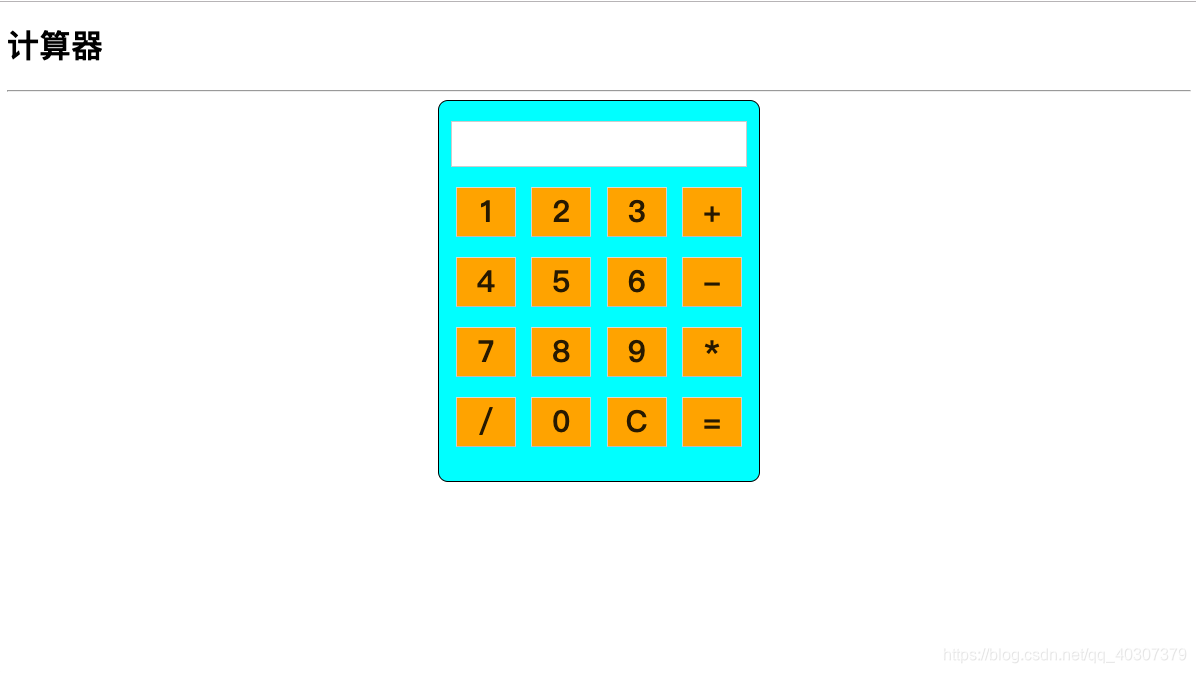
12.2 JS校验登陆
(后续更新)
12.3 模拟淘宝
(后续更新)
13 总结
js可以动态的操作html文件,让html更加形象。
