文章目录
1. 插件安装
1.1 基础环境准备
1.2 ant环境配置
- 文件上传

- 解压缩
[root@master ~]# unzip -o -d /root hadoop2x-eclipse-plugin.zip
[root@master ~]# unzip -o -d /root apache-ant-1.10.7-bin.zip

- 配置环境变量
[root@master ~]# vi .bash_profile
配置如下信息,然后保存退出,并执行[root@master ~]# source .bash_profile使之生效。
export ANT_HOME=/root/apache-ant-1.10.7
export PATH=$JAVA_HOME/bin:$ANT_HOME/bin:$PATH

- 验证ant

1.3 编译hadoop-eclipse-plugin-2.6.5.jar
进入到下面的路径:
[root@master ~]# cd hadoop2x-eclipse-plugin/src/contrib/eclipse-plugin/
执行下面的命令进行编译:
[root@master eclipse-plugin]# ant jar -Dversion=2.6.5 -Dhadoop.version=2.6.5 -Declipse.home=/root/eclipse -Dhadoop.home=/root/hadoop-2.6.5
说明
-Dhadoop.version是hadoop的版本号
-Declipse.home是eclipse的安装路径
-Dhadoop.home是hadoop的安装路径
出现ivy-resolve-common:一直停留的情况。

修改build.xml文件,去除对ivy的依赖:

删除depends="init, ivy-retrieve-common",保存并退出。
<target name="compile" depends="init, ivy-retrieve-common" unless="skip.contrib">
<echo message="contrib: ${name}"/>
<javac
encoding="${build.encoding}"
srcdir="${src.dir}"
includes="**/*.java"
destdir="${build.classes}"
debug="${javac.debug}"
deprecation="${javac.deprecation}">
<classpath refid="classpath"/>
</javac>
</target>
继续执行编译操作,出现如下信息,错误提示为Warning: Could not find file /root/hadoop-2.6.5/share/hadoop/common/lib/commons-collections-3.2.1.jar to copy.

按照错误提示进入到相应的路径[root@master eclipse-plugin]# cd /root/hadoop-2.6.5/share/hadoop/common/lib/查看需要的jar包

进入下面的路径[root@master eclipse-plugin]# cd /root/hadoop2x-eclipse-plugin/ivy/,修改libraries.properties
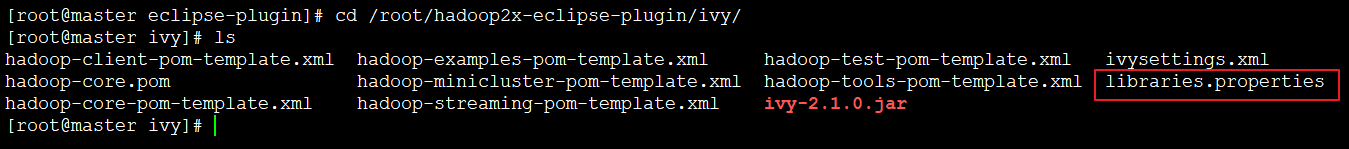
将commons-collections.version=3.2.1修改为commons-collections.version=3.2.2

再回到/root/hadoop2x-eclipse-plugin/src/contrib/eclipse-plugin,重新编译,出现如下页面,证明编译成功!

进入如下路径[root@master eclipse-plugin]# cd /root/hadoop2x-eclipse-plugin/build/contrib/eclipse-plugin/进行查看。
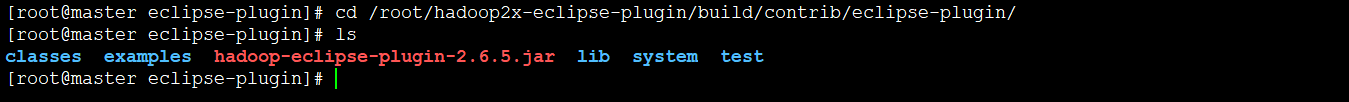
编译成功!!!
2. eclipse环境配置
2.1 上传插件
将编译好的hadoop-eclipse-plugin-2.6.5.jar拷贝到eclipse的plugins目录下
[root@master eclipse-plugin]# cp hadoop-eclipse-plugin-2.6.5.jar /root/eclipse/plugins/

2.2 启动eclipse

2.3 设置Hadoop安装路径
依次点击Window 、Preference 、Hadoop Map/Reduce,设置Hadoop的安装路径。



2.4 显示Hadoop连接配置窗口
依次点击Window—>OpenPerspective—>Other—>MapReduce

2.5 启动Hadoop集群,连接Hadoop

填写相应的信息,点击Finish

出现下面的页面,证明eclipse的配置成功!!!

3. 运行MapReduce程序
求一年之内最大最小温度;气象数据集下载地址:ftp://ftp.ncdc.noaa.gov/pub/data/noaa/1901/
3.1 新建MapReduce项目

3.2数据上传

3.3 创建类
新建类MaxTemperatureWithCombiner、MaxTemperatureMapper、MaxTemperatureReducer;将源代码(见文章末尾)拷贝进入,并作调试。

3.4 运行程序
右键MaxTemperatureWithCombiner,选择Run As —> Run Configurations;选择Java Application ,点击左上角的图标,之后点击Arguments,填入下面的内容。
hdfs://master:9000/user/root/
hdfs://master:9000/user/output/

然后点击Run,稍等片刻,刷新,即可看到如下的内容输出。

源代码来自《Hadoop权威指南》,稍作调试。
- MaxTemperatureWithCombiner.java
package cust.test;
import org.apache.hadoop.fs.Path;
import org.apache.hadoop.io.IntWritable;
import org.apache.hadoop.io.Text;
import org.apache.hadoop.mapreduce.Job;
import org.apache.hadoop.mapreduce.lib.input.FileInputFormat;
import org.apache.hadoop.mapreduce.lib.output.FileOutputFormat;
public class MaxTemperatureWithCombiner {
public static void main(String[] args) throws Exception {
if (args.length != 2) {
System.err.println("Usage: MaxTemperatureWithCombiner <input path> " +
"<output path>");
System.exit(-1);
}
@SuppressWarnings("deprecation")
Job job = new Job();
job.setJarByClass(MaxTemperatureWithCombiner.class);
job.setJobName("Max temperature");
FileInputFormat.addInputPath(job, new Path(args[0]));
FileOutputFormat.setOutputPath(job, new Path(args[1]));
job.setMapperClass(MaxTemperatureMapper.class);
/*[*/job.setCombinerClass(MaxTemperatureReducer.class)/*]*/;
job.setReducerClass(MaxTemperatureReducer.class);
job.setOutputKeyClass(Text.class);
job.setOutputValueClass(IntWritable.class);
System.exit(job.waitForCompletion(true) ? 0 : 1);
}
}
- MaxTemperatureMapper.java
package cust.test;
import java.io.IOException;
import org.apache.hadoop.io.IntWritable;
import org.apache.hadoop.io.LongWritable;
import org.apache.hadoop.io.Text;
import org.apache.hadoop.mapreduce.Mapper;
public class MaxTemperatureMapper
extends Mapper<LongWritable, Text, Text, IntWritable> {
private static final int MISSING = 9999;
@Override
public void map(LongWritable key, Text value, Context context)
throws IOException, InterruptedException {
String line = value.toString();
String year = line.substring(15, 19);
int airTemperature;
if (line.charAt(87) == '+') { // parseInt doesn't like leading plus signs
airTemperature = Integer.parseInt(line.substring(88, 92));
} else {
airTemperature = Integer.parseInt(line.substring(87, 92));
}
String quality = line.substring(92, 93);
if (airTemperature != MISSING && quality.matches("[01459]")) {
context.write(new Text(year), new IntWritable(airTemperature));
}
}
}
- MaxTemperatureReducer.java
package cust.test;
import java.io.IOException;
import org.apache.hadoop.io.IntWritable;
import org.apache.hadoop.io.Text;
import org.apache.hadoop.mapreduce.Reducer;
public class MaxTemperatureReducer
extends Reducer<Text, IntWritable, Text, IntWritable> {
@Override
public void reduce(Text key, Iterable<IntWritable> values,
Context context)
throws IOException, InterruptedException {
int maxValue = Integer.MIN_VALUE;
for (IntWritable value : values) {
maxValue = Math.max(maxValue, value.get());
}
context.write(key, new IntWritable(maxValue));
}
}


