先来看下大概实现的样子,
1、用本地的统一的缩列图
2、显示文件名字和大小
3、上传正常,编辑回显正常
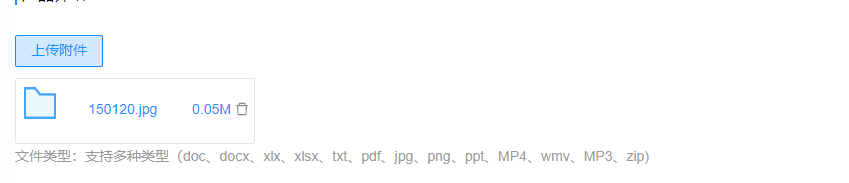
我看了下官网,确实是可以实现,大小和名字可以传个节点给到name这个属性,缩列图可以require个本地图片进去,然后上传好把他放在redux上绑定,但是会遇到好几个问题
1、每次上传好的数据发给后台东西一个fileList里面太多,只能把关键的字段塞进去
2、文件服务器失败的时候,form的校验居然通过了,就是要上传失败的时候主动清掉
3、回显的时候,redux里面有值,但是校验的时候又不通过了,要求我们判断redux有值主动setFieldsValue上去
来看一波大妈,
<div className="modules modules-catalogProduct">
<div className="module-title">产品介绍</div>
<div className="open-attach-file-content">
<Form.Item extra="文件类型:支持多种类型(doc、docx、xlx、xlsx、txt、pdf、jpg、png、ppt、MP4、wmv、MP3、zip) ">
{getFieldDecorator('attachmentGoods')(
<Upload
action={uploadPath}
listType="picture"
fileList={catalogProductRelease.attachmentGoods}
onChange={this.handleUploadGoodsFileChange}
beforeUpload={this.handleAttachmentbeforeUpload}
className="upload-list-inline"
>
{catalogProductRelease.attachmentGoods.length < 5 ? (
<Button className="btn-upload">上传附件</Button>
) : (
<Button disabled>上传附件</Button>
)}
</Upload>
)}
</Form.Item>
</div>
</div>catalogProductRelease是model里的命名空间,props传进来,看下那几个函数怎么写的,
handleUploadGoodsFileChange = ({ file, fileList }) => {
const { dispatch } = this.props
if (file.status === 'error') {
message.error('网络错误,请稍后重试')
dispatch({
type: 'catalogProductRelease/updateState',
payload: { attachmentGoods: [] },
})
} else {
const fileListFormat = fileList.map((imgItem, index) => ({
uid: imgItem.uid,
url: imgItem.url ? imgItem.url : imgItem.response || '',
thumbUrl: require('../img/file_icon.png') || imgItem.response,
name: imgItem.originFileObj
? this.renderFileListItemContent(
imgItem.originFileObj.name,
imgItem.size
)
: this.renderFileListItemContent(imgItem.fileName, imgItem.size),
fileName: imgItem.originFileObj
? imgItem.originFileObj.name
: imgItem.fileName,
size: imgItem.size,
}))
dispatch({
type: 'catalogProductRelease/updateState',
payload: { attachmentGoods: fileListFormat },
})
}
}
// 上传前
handleAttachmentbeforeUpload = file => {
const isLt20M = file.size / 1024 / 1024 < 20
if (!isLt20M) {
message.error('文件大小不能超过20M')
}
return new Promise((resolve, reject) => {
if (!isLt20M) {
reject(file)
} else {
resolve(file)
}
})
}
// 基本信息模块
renderFileListItemContent = (name, size) => {
return (
<div title={name}>
<span className="pic-content-title">{name}</span>
<span className="pic-content-size">{`${(size / 1024 / 1024).toFixed(
2
)}M`}</span>
</div>
)
}基本信息模块就是把名字和大小拼起来,传入到name那里去,上传前的操作就不用多说了把,在第一个函数那里,当返回状态为error的时候主动清掉,成功的话拼成对应的字段存起来,一定要有uid,不然显示不出来。
接下来就是回显的时候,点击修改提交的时候,表单校验的问题啦,
if (
catalogProductRelease.attachmentGoods.length > 0 &&
!this.props.form.getFieldValue('attachmentGoods')
) {
this.props.form.setFieldsValue({
attachmentGoods: catalogProductRelease.attachmentGoods,
})
}先判断redux存在没和页面上是否存在,有的话,主动写入。还有样式问题我就不贴出来了,如果你刚好也用到upload这个组件无从下手,可以留言沟通,冲起来,胸弟们
