upload组件的使用
参数说明:
file:list: 上传列表数据
name: 上传时的key
data: 上传时额外的参数
header: 上传列表数据
actions: 上传接口地址
before-upload: 上传之前的回掉
change: 传文件改变时
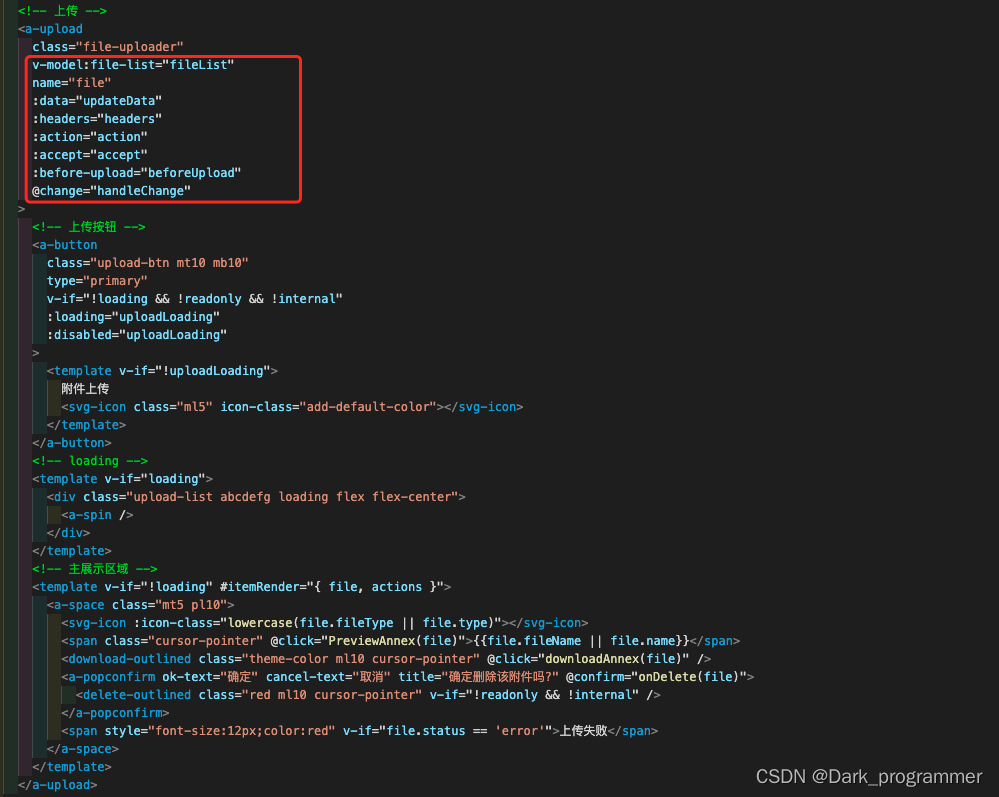
// 变量定义
updateData: {
billId: "", fileType: "" },
uploadLoading: false, // 是否正在上传
loading: false,
readonly: true,
headers: {
Authorization: localStorage.getItem("token") },
action: "https://a.abc.com/api/file/uploadFile", // 上传地址
accept: `.png, .jpg, .jpeg, .doc, .docx, .xls, .xlsx, .pdf`, // 拼接图片格式和需要支持的文件格式
fileList: [],
...
...
// 资源上传之前
const beforeUpload = file => {
const fileType = file.name.split(".")[1];
console.log("fileType: 上传之前:", fileType);
};
...
// 上传文件改变时的状态
const handleChange = info => {
uploadLoading = true;
if (info.file.status !== "uploading") {
// 正在上传
}
if (info.file.status === "done") {
// 修改file-list
let resFileList = [...info.fileList];
resFileList = resFileList.map(file => {
if (file.response && !!file.response.success) {
const {
fileName, fileUrl } = file.response.data;
file.name = fileName;
file.type = fileName.split(".")[1];
file.path = fileUrl;
delete file.response;
}
return file;
});
fileList = resFileList;
message.success("上传成功");
uploadLoading = false;
updateData.fileType = ""; // 上传结束 清除文件类型
} else if (info.file.status === "error") {
message.error("上传失败");
uploadLoading = false;
updateData.fileType = ""; // 上传结束 清除文件类型
}
};