关于Nginx
一款高性能、轻量级Web服务软件
- 稳定性高
- 系统资源消耗低
- 对HTTP并发连接的处理能力高
- 单台物理服务器可支持30000~ 50000个并发请求
Nginx编译安装
#首先先挂关闭防火墙
[root@localhost ~]# systemctl stop firewalld
[root@localhost ~]# setenforce 0
#安装语言支持包
[root@localhost ~]# yum -y install pcre-devel zlib-devel
#挂载解压安装包
[root@localhost ~]# mkdir /abc
[root@localhost ~]# mount.cifs //192.168.17.1/LNMP /abc
Password for root@//192.168.17.1/LNMP:
[root@localhost ~]# cd /abc
[root@localhost abc]# ls
Discuz_X3.4_SC_UTF8.zip php-7.1.10.tar.bz2
mysql-boost-5.7.20.tar.gz php-7.1.20.tar.bz2
ncurses-5.6.tar.gz php-7.1.20.tar.gz
nginx-1.12.2.tar.gz zend-loader-php5.6-linux-x86_64_update1.tar.gz
php-5.6.11.tar.bz2
[root@localhost abc]# tar zxvf nginx-1.12.2.tar.gz -C /opt
#添加程序用户
[root@localhost ~]# useradd -M -s /sbin/nologin nginx
#配置编译安装
[root@localhost abc]# cd /opt
[root@localhost opt]# ls
nginx-1.12.2 rh
[root@localhost opt]# cd nginx-1.12.2/
[root@localhost nginx-1.12.2]# ./configure \
> --prefix=/usr/local/nginx \ //安装路径
> --user=nginx \ //指定用户
> --group=nginx \ //指定组
> --with-http_stub_status_module //开启统计模块
[root@localhost nginx-1.12.2]# make && make install //编译安装
#安装完成可以查看/usr/local/nginx
sbin目录 命令文件
logs 目录 日志文件
html目录,两个文件
50X.html 错误页面
index.html 欢迎首页页面
conf目录 配置文件
#建立连接便于管理
[root@localhost nginx-1.12.2]# ln -s /usr/local/nginx/sbin/nginx /usr/local/sbin/ //nginx命令执行路径优化
#验证语法,检查配置文件
[root@localhost nginx-1.12.2]# nginx -t
nginx: the configuration file /usr/local/nginx/conf/nginx.conf syntax is ok
nginx: configuration file /usr/local/nginx/conf/nginx.conf test is successful
----检查、启动、重启、停止------
nginx- t //检查
nginx //启动
killall -s HUP nginx //重启,或killall -1 nginx
killall -s QUIT nginx //停止,或killall -3 nginx
#制作service管理脚本
[root@localhost nginx-1.12.2]# vim /etc/init.d/nginx
#!/bin/bash
# chkconfig: - 99 20
# description: Nginx Service Control Script
PROG="/usr/local/nginx/sbin/nginx" //变量指向命令文件
PIDF="/usr/local/nginx/logs/nginx.pid" //变量指向nginx进程号
case "$1" in
start)
$PROG
;;
stop)
kill -s QUIT $(cat $PIDF) //QUIT信号表示退出进程
;;
restart)
$0 stop
$0 start
;;
reload)
kill -s HUP $(cat $PIDF) //HUP信号表示重载配置
;;
*)
echo "Usage: $0 {start |stoplrestart |reload}"
exit 1
esac
exit 0
[root@localhost nginx-1.12.2]# chmod +x /etc/init.d/nginx //添加执行权限
[root@localhost nginx-1.12.2]# chkconfig --add nginx //添加系统识别命令
[root@localhost nginx-1.12.2]# chkconfig --level 35 nginx on //设置开机自启
#启动服务
[root@localhost nginx-1.12.2]# service nginx start
[root@localhost nginx-1.12.2]# netstat -ntap | grep nginx
tcp 0 0 0.0.0.0:80 0.0.0.0:* LISTEN 8216/nginx: master
#进入网页进行验证,安装成功

Nginx的访问状态统计
启用HTTP_STUB_STATUS状态统计模块
-
配置编译参数时添加–with-http_stub_status_module
-
nginx -V 查看已安装的Nginx是否包含HTTP_STUB_STATUS模块
#进入主配置文件
vim /usr/local/nginx/conf/nginx.conf
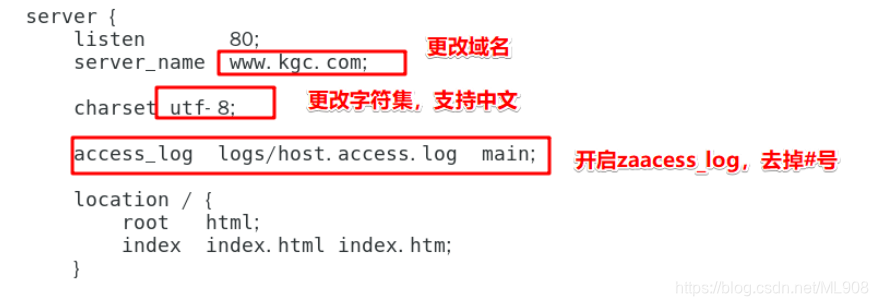

#状态统计比较好配置,最主要的就是最后添加的访问位置及打开统计功能
现在就可以重启服务并进行访问
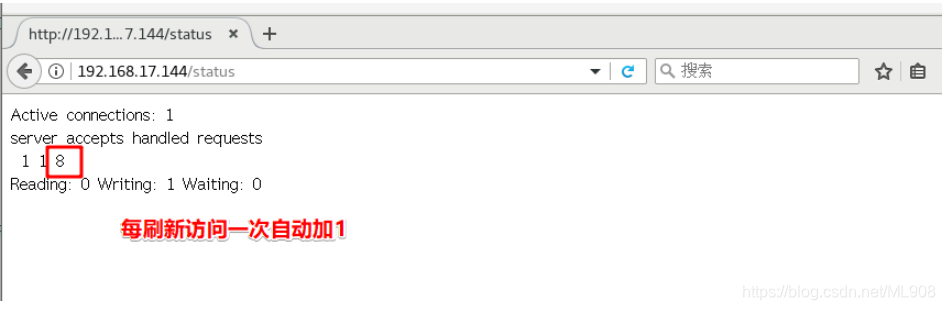
基于授权的访问控制
1、生成用户密码认证文件
2、修改主配置文件对应目录,添加认证配置项
3、重启服务,访问测试
#首先我们先去创建用户,由于tools工具是Apache自带的,所以我们需要先安装工具
[root@localhost conf]# yum install -y httpd-tools //安装工具
[root@localhost conf]# htpasswd -c /usr/local/nginx/pwd.db stu //生成文件路径并创建用户
New password:
Re-type new password:
Adding password for user stu
[root@localhost conf]# cd /usr/local/nginx/
[root@localhost nginx]# ls
client_body_temp fastcgi_temp logs pwd.db scgi_temp
conf html proxy_temp sbin uwsgi_temp
[root@localhost nginx]# cat pwd.db
stu:$apr1$oWaiUzZH$gvOrRgEyVdZOejyL.leqG.
#因为需要进行域名访问及访问控制,我们来配置域名解析
[root@localhost nginx]# yum install -y bind
[root@localhost nginx]# vim /etc/named.conf
…………省略
listen-on port 53 { any; };
listen-on-v6 port 53 { ::1; };
directory "/var/named";
dump-file "/var/named/data/cache_dump.db";
statistics-file "/var/named/data/named_stats.txt";
memstatistics-file "/var/named/data/named_mem_stats.txt";
recursing-file "/var/named/data/named.recursing";
secroots-file "/var/named/data/named.secroots";
allow-query { any; };
…………省略
[root@localhost nginx]# vim /etc/named.rfc1912.zones
…………省略
zone "kgc.com" IN {
type master;
file "kgc.com.zone";
allow-update { none; };
};
…………省略
[root@localhost nginx]# cd /var/named/
[root@localhost named]# ls
data dynamic named.ca named.empty named.localhost named.loopback slaves
[root@localhost named]# cp -p named.localhost kgc.com.zone
[root@localhost named]# vim kgc.com.zone
$TTL 1D
@ IN SOA @ rname.invalid. (
0 ; serial
1D ; refresh
1H ; retry
1W ; expire
3H ) ; minimum
NS @
A 127.0.0.1
www IN A 192.168.17.144
root@localhost named]# systemctl start named
#下面我们来对nginx主配置文件进行修改
[root@localhost named]# vim /usr/local/nginx/conf/nginx.conf
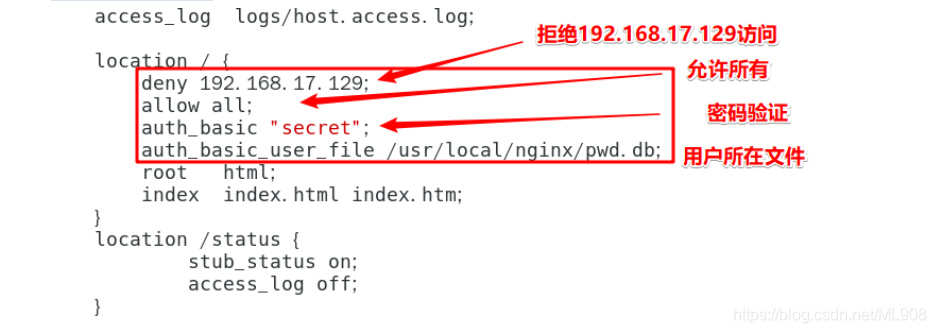
权限条目是自上而下,逐条匹配的,一旦匹配到,下面的将不去匹配!
#访问权限配置完成后重启服务,现在我们就可以来执行验证了
首先,我们先用其他主机进行访问,可以看到是需要进行密码验证的

然后我们在使用192.168.17.129主机来进行访问,可以看到访问报错403,权限问题无法访问

