一、 项目概述
今天给大家演示的是一款由jsp+ssm(spring+springMVC+mybaits)+mysql实现的校园二手市场交易平台,前台主要实现的功能有:按分类显示商品列表、搜索商品、登录注册、关注商品、评论商品、购买商品、用户登录后购买商品、发布商品、查看订单、查看关注的商品、修改个人信息等。后台主要功能有:用户管理、商品管理、订单管理、用户余额管理、管理员密码修改等。
需要的可以修改成其他的系统,图书馆里系统,校园超市,花店都可以。
有问题可以一起学习,可以加本人qq,2439644676
二、项目演示
在线演示地址:http://www.educy.top:8080/squirrel
后台登陆:17743250873 123456
廉价服务器,大侠手下留情
三、运行效果

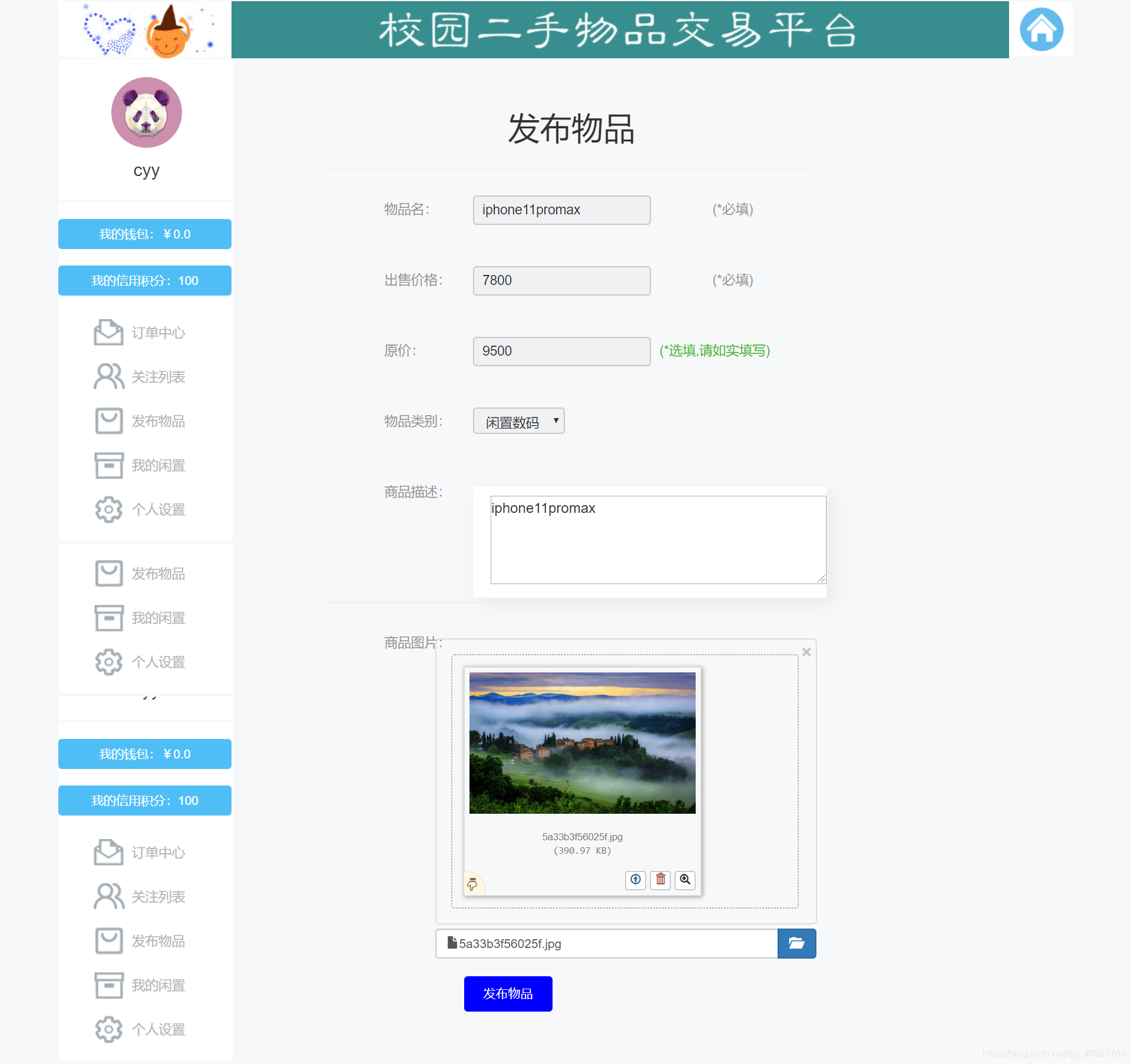
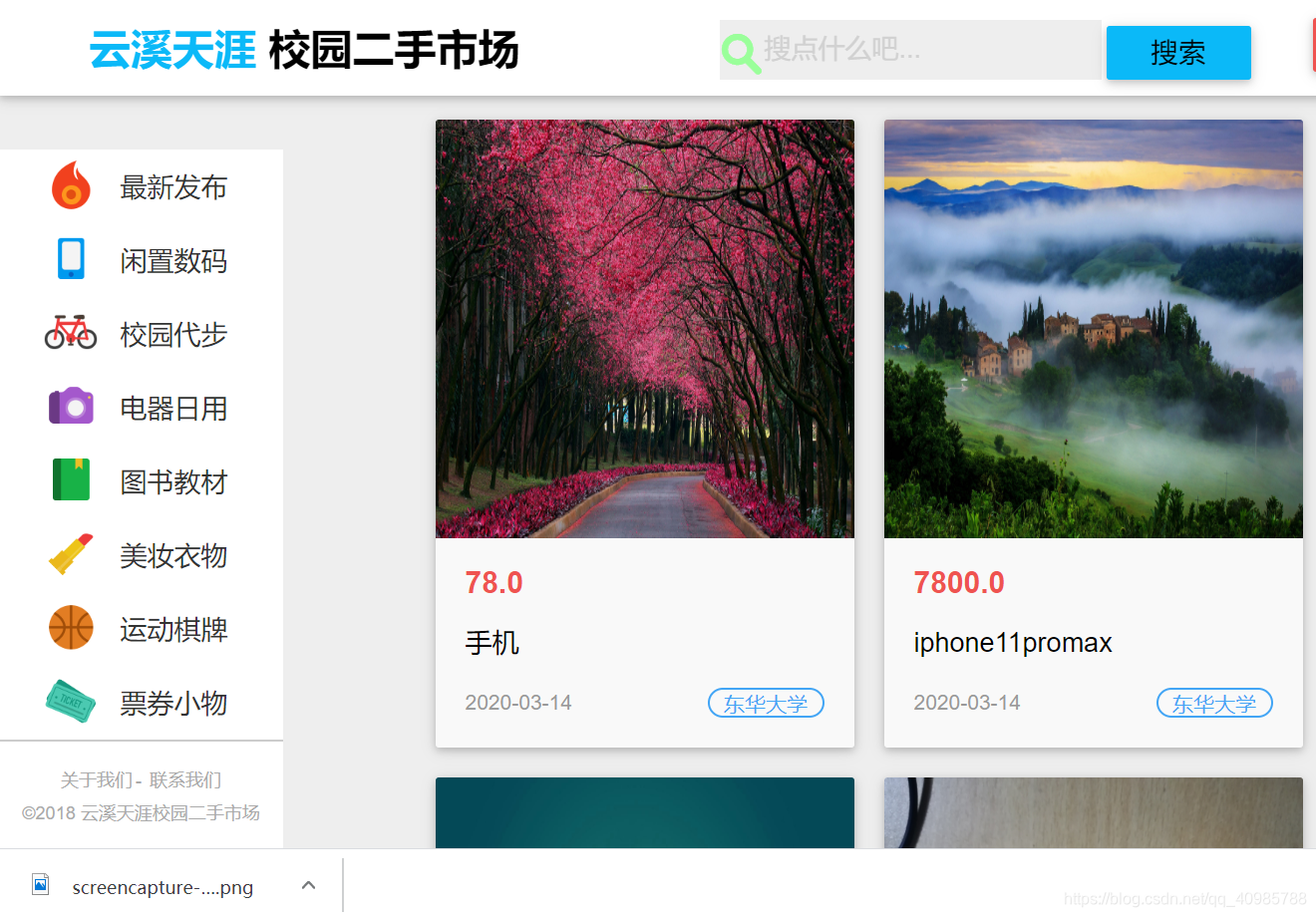
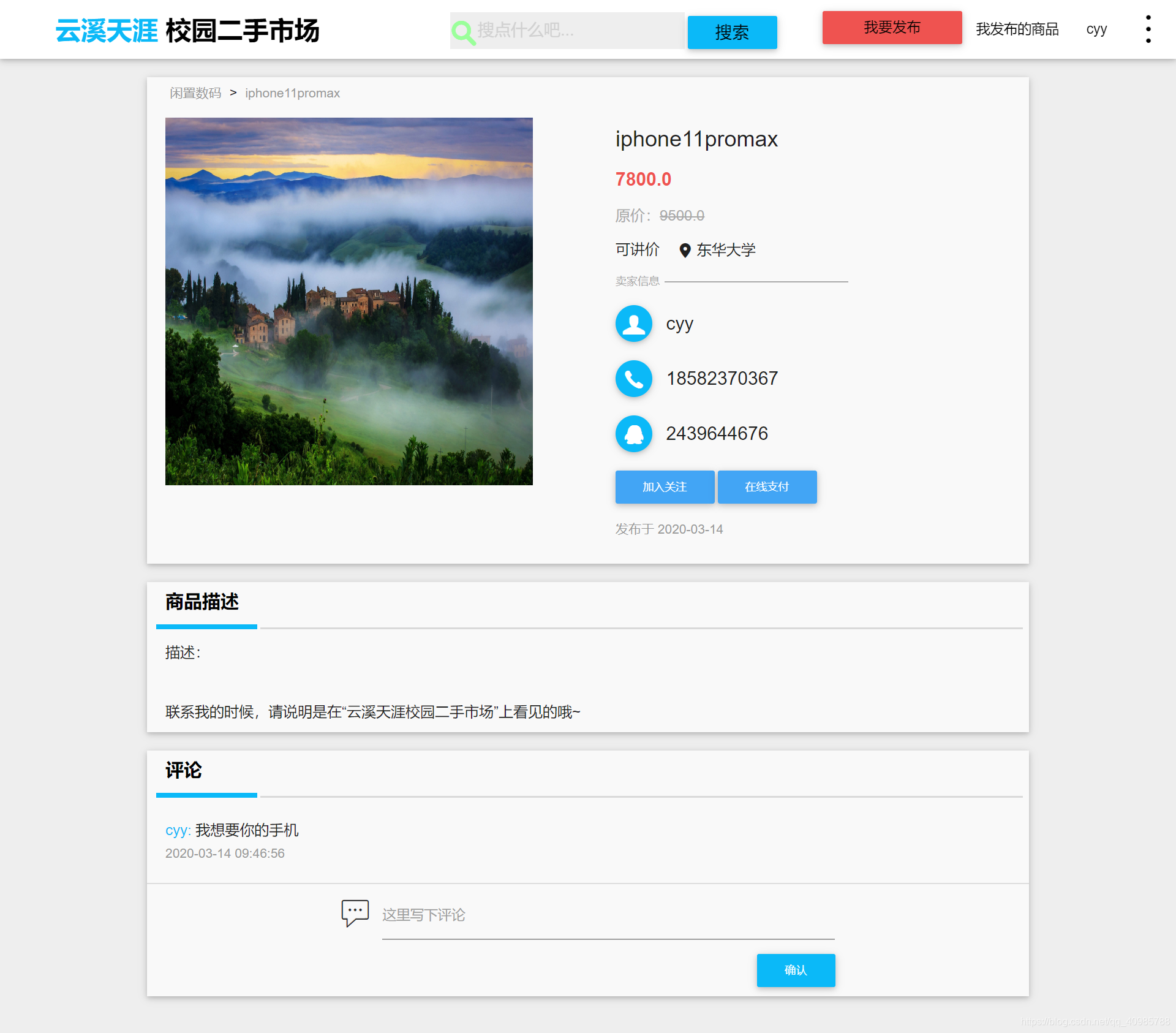
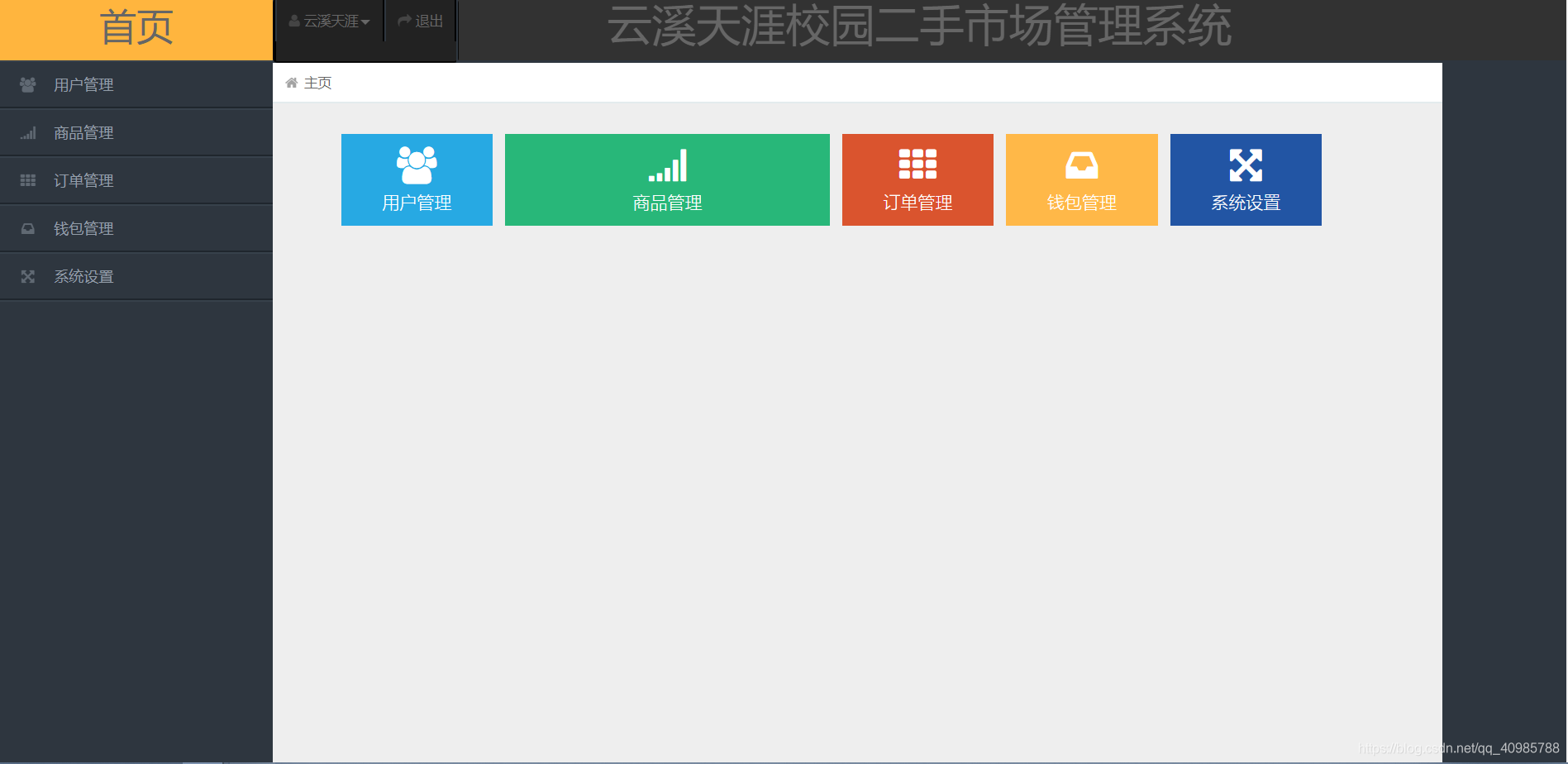
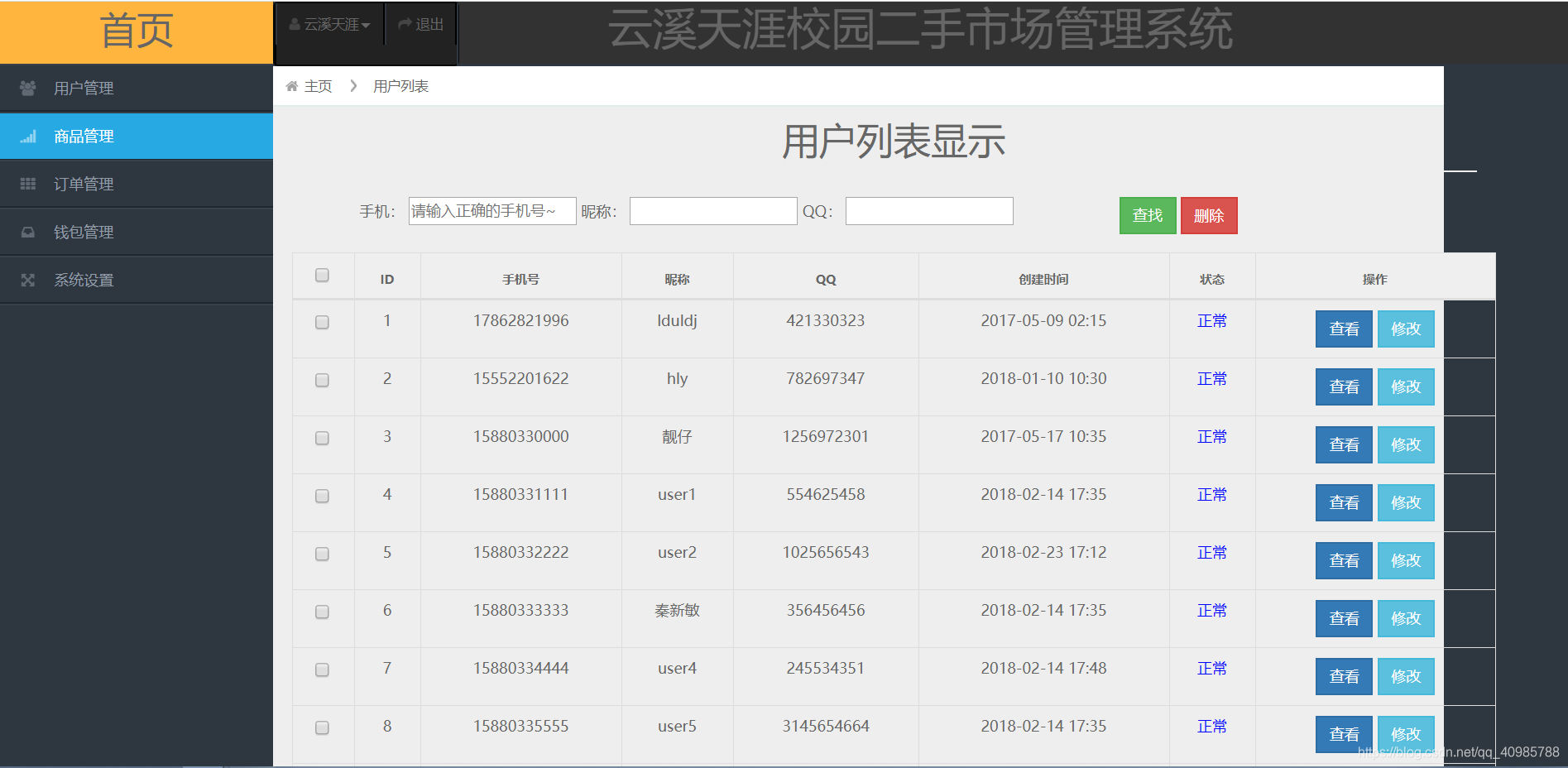


四、代码展示
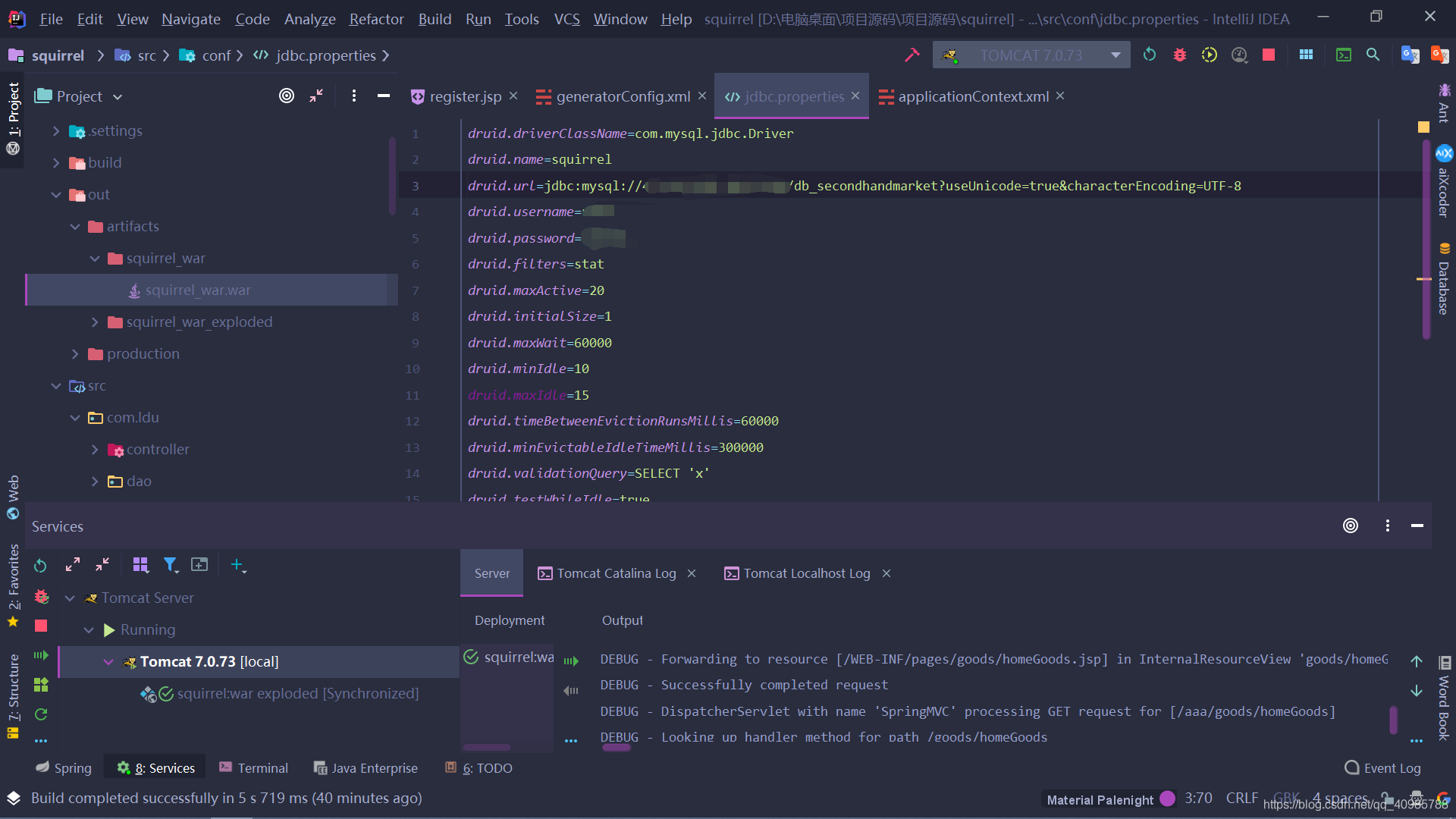
package com.ldu.pojo;
/**
* 订单
* @author lyq
*
*/
public class Orders {
private Integer id;
private Integer userId;
private Goods goods;
private Integer goodsId;
private Long orderNum;
private Float orderPrice;
private Integer orderState;
private String orderInformation;
private String orderDate;
public Integer getId() {
return id;
}
public void setId(Integer id) {
this.id = id;
}
public Integer getUserId() {
return userId;
}
public void setUserId(Integer userId) {
this.userId = userId;
}
public Goods getGoods() {
return goods;
}
public void setGoods(Goods goods) {
this.goods = goods;
}
public Integer getGoodsId() {
return goodsId;
}
public void setGoodsId(Integer goodsId) {
this.goodsId = goodsId;
}
public Long getOrderNum() {
return orderNum;
}
public void setOrderNum(Long orderNum) {
this.orderNum = orderNum;
}
public Float getOrderPrice() {
return orderPrice;
}
public void setOrderPrice(Float orderPrice) {
this.orderPrice = orderPrice;
}
public Integer getOrderState() {
return orderState;
}
public void setOrderState(Integer orderState) {
this.orderState = orderState;
}
public String getOrderInformation() {
return orderInformation;
}
public void setOrderInformation(String orderInformation) {
this.orderInformation = orderInformation;
}
public String getOrderDate() {
return orderDate;
}
public void setOrderDate(String orderDate) {
this.orderDate = orderDate;
}
@Override
public String toString() {
return "Orders [id=" + id + ", userId=" + userId + ", goods=" + goods + ", orderNum=" + orderNum
+ ", orderPrice=" + orderPrice + ", orderState=" + orderState + ", orderInformation=" + orderInformation
+ ", orderDate=" + orderDate + "]";
}
}
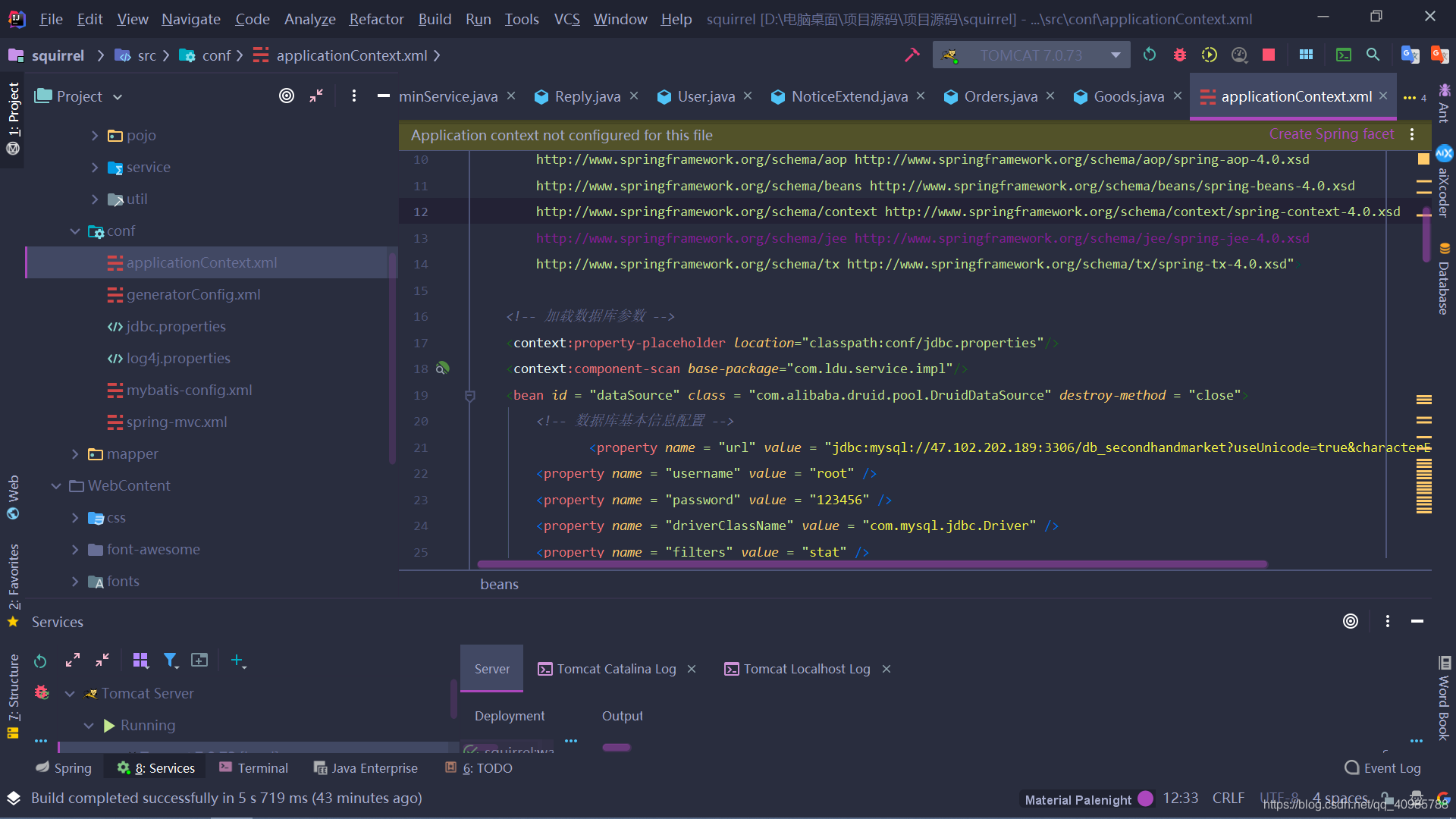
<?xml version="1.0" encoding="UTF-8"?>
<!DOCTYPE generatorConfiguration
PUBLIC "-//mybatis.org//DTD MyBatis Generator Configuration 1.0//EN"
"http://mybatis.org/dtd/mybatis-generator-config_1_0.dtd">
<generatorConfiguration>
<!--数据库驱动jar -->
<classPathEntry location="E:/JAR/mysql-connector-java-5.1.7-bin.jar" />
<context id="DB2Tables" targetRuntime="MyBatis3">
<!--去除注释 -->
<commentGenerator>
<property name="suppressAllComments" value="true" />
</commentGenerator>
<!--数据库连接 -->
<jdbcConnection driverClass="com.mysql.jdbc.Driver"
connectionURL="jdbc:mysql://localhost:3306/squirrel"
userId="squirrel"
password="lduyfla">
</jdbcConnection>
<javaTypeResolver >
<property name="forceBigDecimals" value="false" />
</javaTypeResolver>
<!--生成实体类) -->
<javaModelGenerator targetPackage="com.ldu.pojo" targetProject="E:/IntelliJ_Project/squirrel/src/main/java">
<property name="enableSubPackages" value="false" />
<property name="trimStrings" value="true" />
</javaModelGenerator>
<!--生成SQLMAP文件 -->
<sqlMapGenerator targetPackage="mapper" targetProject="E:/IntelliJ_Project/squirrel/src/main/resources">
<property name="enableSubPackages" value="false" />
</sqlMapGenerator>
<!--生成xml映射文件-->
<javaClientGenerator type="XMLMAPPER" targetPackage="com.ldu.dao" targetProject="E:/IntelliJ_Project/squirrel/src/main/java">
<property name="enableSubPackages" value="false" />
</javaClientGenerator>
<!--对应数据库表 mysql可以加入主键自增 字段命名 忽略某字段等-->
<table tableName="user" domainObjectName="User" enableCountByExample="false" enableUpdateByExample="false" enableDeleteByExample="false" enableSelectByExample="false" selectByExampleQueryId="false"></table>
<table tableName="catelog" domainObjectName="Catelog" enableCountByExample="false" enableUpdateByExample="false" enableDeleteByExample="false" enableSelectByExample="false" selectByExampleQueryId="false"></table>
<table tableName="goods" domainObjectName="Goods" enableCountByExample="false" enableUpdateByExample="false" enableDeleteByExample="false" enableSelectByExample="false" selectByExampleQueryId="false"></table>
<table tableName="image" domainObjectName="Image" enableCountByExample="false" enableUpdateByExample="false" enableDeleteByExample="false" enableSelectByExample="false" selectByExampleQueryId="false"></table>
<table tableName="comments" domainObjectName="Comments" enableCountByExample="false" enableUpdateByExample="false" enableDeleteByExample="false" enableSelectByExample="false" selectByExampleQueryId="false"></table>
<table tableName="notice" domainObjectName="Notice" enableCountByExample="false" enableUpdateByExample="false" enableDeleteByExample="false" enableSelectByExample="false" selectByExampleQueryId="false"></table>
<table tableName="reply" domainObjectName="Reply" enableCountByExample="false" enableUpdateByExample="false" enableDeleteByExample="false" enableSelectByExample="false" selectByExampleQueryId="false"></table>
</context>
</generatorConfiguration>
