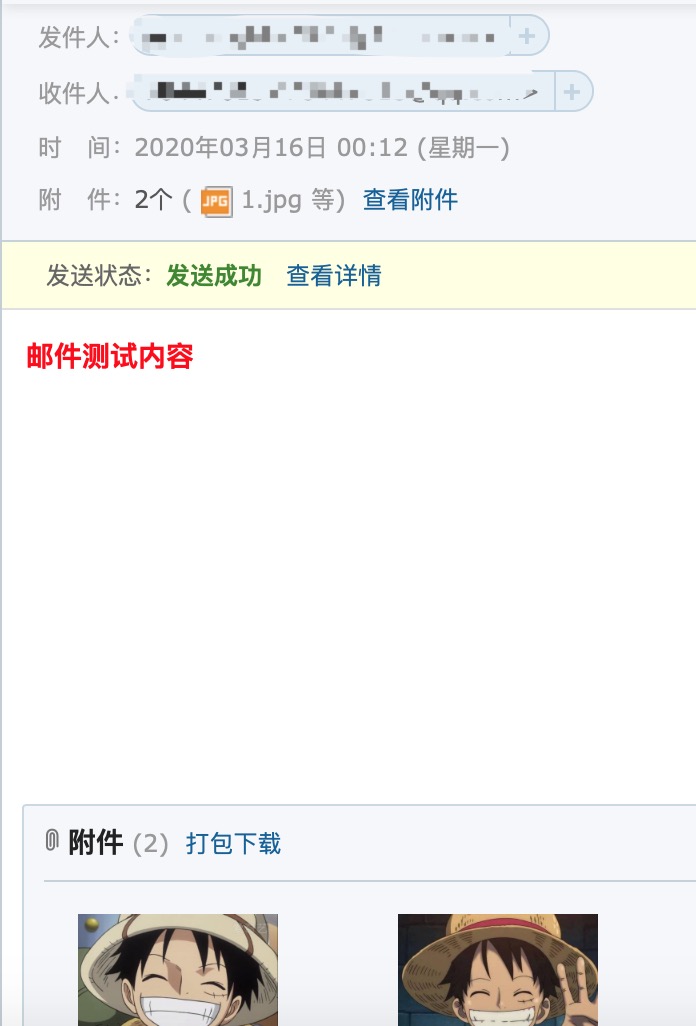本章介绍如何使用SpringBoot发送邮件,关于发邮件基本知识,可以参考【Mail】JavaMail介绍及发送邮件(一)
邮件的自动配置
1、新建一个SpringBoot Web项目,引入邮件依赖(spring-boot-starter-mail)如下:
1 <dependency> 2 <groupId>org.springframework.boot</groupId> 3 <artifactId>spring-boot-starter-mail</artifactId> 4 </dependency>
其中spring-boot-starter-mail也是依赖了javax.mail jar包
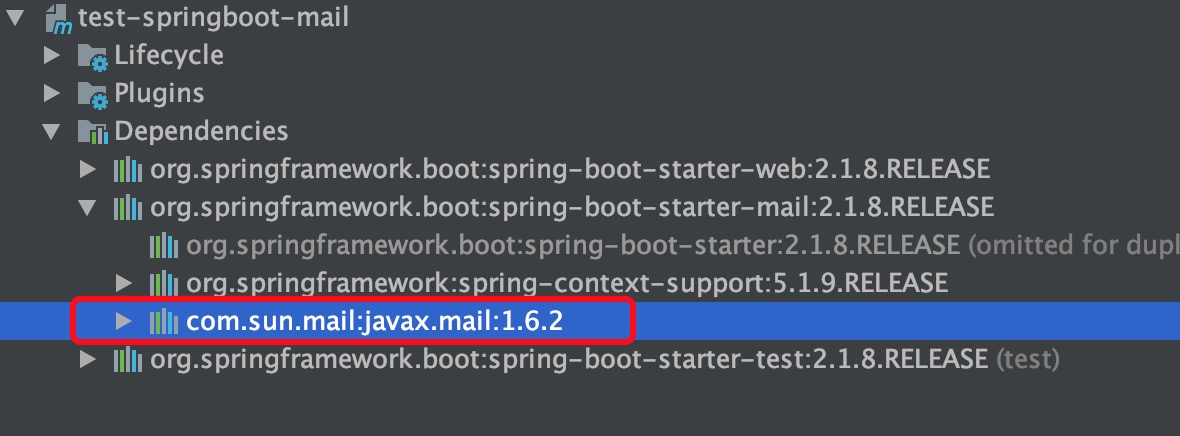
完整pom.xml如下:

1 <?xml version="1.0" encoding="UTF-8"?> 2 <project xmlns="http://maven.apache.org/POM/4.0.0" 3 xmlns:xsi="http://www.w3.org/2001/XMLSchema-instance" 4 xsi:schemaLocation="http://maven.apache.org/POM/4.0.0 http://maven.apache.org/xsd/maven-4.0.0.xsd"> 5 <modelVersion>4.0.0</modelVersion> 6 7 <groupId>com.test</groupId> 8 <artifactId>test-springboot-mail</artifactId> 9 <version>1.0-SNAPSHOT</version> 10 11 <parent> 12 <groupId>org.springframework.boot</groupId> 13 <artifactId>spring-boot-starter-parent</artifactId> 14 <version>2.1.8.RELEASE</version> 15 </parent> 16 17 <properties> 18 19 <project.build.sourceEncoding>UTF-8</project.build.sourceEncoding> 20 <project.reporting.outputEncoding>UTF-8</project.reporting.outputEncoding> 21 <java.version>1.8</java.version> 22 </properties> 23 24 <dependencies> 25 26 <dependency> 27 <groupId>org.springframework.boot</groupId> 28 <artifactId>spring-boot-starter-web</artifactId> 29 </dependency> 30 31 <dependency> 32 <groupId>org.springframework.boot</groupId> 33 <artifactId>spring-boot-starter-mail</artifactId> 34 </dependency> 35 36 <dependency> 37 <groupId>org.springframework.boot</groupId> 38 <artifactId>spring-boot-starter-test</artifactId> 39 <scope>test</scope> 40 </dependency> 41 42 </dependencies> 43 44 45 <!-- SpringBoot打包插件,可以将代码打包成一个可执行的jar包 --> 46 <build> 47 <plugins> 48 <plugin> 49 <groupId>org.springframework.boot</groupId> 50 <artifactId>spring-boot-maven-plugin</artifactId> 51 </plugin> 52 </plugins> 53 </build> 54 55 </project>
2、查看MailSenderAutoConfiguration自动配置类,它自动导入了MailSenderJndiConfiguration配置类
1 @Configuration 2 @ConditionalOnClass({ MimeMessage.class, MimeType.class, MailSender.class }) 3 @ConditionalOnMissingBean(MailSender.class) 4 @Conditional(MailSenderCondition.class) 5 @EnableConfigurationProperties(MailProperties.class) 6 @Import({ MailSenderJndiConfiguration.class, MailSenderPropertiesConfiguration.class }) 7 public class MailSenderAutoConfiguration { 8 9 ... 10 11 }
3、MailSenderJndiConfiguration配置类,其中给容器注入了JavaMailSenderImpl对象,此对象就是用来发邮件的
1 @Configuration 2 @ConditionalOnClass(Session.class) 3 @ConditionalOnProperty(prefix = "spring.mail", name = "jndi-name") 4 @ConditionalOnJndi 5 class MailSenderJndiConfiguration { 6 7 private final MailProperties properties; 8 9 MailSenderJndiConfiguration(MailProperties properties) { 10 this.properties = properties; 11 } 12 13 // 用来发送邮件 14 @Bean 15 public JavaMailSenderImpl mailSender(Session session) { 16 JavaMailSenderImpl sender = new JavaMailSenderImpl(); 17 sender.setDefaultEncoding(this.properties.getDefaultEncoding().name()); 18 sender.setSession(session); 19 return sender; 20 } 21 22 ... 23 }
3、配置邮件信息
spring:
mail:
host: smtp.163.com
port: 25
username: [email protected]
password: xxxxx
properties:
# 开启debug调试 ,打印信息
mail.debug: true
测试发送邮件
发送简单邮件
1、编辑发送邮件测试类,如下:
1 @RunWith(SpringRunner.class) 2 @SpringBootTest 3 public class TestApplication { 4 5 @Autowired 6 JavaMailSenderImpl javaMailSenderImpl; 7 8 @Test 9 public void test01(){ 10 SimpleMailMessage simpleMailMessage = new SimpleMailMessage(); 11 simpleMailMessage.setSubject("邮件测试主题"); 12 simpleMailMessage.setText("邮件测试内容"); 13 simpleMailMessage.setTo("[email protected]"); 14 simpleMailMessage.setFrom("[email protected]"); 15 16 javaMailSenderImpl.send(simpleMailMessage); 17 } 18 }
2、测试,执行test01()方法,查看邮件内容
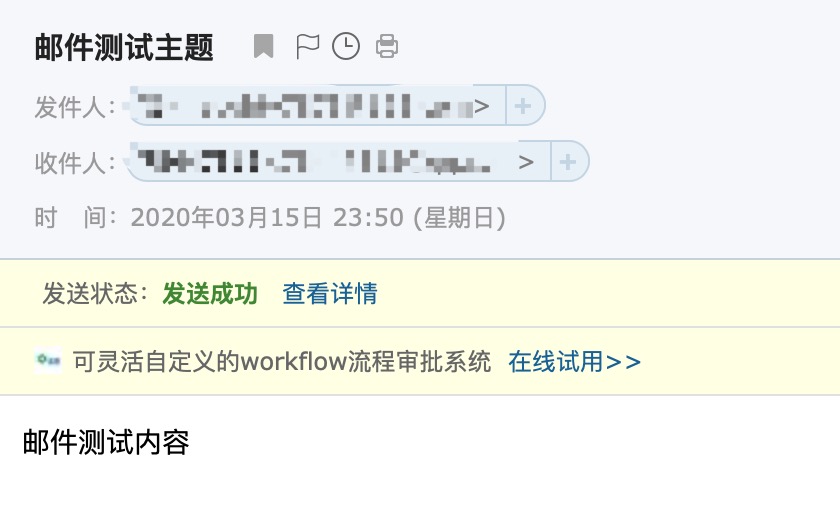
发送复杂邮件
3、编辑发送复杂邮件的方法
1 @Test 2 public void test02() throws MessagingException { 3 4 // 创建一个复杂邮件 5 MimeMessage mimeMessage = javaMailSenderImpl.createMimeMessage(); 6 // 第二个参数为true表示支持附件 7 MimeMessageHelper mimeMessageHelper = new MimeMessageHelper(mimeMessage, true); 8 9 // 邮件设置 10 mimeMessageHelper.setSubject("邮件测试主题"); 11 // 第二个参数为true表示内容为html 12 mimeMessageHelper.setText("<b style=\"color:red\">邮件测试内容</b>",true); 13 mimeMessageHelper.setTo("[email protected]"); 14 mimeMessageHelper.setFrom("[email protected]"); 15 16 // 添加附件 17 mimeMessageHelper.addAttachment("1.jpg", new File("/Users/h__d/Downloads/1.jpg")); 18 mimeMessageHelper.addAttachment("2.jpg", new File("/Users/h__d/Downloads/2.jpg")); 19 20 javaMailSenderImpl.send(mimeMessage); 21 }
4、测试运行test02()方法。效果如下: