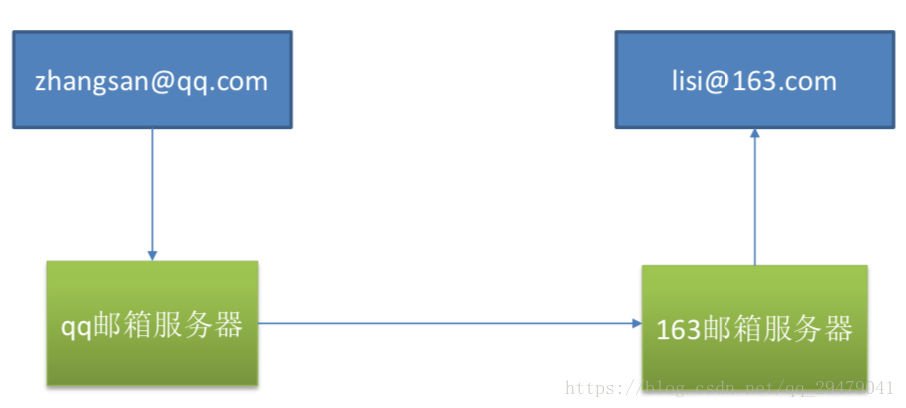版权声明:本文为博主原创文章,未经博主允许不得转载。 https://blog.csdn.net/qq_29479041/article/details/83384185
一、异步任务
在Java应用中,绝大多数情况下都是通过同步的方式来实现交互处理的;但是在处理与第三方系统交互的时候,容易造成响应迟缓的情况,之前大部分都是使用多线程来完成此类任务,其实,在Spring 3.x之后,就已经内置了@Async来完美解决这个问题。
两个注解:@EnableAysnc、@Aysnc
- Service
@Service
public class AsyncService {
//告诉Spring这是一个异步方法
@Async
public void hello(){
try {
Thread.sleep(30000);
} catch (InterruptedException e) {
e.printStackTrace();
}
System.out.println("数据处理中。。。。");
}
}- Controller
@RestController
public class AsyncController {
@Autowired
AsyncService asyncService;
@GetMapping("/hello")
public String hello(){
asyncService.hello();
return "success";
}
}- Application
@EnableAsync //开启异步注解功能
@SpringBootApplication
public class SpringBootTaskApplication {
public static void main(String[] args) {
SpringApplication.run(SpringBootTaskApplication.class, args);
}
}
二、定时任务
项目开发中经常需要执行一些定时任务,比如需要在每天凌晨时候,分析一次前一天的日志信息。Spring为我们提供了异步执行任务调度的方式,提供 TaskExecutor 、TaskScheduler 接口。
两个注解:@EnableScheduling、@Scheduled
- cron表达式
| 字段 |
允许值 |
允许的特殊字符 |
| 秒 |
0-59 |
,-*/ |
| 分 |
0-59 |
,-*/ |
| 小时 |
0-23 |
,-*/ |
| 日期 |
1-31 |
,-*?/LWC |
| 月份 |
1-12 |
,-*/ |
| 星期 |
0-7或SUN-SAT 0,7是SUN |
,-*?/LC# |
- 特殊字符
| 特殊字符 |
代表含义 |
| , |
枚举 |
| - |
区间 |
| * |
任意 |
| / |
步长 |
| ? |
日/星期冲突匹配 |
| L |
最后 |
| W |
工作日 |
| C |
和calendar联系后计算过的值 |
| # |
星期,4#2,第2个星期四 |
- service
@Service
public class ScheduledService {
/**
* 定时任务
* cron 指定定时任务的cron表达式
* second(秒),minute(分),hour(时),day of month(日),month(月),day of week(周几)
* 0 * * * * MON-FRI (周一到周五每一分钟整分钟的时候运行一次)
*/
//@Scheduled(cron = "0 * * * * MON-FRI")
//@Scheduled(cron = "0,1,2,3,4 * * * * MON-FRI") //0,1,2,3,4枚举
//@Scheduled(cron = "0-4 * * * * MON-FRI") //0-4秒区间
//@Scheduled(cron = "0/4 * * * * MON-FRI") //每4秒一次
//@Scheduled(cron = "0 0/5 14,18 * * ?") //每天14点整和18点整,每隔5分钟执行一次
//@Scheduled(cron = "0 15 10 ? * 1-6") //每个月点周一至周六10:15分执行一次
//@Scheduled(cron = "0 0 2 ? * 6L") //每个月的最后一个周六凌晨2点执行一次
//@Scheduled(cron = "0 0 2 LW * ?") //每个月的最后一个工作日凌晨两点执行一次
@Scheduled(cron = "0 0 2-4 ? * 1#1") //每个月的第一个周一凌晨2点到4点期间每个整点都执行一次
public void hello() {
System.out.println("hello...");
}
}- Application
@EnableScheduling //开启基于注解的定时任务
@SpringBootApplication
public class SpringBootTaskApplication {
public static void main(String[] args) {
SpringApplication.run(SpringBootTaskApplication.class, args);
}
}三、邮件任务
1、步骤:
- 邮件发送需要引入spring-boot-starter-mail
<dependency>
<groupId>org.springframework.boot</groupId>
<artifactId>spring-boot-starter-mail</artifactId>
</dependency>- 定义MailProperties内容,配置在application.yml中
[email protected]
spring.mail.password=mpduxmuivewdigjf
spring.mail.host=smtp.qq.com- 测试邮件发送
@RunWith(SpringRunner.class)
@SpringBootTest
public class SpringBootTaskApplicationTests {
//注入邮件发送器
@Autowired
JavaMailSenderImpl javaMailSender;
//测试简单邮件
@Test
public void contextLoads() {
SimpleMailMessage message = new SimpleMailMessage();
//邮件设置
message.setSubject("通知:今晚开会");
message.setText("今晚7:30开会");
message.setTo("[email protected]");
message.setFrom("[email protected]");
javaMailSender.send(message);
}
//测试复杂邮件
@Test
public void test() throws MessagingException {
//1、创建一个复杂消息邮件
MimeMessage message = javaMailSender.createMimeMessage();
MimeMessageHelper helper = new MimeMessageHelper(message, true);//multipart 是否上传文件
//邮件设置
helper.setSubject("通知:今晚开会");
helper.setText("<b style='color:red'>今晚7:30开会</b>", true);
helper.setTo("[email protected]");
helper.setFrom("[email protected]");
//上传附件
helper.addAttachment("1.jpg", new File("/Users/Amy/Downloads/1.jpg"));
helper.addAttachment("2.jpg", new File("/Users/Amy/Downloads/2.jpg"));
javaMailSender.send(message);
}
}2、原理:
- Spring Boot 自动配置MailSenderAutoConfiguration
//邮件自动配置类
@Configuration
@ConditionalOnClass({ MimeMessage.class, MimeType.class, MailSender.class })
@ConditionalOnMissingBean(MailSender.class)
@Conditional(MailSenderCondition.class)
@EnableConfigurationProperties(MailProperties.class)
@Import({ MailSenderJndiConfiguration.class, MailSenderPropertiesConfiguration.class })
public class MailSenderAutoConfiguration {//邮件发送属性
@ConfigurationProperties(prefix = "spring.mail")
public class MailProperties {- 自动装配JavaMailSender
@Configuration
@ConditionalOnClass(Session.class)
@ConditionalOnProperty(prefix = "spring.mail", name = "jndi-name")
@ConditionalOnJndi
class MailSenderJndiConfiguration {
private final MailProperties properties;
MailSenderJndiConfiguration(MailProperties properties) {
this.properties = properties;
}
@Bean //发送邮件的组件
public JavaMailSenderImpl mailSender(Session session) {
JavaMailSenderImpl sender = new JavaMailSenderImpl();
sender.setDefaultEncoding(this.properties.getDefaultEncoding().name());
sender.setSession(session);
return sender;
}