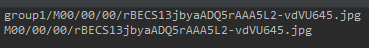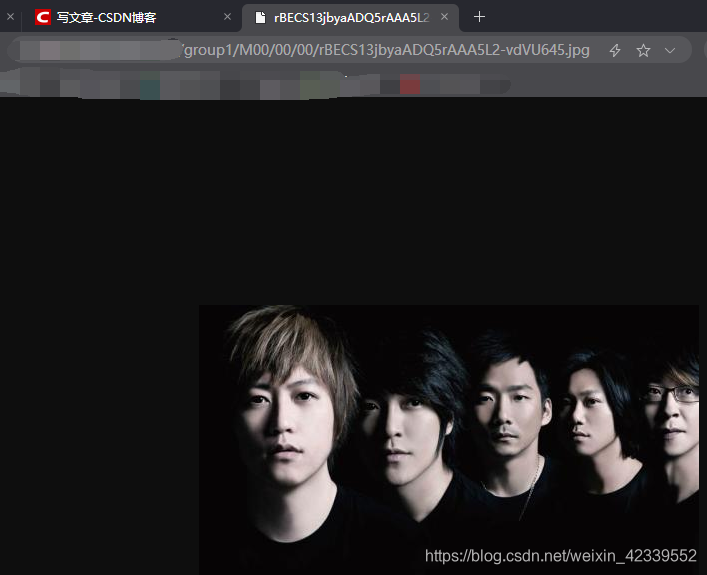FastDFS部署
1.拉取镜像
docker pull delron/fastdfs
2.构建tracker容器
跟踪服务器,起到调度作用,这里tracker服务将会自动映射到宿主机上。注意:docker的-v参数们可以自动的挂载宿主机的文件到容器中去。
docker run -d --network=host --name tracker -v /root:/var/root delron/fastdfs tracke
3. 构建storage容器
存储服务器,提供容量的备份服务,这里storage容器依赖tracker服务,传入你的tracker服务的ip地址,端口默认是22122,地址也就是你的宿主机的ip(若是服务器即是你的公网ip)
docker run -d --network=host --name storage -e TRACKER_SERVER=[你自己的ip]:22122 -v /root:/var/root -e GROUP_NAME=group1 delron/fastdfs storage
若docker容器中启动启动容器中存在上述容器,这表示fastdfs容器启动成功。
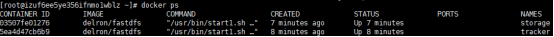
4.上传图片测试
4.1引入依赖
<dependency>
<groupId>com.github.tobato</groupId>
<artifactId>fastdfs-client</artifactId>
<version>1.26.1-RELEASE</version>
</dependency>
4.2配置属性
fdfs:
so-timeout: 2500
connect-timeout: 6000
thumb-image: #缩略图
width: 60
height: 60
tracker-list: #tracker地址
- [你自己的ip]:22122 #可以配置多个
#自定义属性,用来把图片信息传递到数据库或缓存中
air:
upload:
baseUrl:[你自己的ip]:8888
allowTypes:
- image/jpeg
- image/png
- image/bmp
- image/jpg
4.3测试代码
@RunWith(SpringRunner.class)
@SpringBootTest
public class UploadServiceTest {
@Autowired
private FastFileStorageClient storageClient;
@Autowired
private ThumbImageConfig thumbImageConfig;
@Test
public void testUpload() throws IOException {
File file = new File("C:/Users/13510/Desktop/master.jpg");
//上传并生成缩略图
StorePath storePath = this.storageClient.uploadFile(new FileInputStream(file), file.length(), "jpg", null);
//此处的分则是指linux下的分组
//带分组的路径
System.out.println(storePath.getFullPath());
//不带分组的路径
System.out.println(storePath.getPath());
}