阿里云服务器 liunx系统docker安装部署fastdfs,和springboot整合fastdfs,我是以CentOS7系统为例
- 如果你没有安装docker,执行以下命令安装
yum install docker
- 启动、设置开启开机启动docker
sudo systemctl start docker
sudo systemctl enable docker
-
验证安装是否成功(有client和service两部分表示docker安装启动都成功了):docker version
-
镜像拉取fastdfs,可能拉取比较慢,请耐心等待
docker pull delron/fastdfs
- 创建tracker容器
docker run -d --network=host --name tracker -v /var/fdfs/tracker:/var/fdfs delron/fastdfs tracker
执行如下命令查看tracker是否运行起来
docker container ls
如果想停止tracker服务,可以执行如下命令
docker container stop tracker
停止后,重新运行tracker,可以执行如下命令
docker container start tracker
- 创建storage容器
docker run -d --network=host --name storage -e TRACKER_SERVER=服务器公网ip:22122 -v /var/fdfs/storage:/var/fdfs -e GROUP_NAME=group1 delron/fastdfs storage
执行如下命令查看storage是否运行起来
docker container ls
如果想停止storage服务,可以执行如下命令
docker container stop storage
停止后,重新运行storage,可以执行如下命令
docker container start storage
- 创建springboot项目,在这里我用的是springboot1.5的版本,因为使用springboot2.x的版本会报以下错误,如果找解决方案,会第一时间和大家的分享
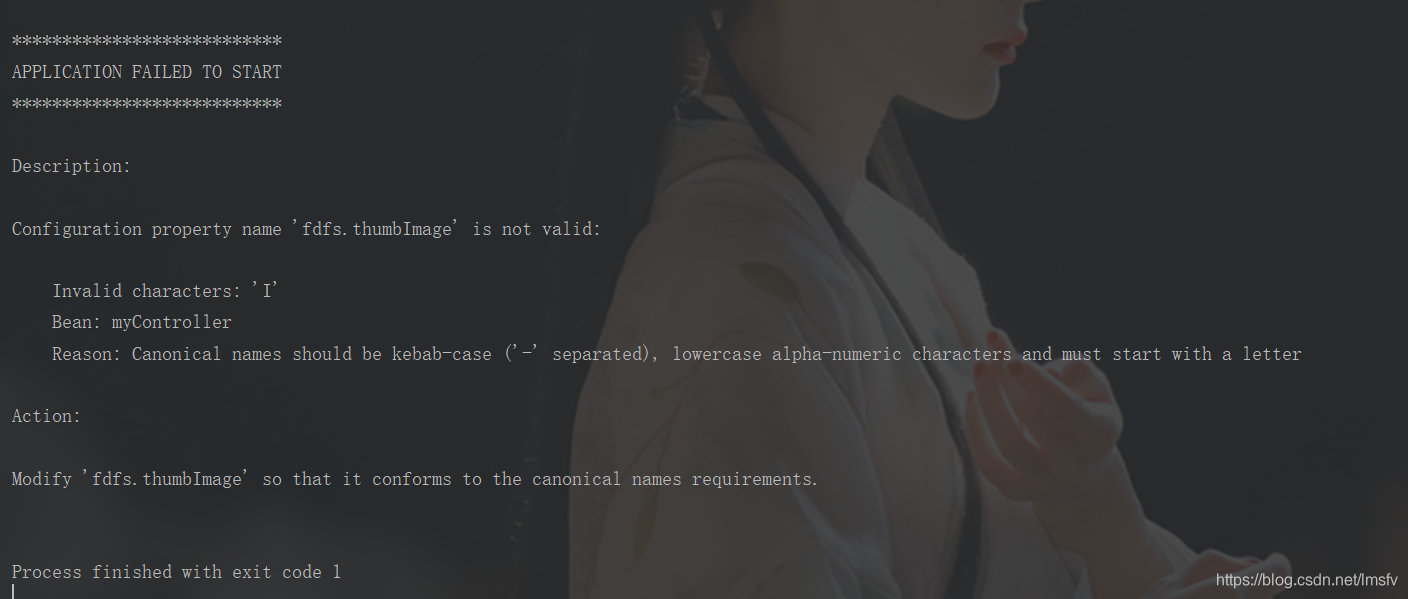
- pom.xml
<?xml version="1.0" encoding="UTF-8"?>
<project xmlns="http://maven.apache.org/POM/4.0.0" xmlns:xsi="http://www.w3.org/2001/XMLSchema-instance"
xsi:schemaLocation="http://maven.apache.org/POM/4.0.0 https://maven.apache.org/xsd/maven-4.0.0.xsd">
<modelVersion>4.0.0</modelVersion>
<parent>
<groupId>org.springframework.boot</groupId>
<artifactId>spring-boot-starter-parent</artifactId>
<version>1.5.13.RELEASE</version>
<relativePath/> <!-- lookup parent from repository -->
</parent>
<groupId>com</groupId>
<artifactId>springboot-fastdfs</artifactId>
<version>0.0.1-SNAPSHOT</version>
<name>springboot-fastdfs</name>
<description>Demo project for Spring Boot</description>
<properties>
<java.version>1.8</java.version>
</properties>
<dependencies>
<dependency>
<groupId>com.github.tobato</groupId>
<artifactId>fastdfs-client</artifactId>
<version>1.25.2-RELEASE</version>
</dependency>
<dependency>
<groupId>org.springframework.boot</groupId>
<artifactId>spring-boot-starter-web</artifactId>
</dependency>
<dependency>
<groupId>org.springframework.boot</groupId>
<artifactId>spring-boot-starter-thymeleaf</artifactId>
</dependency>
</dependencies>
<build>
<plugins>
<plugin>
<groupId>org.springframework.boot</groupId>
<artifactId>spring-boot-maven-plugin</artifactId>
</plugin>
</plugins>
</build>
</project>
- application.yml
fdfs:
so-timeout: 1501
connect-timeout: 601
thumb-image: #缩略图生成参数
width: 150
height: 150
tracker-list: #TrackerList参数,支持多个
- 服务公网ip:22122
- config
package com.springboot.fastdfs.config;
import com.github.tobato.fastdfs.domain.StorePath;
import com.github.tobato.fastdfs.service.FastFileStorageClient;
import org.apache.commons.io.FilenameUtils;
import org.springframework.beans.factory.annotation.Autowired;
import org.springframework.stereotype.Component;
import org.springframework.web.multipart.MultipartFile;
import java.io.IOException;
/**
* @author zhaochengyang
* @version 1.0
* @date 2020/4/14 12:06
*/
@Component
public class FastDFSClientWrapper {
@Autowired
private FastFileStorageClient storageClient;
public String uploadFile(MultipartFile file) throws IOException {
StorePath storePath = storageClient.uploadFile(file.getInputStream(),file.getSize(), FilenameUtils.getExtension(file.getOriginalFilename()),null);
return getResAccessUrl(storePath);
}
// 封装文件完整URL地址
private String getResAccessUrl(StorePath storePath) {
String fileUrl = "http://ip:8888" + "/" + storePath.getFullPath();
return fileUrl;
}
}
- Controller
package com.springboot.fastdfs.Controller;
import com.springboot.fastdfs.config.FastDFSClientWrapper;
import org.springframework.beans.factory.annotation.Autowired;
import org.springframework.stereotype.Controller;
import org.springframework.web.bind.annotation.*;
import org.springframework.web.multipart.MultipartFile;
import javax.servlet.http.HttpServletRequest;
import javax.servlet.http.HttpServletResponse;
/**
* @author zhaochengyang
* @version 1.0
* @date 2020/4/14 12:08
*/
@Controller
public class MyController {
@Autowired
private FastDFSClientWrapper dfsClient;
@GetMapping("/file")
public String file() {
return "file";
}
// 上传文件
@RequestMapping(value = "/upload", method = RequestMethod.POST)
@ResponseBody
public String upload(@RequestParam("fileName") MultipartFile file) throws Exception {
String fileUrl= dfsClient.uploadFile(file);
return fileUrl;
}
}
- Application
package com.springboot.fastdfs;
import com.github.tobato.fastdfs.FdfsClientConfig;
import org.springframework.boot.SpringApplication;
import org.springframework.boot.autoconfigure.SpringBootApplication;
import org.springframework.context.annotation.EnableMBeanExport;
import org.springframework.context.annotation.Import;
import org.springframework.jmx.support.RegistrationPolicy;
//解决jmx重复注册bean的问题
@EnableMBeanExport(registration = RegistrationPolicy.IGNORE_EXISTING)
@Import(FdfsClientConfig.class)//只需要一行注解 @Import(FdfsClientConfig.class)就可以拥有带有连接池的FastDFS Java客户端了
@SpringBootApplication
public class SpringbootFastdfsApplication {
public static void main(String[] args) {
SpringApplication.run(SpringbootFastdfsApplication.class, args);
}
}
- html
<!DOCTYPE html>
<html xmlns="http://www.w3.org/1999/xhtml" xmlns:th="http://www.thymeleaf.org" xmlns:sec="http://www.thymeleaf.org/thymeleaf-extras-springsecurity3">
<head>
<meta charset="UTF-8" />
<title>Insert title here</title>
</head>
<body>
<h1 th:inlines="text">文件上传</h1>
<form action="upload" method="post" enctype="multipart/form-data">
<p>选择文件: <input type="file" name="fileName"/></p>
<p><input type="submit" value="提交"/></p>
</form>
</body>
</html>
- 当然,你同样需要配置阿里云服务器安全组
 上传成功图片地址:http://47.94.146.86:8888/group1/M00/00/00/rBFkAl6WidKAUK0yAAe97VJjib4223.jpg
上传成功图片地址:http://47.94.146.86:8888/group1/M00/00/00/rBFkAl6WidKAUK0yAAe97VJjib4223.jpg