目录
一 POI 相关依赖
<dependency>
<groupId>org.apache.poi</groupId>
<artifactId>poi</artifactId>
<version>3.16</version>
</dependency>
<dependency>
<groupId>org.apache.poi</groupId>
<artifactId>poi-ooxml</artifactId>
<version>3.16</version>
</dependency>二 POI 基本概念
在 POI 中有如下对应规则:
- Workbook 代表着一个 Excel 文件。
- Sheet 代表着 Workbook 中的一个表格。
- Row 代表 Sheet 中的一行。
- Cell 代表着一个单元格。
三 POI 写 Excel
3.1 Excel 文件格式
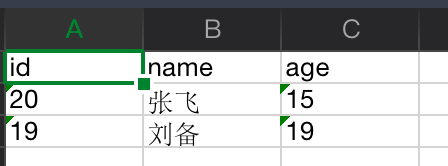
3.2 代码编码
import org.apache.poi.hssf.usermodel.HSSFWorkbook;
import org.apache.poi.ss.usermodel.*;
import org.apache.poi.xssf.usermodel.XSSFWorkbook;
import java.io.*;
import java.text.SimpleDateFormat;
import java.util.ArrayList;
import java.util.HashMap;
import java.util.List;
import java.util.Map;
public class Poi {
public static void main(String[] args) throws Exception {
List<Map> list = new ArrayList<>();
Map m1 = new HashMap();
m1.put("id", 20);
m1.put("name", "张飞");
m1.put("age", 15);
list.add(m1);
Map m2 = new HashMap();
m2.put("id", 19);
m2.put("name", "刘备");
m2.put("age", 19);
list.add(m2);
writeExcel(list, "你的文件路径");
}
public static void writeExcel(List<Map> list, String sourceFilePath) throws Exception {
OutputStream out = null;
File file = new File(sourceFilePath);
Workbook workbook = getWorkbok(file);
//创建sheet
Sheet sheet = workbook.createSheet("员工信息");
//在sheet第一行写出表单的各个字段名
Row titleRow = sheet.createRow(0);
titleRow.createCell(0).setCellValue("id");
titleRow.createCell(1).setCellValue("name");
titleRow.createCell(2).setCellValue("age");
for(int j = 0; j<list.size(); j++) {
Row row = sheet.createRow(j + 1);
Map map = list.get(j);
String id = String.valueOf(map.get("id"));
String name = String.valueOf(map.get("name"));
String age = String.valueOf(map.get("age"));
row.createCell(0).setCellValue(id);
row.createCell(1).setCellValue(name);
row.createCell(2).setCellValue(age);
}
out = new FileOutputStream(file);
workbook.write(out);
}
/**
* 判断文件是否是 excel
* @throws Exception
*/
public static void checkExcelVaild(File file) throws Exception {
if (!file.exists()) {
throw new Exception("文件不存在");
}
if (!(file.isFile() && (file.getName().endsWith("xls") || file.getName().endsWith("xlsx")))) {
throw new Exception("文件不是Excel");
}
}
/**
* 判断Excel的版本,获取Workbook
* @param file
* @return
* @throws IOException
*/
public static Workbook getWorkbok(File file) throws IOException{
Workbook wb = null;
FileInputStream in = new FileInputStream(file);
if(file.getName().endsWith("xls")) { //Excel 2003
wb = new HSSFWorkbook(in);
} else if(file.getName().endsWith("xlsx")) { // Excel 2007/2010
wb = new XSSFWorkbook(in);
}
return wb;
}
/**
* 对单元格进行特殊处理
* @param cell
* @return
*/
private static String getCellStringVal(Cell cell) {
SimpleDateFormat fmt = new SimpleDateFormat("yyyy-MM-dd");
CellType cellType = cell.getCellTypeEnum();
switch (cellType) {
case STRING:
return cell.getRichStringCellValue().getString() + "#";
case NUMERIC:
if (DateUtil.isCellDateFormatted(cell)) {
return fmt.format(cell.getDateCellValue()) + "#";
} else {
cell.setCellType(CellType.STRING);
return cell.getRichStringCellValue().getString() + "#";
}
case BOOLEAN:
return cell.getBooleanCellValue() + "#";
case BLANK:
return cell.getStringCellValue() + "#";
case ERROR:
return "错误#";
case FORMULA:
cell.setCellType(CellType.STRING);
return cell.getRichStringCellValue().getString() + "#";
default:
return "#";
}
}
}
