最近在做接口,有个功能是利用Excel导入汽车发动机所需零件信息到线上系统中。简单回顾一下之前学过的用java操作Excel。
1、maven配置Apache POI
pom.xml中配置POIjar包坐标
1 <!-- 配置Apache POI --> 2 <dependency> 3 <groupId>org.apache.poi</groupId> 4 <artifactId>poi</artifactId> 5 <version>4.1.0</version> 6 </dependency> 7 <dependency> 8 <groupId>org.apache.poi</groupId> 9 <artifactId>poi-ooxml</artifactId> 10 <version>4.1.0</version> 11 </dependency> 12 <dependency> 13 <groupId>org.apache.poi</groupId> 14 <artifactId>poi-ooxml-schemas</artifactId> 15 <version>4.1.0</version> 16 </dependency>
2、测试
1 import org.apache.poi.hssf.usermodel.HSSFWorkbook; 2 import org.apache.poi.ss.usermodel.*; 3 import org.junit.Test; 4 5 import java.io.FileOutputStream; 6 import java.io.IOException; 7 import java.io.OutputStream; 8 9 public class POITest { 10 11 @Test 12 public void run() throws IOException { 13 // 1、创建一个工作簿 14 Workbook wb = new HSSFWorkbook(); 15 // 2、创建一个sheet 16 Sheet sheet = wb.createSheet(); 17 // 3、创建行对象 18 Row row = sheet.createRow(2); 19 // 4、创建单元格 20 Cell cell = row.createCell(3); 21 // 5、设置单元格内容 22 cell.setCellValue("Apache POI操作Excel测试"); 23 // 单元格样式 24 CellStyle cellStyle = wb.createCellStyle(); 25 // 字体 26 Font font = wb.createFont(); 27 font.setFontName("华文隶书"); 28 font.setFontHeightInPoints((short)20); 29 cellStyle.setFont(font); 30 // 6、设置字体样式 31 cell.setCellStyle(cellStyle); 32 // 7、保存,关闭流 33 OutputStream os = new FileOutputStream("E:\\POITest.xls"); 34 wb.write(os); 35 os.close(); 36 } 37 }
3、结果
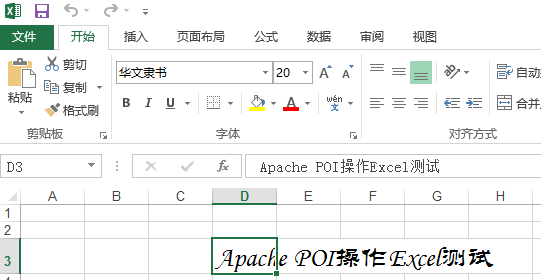
这个操作是比较简单的,工作需要做的是:首先验证是否是Excel文件,其次验证Excel中的内容,然后读取上传的Excel文件内容(第一行的标题及每行内容),最后将读取的内容插入相关的数据库表。