前言:
从前,我是一个前端程序猿,怀着对打通任(前)督(后)二(开)脉(发)的梦想转了后端,自学两礼拜java+spring全家桶,直接上项目实战。最近接到一需求:将业务数据导出一张透视表。
需求开发完成已近有一段时间了,甲方的大爷大妈,爷爷奶奶们也都用的很开心,我也很开心,于是就心想咱学了也不能白学,所以写下这篇随笔。
先看下用easypoi+POI导出的excel效果图(easypoi用来导出sheet1数据源,poi用来sheet0透视表):
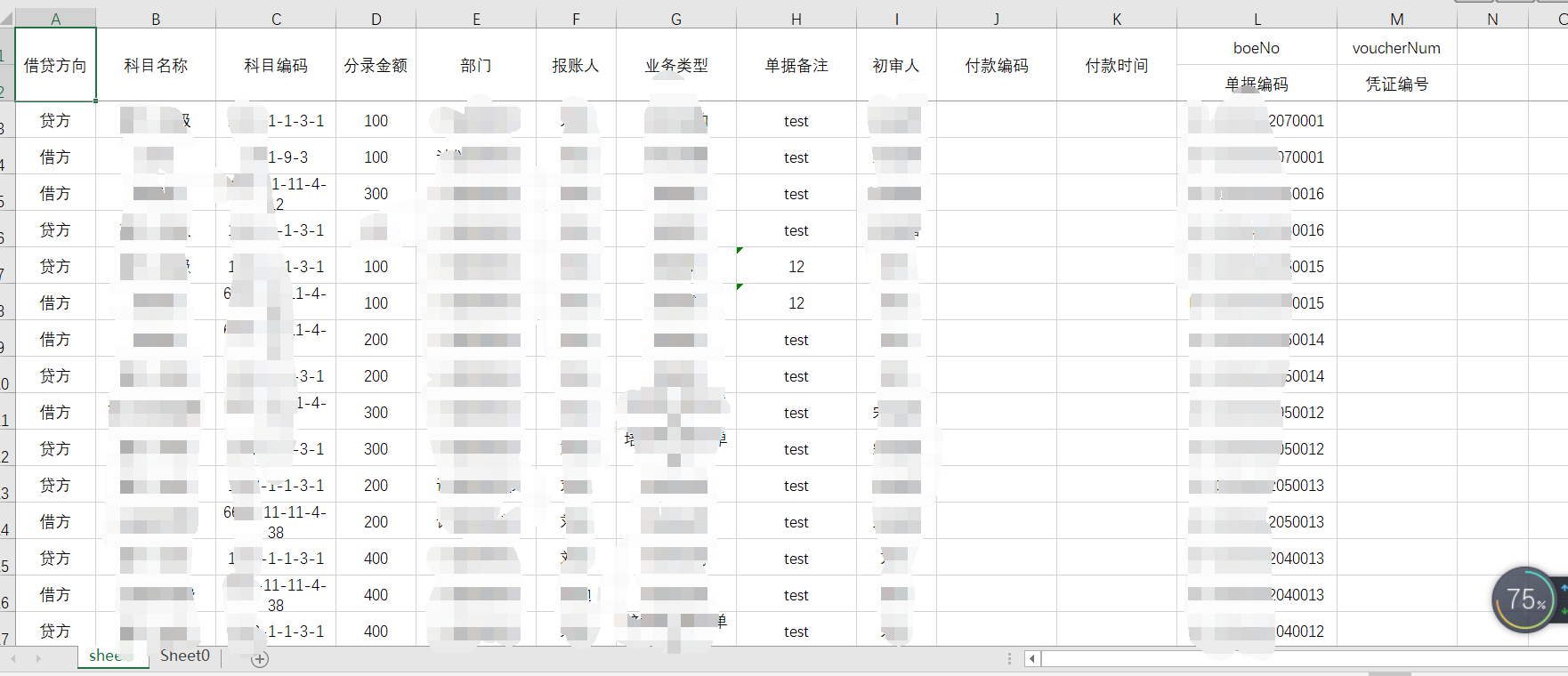
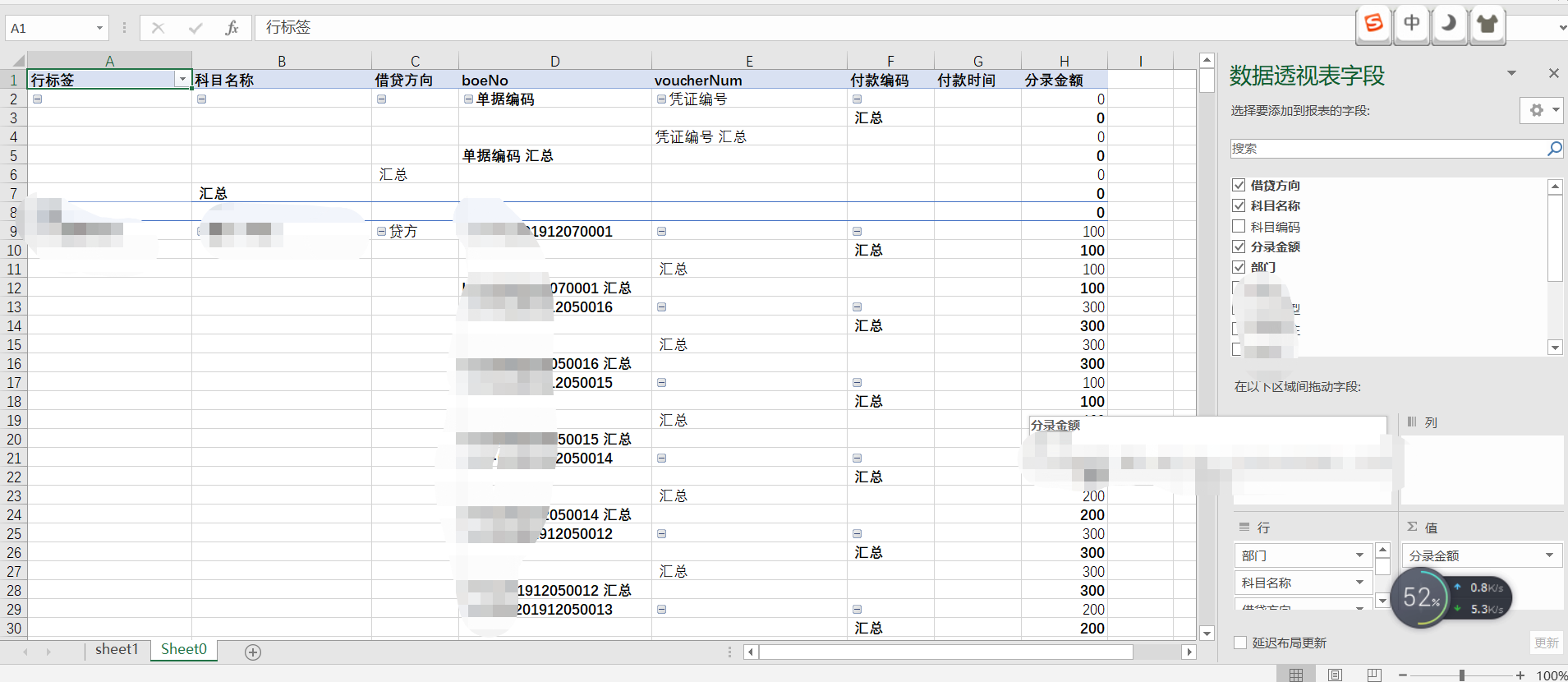
图中的excel分为两个sheet, sheet1是数据源,sheet0是根据sheet的数据生成的透视表。代码如下:
// 利用esaypoi生成excel数据,即sheet1里面的数据 Workbook workbook = ExcelExportUtil.exportExcel(new ExportParams(null, "sheet1", ExcelType.XSSF), pojoClass, list); Sheet sheet1 = workbook.getSheetAt(0); sheet1.setDefaultColumnWidth(50 * 256); sheet1.setDefaultRowHeight((short)(2 * 256)); // 创建数据透视sheet XSSFSheet pivotSheet = (XSSFSheet )workbook.createSheet(); pivotSheet.setDefaultColumnWidth(50 * 256); // 获取数据sheet的总行数 int num = sheet1.getLastRowNum(); // 数据透视表数据源的起点单元格位置 CellReference topLeft = new CellReference("A1"); // 数据透视表数据源的终点单元格位置 CellReference botRight = new CellReference(("M"+num)); // 数据透视表生产的起点单元格位置 CellReference ptStartCell = new CellReference("A1"); AreaReference areaR = new AreaReference(topLeft, botRight); XSSFPivotTable pivotTable = pivotSheet.createPivotTable(areaR, ptStartCell, sheet1); // 添加行标签 pivotTable.addRowLabel(4); // 部门 pivotTable.addRowLabel(1); // 科目 pivotTable.addRowLabel(0); // 借贷方向 pivotTable.addRowLabel(11); // 单据编号 pivotTable.addRowLabel(12); // 凭证编号 pivotTable.addRowLabel(9); // 付款编码 pivotTable.addRowLabel(10); // 付款时间 pivotTable.addColumnLabel(DataConsolidateFunction.SUM, 3, "分录金额"); // 将透视表的列以表格的样式显示 这个地方弄了好久 int count = 13; // count为数据源的列的数量 for (int i = 0; i < count; i++) { CTPivotField ctPivotField = pivotTable.getCTPivotTableDefinition().getPivotFields().getPivotFieldArray(i); ctPivotField.setOutline(false); }
第一次用心写博客随笔,如写的不好请使劲喷,写的一般请轻喷,写的尚可,请给个攒!