上一篇SpringBoot源码解析-启动流程(一)我们分析了SpringBoot启动的第一步:创建SpringApplication对象,这一篇我们继续分析其中的第二步:run方法,在开始之前,我们先有个宏观的认识。
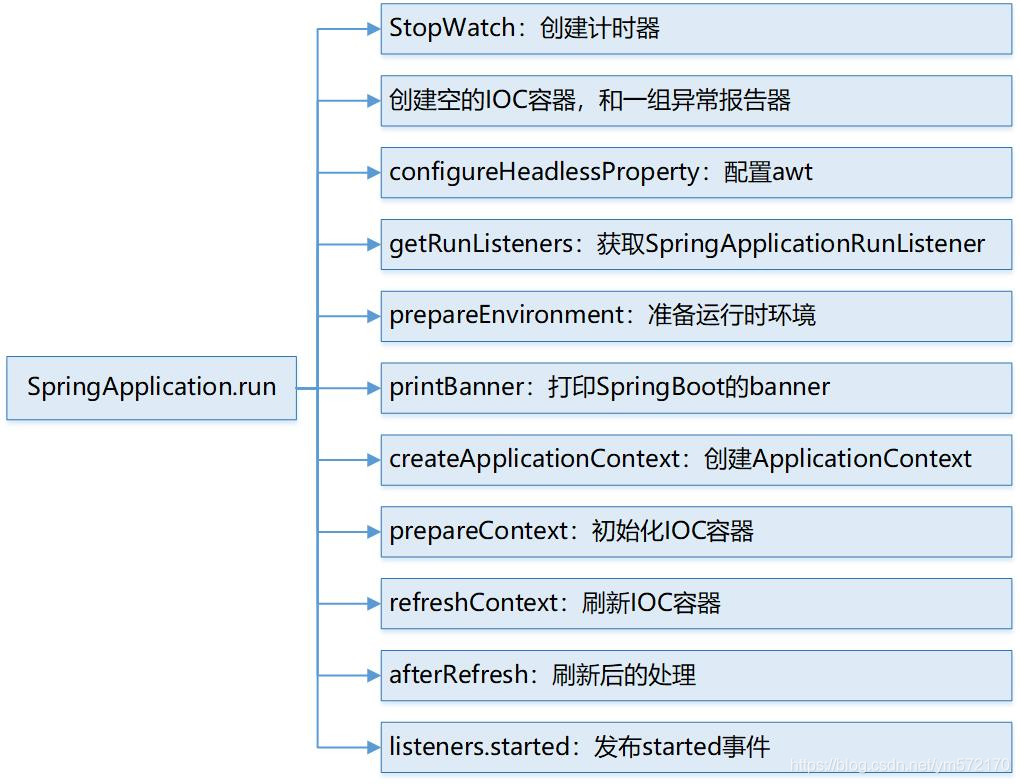
我们进入run方法:
public ConfigurableApplicationContext run(String... args) {
//创建计时器
StopWatch stopWatch = new StopWatch();
stopWatch.start();
//创建空的IOC容器,和一组异常报告器
ConfigurableApplicationContext context = null;
Collection<SpringBootExceptionReporter> exceptionReporters = new ArrayList<>();
//配置与awt相关的信息
configureHeadlessProperty();
//获取SpringApplicationRunListeners
SpringApplicationRunListeners listeners = getRunListeners(args);
//调用监听器starting方法
listeners.starting();
try {
ApplicationArguments applicationArguments = new DefaultApplicationArguments(args);
//准备运行时环境
ConfigurableEnvironment environment = prepareEnvironment(listeners, applicationArguments);
configureIgnoreBeanInfo(environment);
//打印SpringBoot的banner
Banner printedBanner = printBanner(environment);
//创建ApplicationContext
context = createApplicationContext();
exceptionReporters = getSpringFactoriesInstances(SpringBootExceptionReporter.class, new Class[] { ConfigurableApplicationContext.class }, context);
//初始化IOC容器
prepareContext(context, environment, listeners, applicationArguments, printedBanner);
//刷新IOC容器
refreshContext(context);
//刷新后的处理
afterRefresh(context, applicationArguments);
stopWatch.stop();
if (this.logStartupInfo) {
new StartupInfoLogger(this.mainApplicationClass).logStarted(getApplicationLog(), stopWatch);
}
//发布started事件
listeners.started(context);
//运行期回调
callRunners(context, applicationArguments);
}
catch (Throwable ex) {
handleRunFailure(context, ex, exceptionReporters, listeners);
throw new IllegalStateException(ex);
}
try {
//发布running事件
listeners.running(context);
}catch (Throwable ex) {
handleRunFailure(context, ex, exceptionReporters, null);
throw new IllegalStateException(ex);
}
return context;
}
下面我们进行具体的分析
创建StopWatch对象
StopWatch是位于org.springframework.util包下的一个工具类,通过它可方便的对程序部分代码进行计时(ms级别),我们平时如果要统计代码执行时间也可以使用它,例如:
public static void main(String[] args) {
StopWatch stopWatch = new StopWatch();
stopWatch.start("业务1");
//业务1的代码
try {
Thread.sleep(3000);
} catch (InterruptedException e) {
e.printStackTrace();
}
stopWatch.stop();
stopWatch.start("业务2");
//业务2的代码
try {
Thread.sleep(5000);
} catch (InterruptedException e) {
e.printStackTrace();
}
stopWatch.stop();
System.out.println(stopWatch.prettyPrint());
}
执行结果如下:
---------------------------------------------
ns % Task name
---------------------------------------------
2999784000 038% 业务1
4999352800 062% 业务2
创建空的IOC容器,和一组异常报告器
ConfigurableApplicationContext context = null;
Collection<SpringBootExceptionReporter> exceptionReporters = new ArrayList<>();
获取SpringApplicationRunListeners
我们进入方法,这边调用了getSpringFactoriesInstances方法,主要初始化一组SpringApplicationRunListeners。SpringApplicationRunListeners是SpringBoot在启动过程中发布各种事件用的。
private SpringApplicationRunListeners getRunListeners(String[] args) {
Class<?>[] types = new Class<?>[] { SpringApplication.class, String[].class };
return new SpringApplicationRunListeners(logger, getSpringFactoriesInstances(SpringApplicationRunListener.class, types, this, args));
}
准备运行时环境(prepareEnvironment)
我们先了解一下 Environment ,它是IOC容器的运行环境,它包括Profile和Properties两大部分。它封装了诸多属性来源(命令行属性、JVM properties、system环境变量、properties文件等)。
private ConfigurableEnvironment prepareEnvironment(SpringApplicationRunListeners listeners,ApplicationArguments applicationArguments) {
// 创建运行时环境
ConfigurableEnvironment environment = getOrCreateEnvironment();
// 配置运行时环境
configureEnvironment(environment, applicationArguments.getSourceArgs());
ConfigurationPropertySources.attach(environment);
// 发布environmentPrepared事件
listeners.environmentPrepared(environment);
// 环境与应用绑定
bindToSpringApplication(environment);
if (!this.isCustomEnvironment) {
environment = new EnvironmentConverter(getClassLoader()).convertEnvironmentIfNecessary(environment,deduceEnvironmentClass());
}
ConfigurationPropertySources.attach(environment);
return environment;
}
环境准备好后,我们通过debug可以看到初始化了如下属性来源:
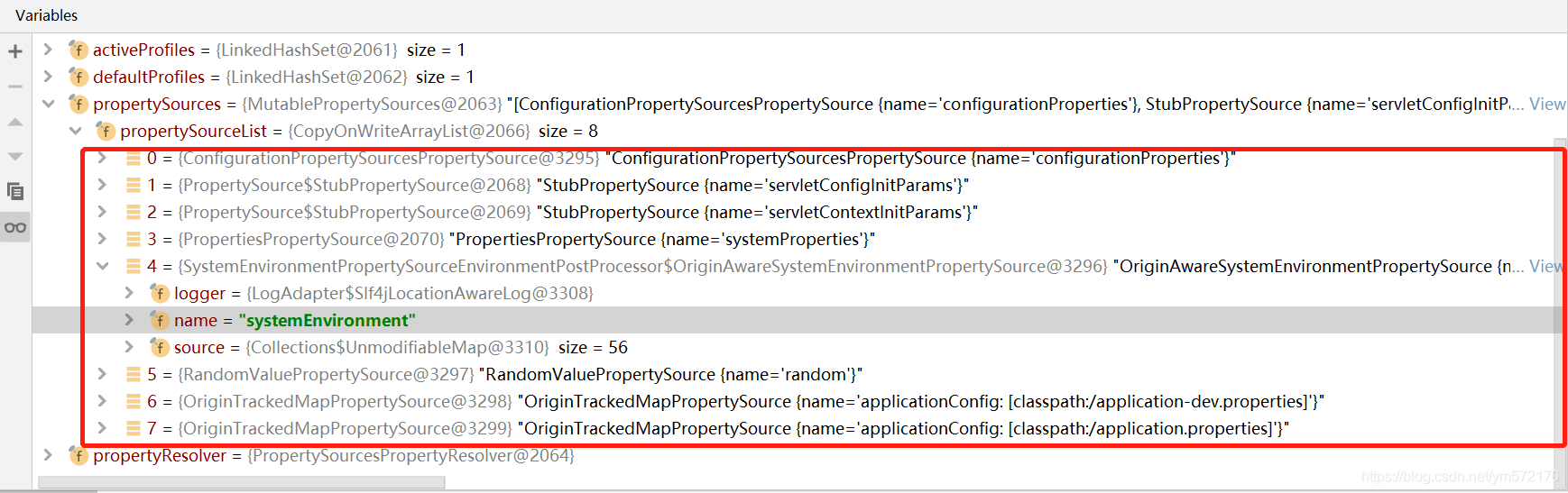
打印SpringBoot的banner
还记得我们启动完SpringBoot应用后,在控制台打印了如下字符:
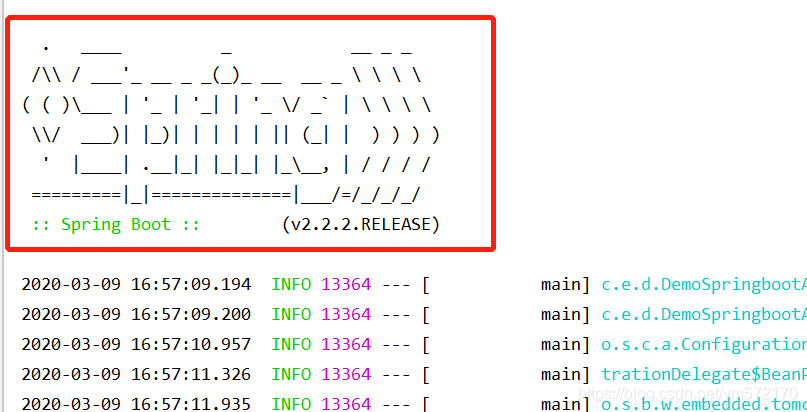
就是通过printBanner这个方法实现的,这边我们不多深究。
创建ApplicationContext(createApplicationContext)
我们进入createApplicationContext方法:
public static final String DEFAULT_CONTEXT_CLASS = "org.springframework.context.annotation.AnnotationConfigApplicationContext";
public static final String DEFAULT_SERVLET_WEB_CONTEXT_CLASS = "org.springframework.boot.web.servlet.context.AnnotationConfigServletWebServerApplicationContext";
public static final String DEFAULT_REACTIVE_WEB_CONTEXT_CLASS = "org.springframework.boot.web.reactive.context.AnnotationConfigReactiveWebServerApplicationContext";
protected ConfigurableApplicationContext createApplicationContext() {
Class<?> contextClass = this.applicationContextClass;
if (contextClass == null) {
try {
// 根据Web应用类型决定实例化哪个IOC容器
switch (this.webApplicationType) {
case SERVLET:
contextClass = Class.forName(DEFAULT_SERVLET_WEB_CONTEXT_CLASS);
break;
case REACTIVE:
contextClass = Class.forName(DEFAULT_REACTIVE_WEB_CONTEXT_CLASS);
break;
default:
contextClass = Class.forName(DEFAULT_CONTEXT_CLASS);
}
}
catch (ClassNotFoundException ex) {
throw new IllegalStateException(
"Unable create a default ApplicationContext, please specify an ApplicationContextClass", ex);
}
}
return (ConfigurableApplicationContext) BeanUtils.instantiateClass(contextClass);
}
我们这边是Servlet环境,故上面导入的类为:AnnotationConfigServletWebServerApplicationContext 。
初始化IOC容器(prepareContext)
private void prepareContext(ConfigurableApplicationContext context, ConfigurableEnvironment environment,
SpringApplicationRunListeners listeners, ApplicationArguments applicationArguments, Banner printedBanner) {
// 将创建好的应用环境设置到IOC容器中
context.setEnvironment(environment);
// IOC容器的后置处理
postProcessApplicationContext(context);
// 执行初始化器Initializer
applyInitializers(context);
// 发布contextPrepared方法事件
listeners.contextPrepared(context);
if (this.logStartupInfo) {
logStartupInfo(context.getParent() == null);
logStartupProfileInfo(context);
}
// 创建spring bean容器
ConfigurableListableBeanFactory beanFactory = context.getBeanFactory();
// 注册两个组件springApplicationArguments和springBootBanner
beanFactory.registerSingleton("springApplicationArguments", applicationArguments);
if (printedBanner != null) {
beanFactory.registerSingleton("springBootBanner", printedBanner);
}
if (beanFactory instanceof DefaultListableBeanFactory) {
((DefaultListableBeanFactory) beanFactory)
.setAllowBeanDefinitionOverriding(this.allowBeanDefinitionOverriding);
}
// 加载主启动类
Set<Object> sources = getAllSources();
Assert.notEmpty(sources, "Sources must not be empty");
// 主启动类注册至IOC容器
load(context, sources.toArray(new Object[0]));
// 发布contextLoaded事件
listeners.contextLoaded(context);
}
我们主要看下最后几行
// 加载主启动类
Set<Object> sources = getAllSources();
这边加载了我们的启动类,也就是main方法所在的类,通过debug可以验证:
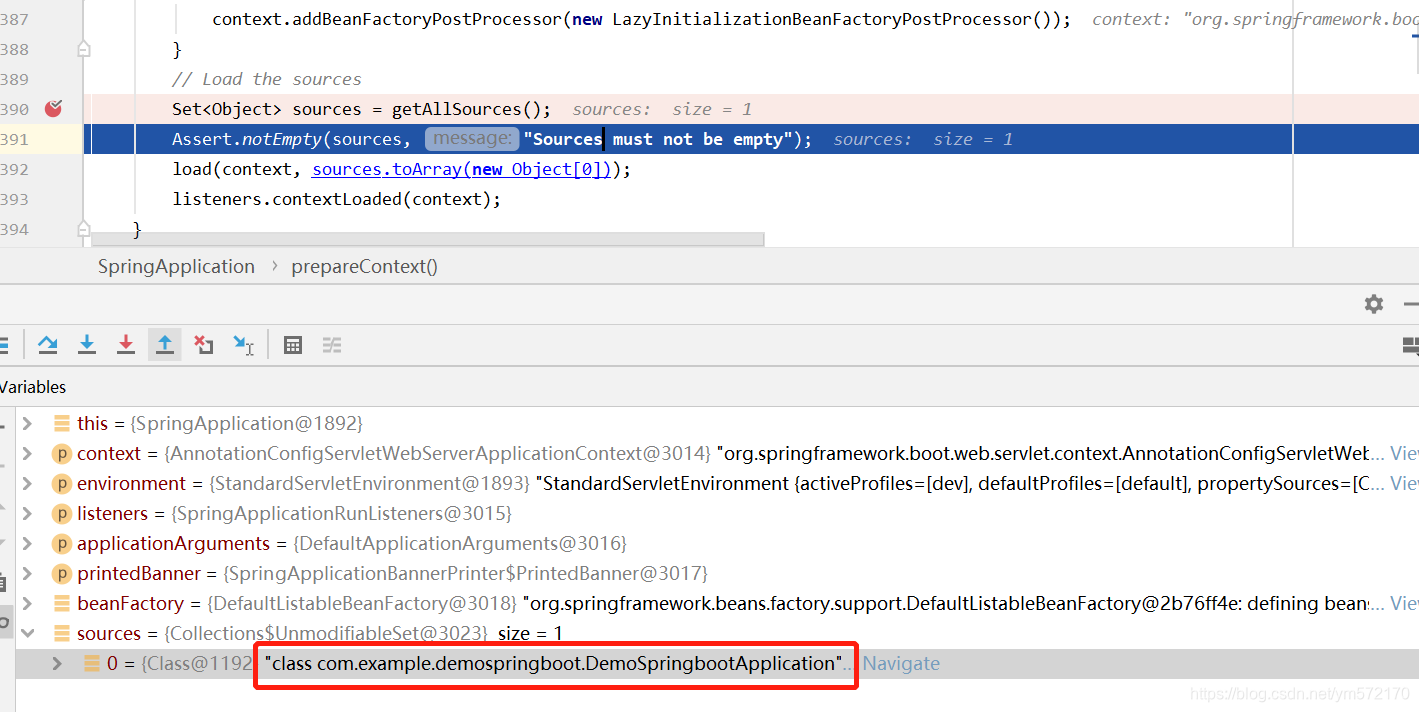
// 主启动类注册至IOC容器
load(context, sources.toArray(new Object[0]));
这个方法主要就是把我们的main主启动类以BeanDefinition注入到IOC容器中,执行完通过debug可以验证:
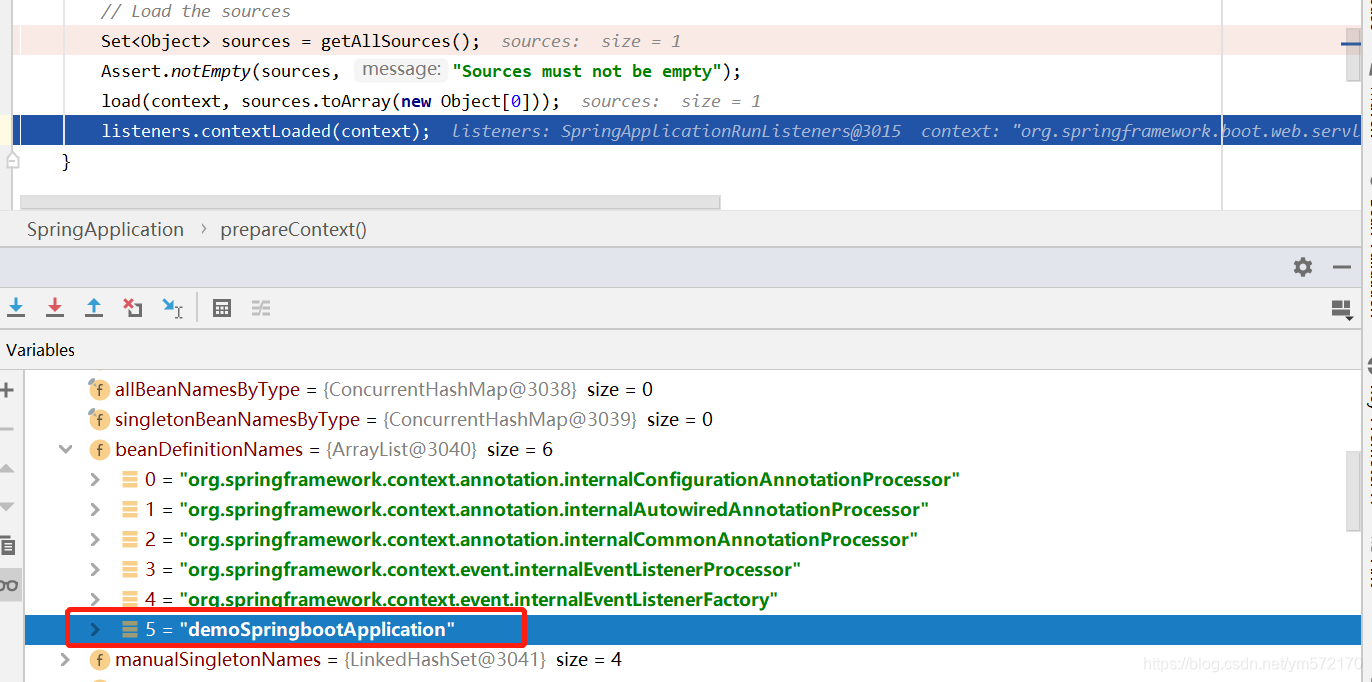
刷新IOC容器(refreshContext)
这个方法其实是调用了AbstractApplicationContext的refresh方法,这个方法也是Spring Ioc容器最核心方法,这边我们只展示一下方法,以后再单独做详细分析。
// 最终调用AbstractApplicationContext的refresh方法
public void refresh() throws BeansException, IllegalStateException {
synchronized(this.startupShutdownMonitor) {
// 初始化前的预处理
this.prepareRefresh();
// 获取BeanFactory,加载所有bean的定义信息
ConfigurableListableBeanFactory beanFactory = this.obtainFreshBeanFactory();
// BeanFactory的预处理
this.prepareBeanFactory(beanFactory);
try {
// 初始化BeanFactory的后置处理器
this.postProcessBeanFactory(beanFactory);
// 执行BeanFactory的后置处理器
this.invokeBeanFactoryPostProcessors(beanFactory);
// 注册Bean的后置处理器
this.registerBeanPostProcessors(beanFactory);
// 初始化MessageSource
this.initMessageSource();
// 初始化事件派发器
this.initApplicationEventMulticaster();
// 供子类的扩展
this.onRefresh();
// 注册监听器
this.registerListeners();
// 实例化所有单例Bean
this.finishBeanFactoryInitialization(beanFactory);
// 完成容器的创建工作
this.finishRefresh();
} catch (BeansException var9) {
if (this.logger.isWarnEnabled()) {
this.logger.warn("Exception encountered during context initialization - cancelling refresh attempt: " + var9);
}
this.destroyBeans();
this.cancelRefresh(var9);
throw var9;
} finally {
this.resetCommonCaches();
}
}
}
刷新后的处理(afterRefresh)
这是个空方法,故不再深究。
发布started事件
这边代码比较简单,主要是发布started事件。
void started(ConfigurableApplicationContext context) {
for (SpringApplicationRunListener listener : this.listeners) {
listener.started(context);
}
}
至此,SpringBoot启动流程的第二部分run方法讲完了,这边只是大概梳理了一下整体流程,一些内部实现细节没有较深入分析,感兴趣的朋友可以自己深入研究。
