一、项目目录结构:
案例采用MVC三层模式开发:
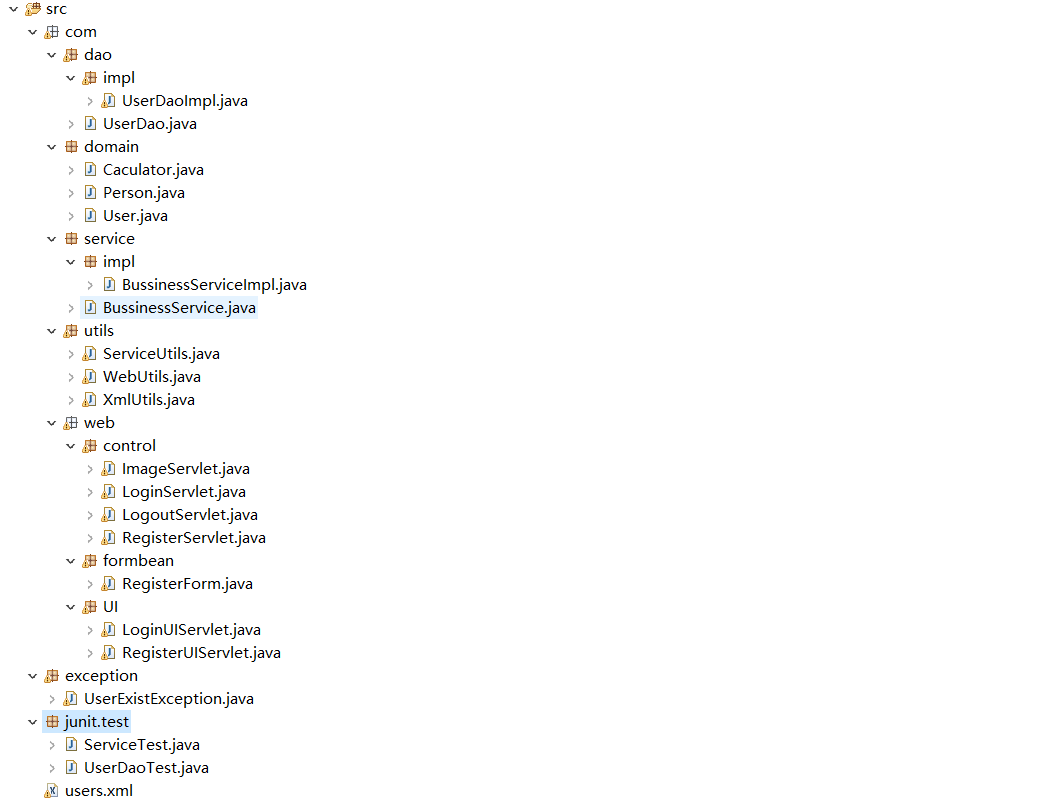
二、源代码:
domain层:User .java
1 package com.domain; 2 3 import java.util.Date; 4 5 public class User { 6 private String id; 7 private String username; 8 private String password; 9 private String email; 10 private Date birthday; 11 private String nickname; 12 public String getId() { 13 return id; 14 } 15 public void setId(String id) { 16 this.id = id; 17 } 18 public String getUsername() { 19 return username; 20 } 21 public void setUsername(String username) { 22 this.username = username; 23 } 24 public String getPassword() { 25 return password; 26 } 27 public void setPassword(String password) { 28 this.password = password; 29 } 30 public String getEmail() { 31 return email; 32 } 33 public void setEmail(String email) { 34 this.email = email; 35 } 36 public Date getBirthday() { 37 return birthday; 38 } 39 public void setBirthday(Date birthday) { 40 this.birthday = birthday; 41 } 42 public String getNickname() { 43 return nickname; 44 } 45 public void setNickname(String nickname) { 46 this.nickname = nickname; 47 } 48 }
dao层:UserDaoImpl .java
package com.dao.impl; import java.text.SimpleDateFormat; import org.dom4j.Document; import org.dom4j.Element; import com.dao.UserDao; import com.domain.User; import com.utils.XmlUtils; public class UserDaoImpl implements UserDao { public void add(User user){ try{ Document document = XmlUtils.getDocument(); Element root = document.getRootElement(); Element user_tag = root.addElement("user"); user_tag.setAttributeValue("id", user.getId()); user_tag.setAttributeValue("username", user.getUsername()); user_tag.setAttributeValue("password", user.getPassword()); user_tag.setAttributeValue("email", user.getEmail()); user_tag.setAttributeValue("birthday", user.getBirthday()==null?"":user.getBirthday().toLocaleString()); user_tag.setAttributeValue("nickname", user.getNickname()); XmlUtils.reWrite(document); }catch (Exception e) { throw new RuntimeException(e); } } public User find(String username,String password){ try{ Document document = XmlUtils.getDocument(); Element e = (Element) document.selectSingleNode("//user[@username='"+username+"' and @password='"+password+"']"); if(e==null){ return null; } User user = new User(); String date = e.attributeValue("birthday"); // "" 1980-09-09 if(date==null || date.equals("")){ user.setBirthday(null); }else{ SimpleDateFormat df = new SimpleDateFormat("yyyy-MM-dd"); user.setBirthday(df.parse(date)); } user.setEmail(e.attributeValue("email")); user.setId(e.attributeValue("id")); user.setNickname(e.attributeValue("nickname")); user.setPassword(e.attributeValue("password")); user.setUsername(e.attributeValue("username")); return user; }catch (Exception e) { throw new RuntimeException(e); } } //查找注册的用户是否在数据库中存在 public boolean find(String username){ try{ Document document = XmlUtils.getDocument(); Element e = (Element) document.selectSingleNode("//user[@username='"+username+"']"); if(e==null){ return false; } return true; }catch (Exception e) { throw new RuntimeException(e); } } }
service层:BussinessServiceImpl .java
import com.dao.UserDao; import com.dao.impl.UserDaoImpl; import com.domain.User; import com.service.BussinessService; import com.utils.ServiceUtils; import exception.UserExistException; public class BussinessServiceImpl implements BussinessService{ private UserDao dao = new UserDaoImpl(); //提供注册业务逻辑 public void register(User user) throws UserExistException{ boolean b = dao.find(user.getUsername()); if(b){ throw new UserExistException(); }else{ user.setPassword(ServiceUtils.md5(user.getPassword())); dao.add(user); } } //登记业务逻辑 public User login(String username,String password){ //aaa 123 password = ServiceUtils.md5(password); return dao.find(username, password); } }
web层:
LoginUIServlet.java:为用户提供注册界面
package com.web.UI; import java.io.IOException; import javax.servlet.ServletException; import javax.servlet.http.HttpServlet; import javax.servlet.http.HttpServletRequest; import javax.servlet.http.HttpServletResponse; //为用户提供登陆界面 public class LoginUIServlet extends HttpServlet { public void doGet(HttpServletRequest request, HttpServletResponse response) throws ServletException, IOException { // "/"对服务器而言表示当前web应用 request.getRequestDispatcher("/WEB-INF/jsp/login.jsp").forward(request, response); } public void doPost(HttpServletRequest request, HttpServletResponse response) throws ServletException, IOException { doGet(request, response); } }
RegisterUIServlet.java:为用户提供登陆界面
package com.web.UI; import java.io.IOException; import javax.servlet.ServletException; import javax.servlet.http.HttpServlet; import javax.servlet.http.HttpServletRequest; import javax.servlet.http.HttpServletResponse; //为用户提供登陆界面 public class LoginUIServlet extends HttpServlet { public void doGet(HttpServletRequest request, HttpServletResponse response) throws ServletException, IOException { // "/"对服务器而言表示当前web应用 request.getRequestDispatcher("/WEB-INF/jsp/login.jsp").forward(request, response); } public void doPost(HttpServletRequest request, HttpServletResponse response) throws ServletException, IOException { doGet(request, response); } }
RegisterForm.java:封装并校验注册表单提交的数据
package com.web.formbean; import java.util.HashMap; import java.util.Map; import javax.print.attribute.standard.MediaSize.ISO; import org.apache.commons.beanutils.locale.converters.DateLocaleConverter; public class RegisterForm { private String username; private String password; private String password2; private String email; private String birthday; private String nickname; private String client_checkcode; public String getClient_checkcode() { return client_checkcode; } public void setClient_checkcode(String client_checkcode) { this.client_checkcode = client_checkcode; } public String getService_checkcode() { return service_checkcode; } public void setService_checkcode(String service_checkcode) { this.service_checkcode = service_checkcode; } private String service_checkcode; private Map errors = new HashMap(); public Map getErrors() { return errors; } public void setErrors(Map errors) { this.errors = errors; } public String getUsername() { return username; } public void setUsername(String username) { this.username = username; } public String getPassword() { return password; } public void setPassword(String password) { this.password = password; } public String getPassword2() { return password2; } public void setPassword2(String password2) { this.password2 = password2; } public String getEmail() { return email; } public void setEmail(String email) { this.email = email; } public String getBirthday() { return birthday; } public void setBirthday(String birthday) { this.birthday = birthday; } public String getNickname() { return nickname; } public void setNickname(String nickname) { this.nickname = nickname; } //用户名不能为空,并且要是3-8位字母 //密码不能为空,并且是3-8位数字 //确认密码不能为空,并且要和一次一致 //电子邮箱不能为空,并且要是一个格式合法的邮箱 //生日可以为空,不为空时,必须要是一个日期 //昵称不可以为空,并且要是汉字 public boolean validate(){ boolean isOK = true; if(this.username==null || this.username.trim().equals("")){ isOK = false; errors.put("username", "用户名不能为空!!"); }else{ if(!this.username.matches("[A-Za-z]{3,8}")){ isOK = false; errors.put("username", "用户名必须要是3-8位字母!!"); } } if(this.password==null || this.password.trim().equals("")){ isOK = false; errors.put("password", "密码不能为空!!"); }else{ if(!this.password.matches("\\d{3,8}")){ isOK = false; errors.put("password", "密码必须要是3-8位数字!!"); } } if(this.password2==null || this.password2.trim().equals("")){ isOK = false; errors.put("password2", "确认密码不能为空!!"); }else{ if(!this.password.equals(this.password2)){ isOK = false; errors.put("password2", "两次密码要一致!!"); } } //电子邮箱不能为空,并且要是一个格式合法的邮箱 if(this.email==null || this.email.trim().equals("")){ isOK = false; errors.put("email", "邮箱不能为空!!"); }else{ // [email protected] [email protected] [email protected] // \\w+@\\w+(\\.\\w+)+ if(!this.email.matches("\\w+@\\w+(\\.\\w+)+")){ isOK = false; errors.put("email", "邮箱格式不对!!!"); } } ////生日可以为空,不为空时,必须要是一个日期 if(this.birthday!=null && !this.birthday.trim().equals("")){ try{ DateLocaleConverter dlc = new DateLocaleConverter(); dlc.convert(this.birthday, "yyyy-MM-dd"); }catch (Exception e) { isOK = false; errors.put("birthday", "日期格式不对!!!"); } } //昵称不可以为空,并且要是汉字 if(this.nickname==null || this.nickname.trim().equals("")){ isOK = false; errors.put("nickname", "昵称不能为空!!"); }else{ //[^\u4e00-\u9fa5]* if(!this.nickname.matches("^([\u4e00-\u9fa5]+)$")){ isOK = false; errors.put("nickname", "呢称必须是汉字!!!"); } } //校验图片验证码 if(client_checkcode==null || this.client_checkcode.trim().equals("")){ isOK = false; errors.put("client_checkcode", "必须要输入认证码!!"); }else{ if(!this.client_checkcode.equals(this.service_checkcode)){ isOK = false; errors.put("client_checkcode", "认证码错误!!!"); } } return isOK; } }
RegisterServlet.java:处理注册请求
package com.web.control; import java.io.IOException; import javax.servlet.ServletException; import javax.servlet.http.HttpServlet; import javax.servlet.http.HttpServletRequest; import javax.servlet.http.HttpServletResponse; import com.domain.User; import com.service.impl.BussinessServiceImpl; import com.utils.WebUtils; import com.web.formbean.RegisterForm; import exception.UserExistException; //处理注册请求 public class RegisterServlet extends HttpServlet { public void doGet(HttpServletRequest request, HttpServletResponse response) throws ServletException, IOException { request.setCharacterEncoding("UTF-8"); //1.对提交表单的字段进行合法性校验(把表单数据封装到formbean) RegisterForm form = WebUtils.request2Bean(request, RegisterForm.class); String service_checkcode = (String) request.getSession().getAttribute("checkcode"); form.setService_checkcode(service_checkcode); boolean b = form.validate(); //2.如果校验失败,跳回到表单页面,回显校验失败信息 if(!b){ request.setAttribute("form", form); request.getRequestDispatcher("/WEB-INF/jsp/register.jsp").forward(request, response); return; } //3.如果校验成功,则调用service处理注册请求 User user = new User(); WebUtils.copyBean(form, user); user.setId(WebUtils.generateID()); BussinessServiceImpl service = new BussinessServiceImpl(); try { service.register(user); //6.如果serivce处理成功,跳转到网站的全局消息显示页面,为用户注册成功的消息 request.setAttribute("message", "恭喜您,注册成功!!"); request.getRequestDispatcher("/message.jsp").forward(request, response); return; } catch (UserExistException e) { //4.如果serivce处理不成功,并且不成功的原因,是因为注册用户已存在的话,则跳回到注册页面,显示注册用户已存在的消息 form.getErrors().put("username", "注册的用户名已存在!!"); request.setAttribute("form", form); request.getRequestDispatcher("/WEB-INF/jsp/register.jsp").forward(request, response); return; }catch (Exception e) { //5.如果serivce处理不成功,并且不成功的原因是其它问题的话,跳转到网站的全局消息显示页面,为用户显示友好错误消息 e.printStackTrace(); request.setAttribute("message", "服务器出现未知错误!!!"); request.getRequestDispatcher("/message.jsp").forward(request, response); return; } } public void doPost(HttpServletRequest request, HttpServletResponse response) throws ServletException, IOException { doGet(request, response); } }
LoginServlet.java:处理登陆请求
package com.web.control; import java.io.IOException; import java.io.PrintWriter; import javax.servlet.ServletException; import javax.servlet.http.HttpServlet; import javax.servlet.http.HttpServletRequest; import javax.servlet.http.HttpServletResponse; import com.domain.User; import com.service.impl.BussinessServiceImpl; public class LoginServlet extends HttpServlet { public void doGet(HttpServletRequest request, HttpServletResponse response) throws ServletException, IOException { //获取用户名和密码 String username = request.getParameter("username"); String password = request.getParameter("password"); BussinessServiceImpl service = new BussinessServiceImpl(); User user = service.login(username, password); if(user!=null){ //登陆成功,跳转首页,在session保存登陆标记 request.getSession().setAttribute("user", user); //重定向,应用程序名写法 request.getContextPath()/day09 项目部署后应用名称不一是day09 response.sendRedirect(request.getContextPath()+"/index.jsp"); return; } //登陆不成功,密码或者用户名错误 request.setAttribute("message", "用户名或者密码错误"); //跳转全局消息页面 request.getRequestDispatcher("/message.jsp"); } public void doPost(HttpServletRequest request, HttpServletResponse response) throws ServletException, IOException { doGet(request, response); } }
ImageServlet.java:为注册页面提供验证码
package com.web.control; import java.awt.Color; import java.awt.Font; import java.awt.Graphics; import java.awt.Graphics2D; import java.awt.image.BufferedImage; import java.io.IOException; import java.util.Random; import javax.imageio.ImageIO; import javax.servlet.ServletException; import javax.servlet.http.HttpServlet; import javax.servlet.http.HttpServletRequest; import javax.servlet.http.HttpServletResponse; //产生随机图片 public class ImageServlet extends HttpServlet { private static final int WIDTH = 120; private static final int HEIGHT = 25; public void doGet(HttpServletRequest request, HttpServletResponse response) throws ServletException, IOException { //1.在内存中创建一个图片 BufferedImage image = new BufferedImage(WIDTH,HEIGHT,BufferedImage.TYPE_INT_RGB); //2.得到图片 Graphics2D g = (Graphics2D) image.getGraphics(); //3.设置背景色 setBackground(g); //3.设置图片边框 setBorder(g); //4.设置图片干扰线 setRandomLine(g); //5.向图片上写数据 String randomNum = drawRandomData2(g); //6.把图片写给客户机,再通知浏览器以图片方式打开数据,并且要通知浏览器不能缓存图片 response.setHeader("Expires", "-1"); response.setHeader("Cache-Control","no-cache"); response.setHeader("Pragma","no-cache"); response.setContentType("image/jpeg"); ImageIO.write(image, "jpg", response.getOutputStream()); //把产生的图片数据,在session中存一份 request.getSession().setAttribute("checkcode", randomNum); } private void setBackground(Graphics g) { g.setColor(Color.WHITE); g.fillRect(0, 0, WIDTH, HEIGHT); } private void setBorder(Graphics g) { g.setColor(Color.BLUE); g.drawRect(1, 1, WIDTH-2, HEIGHT-2); } private void setRandomLine(Graphics g) { g.setColor(Color.GREEN); for(int i=0;i<5;i++){ int x1 = new Random().nextInt(WIDTH); int y1 = new Random().nextInt(HEIGHT); int x2 = new Random().nextInt(WIDTH); int y2 = new Random().nextInt(HEIGHT); g.drawLine(x1, y1, x2, y2); } } private String drawRandomData2(Graphics2D g) { StringBuffer sb = new StringBuffer(); // \\ue40-\\3 //中文字符集编码 String base = "\u7684\u4e00\u4e86\u662f\u6211\u4e0d\u5728\u4eba\u4eec\u6709\u6765\u4ed6\u8fd9\u4e0a\u7740\u4e2a\u5730\u5230\u5927\u91cc\u8bf4\u5c31\u53bb\u5b50\u5f97\u4e5f\u548c\u90a3\u8981\u4e0b\u770b\u5929\u65f6\u8fc7\u51fa\u5c0f\u4e48\u8d77\u4f60\u90fd\u628a\u597d\u8fd8\u591a\u6ca1\u4e3a\u53c8\u53ef\u5bb6\u5b66\u53ea\u4ee5\u4e3b\u4f1a\u6837\u5e74\u60f3\u751f\u540c\u8001\u4e2d\u5341\u4ece\u81ea\u9762\u524d\u5934\u9053\u5b83\u540e\u7136\u8d70\u5f88\u50cf\u89c1\u4e24\u7528\u5979\u56fd\u52a8\u8fdb\u6210\u56de\u4ec0\u8fb9\u4f5c\u5bf9\u5f00\u800c\u5df1\u4e9b\u73b0\u5c71\u6c11\u5019\u7ecf\u53d1\u5de5\u5411\u4e8b\u547d\u7ed9\u957f\u6c34\u51e0\u4e49\u4e09\u58f0\u4e8e\u9ad8\u624b\u77e5\u7406\u773c\u5fd7\u70b9\u5fc3\u6218\u4e8c\u95ee\u4f46\u8eab\u65b9\u5b9e\u5403\u505a\u53eb\u5f53\u4f4f\u542c\u9769\u6253\u5462\u771f\u5168\u624d\u56db\u5df2\u6240\u654c\u4e4b\u6700\u5149\u4ea7\u60c5\u8def\u5206\u603b\u6761\u767d\u8bdd\u4e1c\u5e2d\u6b21\u4eb2\u5982\u88ab\u82b1\u53e3\u653e\u513f\u5e38\u6c14\u4e94\u7b2c\u4f7f\u5199\u519b\u5427\u6587\u8fd0\u518d\u679c\u600e\u5b9a\u8bb8\u5feb\u660e\u884c\u56e0\u522b\u98de\u5916\u6811\u7269\u6d3b\u90e8\u95e8\u65e0\u5f80\u8239\u671b\u65b0\u5e26\u961f\u5148\u529b\u5b8c\u5374\u7ad9\u4ee3\u5458\u673a\u66f4\u4e5d\u60a8\u6bcf\u98ce\u7ea7\u8ddf\u7b11\u554a\u5b69\u4e07\u5c11\u76f4\u610f\u591c\u6bd4\u9636\u8fde\u8f66\u91cd\u4fbf\u6597\u9a6c\u54ea\u5316\u592a\u6307\u53d8\u793e\u4f3c\u58eb\u8005\u5e72\u77f3\u6ee1\u65e5\u51b3\u767e\u539f\u62ff\u7fa4\u7a76\u5404\u516d\u672c\u601d\u89e3\u7acb\u6cb3\u6751\u516b\u96be\u65e9\u8bba\u5417\u6839\u5171\u8ba9\u76f8\u7814\u4eca\u5176\u4e66\u5750\u63a5\u5e94\u5173\u4fe1\u89c9\u6b65\u53cd\u5904\u8bb0\u5c06\u5343\u627e\u4e89\u9886\u6216\u5e08\u7ed3\u5757\u8dd1\u8c01\u8349\u8d8a\u5b57\u52a0\u811a\u7d27\u7231\u7b49\u4e60\u9635\u6015\u6708\u9752\u534a\u706b\u6cd5\u9898\u5efa\u8d76\u4f4d\u5531\u6d77\u4e03\u5973\u4efb\u4ef6\u611f\u51c6\u5f20\u56e2\u5c4b\u79bb\u8272\u8138\u7247\u79d1\u5012\u775b\u5229\u4e16\u521a\u4e14\u7531\u9001\u5207\u661f\u5bfc\u665a\u8868\u591f\u6574\u8ba4\u54cd\u96ea\u6d41\u672a\u573a\u8be5\u5e76\u5e95\u6df1\u523b\u5e73\u4f1f\u5fd9\u63d0\u786e\u8fd1\u4eae\u8f7b\u8bb2\u519c\u53e4\u9ed1\u544a\u754c\u62c9\u540d\u5440\u571f\u6e05\u9633\u7167\u529e\u53f2\u6539\u5386\u8f6c\u753b\u9020\u5634\u6b64\u6cbb\u5317\u5fc5\u670d\u96e8\u7a7f\u5185\u8bc6\u9a8c\u4f20\u4e1a\u83dc\u722c\u7761\u5174\u5f62\u91cf\u54b1\u89c2\u82e6\u4f53\u4f17\u901a\u51b2\u5408\u7834\u53cb\u5ea6\u672f\u996d\u516c\u65c1\u623f\u6781\u5357\u67aa\u8bfb\u6c99\u5c81\u7ebf\u91ce\u575a\u7a7a\u6536\u7b97\u81f3\u653f\u57ce\u52b3\u843d\u94b1\u7279\u56f4\u5f1f\u80dc\u6559\u70ed\u5c55\u5305\u6b4c\u7c7b\u6e10\u5f3a\u6570\u4e61\u547c\u6027\u97f3\u7b54\u54e5\u9645\u65e7\u795e\u5ea7\u7ae0\u5e2e\u5566\u53d7\u7cfb\u4ee4\u8df3\u975e\u4f55\u725b\u53d6\u5165\u5cb8\u6562\u6389\u5ffd\u79cd\u88c5\u9876\u6025\u6797\u505c\u606f\u53e5\u533a\u8863\u822c\u62a5\u53f6\u538b\u6162\u53d4\u80cc\u7ec6"; for(int i=0;i<5;i++){ int num = new Random().nextInt(base.length()); sb.append(base.charAt(num)); } String randomData = sb.toString(); //设置数据的字体和颜色 g.setColor(Color.RED); g.setFont(new Font("宋体",Font.BOLD,20)); g.rotate(0.01); g.drawString(randomData, 0, 20); return randomData; } private void drawRandomData1(Graphics g) { StringBuffer sb = new StringBuffer(); for(int i=0;i<5;i++){ sb.append(new Random().nextInt(10) + " "); } String randomData = sb.toString(); //设置数据的字体和颜色 g.setColor(Color.RED); g.setFont(new Font("宋体",Font.BOLD,20)); g.drawString(randomData, 10, 20); } public void doPost(HttpServletRequest request, HttpServletResponse response) throws ServletException, IOException { doGet(request, response); } }
LogoutServlet.java:处理注销请求
package com.web.control; import java.io.IOException; import java.io.PrintWriter; import javax.servlet.ServletException; import javax.servlet.http.HttpServlet; import javax.servlet.http.HttpServletRequest; import javax.servlet.http.HttpServletResponse; import javax.servlet.http.HttpSession; /** * 处理注销请求 * @author HaiHong * */ public class LogoutServlet extends HttpServlet { public void doGet(HttpServletRequest request, HttpServletResponse response) throws ServletException, IOException { //获取session,false表示如果sesson不存在不用新创建一个session HttpSession session = request.getSession(false); if(session!=null){ //移除登陆标记 session.removeAttribute("user"); //跳转全局消息页面,并控制浏览器3秒后跳转到首页,模仿meta标签 request.setAttribute("message", "注销成功,浏览器将在3秒后跳转,如果没有跳转,你就点....!!<meta http-equiv='refresh' content='3;url="+request.getContextPath()+"/index.jsp'>"); request.getRequestDispatcher("/message.jsp").forward(request, response); } } public void doPost(HttpServletRequest request, HttpServletResponse response) throws ServletException, IOException { doGet(request, response); } }
jsp页面:
register.jsp:注册页面
<%@ page language="java" import="java.util.*" pageEncoding="UTF-8"%> <!DOCTYPE HTML PUBLIC "-//W3C//DTD HTML 4.01 Transitional//EN"> <html> <head> <title>用户注册</title> <script type="text/javascript" src="${pageContext.request.contextPath }/js/ShowCalendar.js"></script> <style> body{ background-color:#32a8cf;margin:0px;overflow: hidden;font-size:14px;color:#FFFFFF; } #main{ margin-left:50px;margin-top:30px; } #notice{ width:70%;line-height:25px; } #formtable{ font-size:15px; } .td1{ width:100px; } #formsubmit{ width:300px;text-align:center;margin-top:15px;margin-left:50px; } .userinput { width:210px; height:25px; background-color:#FFFFFF; border:solid 1px #7dbad7; font-size:16px; } .btn{ background-image:url(images/b2222.gif); background-position: center; font:bold 12px; width:80px; cursor:hand; height:25px; border-width:0; /*按纽必须有此样式,才会出掉按纽背景*/ } </style> </head> <body> <div id="header"> <img src="images/head.gif"> </div> <div id="main"> <form action="${pageContext.request.contextPath }/servlet/RegisterServlet" method="post"> <table id="formtable"> <tr> <td class="td1">登陆帐号:</td> <td> <input class="userinput" type="text" name="username" value="${form.username }"> <span class="message">${form.errors.username }</span> </td> </tr> <tr> <td></td> <td></td> </tr> <tr> <td class="td1">重复密码:</td> <td> <input class="userinput" type="password" name="password" value="${form.password }"> <span class="message">${form.errors.password }</span> </td> </tr> <tr> <td class="td1">确认密码:</td> <td> <input class="userinput" type="password" name="password2" value="${form.password2 }"> <span class="message">${form.errors.password2 }</span> </td> </tr> <tr> <td class="td1">电子邮箱:</td> <td> <input class="userinput" type="text" name="email" value="${form.email }"> <span class="message">${form.errors.email }</span> </td> </tr> <tr> <td class="td1">生日:</td> <td> <input class="userinput" type="text" name="birthday" id="birthday" title="点击选择" onClick="showCalendar(this.id)" value="${form.birthday }"> <span class="message">${form.errors.birthday }</span> </td> </tr> <tr> <td class="td1">您的呢称:</td> <td> <input class="userinput" type="text" name="nickname" value="${form.nickname }"> <span class="message">${form.errors.nickname }</span> </td> </tr> <tr> <td class="td1">图片认证:</td> <td> <input class="userinput" type="text" name="client_checkcode"> <span class="message">${form.errors.client_checkcode }</span> <br/> <%--onclick="this.src+'?'+new Date().getTime()" 每次刷新在原来的地址上加一个日期,当刷新一定次数后图片会显示不出来,因为get请求后面的参数长度是有限的 --%> <img src="${pageContext.request.contextPath }/servlet/ImageServlet" onclick="this.src=this.src+'?'+new Date().getTime()" height="25px" width="120px" alt="看不清" style="cursor: hand;"> </td> </tr> </table> <div id="formsubmit"> <span><input class="btn" type="reset" name="reset" value="重 置"></span> <span><input class="btn" type="submit" name="submit" value="注 册"></span> </div> </form> </div> <div id="footer"> </div> </body> </html>
<img src="${pageContext.request.contextPath }/servlet/ImageServlet" onclick="this.src=this.src+'?'+new Date().getTime()" height="25px" width="120px" alt="看不清" style="cursor: hand;">
每次刷新在原来的地址上加一个日期,当刷新一定次数后图片会显示不出来,因为get请求后面的参数长度是有限的
login.jsp:登陆界面
1 <%@ page language="java" import="java.util.*" pageEncoding="UTF-8"%> 2 3 <!DOCTYPE HTML PUBLIC "-//W3C//DTD HTML 4.01 Transitional//EN"> 4 <html> 5 <head> 6 <title>登陆界面</title> 7 </head> 8 9 <body> 10 <div id="container"> 11 <div id="image"> 12 <div id="form"> 13 <form action="${pageContext.request.contextPath }/servlet/LoginServlet" method="post"> 14 <div class="input"> 15 用户:<input class="inputtext" type="text" name="username" /> 16 </div> 17 <div class="input"> 18 密码:<input class="inputtext" type="password" name="password" /> 19 </div> 20 <div id="btn"> 21 <input class="btn" type="button" value="注册" onclick="window.location.href='register.html'" /> 22 <input class="btn" type="submit" value="登陆" /> 23 </div> 24 </form> 25 </div> 26 </div> 27 </div> 28 </body> 29 </html>
index.jsp:首页
<%@ page language="java" import="java.util.*" pageEncoding="UTF-8"%> <%@taglib uri="http://java.sun.com/jsp/jstl/core" prefix="c" %> <!DOCTYPE HTML PUBLIC "-//W3C//DTD HTML 4.01 Transitional//EN"> <html> <head> <title>首页</title> </head> <body style="text-align: center;"> <h1>xxxx网站</h1> <br/> <div style="text-align: right;"> <c:if test="${user!=null}"> 欢迎您:${user.nickname } <a href="${pageContext.request.contextPath }/servlet/LogoutServlet">注销</a> </c:if> <c:if test="${user==null}"> <a href="${pageContext.request.contextPath }/servlet/RegisterUIServlet">注册</a> <a href="${pageContext.request.contextPath }/servlet/LoginUIServlet">登陆</a> </c:if> </div> <hr> </body> </html>
message.jsp:全局消息页面
<%@ page language="java" import="java.util.*" pageEncoding="UTF-8"%> <% String path = request.getContextPath(); String basePath = request.getScheme()+"://"+request.getServerName()+":"+request.getServerPort()+path+"/"; %> <!DOCTYPE HTML PUBLIC "-//W3C//DTD HTML 4.01 Transitional//EN"> <html> <head> <base href="<%=basePath%>"> <title>My JSP 'MyJsp.jsp' starting page</title> <meta http-equiv="pragma" content="no-cache"> <meta http-equiv="cache-control" content="no-cache"> <meta http-equiv="expires" content="0"> <meta http-equiv="keywords" content="keyword1,keyword2,keyword3"> <meta http-equiv="description" content="This is my page"> <!-- <link rel="stylesheet" type="text/css" href="styles.css"> --> </head> <body> ${message } </body> </html>
有些页面如登陆注册界面用户不能直接访问,由servlet跳转,把用户不能直接访问的页面放在WEB-INF目录下。