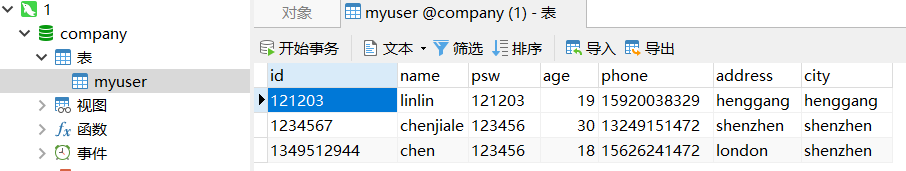用户注册和登录的实现
编写JSP程序实现用户注册、登录、注销、修改密码和显示及修改用户基本信息等基本功能。
通过session判断用户是否已经登录。如果未登录,请提供注册和登录功能;如果已登录,请显示用户ID,姓名,年龄等信息,并请提供注销、修改密码,修改用户基本信息功能。
数据库名请用company和表名请用myuser,字段名和类型请严格参照如下SQL语句。
create database if not exists company;
use company;
create table if not exists myuser (
id varchar(10),
name varchar(20),
psw varchar(20),
age int,
phone varchar(20),
address varchar(50),
city varchar(20),
constraint primary key pk_myuser(id)
);
项目工程文件:
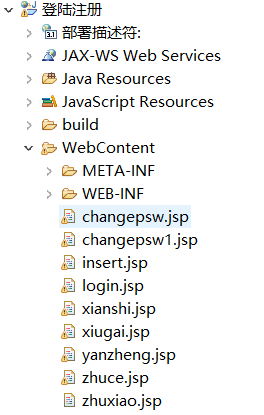
login.jsp
用户的登陆界面,点击登陆填写的账号密码以post的方式转到yanzheng.jsp验证账号密码是否正确。点击注册转到zhuce.jsp完成注册功能
<%@ page contentType="text/html;charset=gb2312" language="java" %>
<html>
<head>
<title>用户登陆界面</title>
</head>
<body>
<%
if(!session.isNew())
{
String name=(String)session.getAttribute("username");
if(name==null) name="";
}
%>
<table border="1" align="center">
<caption>用户登陆:</caption>
<form action="yanzheng.jsp" method="post">
<tr>
<td>用户名</td>
<td><input type="text" name="username"/></td>
</tr>
<tr>
<td>密码</td>
<td><input type="password" name="password"/></td>
</tr>
<tr>
<td><input type="submit" value="登陆" /></td>
<td><input type="button" value="注册" onclick="window.location.href='zhuce.jsp';">
</tr>
</form>
</table>
</body>
</html>
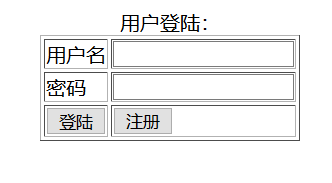
zhuce.jsp
注册填写信息界面,信息填好以后点击注册转到insert.jsp完成数据库的数据插入操作
<%@ page contentType="text/html;charset=gb2312" language="java" %>
<%@page import="java.sql.*"%>
<html>
<head>
<title>注册用户</title>
</head>
<body>
<table border="1">
<caption>
信息填写:
</caption>
<form action="insert.jsp" method="post">
<tr>
<td>id:</td>
<td><input type="text" name="id"></td>
</tr>
<tr>
<td>密码:</td>
<td><input type="password" name="psw"></td>
</tr>
<tr>
<td>姓名:</td>
<td><input type="text" name="name"></td>
</tr>
<tr>
<td>年龄:</td>
<td><input type="text" name="age"></td>
</tr>
<tr>
<td>tel:</td>
<td><input type="text" name="phone"></td>
</tr>
<tr>
<td>地址:</td>
<td><input type="text" name="address"></td>
</tr>
<tr>
<td>城市:</td>
<td><input type="text" name="city"></td>
</tr>
<tr>
<td><input type="submit" value="注册" /></td>
</tr>
</form>
</table>
</body>
</html>
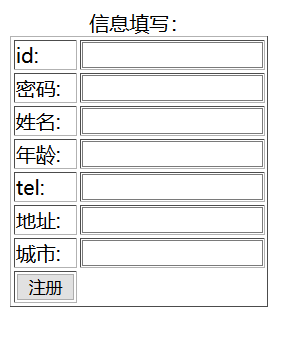
insert.jsp
在数据库中插入新数据
<%@ page contentType="text/html;charset=gb2312" language="java" %>
<%@page import="java.sql.*"%>
<html>
<head>
<title>插入数据</title>
</head>
<body>
<%
try{
String username=request.getParameter("name");
String id=request.getParameter("id");
String phone=request.getParameter("phone");
String psw=request.getParameter("psw");
int age=Integer.parseInt(request.getParameter("age"));
String address=request.getParameter("address");
String city=request.getParameter("city");
//装载驱动程序
Class.forName("org.gjt.mm.mysql.Driver").newInstance();
//连接字符串
String url ="jdbc:mysql://localhost:3306/company?useSSL=FALSE&serverTimezone=GMT";
//建立连接
Connection conn= DriverManager.getConnection(url,"root","123456");
//使用preparedstatement
PreparedStatement pstmt=conn.prepareStatement("insert into myuser values(?,?,?,?,?,?,?)");
pstmt.setString(1,id);
pstmt.setString(2,username);
pstmt.setString(3,psw);
pstmt.setInt(4,age);
pstmt.setString(5,phone);
pstmt.setString(6,address);
pstmt.setString(7,city);
pstmt.execute();
session.invalidate();
response.sendRedirect("login.jsp");
//关闭连接、释放资源
pstmt.close();
conn.close();
}catch(ClassNotFoundException cnfe){
out.print(cnfe);
}catch(SQLException sqle){
out.print(sqle);
}catch(Exception e){
out.print(e);
}
%>
</body>
</html>
yanzheng.jsp
验证数据库中是否有对应的账号密码,有的话设置对应的会话属性,并转到xianshi.jsp
<%@ page contentType="text/html;charset=gb2312" language="java" %>
<%@page import="java.sql.*"%>
<html>
<head>
<title>用户身份验证</title>
</head>
<body>
<%
try{
String username=request.getParameter("username");
String password=request.getParameter("password");
//装载驱动程序
Class.forName("org.gjt.mm.mysql.Driver").newInstance();
//连接字符串
String url ="jdbc:mysql://localhost:3306/company?useSSL=FALSE&serverTimezone=GMT";
//建立连接
Connection conn= DriverManager.getConnection(url,"root","123456");
//建立Statement
Statement stmt=conn.createStatement();
//执行查询建立ResultSet
ResultSet rs=stmt.executeQuery("select * from myuser");
if(username==null) username="";
if(password==null) password="";
String flag="111";
while(rs!=null && rs.next())
{
if(username.equals(rs.getString("id")) && password.equals(rs.getString("psw")))
{
session.setAttribute("username",rs.getString("id"));
session.setAttribute("age",rs.getString("age"));
session.setAttribute("psw",rs.getString("psw"));
session.setAttribute("name",rs.getString("name"));
session.setAttribute("phone",rs.getString("phone"));
session.setAttribute("address",rs.getString("address"));
session.setAttribute("city",rs.getString("city"));
response.sendRedirect("xianshi.jsp");
flag="222";
break;
}
}
if(flag!="222")
response.sendRedirect("login.jsp");
//关闭连接、释放资源
rs.close();
stmt.close();
conn.close();
}catch(ClassNotFoundException cnfe){
out.print(cnfe);
}catch(SQLException sqle){
out.print(sqle);
}catch(Exception e){
out.print(e);
}
%>
</body>
</html>
xianshi.jsp
显示用户的相关信息,若要修改个人信息,直接修改后点击修改按钮。要修改密码则点击修改密码,要注销登陆则点击注销按钮
<%@ page contentType="text/html;charset=gb2312" language="java" errorPage="" %>
<html>
<head>
<title>用户欢迎页面</title>
</head>
<body>
<%
String username=(String)session.getAttribute("username");
String name=(String)session.getAttribute("name");
String age=(String)session.getAttribute("age");
String psw=(String)session.getAttribute("psw");
String phone=(String)session.getAttribute("phone");
String address=(String)session.getAttribute("address");
String city=(String)session.getAttribute("city");
out.println("欢迎:"+name+"来到这里!");
%>
<table border="1" align="center">
<caption>
用户信息:
</caption>
<form action="xiugai.jsp" method="post">
<tr>
<td>id:</td>
<td><input type="text" name="id" value=<%=username %> readonly="true"></td>
</tr>
<tr>
<td>密码:</td>
<td><input type="password" name="psw"value=<%=psw%> readonly="true"></td>
</tr>
<tr>
<td>姓名:</td>
<td><input type="text" name="name"value=<%=name%>></td>
</tr>
<tr>
<td>年龄:</td>
<td><input type="text" name="age"value=<%=age%>></td>
</tr>
<tr>
<td>tel:</td>
<td><input type="text" name="phone"value=<%=phone%>></td>
</tr>
<tr>
<td>地址:</td>
<td><input type="text" name="address"value=<%=address%>></td>
</tr>
<tr>
<td>城市:</td>
<td><input type="text" name="city"value=<%=city%>></td>
</tr>
<tr>
<td><input type="submit" value="修改" onclick="window.location.href='xiugai.jsp';"></td>
<td><input type="button" value="注销" onclick="window.location.href='zhuxiao.jsp';"></td>
</tr>
<tr>
<td><input type="button" value="修改密码" onclick="window.location.href='changepsw.jsp';"></td>
</tr>
</form>
</table>
</body>
</html>

xiugai.jsp
连接数据库,对数据库进行更新
<%@ page contentType="text/html;charset=gb2312" language="java" %>
<%@page import="java.sql.*"%>
<html>
<head>
<title>修改数据</title>
</head>
<body>
<%
try{
String username=request.getParameter("name");
String id=request.getParameter("id");
String phone=request.getParameter("phone");
String psw=request.getParameter("psw");
int age=Integer.parseInt(request.getParameter("age"));
String address=request.getParameter("address");
String city=request.getParameter("city");
//装载驱动程序
Class.forName("org.gjt.mm.mysql.Driver").newInstance();
//连接字符串
String url ="jdbc:mysql://localhost:3306/company?useSSL=FALSE&serverTimezone=GMT";
//建立连接
Connection conn= DriverManager.getConnection(url,"root","123456");
//建立statement
Statement stmt=conn.createStatement();
//执行update
String sql1="update myuser set address='"+address+"'where id='"+id+"'";
stmt.executeUpdate(sql1);
String sql2="update myuser set phone='"+phone+"'where id='"+id+"'";
stmt.executeUpdate(sql2);
String sql3="update myuser set age='"+age+"'where id='"+id+"'";
stmt.executeUpdate(sql3);
String sql4="update myuser set city='"+city+"'where id='"+id+"'";
stmt.executeUpdate(sql4);
String sql5="update myuser set name='"+username+"'where id='"+id+"'";
stmt.executeUpdate(sql5);
session.invalidate();
response.sendRedirect("login.jsp");
conn.close();
}catch(ClassNotFoundException cnfe){
out.print(cnfe);
}catch(SQLException sqle){
out.print(sqle);
}catch(Exception e){
out.print(e);
}
%>
</body>
</html>
zhuxiao.jsp
注销会话
<%@ page contentType="text/html;charset=gb2312" language="java" %>
<html>
<head>
<title>用户欢送页面</title>
</head>
<body>
<%
String name=(String)session.getAttribute("name");
session.invalidate();
out.println(name+"再见!欢迎再来!");
%>
<a href="login.jsp">去登陆 </a>
</body>
</html>
changepsw.jsp
修改密码的显示界面,并用js检测两次输入的密码是否一致
<%@ page contentType="text/html;charset=gb2312" language="java" %>
<%@page import="java.sql.*"%>
<html>
<head>
<title>修改密码</title>
</head>
<body>
<table border="1" align="center">
<caption>密码修改:</caption>
<form name="form1" onsubmit="return userCheck()" action="changepsw1.jsp" method="post">
<tr>
<td>密码</td>
<td><input id="psw1" type="password" name="password1"/></td>
</tr>
<tr>
<td>确认密码</td>
<td><input id="psw1" type="password" name="password2"/></td>
</tr>
<tr>
<td><input type="submit" value="提交" ></td>
<td><input type="reset" value="重置"></td>
</tr>
</form>
</table>
<script type="text/javascript">
function userCheck()
{
var pass1=document.form1.password1.value;
var pass2=document.form1.password2.value;
if(pass1=="" || pass2=="")
{
window.alert("请填写密码");
return false;
}
else if(pass1!=pass2)
{
window.alert("请重新填写密码,两次得密码不正确");
return false;
}
}
</script>
</body>
</html>
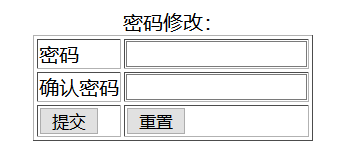
changepsw1.jsp
连接数据库更新密码
<%@ page contentType="text/html;charset=gb2312" language="java" %>
<%@page import="java.sql.*"%>
<html>
<head>
<title>修改密码</title>
</head>
<body>
<script type="text/javascript">
alert("密码修改成功");
</script>
<%
try{
String pass=request.getParameter("password1");
String id=(String)session.getAttribute("username");
//装载驱动程序
Class.forName("org.gjt.mm.mysql.Driver").newInstance();
//连接字符串
String url ="jdbc:mysql://localhost:3306/company?useSSL=FALSE&serverTimezone=GMT";
//建立连接
Connection conn= DriverManager.getConnection(url,"root","123456");
//建立statement
Statement stmt=conn.createStatement();
//执行update
String sql1="update myuser set psw='"+pass+"'where id='"+id+"'";
stmt.executeUpdate(sql1);
session.invalidate();
response.sendRedirect("login.jsp");
//关闭连接、释放资源
stmt.close();
conn.close();
}catch(ClassNotFoundException cnfe){
out.print(cnfe);
}catch(SQLException sqle){
out.print(sqle);
}catch(Exception e){
out.print(e);
}
%>
</body>
</html>
数据库: