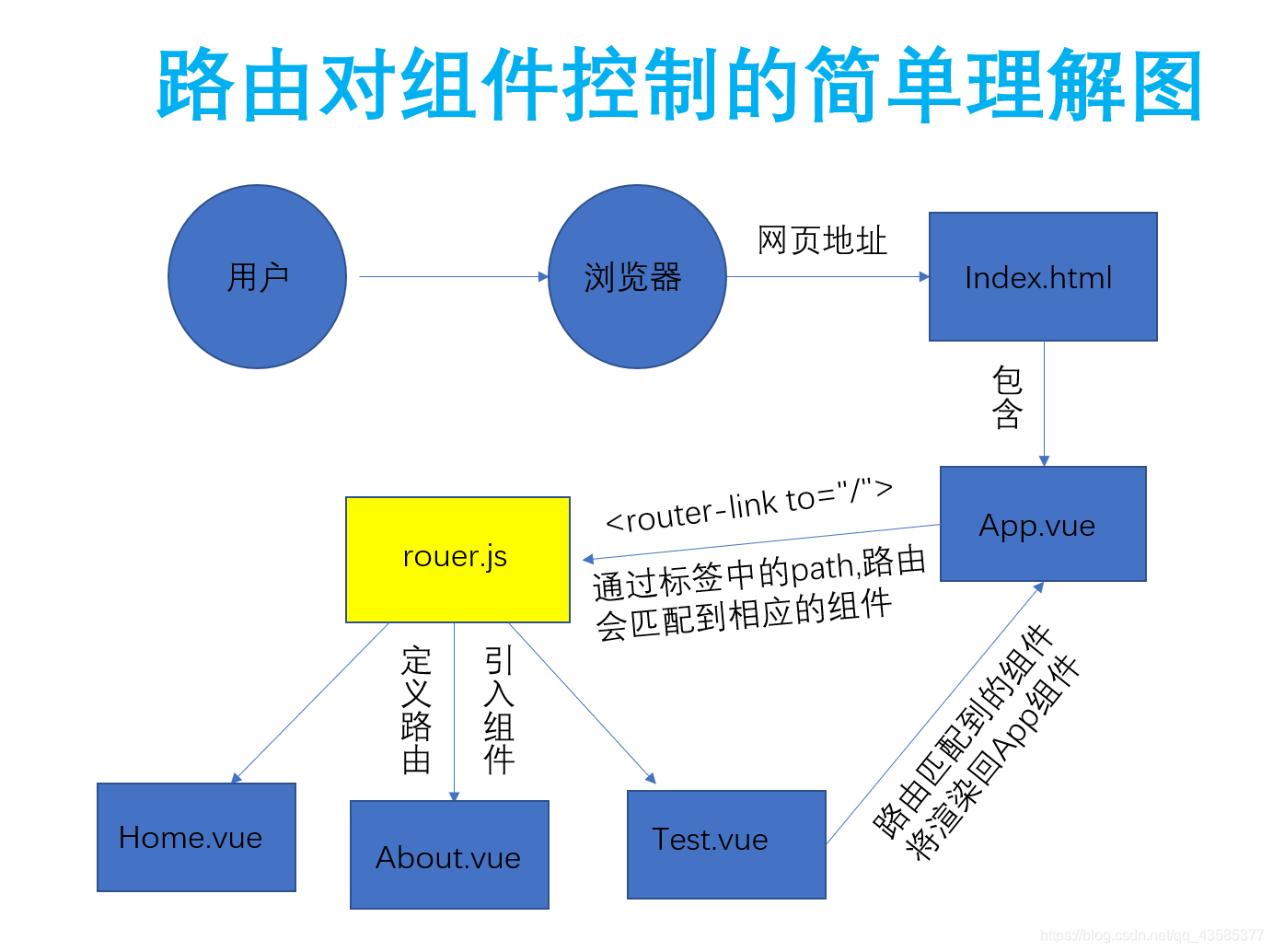0、写在前面
作为一个前端小白,第一次接触vue,今天简单了解了一下基于vue文件的组件以及路由的简单流程,如有错误,还请指出。
1、项目总览
1.1、项目目录
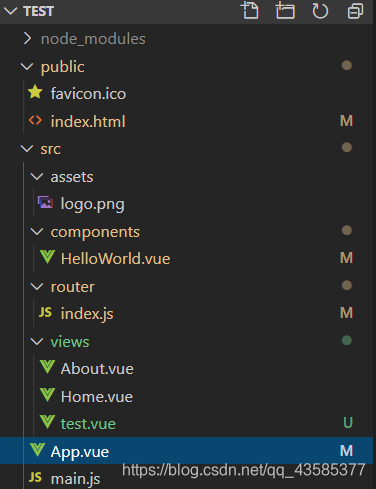
| 目录/文件 | 说明 |
|---|---|
| assets | 放置一些图片,如logo等。 |
| components | 放置了一个组件 |
| router | 放置路由JavaScript文件:index.js |
| views | 放置一些视图组件 |
| App.vue | 项目入口文件,我们也可以直接将组件写这里,而不使用 components 目录 |
| main,js | 项目的核心文件 |
| index.html | 首页入口文件,可以添加一些 meta 信息或统计代码啥的。 |
1.2、详细代码与注释
index.html
<!DOCTYPE html>
<html lang="en">
<head>
<meta charset="utf-8">
<meta http-equiv="X-UA-Compatible" content="IE=edge">
<meta name="viewport" content="width=device-width,initial-scale=1.0">
<link rel="icon" href="<%= BASE_URL %>favicon.ico">
<title><%= htmlWebpackPlugin.options.title %></title>
</head>
<body>
<noscript>
<strong>We're sorry but <%= htmlWebpackPlugin.options.title %> doesn't work properly without JavaScript enabled. Please enable it to continue.</strong>
</noscript>
<!-- 浏览器访问index页面,会自动调用app组件 -->
<div id="app"></div>
<!-- built files will be auto injected -->
</body>
</html>
App.vue
<template>
<div id="app">
<div id="nav">
<!-- const routes = [
{
path: '/',
name: 'Home',
component: Home
},
{
path: '/about',
name: 'About',
component: () => import(/* webpackChunkName: "about" */ '../views/About.vue')
},
{
path: '/test',
name: 'Test',
component: () => import('../views/test.vue')
}
] -->
<!-- 这里匹配到了在路由文件中定义的组件链接 -->
<router-link to="/">Home</router-link> |
<router-link to="/about">About</router-link> |
<router-link to="/test">Test</router-link>
<!-- <router-link to="/"> 通过标签中的path,路由会匹配到相应的组件 -->
<!-- <router-link> 默认会被渲染成一个 `<a>` 标签 -->
</div>
<!-- 路由出口 -->
<!-- 路由匹配到的组件将渲染在这里 -->
<router-view/>
</div>
</template>
<style>
#app {
font-family: Avenir, Helvetica, Arial, sans-serif;
-webkit-font-smoothing: antialiased;
-moz-osx-font-smoothing: grayscale;
text-align: center;
color: #2c3e50;
}
#nav {
padding: 30px;
}
#nav a {
font-weight: bold;
color: #2c3e50;
text-decoration: none;
}
#nav a.router-link-exact-active {
color: #42b983;
}
</style>
HelloWorld.vue
<template>
<div class="hello">
<h1>{{ msg }}</h1>
</div>
</template>
<script>
// 这个函数的作用是:可以使组件在外部文件引用
export default {
name: 'HelloWorld',
data () {
return {
msg: 'Hello Vue!'
}
}
}
</script>
<!-- Add "scoped" attribute to limit CSS to this component only -->
<style scoped>
h3 {
margin: 40px 0 0;
}
ul {
list-style-type: none;
padding: 0;
}
li {
display: inline-block;
margin: 0 10px;
}
a {
color: #42b983;
}
</style>
Home.vue
<template>
<div class="home">
<img alt="Vue logo" src="../assets/logo.png">
<HelloWorld msg/>
</div>
</template>
<script>
// 引入HelloWorld组件
import HelloWorld from '@/components/HelloWorld.vue'
// 这个函数的作用是:可以使组件在外部文件引用
export default {
name: 'Home',
components: {
HelloWorld
}
}
</script>
About.vue
<template>
<div class="about">
<h1>This is an about page</h1>
</div>
</template>
Test.vue
<!-- 自己添加的 -->
<template>
<div class="test">
<h1>
Hello Router!
</h1>
</div>
</template>
<script>
export default {
name: 'Test'
}
</script>
router.js
import Vue from 'vue'
import VueRouter from 'vue-router'
import Home from '../views/Home.vue'
import Test from '../views/test.vue'
Vue.use(VueRouter)
const routes = [
{
// 路径
path: '/',
// 名称
name: 'Home',
// 组件名
component: Home
},
{
path: '/about',
name: 'About',
// 虽然About.vue并没有被导出,可以使用如下方式定义路由组件
component: () => import(/* webpackChunkName: "about" */ '../views/About.vue')
},
{
path: '/test',
name: 'Test',
component: Test
}
]
const router = new VueRouter({
routes
})
export default router
我对流程的理解都写在注释里了。
2、理解逻辑图
自己画了一个图,帮助理解,如有错误还请指正