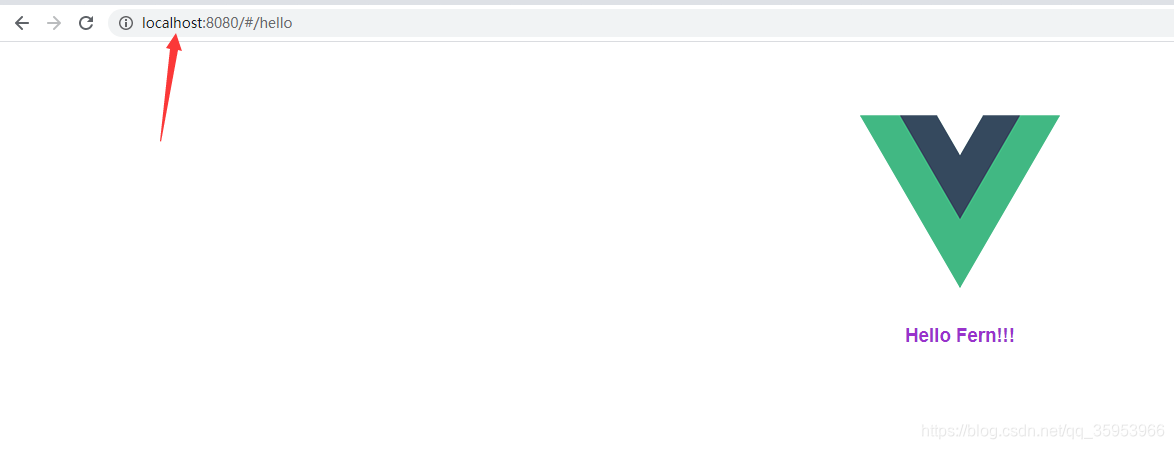项目结构
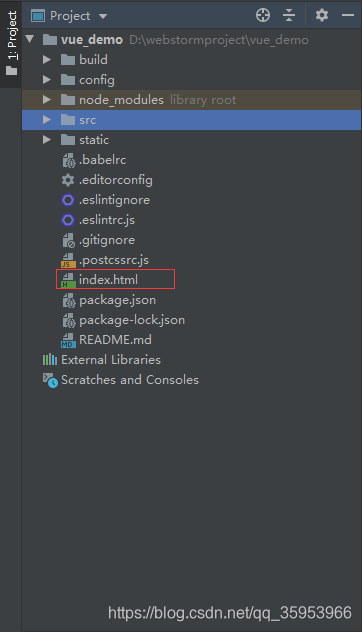
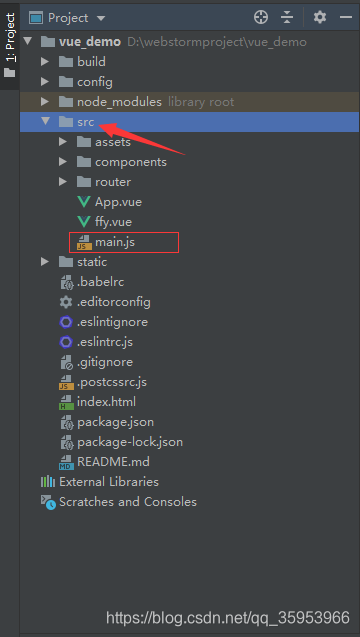
main.js
main.js是vue项目的人口,就好比Java的main函数一样。
// The Vue build version to load with the `import` command
// (runtime-only or standalone) has been set in webpack.base.conf with an alias.
import Vue from 'vue'
import App from './App'
import router from './router'
Vue.config.productionTip = false
/* eslint-disable no-new */
new Vue({
el: '#app',
router,
components: { App },
template: '<App/>'
})
上面代码的解释如下:
- router:是
router:router的缩写(在key/value相同时可以只写一个) - components:也是缩写
components:{App:App}
components:{App:App}的App是通过import导入的依赖
点击查看import和export default之间的关系
import App from './App'
App.vue代码
<template>
<div id="app">
<img src="./assets/logo.png">
<router-view/>
</div>
</template>
<script>
export default {
name: 'App'
}
</script>
<style>
#app {
font-family: 'Avenir', Helvetica, Arial, sans-serif;
-webkit-font-smoothing: antialiased;
-moz-osx-font-smoothing: grayscale;
text-align: center;
color: #2c3e50;
margin-top: 60px;
}
</style>
该文件由三部分构成<template>、js代码、css样式其中export default的作用就是将这个模板抛出
components和template都是创建组件,它们的区别通过下面一个例子了解一下:
<!DOCTYPE html>
<html lang="en">
<head>
<meta charset="utf-8">
<title>Vue</title>
<script src="https://cdn.jsdelivr.net/npm/vue/dist/vue.js"></script>
</head>
<body>
<div id="app-1">
<my-lable1></my-lable1>
<my-lable2></my-lable2>
</div>
<div id="app-2"></div>
</body>
<script>
/*全局组件*/
Vue.component("my-lable1",{
template:"<h1>Lable 1</h1>"
});
var ComponentA={
template: "<h1>Lable 2</h1>"
};
new Vue({
el: "#app-1",
/*局部组件*/
components:{
"my-lable2":ComponentA
}
});
new Vue({
el:"#app-2",
template:'<h1>h3</h1>'
})
</script>
</html>
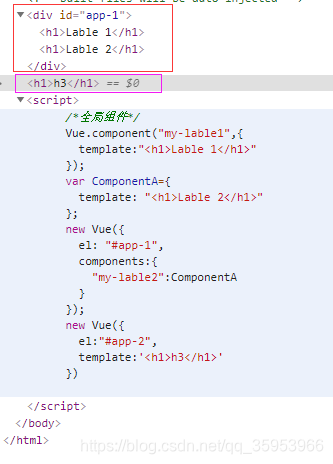
由上图可以总结出:
component:在div容器中写自定义的组件template:不需要写自定义的标签直接覆盖div容器
因此template:'<App/>'是使用自定义的组件去覆盖index.html中的div
上面App.vue的<router-view>好比占位符,根据不同的路由显示不同的组件。
main.js中的router缩写router:router。router是import导入进来的。
import router from './router'
导入的时候文件夹下的文件后缀是.js是可以省略的,如果文件名是index,index也是可以省略
点进index.js文件
import Vue from 'vue'
import Router from 'vue-router'
import HelloWorld from '@/components/HelloWorld'
Vue.use(Router)
export default new Router({
routes: [
{
path: '/',
name: 'HelloWorld',
component: HelloWorld
},
{
path:"/hello",
name:"Fern",
component:Fern
}
]
})
router是路由,根据请求的路径响应对应的组件。
-
请求路径为:
http://localhost:8080/#/
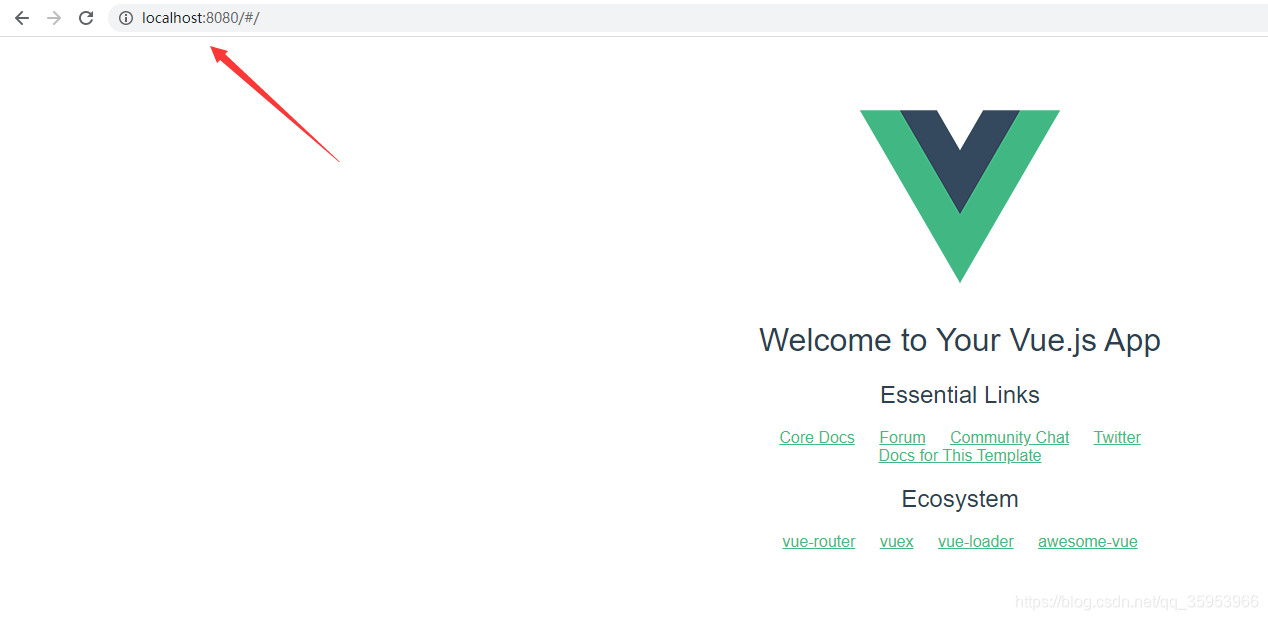
-
请求路径:
http://localhost:8080/#/hello